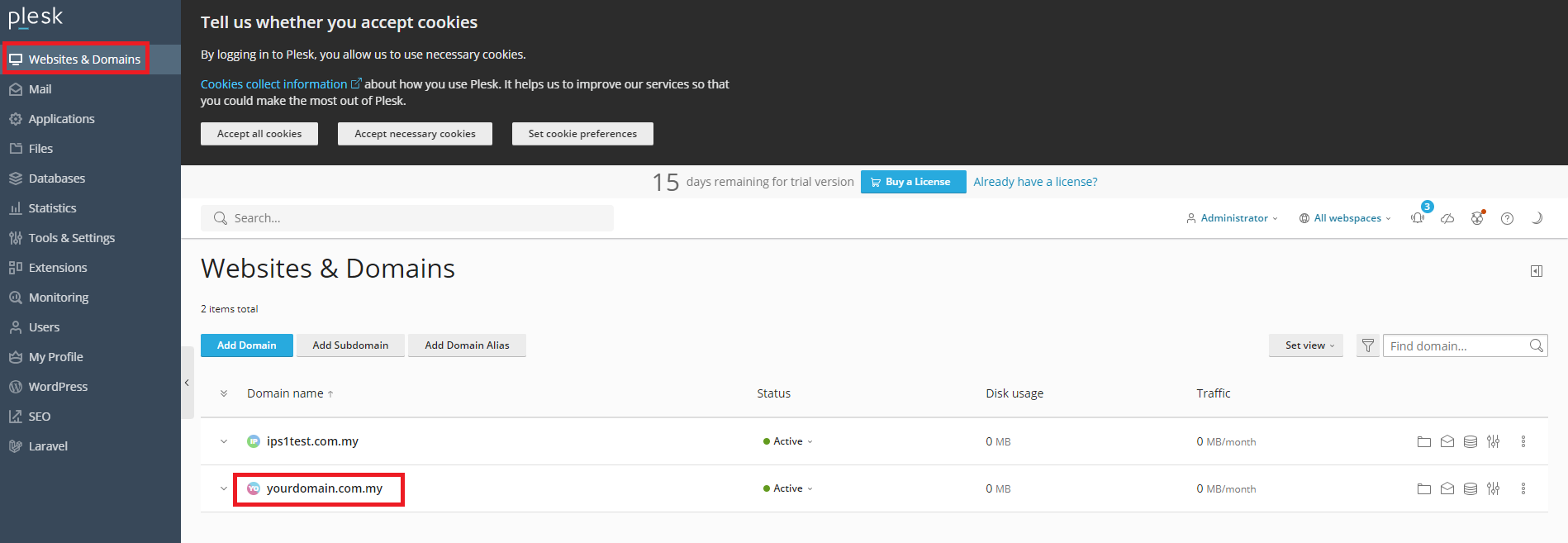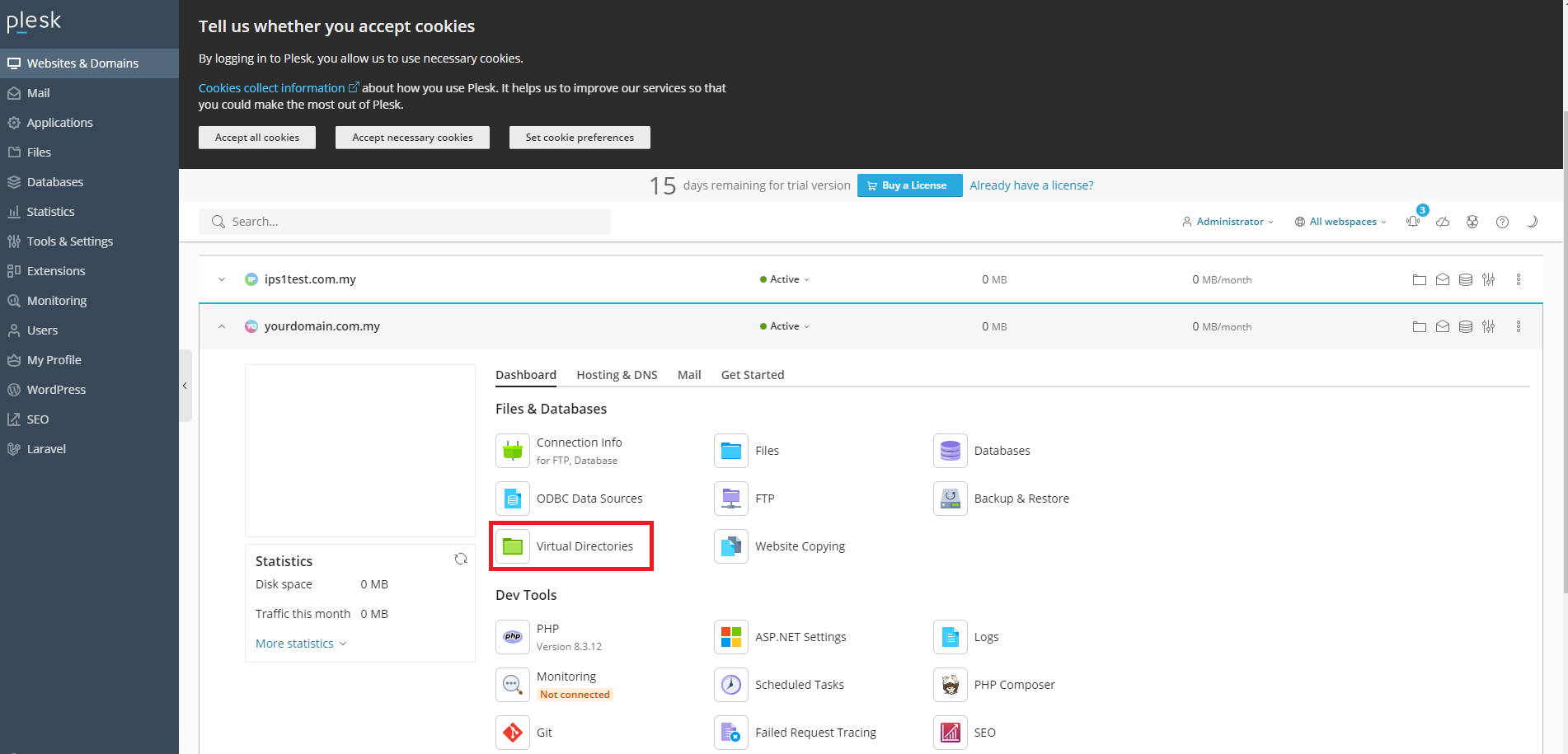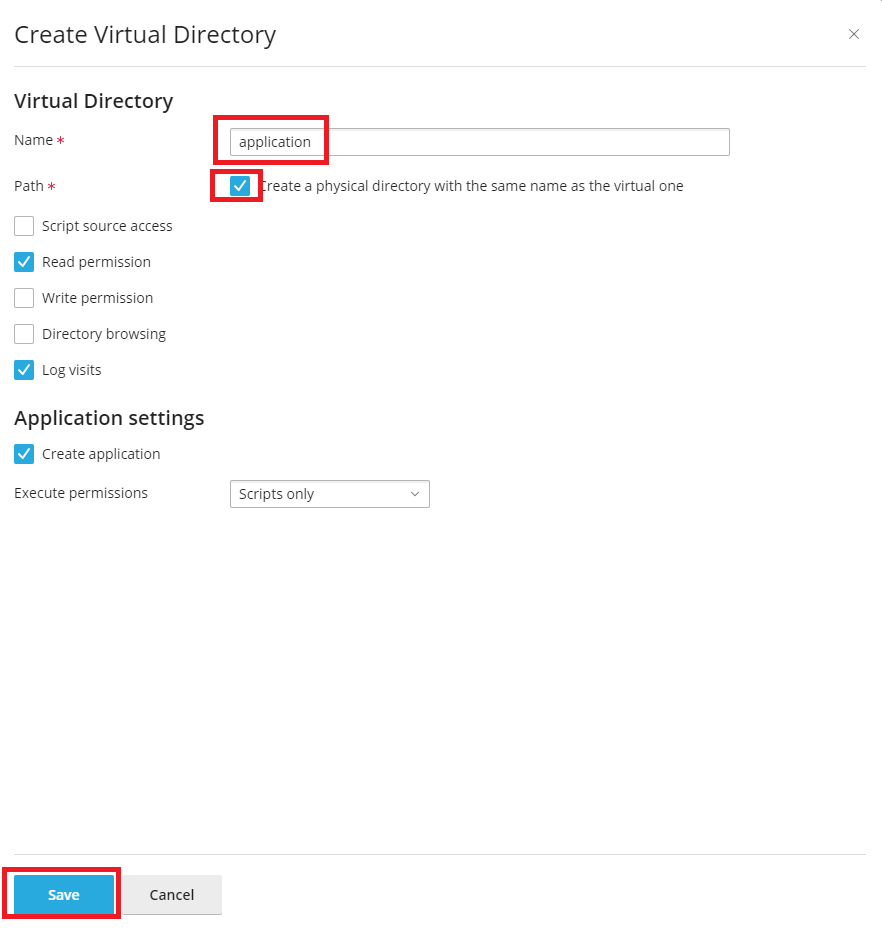Search Our Database
How to create Virtual Directory in Plesk
Introduction
This article provides a step-by-step guide on how to create a virtual directory in Plesk. A virtual directory is a specific folder in your web hosting account that behaves like a physical directory but points to a different location on the server. Virtual directories are useful for organizing website files or hosting applications separately from the main site. This guide is intended for Plesk users who need to create and manage virtual directories on their hosting account.
Prerequisites
Before proceeding, ensure you have:
- Access to Plesk control panel
- A domain or subdomain already set up in Plesk
- Web Hosting or Website & Domains enabled for the domain
Step-by-step guide
Step 1: Log in to Plesk
- Open your web browser and go to your Plesk login page.
- Log in using your administrator credentials.
Step 2: Navigate to the domain
- Once logged in, locate the Websites & Domains section from the Plesk dashboard.
- Click on the domain for which you want to create the virtual directory.
Step 3: Access the Virtual Directories
- In the domain management interface, click on Virtual Directories.
Step 4: Create a new virtual directory
- In the Virtual Directories section, click on the Create Virtual Directory button.
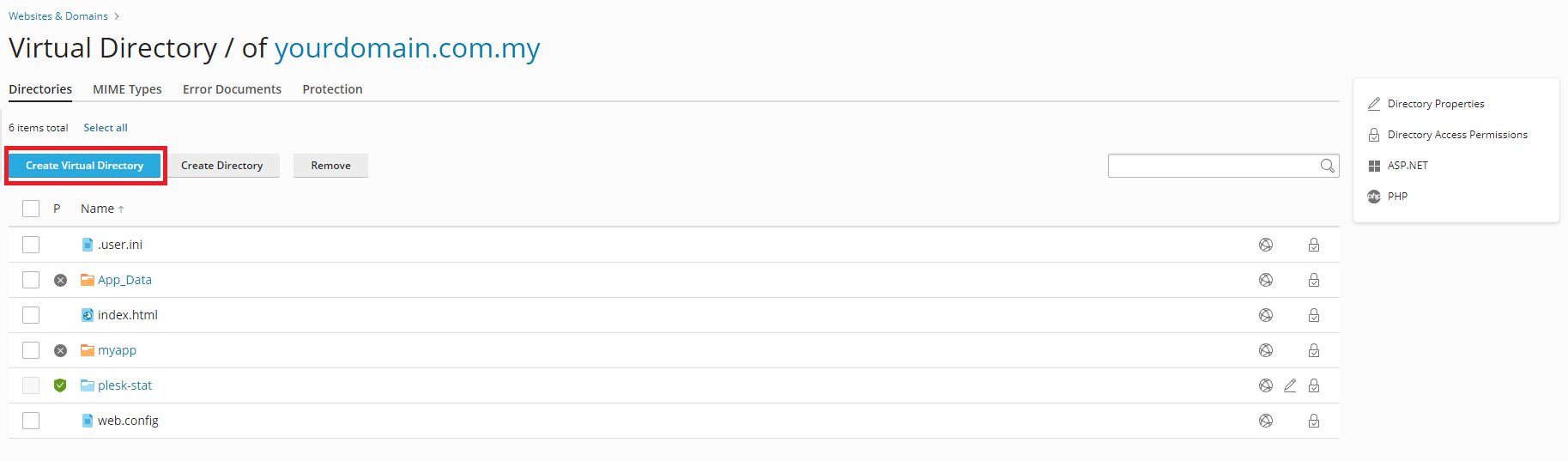
- You will be prompted to enter the following details:
- Directory Name: Enter the name you want for your virtual directory (e.g., application).
- Location: Choose the location where the virtual directory will point to on the server. By default, Plesk will create the directory under your domain’s root folder.
- Location: If you dont have a physical directory created. Tick “Create a physical directory with the same name as the virtual one”
- After entering the necessary details, click Save to create the virtual directory.
Step 5: Verify the virtual directory
- After creating the virtual directory, you can access it by visiting the following URL: eg. https://yourdomain.com.my/application
Conclusion
By following these steps, you can successfully create and configure a virtual directory in Plesk. This allows you to organize files or host applications separately from the main website while still accessing them through your domain.
For additional assistance or if you encounter any issues, please contact our support team at support@ipserverone.com.