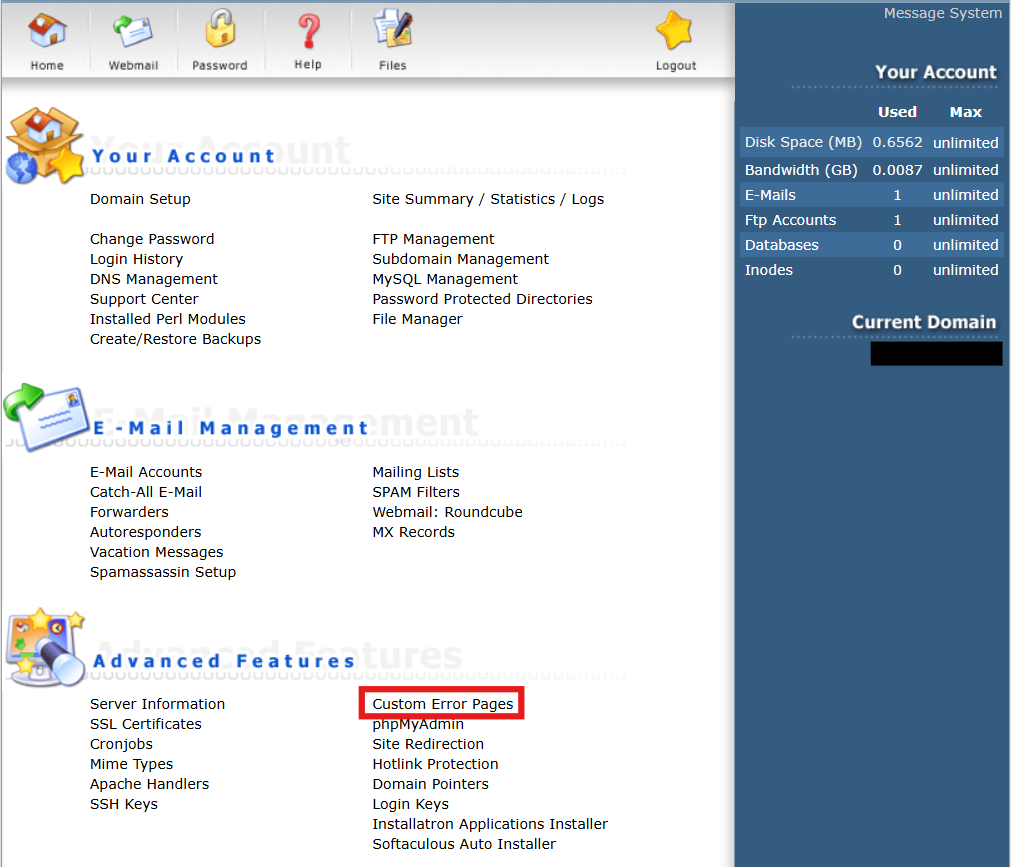Search Our Database
How to edit Custom Error Pages in DirectAdmin (Enhanced Skin)
Introduction
DirectAdmin is a web hosting control panel that allows users to manage websites, databases, and other hosting features efficiently. Editing custom error pages in DirectAdmin lets users create personalized messages for various HTTP error codes (like 404 or 500). This feature is useful for web admins who want to improve user experience or convey brand-specific messages during site errors. It applies when you need to customize how your website responds to client-side or server-side errors.
Prerequisite
- Access to DirectAdmin
- Basic knowledge of HTML (for editing error pages)
- Basic knowledge for DirectAdmin
Step-by-step guide
Step 1: Access to your DirectAdmin control panel
- Login to your DirectAdmin control panel.
The URL to your DirectAdmin typically will be like <domain>:2222 or <server IP>:2222.
Step 2: Access the Custom Error Pages feature
Step 3: Choose and edit the Error Pages
- Click on the error page that you want to edit.
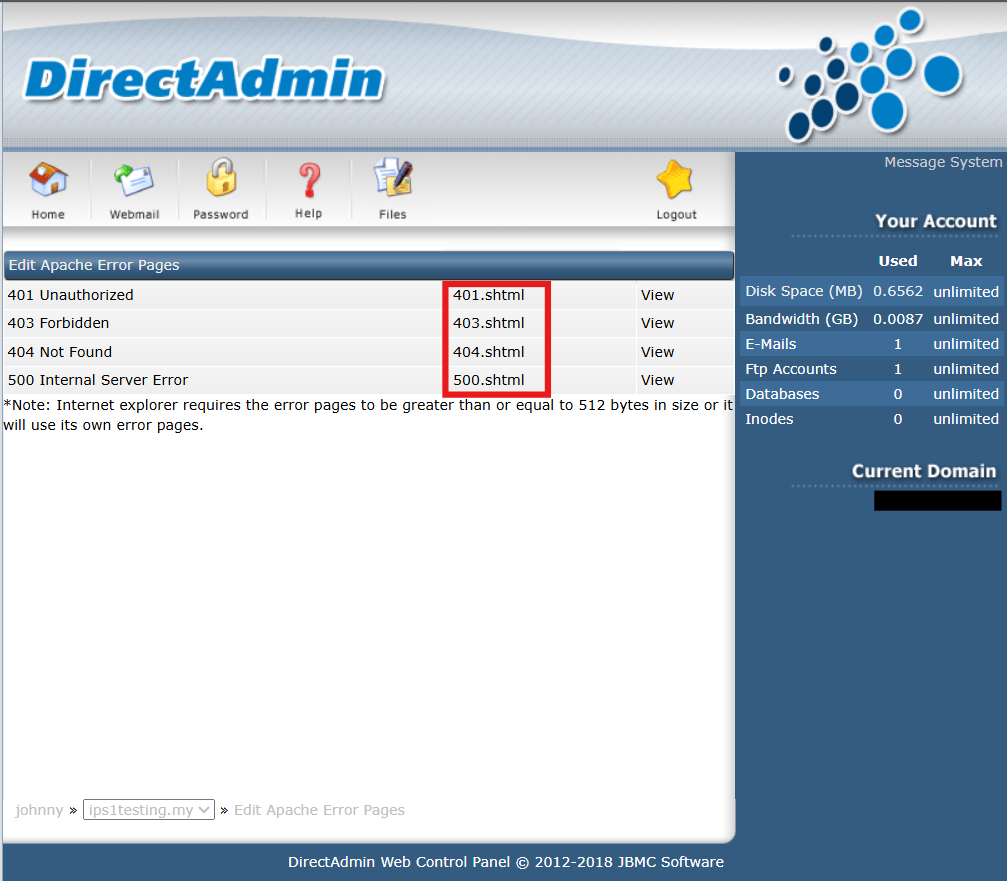
- Enter your HTML code in the text box, then click Save As. Or you may enter you prefer file name before saving it.
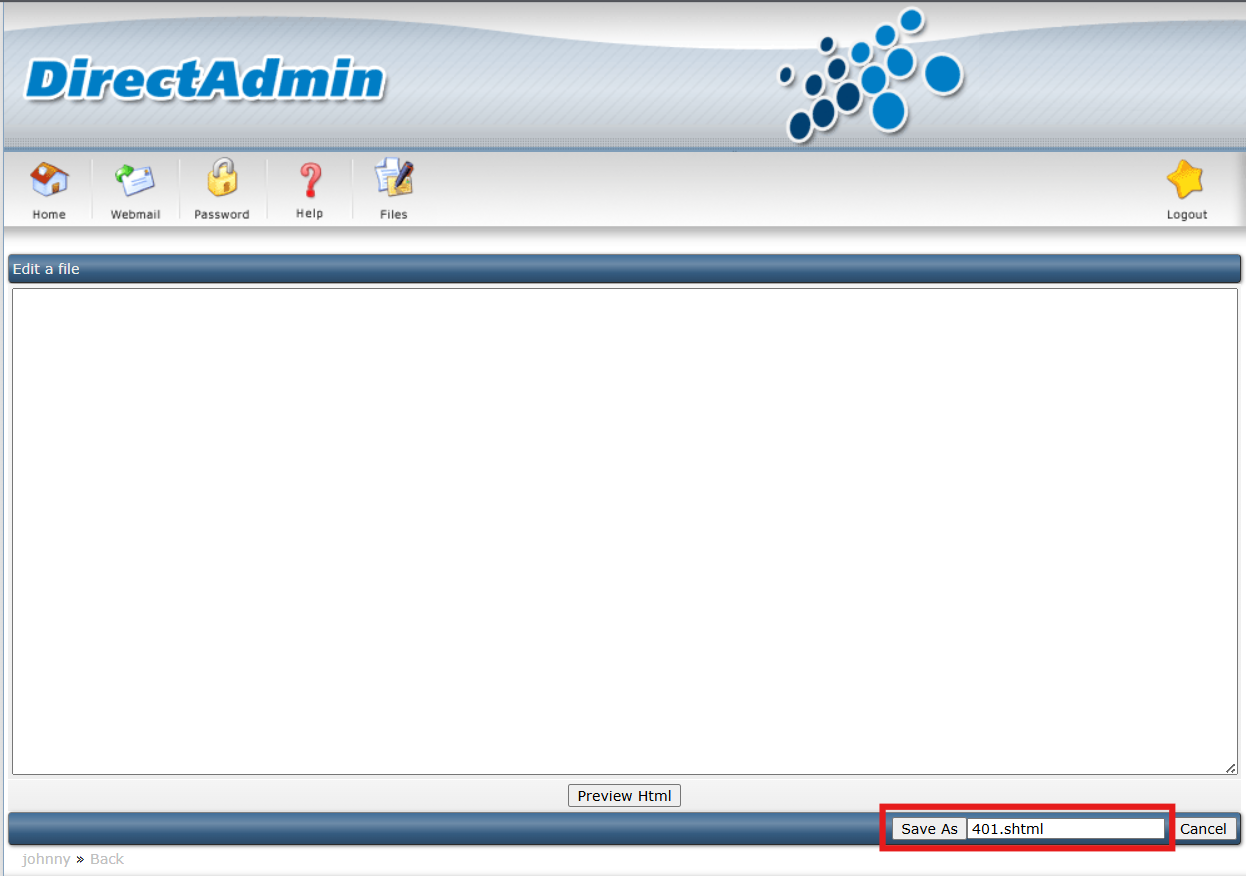
Conclusion
By going through this guidance, you will be able to create and customize error pages for your website in DirectAdmin Enhanced Skin, ensuring a branded and user-friendly experience during errors.
For additional assistance or if you encounter any issues, please contact our support team at support@ipserverone.com.