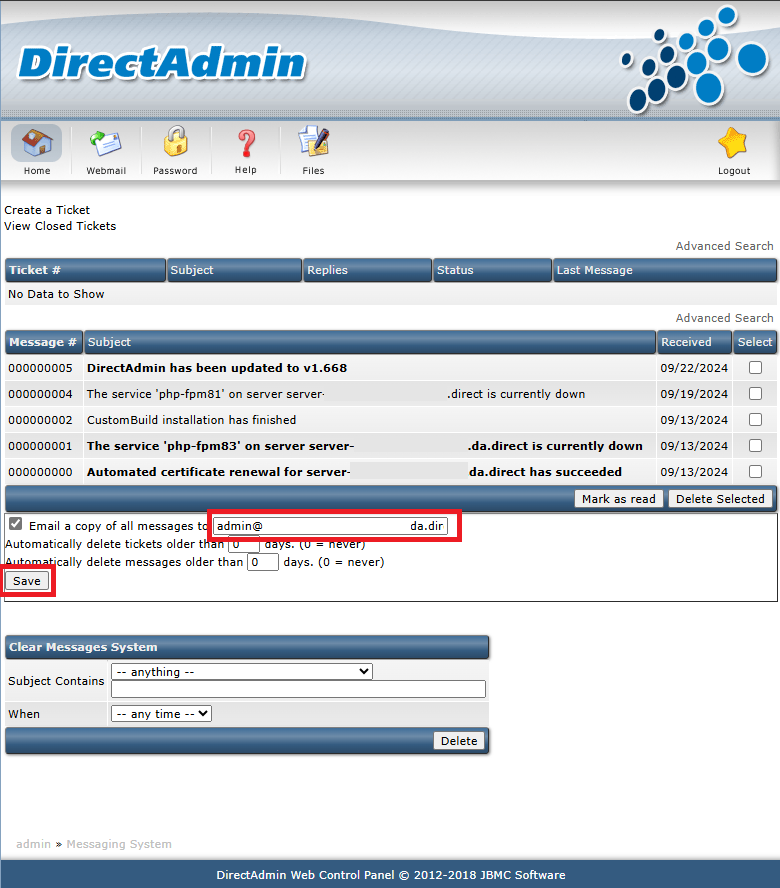Search Our Database
How to edit or disable the email account to receive the DirectAdmin system message (Enhanced Skin)
Introduction
Welcome to this guide on customizing the reception of system messages in DirectAdmin. Whether it’s notifications about high server loads, updates on backups, or restoration statuses, DirectAdmin allows you to tailor how you receive these crucial system messages. By setting up your preferred email account for these notifications, you can stay informed in the most convenient way for you. Let’s go through the simple process of optimizing your DirectAdmin email notifications.
Prerequisites
- Administrator login to the DirectAdmin
Step-by-step Guide
- Open your web broswer and browse to your DirectAdmin login page.
- Navigate to the Message System on the right bar and click on it as following
- In the following page, you can see Email a copy of all messages
- To edit the email: Update the email address in the contact field.
- To disable system emails: Uncheck the box next to Email a copy of all messages
Conclusion
Modifying or disabling the email account for DirectAdmin system messages helps ensure important server alerts reach the correct person or that notifications are no longer sent. Be mindful to update this setting when administrative changes occur.
For additional assistance or if you encounter any issues, please contact our support team at support@ipserverone.com.
Article posted 2 April 2020.