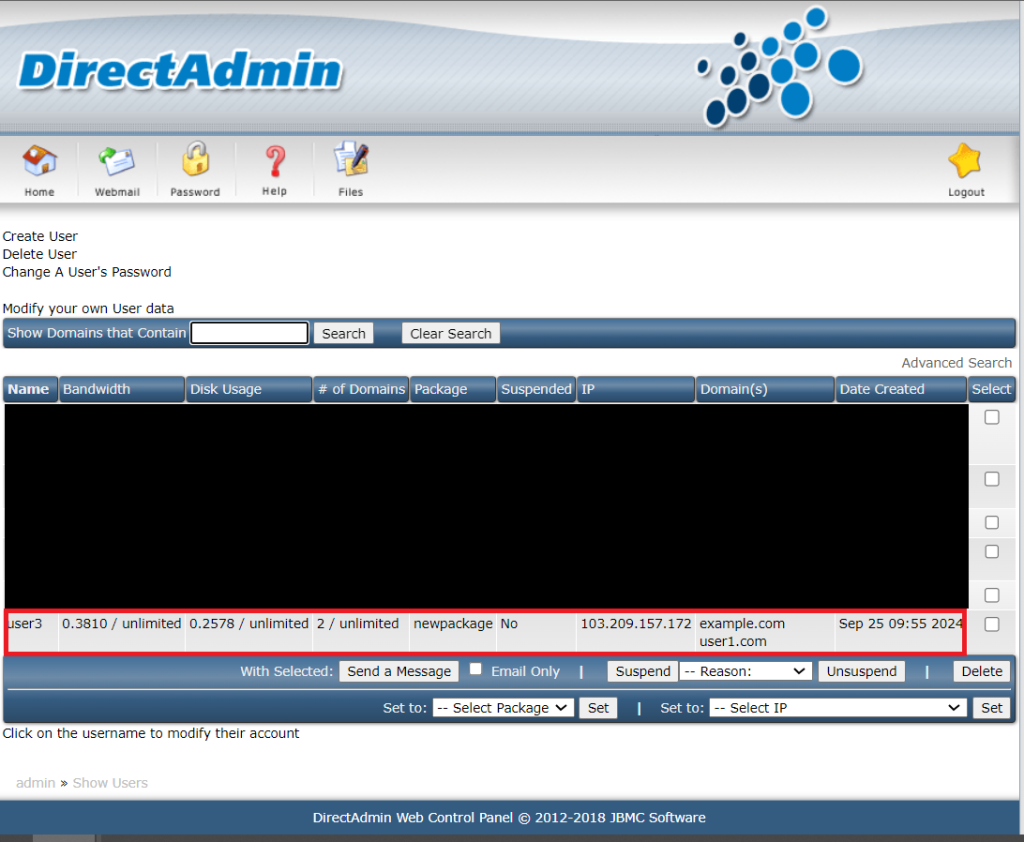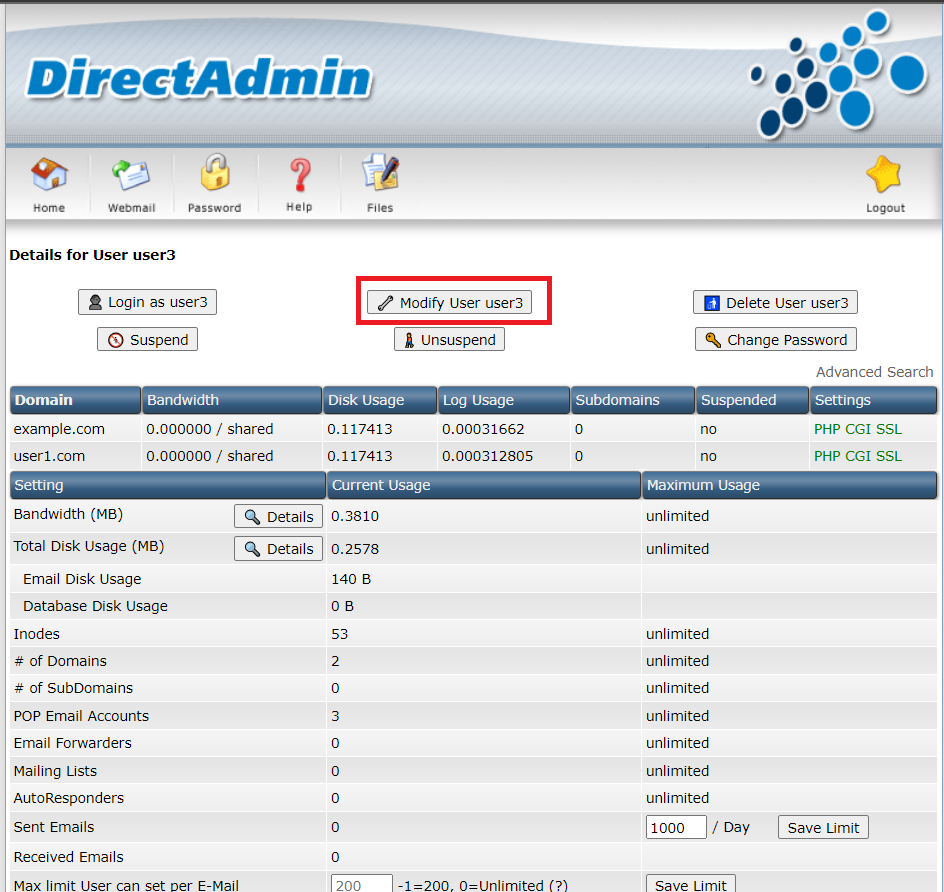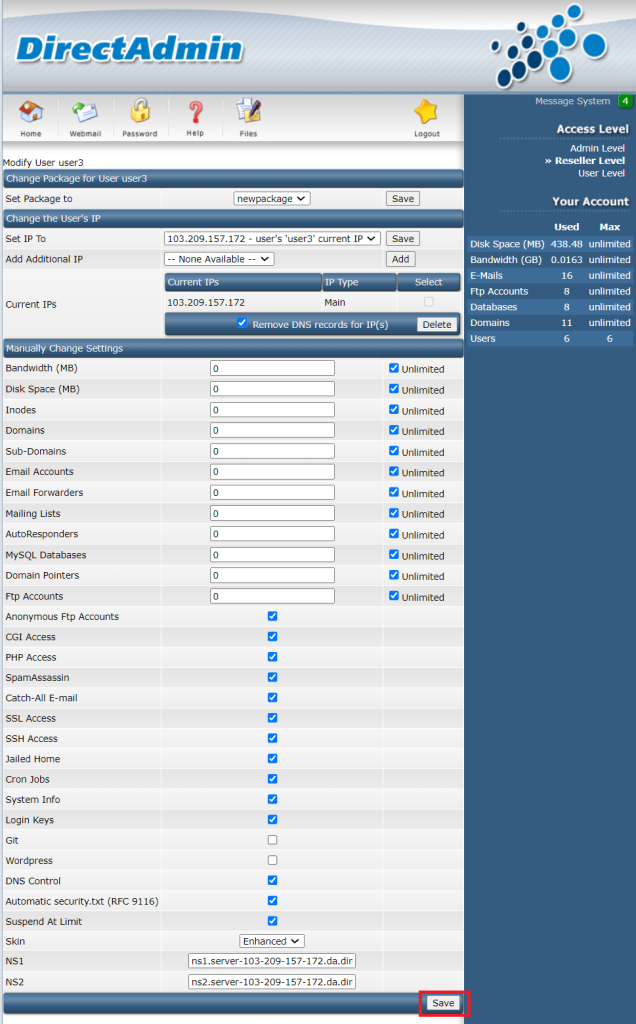Search Our Database
How to edit user package on DirectAdmin
Introduction
This guide is designed for administrators and resellers managing user accounts in DirectAdmin. Editing a user package is necessary when you need to adjust account resource limits or permissions. This guide will walk you through the steps to modify an existing user package within DirectAdmin’s interface.
Prerequisites
- Access to the DirectAdmin control panel with administrator privileges.
- Existing user accounts and user packages configured
1. Login to DirectAdmin as admin, change Access Level to reseller. Then click on List Users
2. Click on the username you wish to edit. In this example, we choose user3.
3. Click on “Modify User” and edit the user package.
4. Edit any necessary settings, then click Save.
Conclusion
Editing a user package in DirectAdmin is a straightforward process that allows administrators and resellers to manage user resource allocations efficiently. Ensure that any package changes reflect the needs of the user to maintain optimal server performance. If you encounter any issues, feel free to contact support at support@ipserverone.com.