Search Our Database
How to enforce password strengthen policy in SmarterMail
Introduction
This guide explains how to enforce a password strength policy in SmarterMail to enhance account security. A password strength policy helps ensure that users create strong, secure passwords that meet specific complexity requirements. By configuring these settings, administrators can protect user accounts and prevent unauthorized access. This article is intended for administrators managing SmarterMail.
Prerequisites
- Administrator access to the SmarterMail web interface.
- Basic understanding of password complexity requirements (e.g., minimum length, inclusion of uppercase/lowercase letters, numbers, and symbols).
Step-by-step guide
Step 1: Log in to SmarterMail as an Administrator
Browse and Log in to the webmail using admin credentials. eg. https://mail.yourdomain.com.my
Step 2: Navigate to Security Settings
Once logged in, click on the Password Requirements on the left side
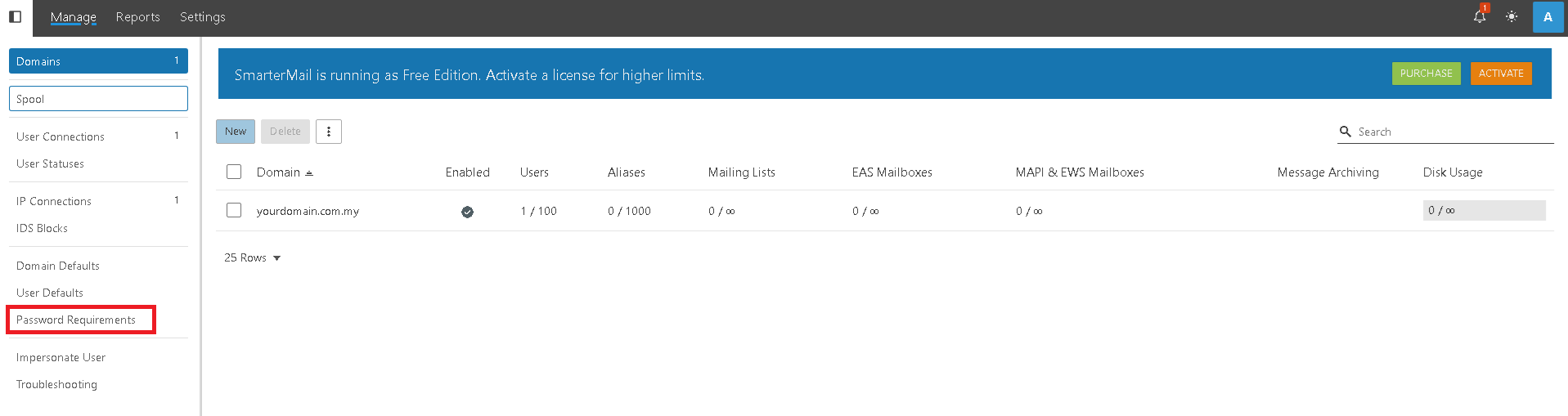
Step 3: Configure the Password Strength Policy
- Minimum Length: Set the minimum number of characters required for passwords (e.g., 10 characters).
- Complexity: Choose the complexity rules that passwords must follow:
- Require Uppercase Letters: Ensure at least one uppercase letter is included.
- Require Lowercase Letters: Ensure at least one lowercase letter is included.
- Require Numbers: Ensure at least one numeric character is included.
- Require Symbols: Ensure at least one special character (e.g., @, #, $, %) is included.
- Password Expiration (optional): You can set up a password expiration policy, forcing users to change their passwords after a specific number of days.
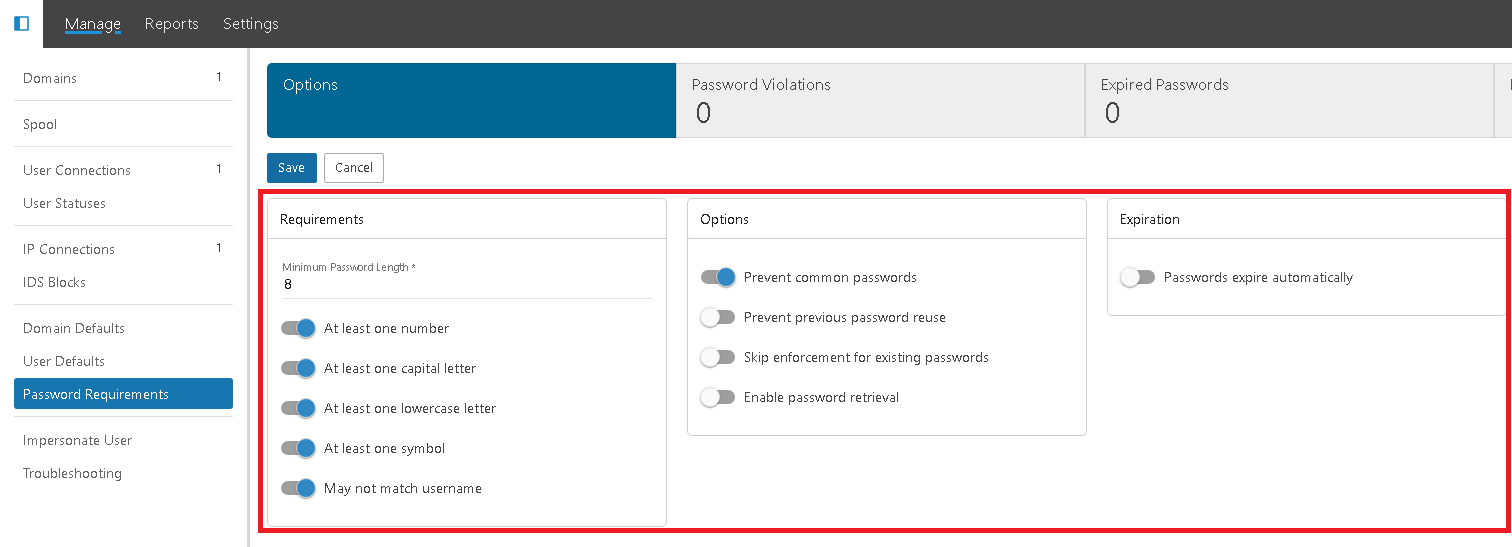
Step 4: Save and Apply the Settings
- Once you have configured the desired password policy, click Save to apply the changes.
- These changes will take effect the next time users are required to set or reset their passwords.
Conclusion
By following these steps, you can enforce a password strength policy in SmarterMail, enhancing the security of user accounts. A well-enforced password policy minimizes the risk of weak passwords and improves overall system security.
For additional assistance or if you encounter any issues, please contact our support team at support@ipserverone.com.