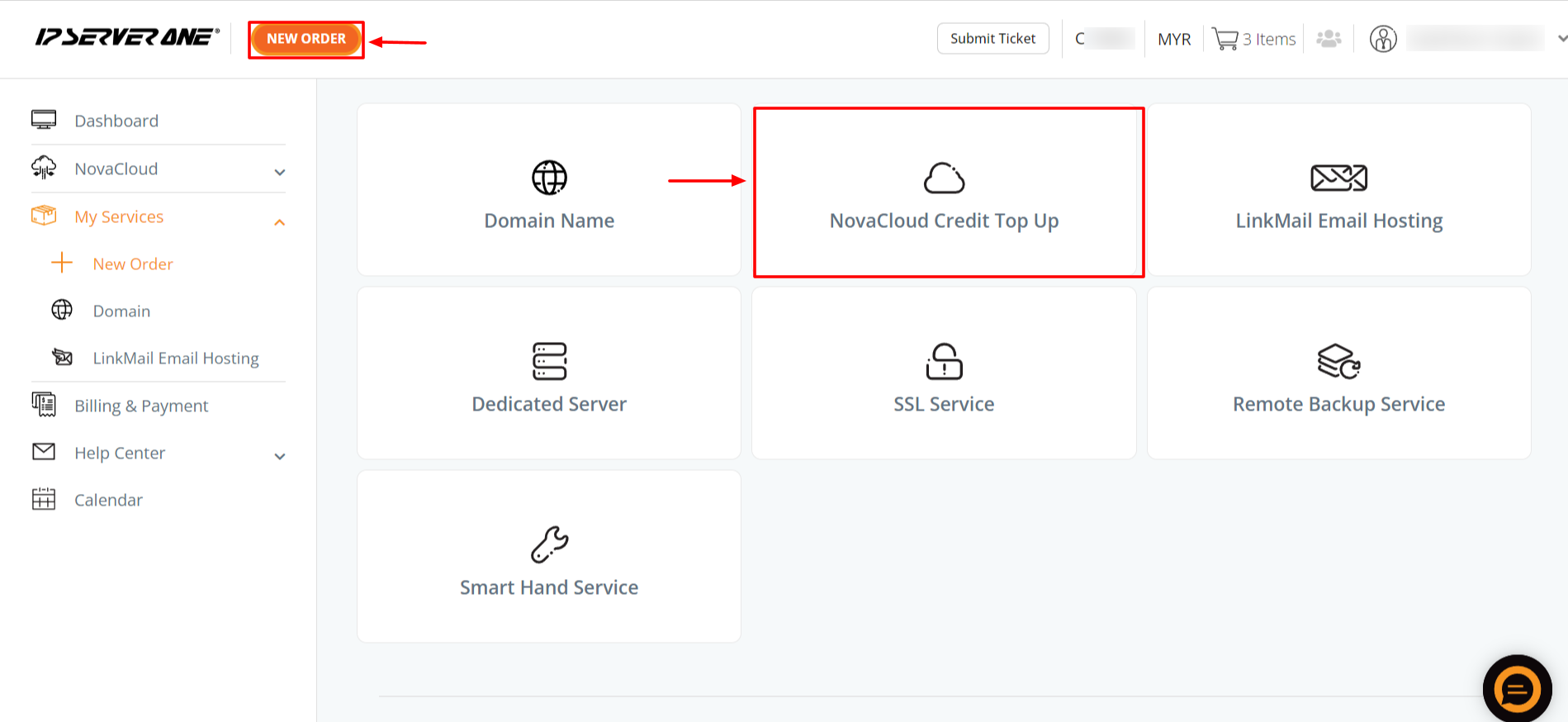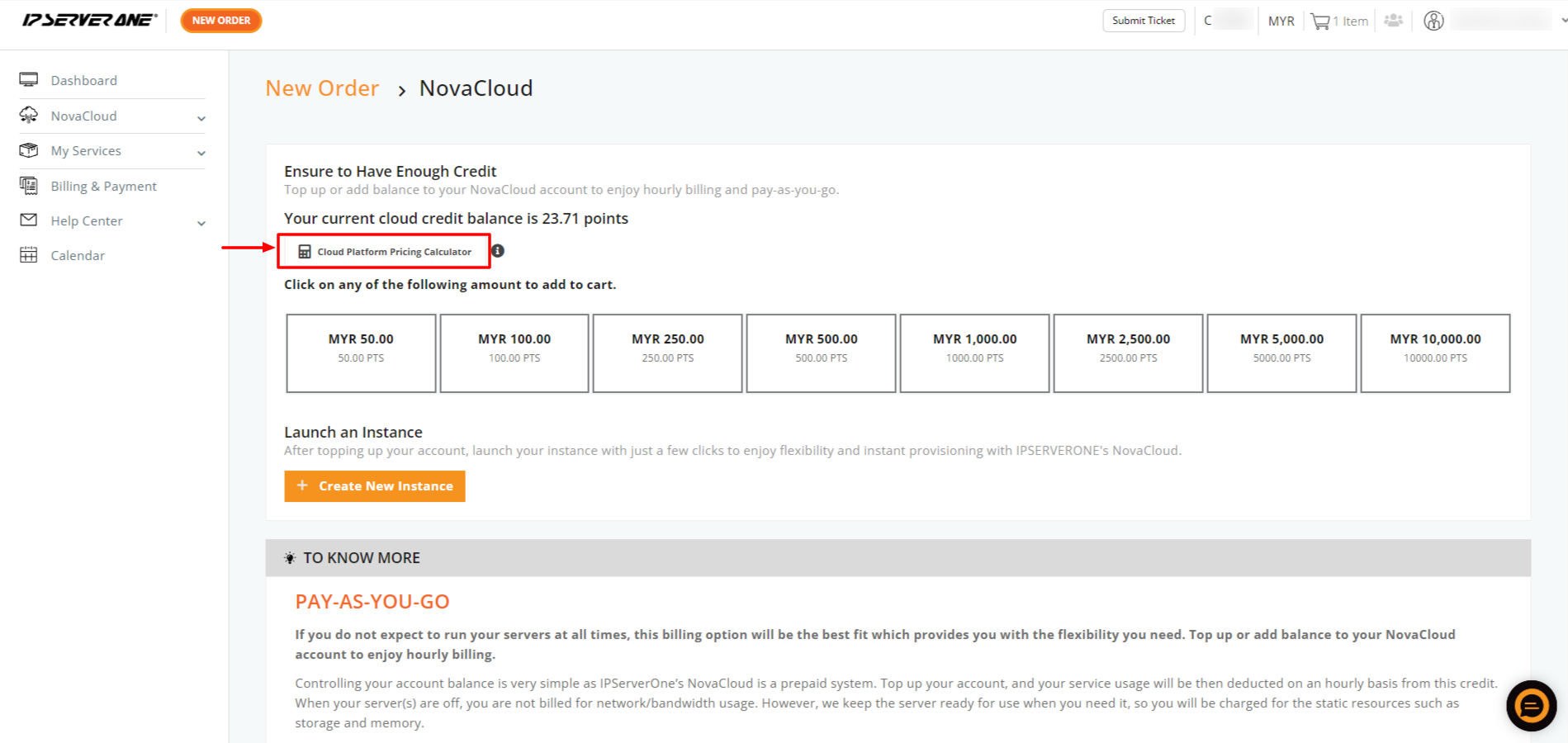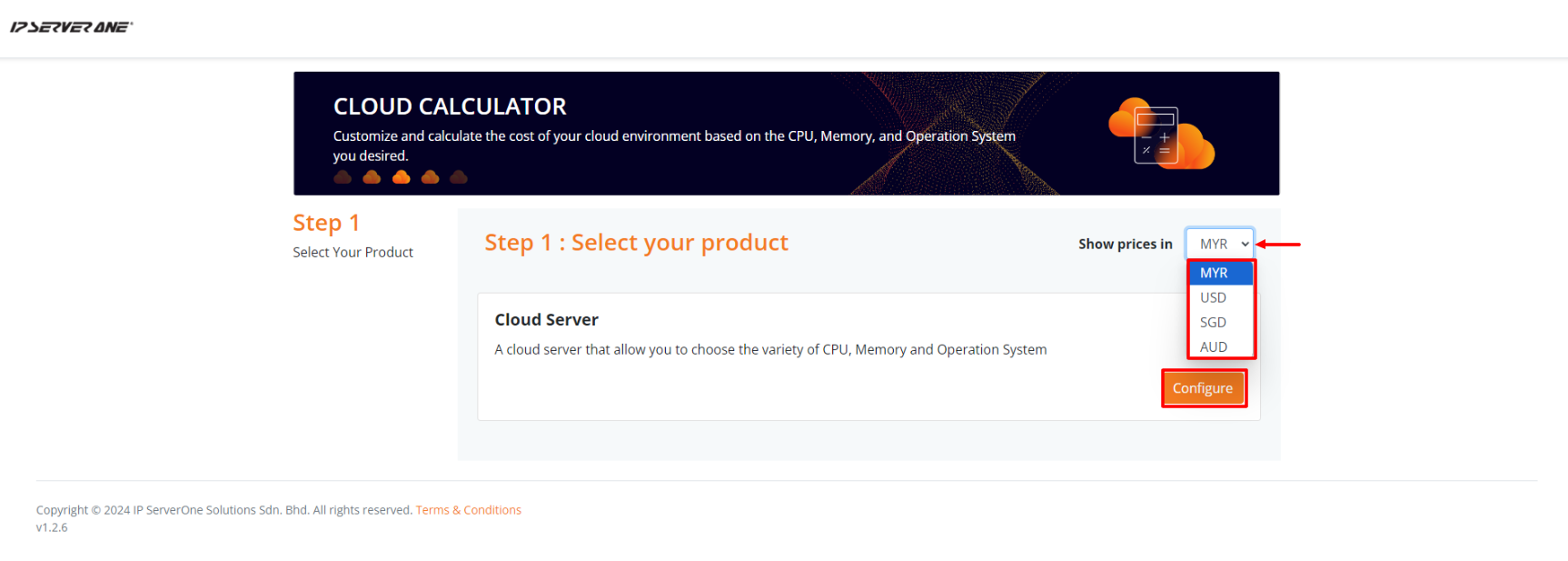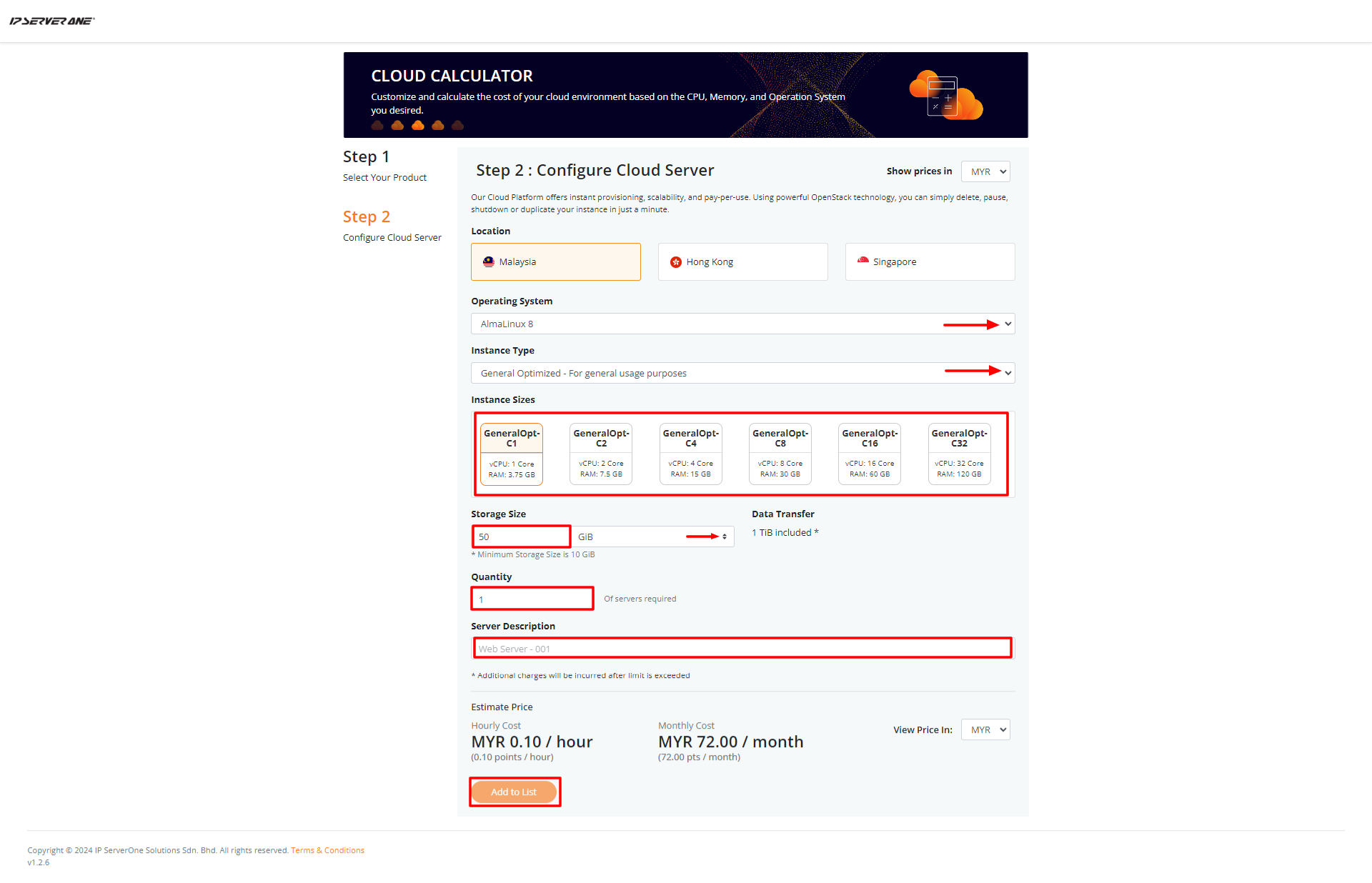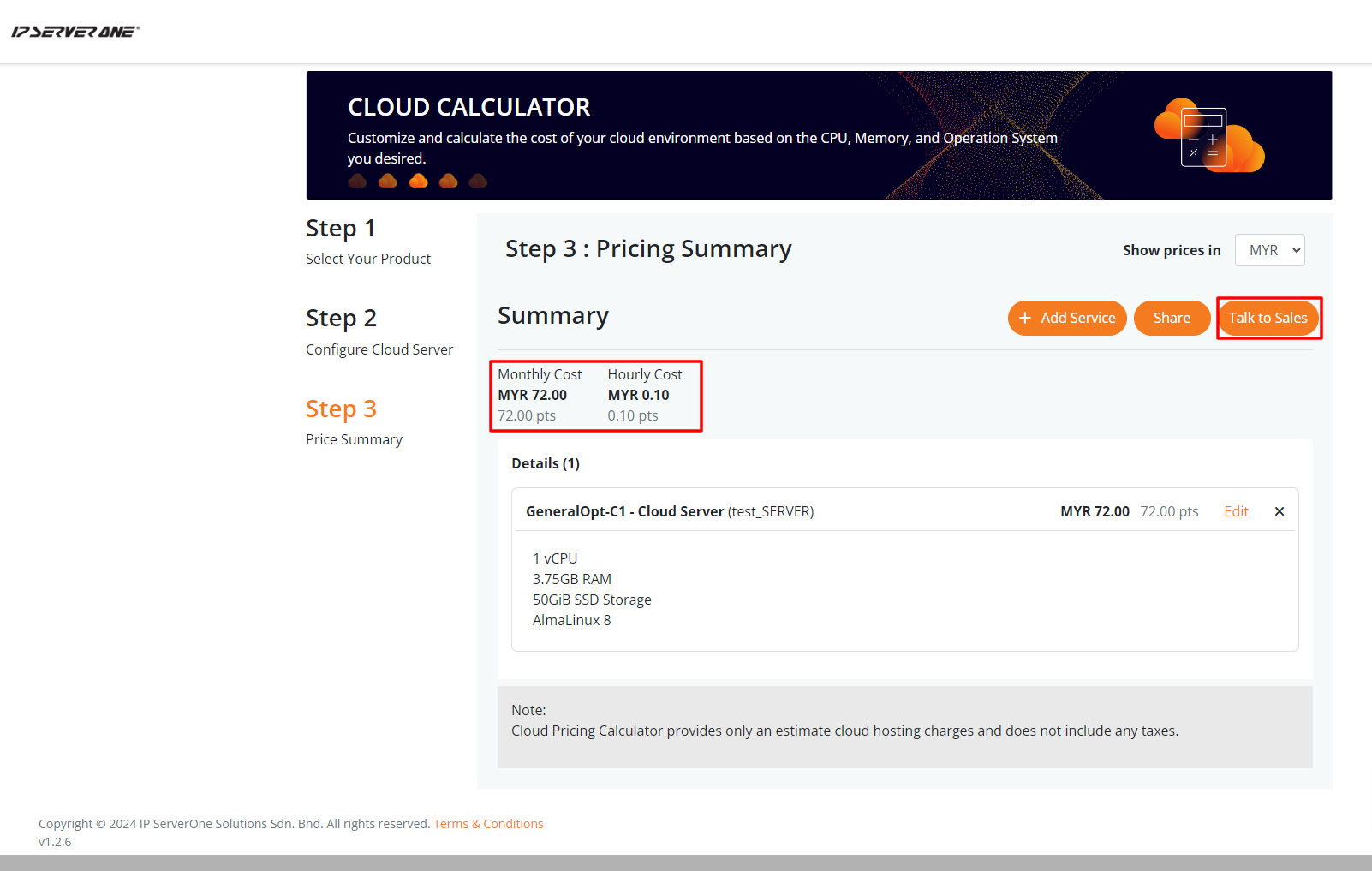Search Our Database
How to estimate NovaCloud costs using the cloud platform pricing calculator
Introduction
Our NovaCloud calculator now provides cost estimates in MYR, SGD, USD, and points, allowing for easier planning and budgeting. This tool helps you accurately calculate NovaCloud charges based on your specific requirements, such as the operating system, instance type, instance size, and storage capacity. The points charged will vary according to these factors. This step-by-step guide will assist you in estimating your NovaCloud costs on both an hourly and monthly basis.
Steps to calculate estimated NovaCloud cost:
1. Log in to the IP ServerOne Customer Portal.
2. Once logged in, click on New Order at the top left corner and navigate to the NovaCloud Credit Top Up tab.
3. Go to the Cloud Platform Pricing Calculator and click on it.
4. You can choose your preferred currency for the cost estimate. Then, click Configure to select the CPU type, memory size, and operating system that suit your needs.
5. Enter the required specifications and click Add to List.
6. The next page will display a points summary and cost breakdown based on your chosen specifications.
If you need a customized Cloud server, you can click Talk to Sales, and one of our sales representatives will contact you to discuss your specific requirements.
Conclusion
Using the NovaCloud calculator, you can quickly and accurately estimate your Cloud server costs to better manage your resources.