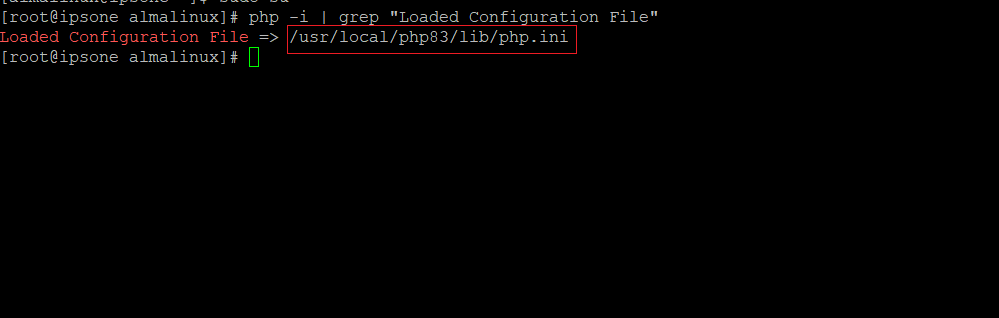Search Our Database
How to fix warning: date() [function.date] in PHP
Introduction
When managing a PHP-based web server, it’s common to encounter warnings related to timezone configuration, especially if the server’s timezone has not been properly set. One such warning you may see is:
Warning: date()[function.date]
This warning occurs because PHP is unable to determine the correct timezone, which can lead to incorrect date and time displays on your web applications. Without a properly configured timezone, PHP will attempt to rely on the system’s default settings, which may not always align with your desired location or standard.
To prevent this issue and ensure accurate date and time management in your applications, you need to manually configure the timezone settings in your PHP configuration file. Below is a step-by-step guide to resolve this issue by setting the correct timezone in PHP.
Prerequisites
- SSH access to your web server
- Basic knowledge of terminal commands.
- Ensure that PHP is installed and configured.
Step-by-step guide
1. SSH into your Server
ssh username@your_server_ip
2. Edit the php.ini File Location
If you’re unsure where the php.ini file is located, you can use the following command to find the location from the terminal:
php -i | grep "Loaded Configuration File"
3. Set the Timezone
-
sudo vi /usr/local/php83/lib/php.ini
- Press i to enter insert mode, then add the following code:
date.timezone = "Asia/Kuala_Lumpur"
- Press Esc then type :wq to save and exit.
4. Restart your web service to apply the changes:
sudo systemctl restart apache2 #Ubuntu/Debian sudo systemctl restart httpd #CentOS/RHEL/Fedora/Rocky
Conclusion
After following the steps outlined above, you will have successfully set the correct timezone for your PHP configuration, resolving the “timezone settings” warning. This ensures that the date() function and other time-related operations in your PHP applications function as expected, based on the configured timezone. Regularly reviewing and updating your php.in configuration can prevent similar warnings and ensure that your server operates in the desired time zone.
For additional assistance or if you encounter any issues, please contact our support team at support@ipserverone.com.