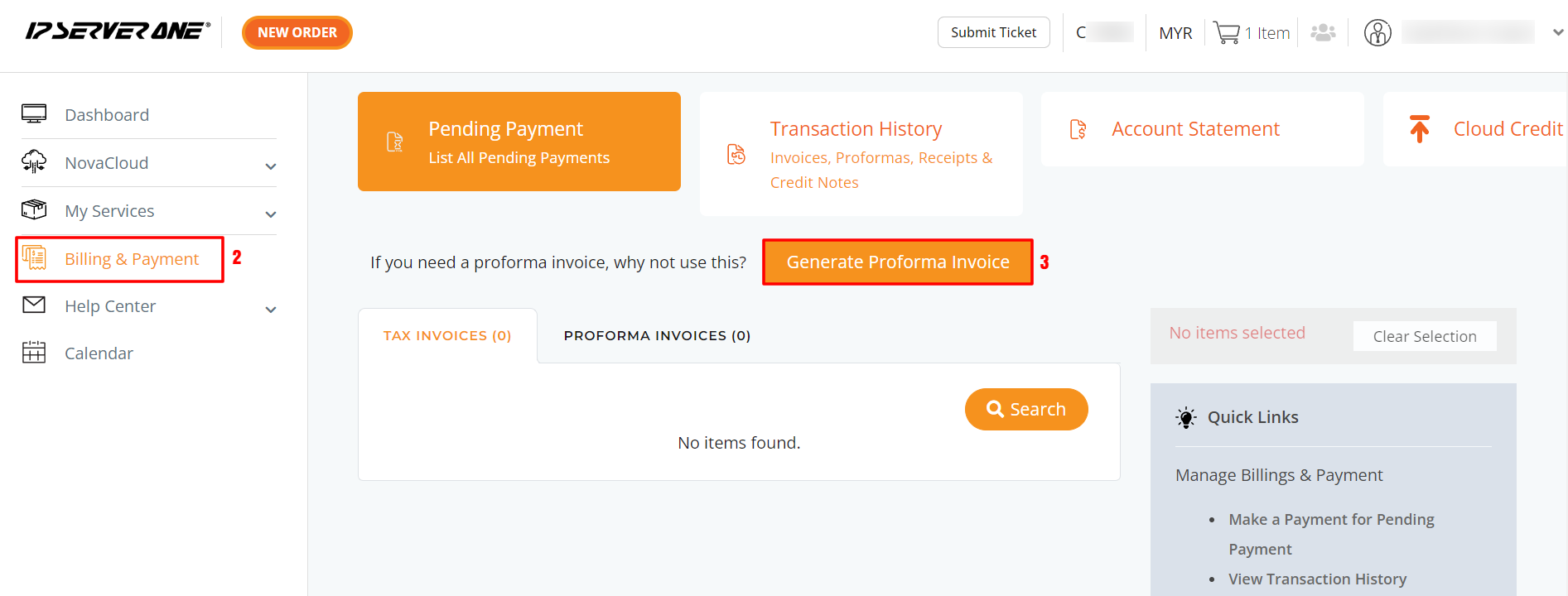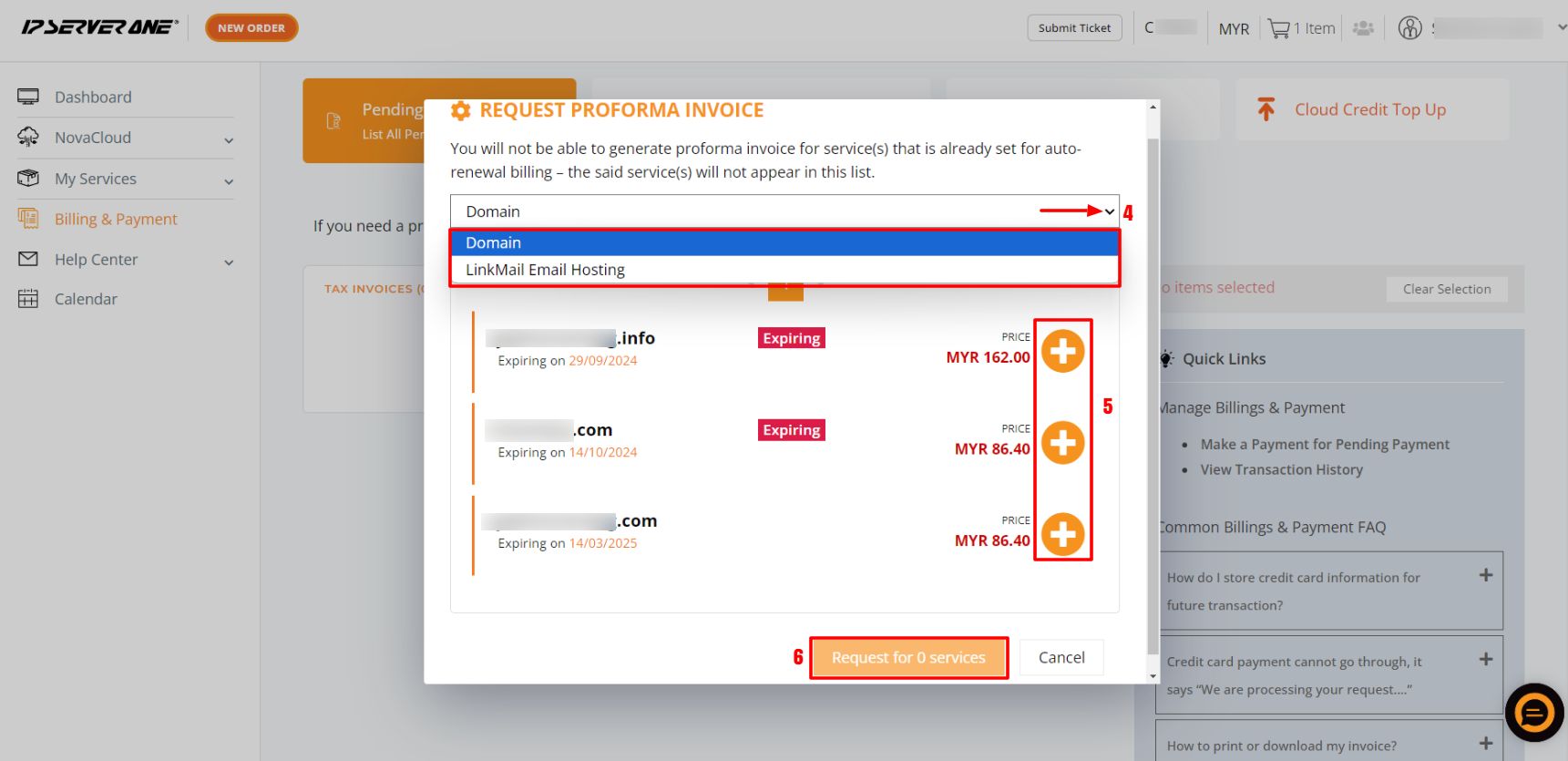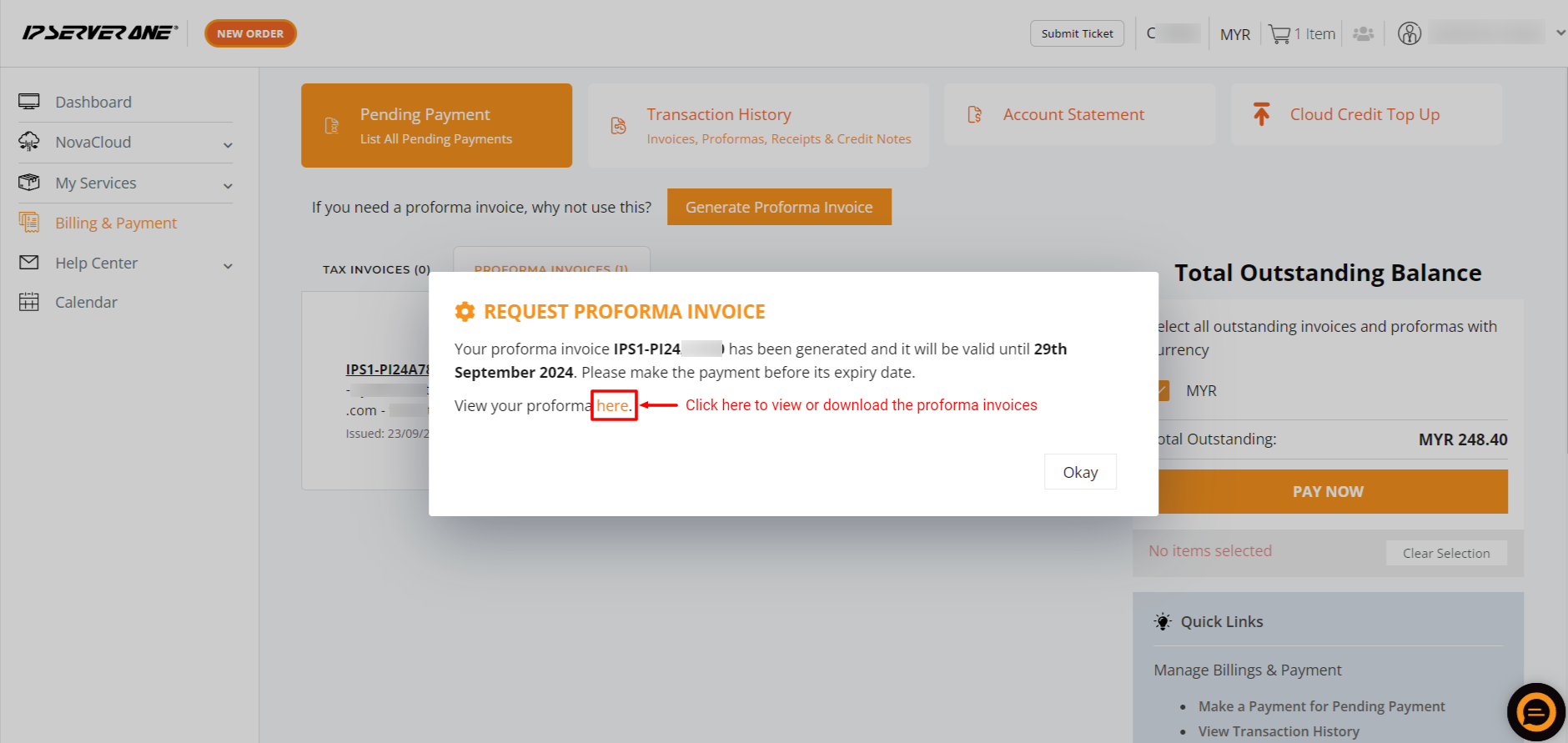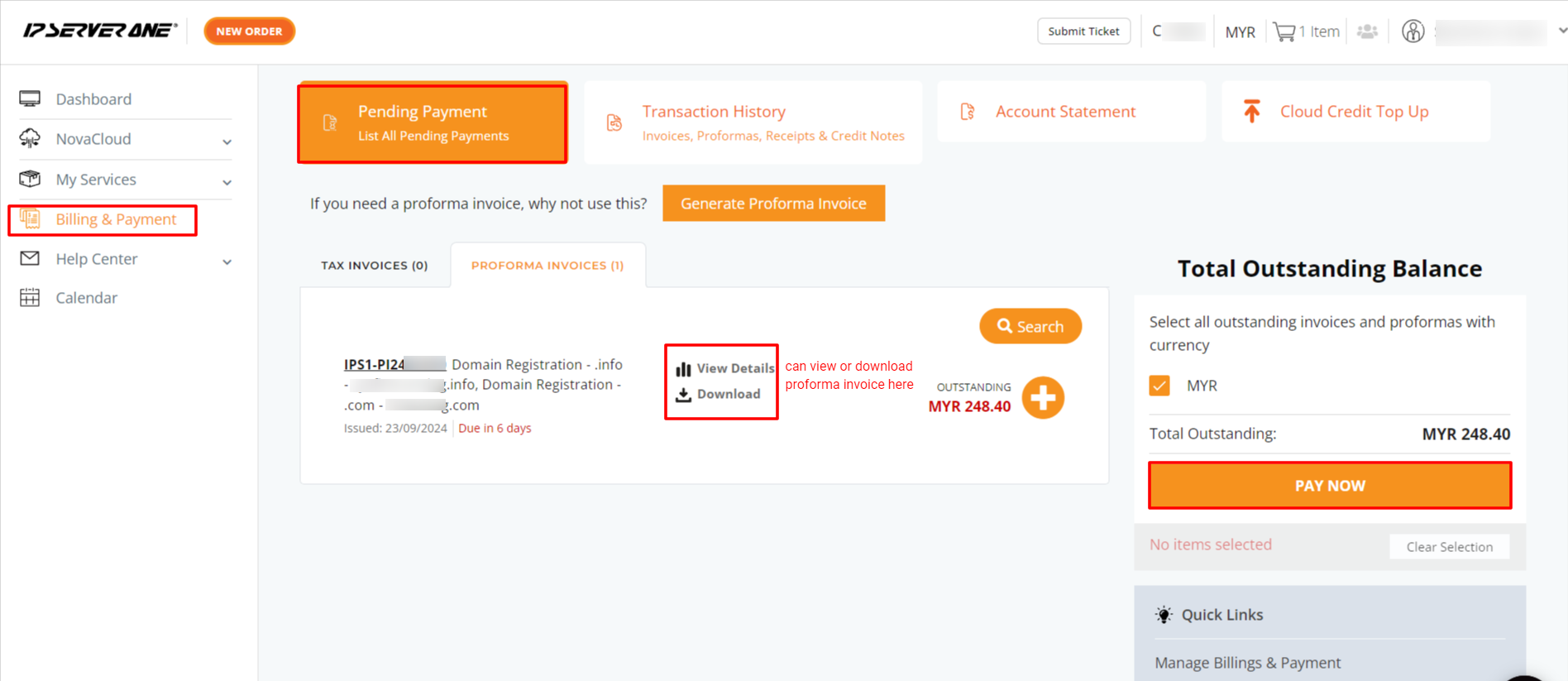Search Our Database
How to generate profroma invoice through customer portal
Introduction
Creating a proforma invoice through the IP ServerOne customer portal is quick and easy. This feature helps customers generate a preliminary invoice before payment, which is useful for budgeting and approval. It’s ideal for business owners or IT professionals who manage hosting services. With just a few steps, users can select services, review costs, and download the proforma invoice directly from the customer portal.
Prerequisite
- Have a valid and active subscription
Steps:
- Log-in to the Customer Portal
- Navigate to the Billing and Payment tab on the left side.
- Proceed to click Generate Proforma Invoice.
4. A Proforma Invoice Request box will appear, from the drop-down menu, choose the product category for which you’d like to issue a proforma invoice.
Note: You can only select multiple items for domain name services. For other services, each proforma invoice must be generated separately because they may be charged in different currencies.
5. Click the (+) button to add the products or services you wish to renew. You can add multiple services to create your proforma invoice.
6. Once you’ve made your selections, click the Request for Services button to generate the proforma invoice.
7. A proforma invoice number will be displayed, and you can click the here hyperlink to be directed to your proforma invoice details page.
Alternatively, you can view your invoice by navigating to the Billing & Payment > Pending Payments > Proforma Invoices tab. Here, you can also find other pending proforma invoices or download them.
To make a payment, simply click the Pay Now button.
Important note:
- Once generated, a proforma invoice cannot be canceled or modified. If you need any changes, please contact our Customer Support team at cs@ipserverone.com or call +603 2026 1688.
- The validity of the proforma invoice will expire according to the service with the earliest expiration date.
Conclusion
By following these simple steps, you can easily generate proforma invoices through our customer portal, giving you better control over and simplifying your billing management.
Created on Apr 4, 2020 by IPS1