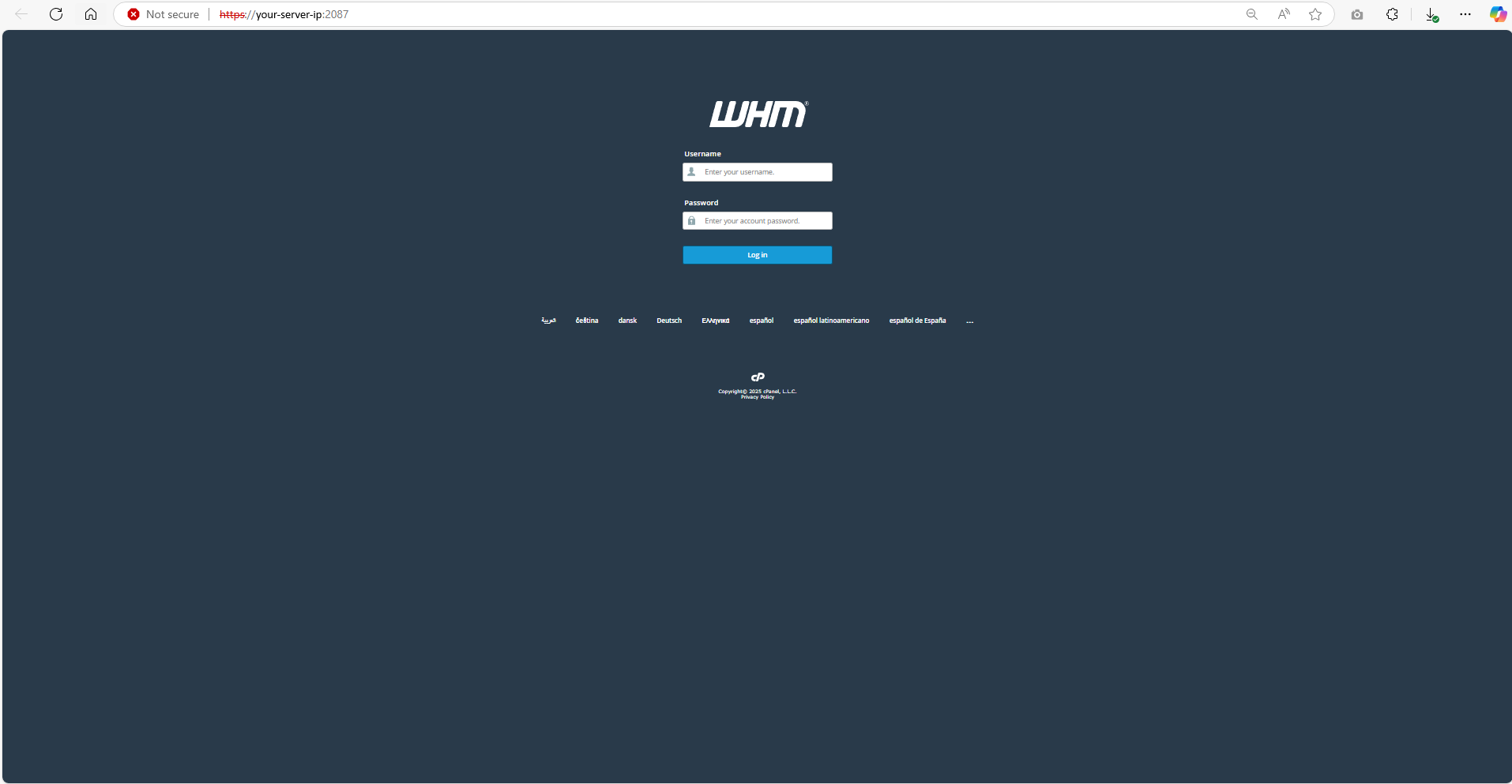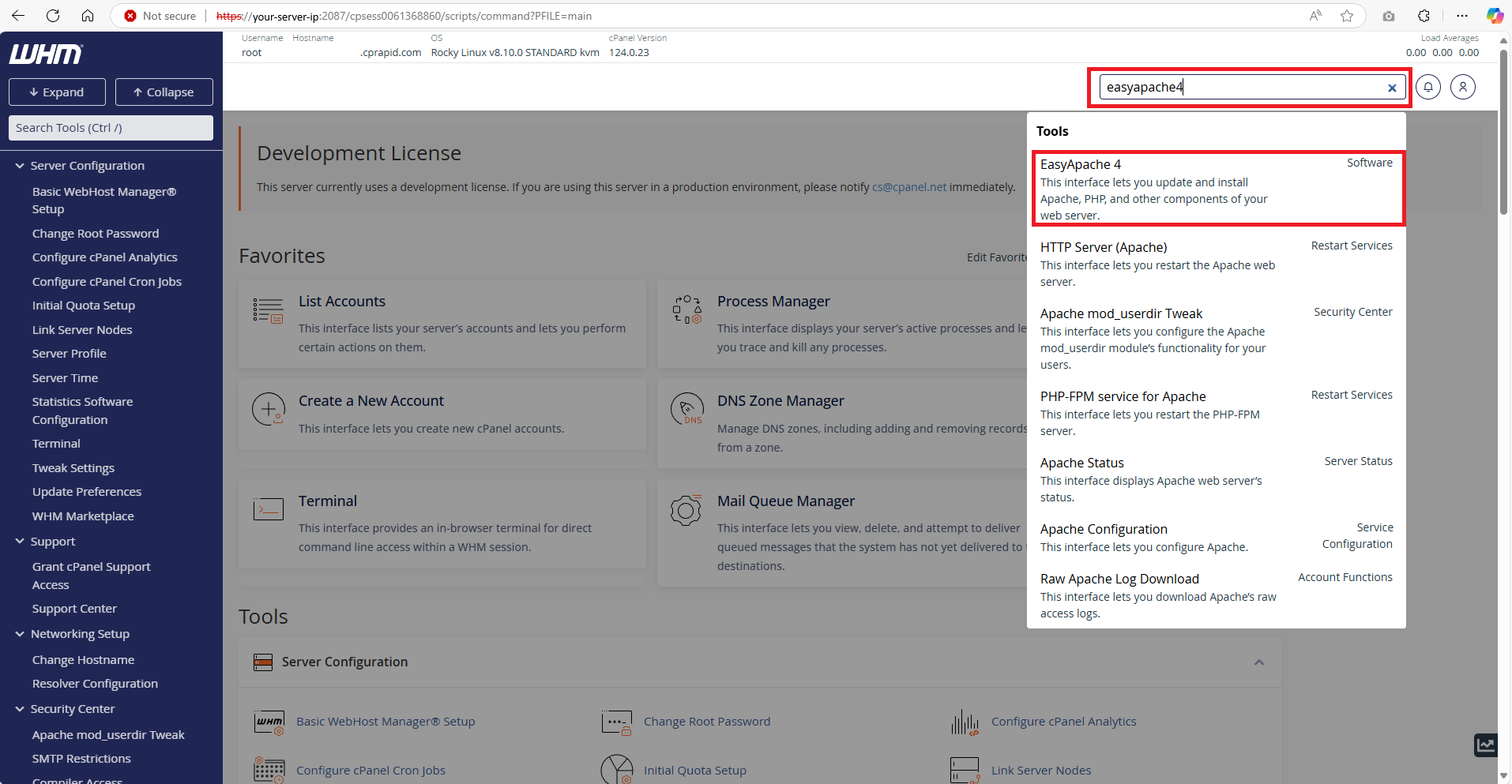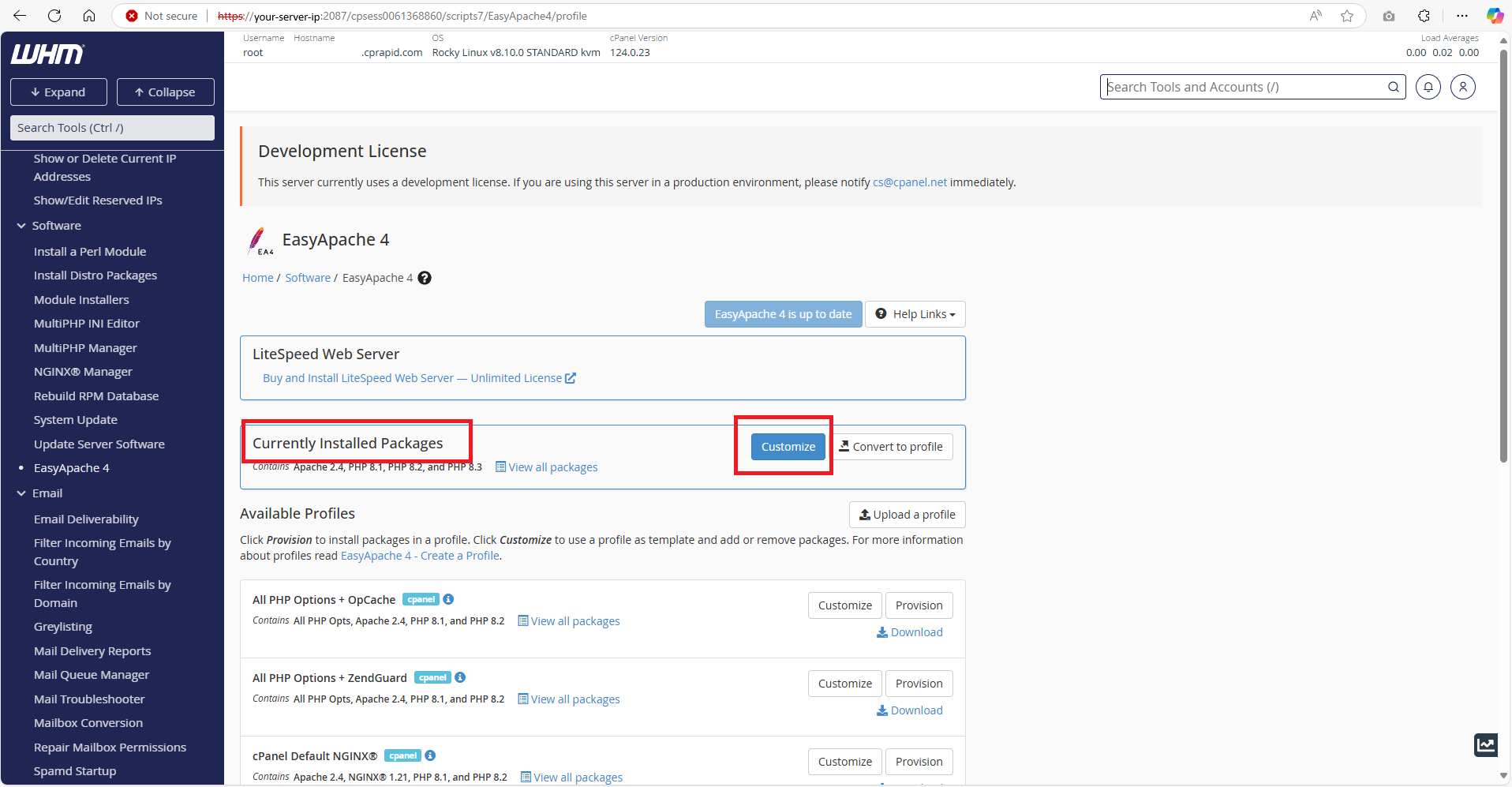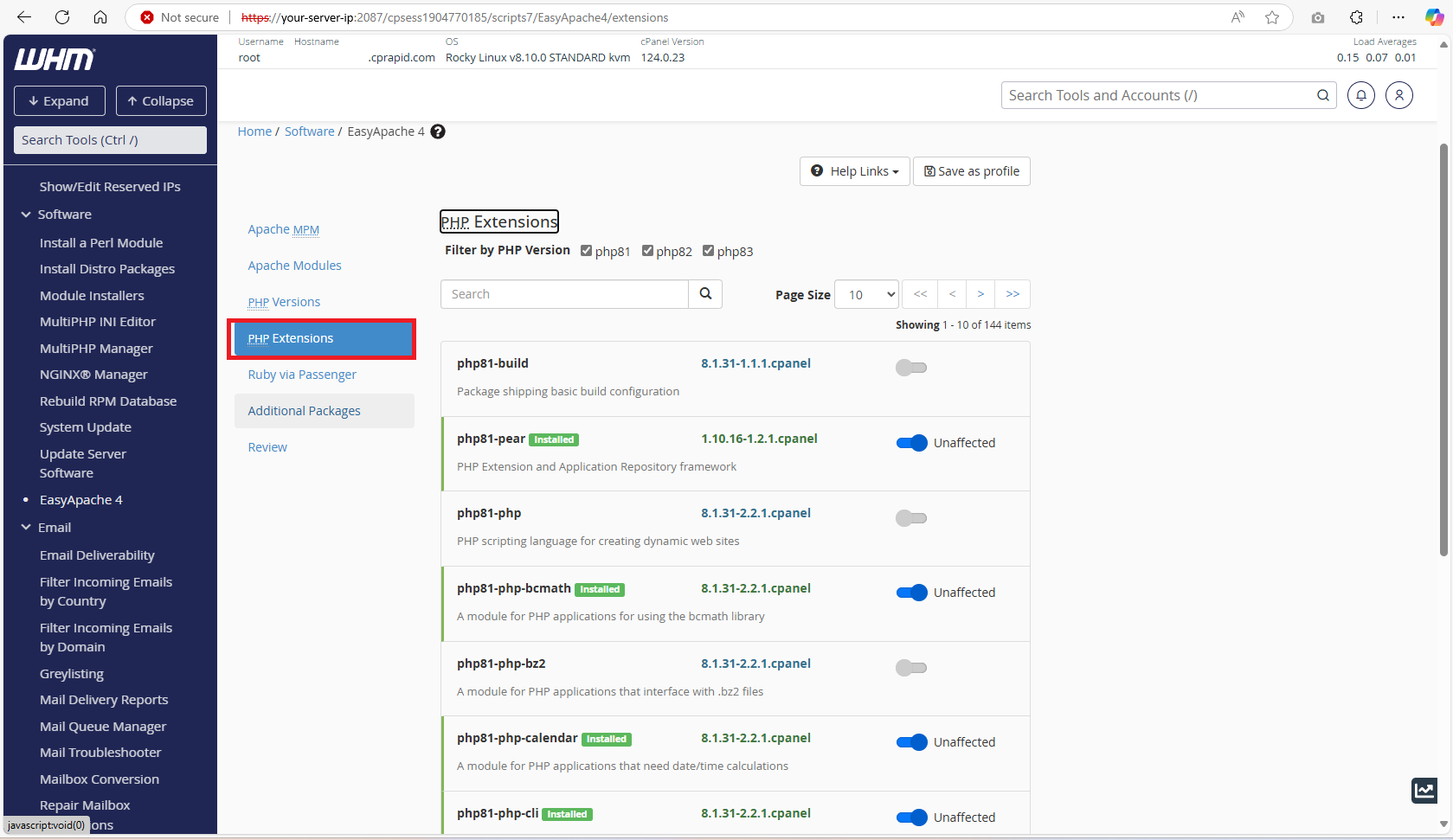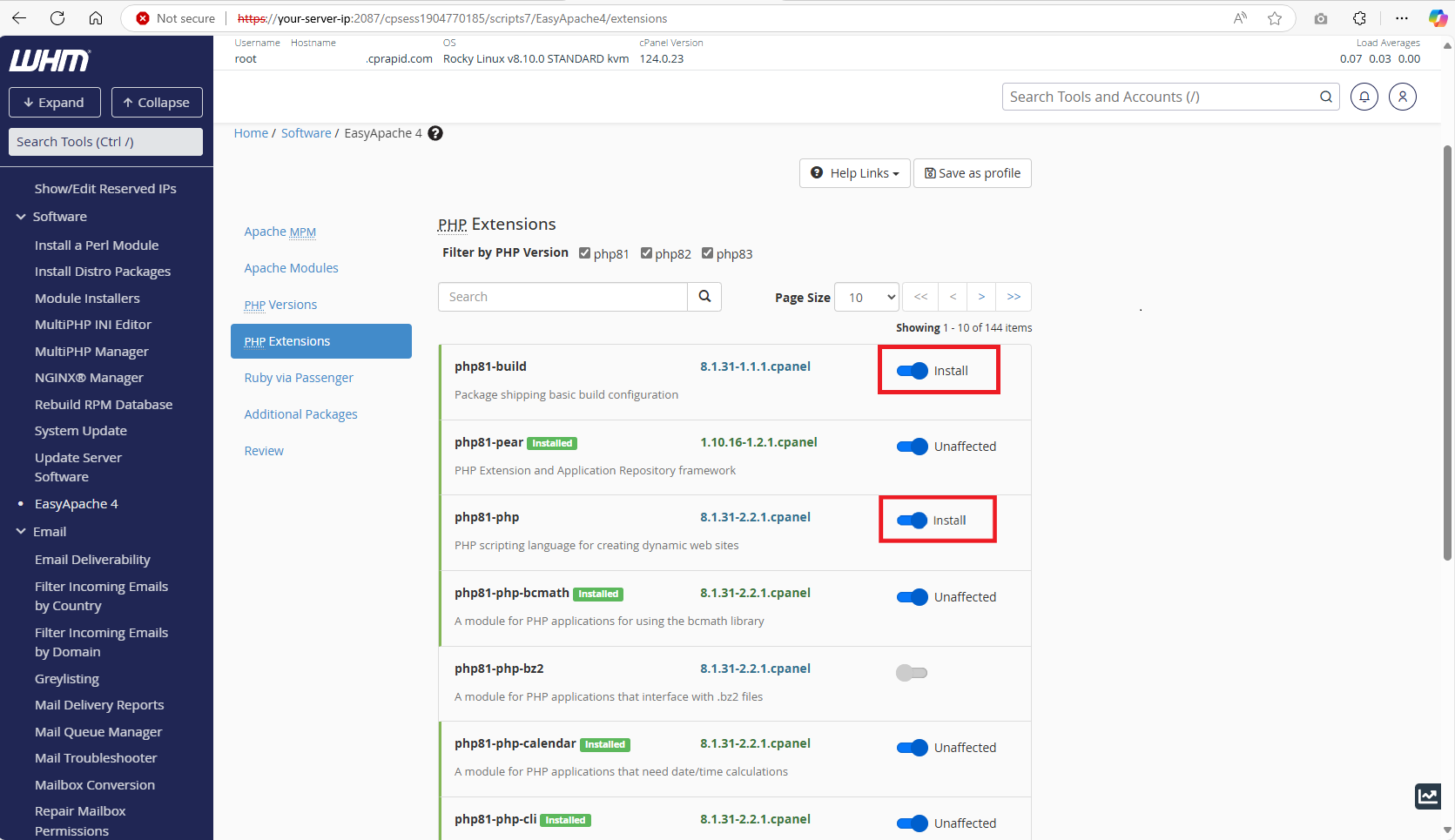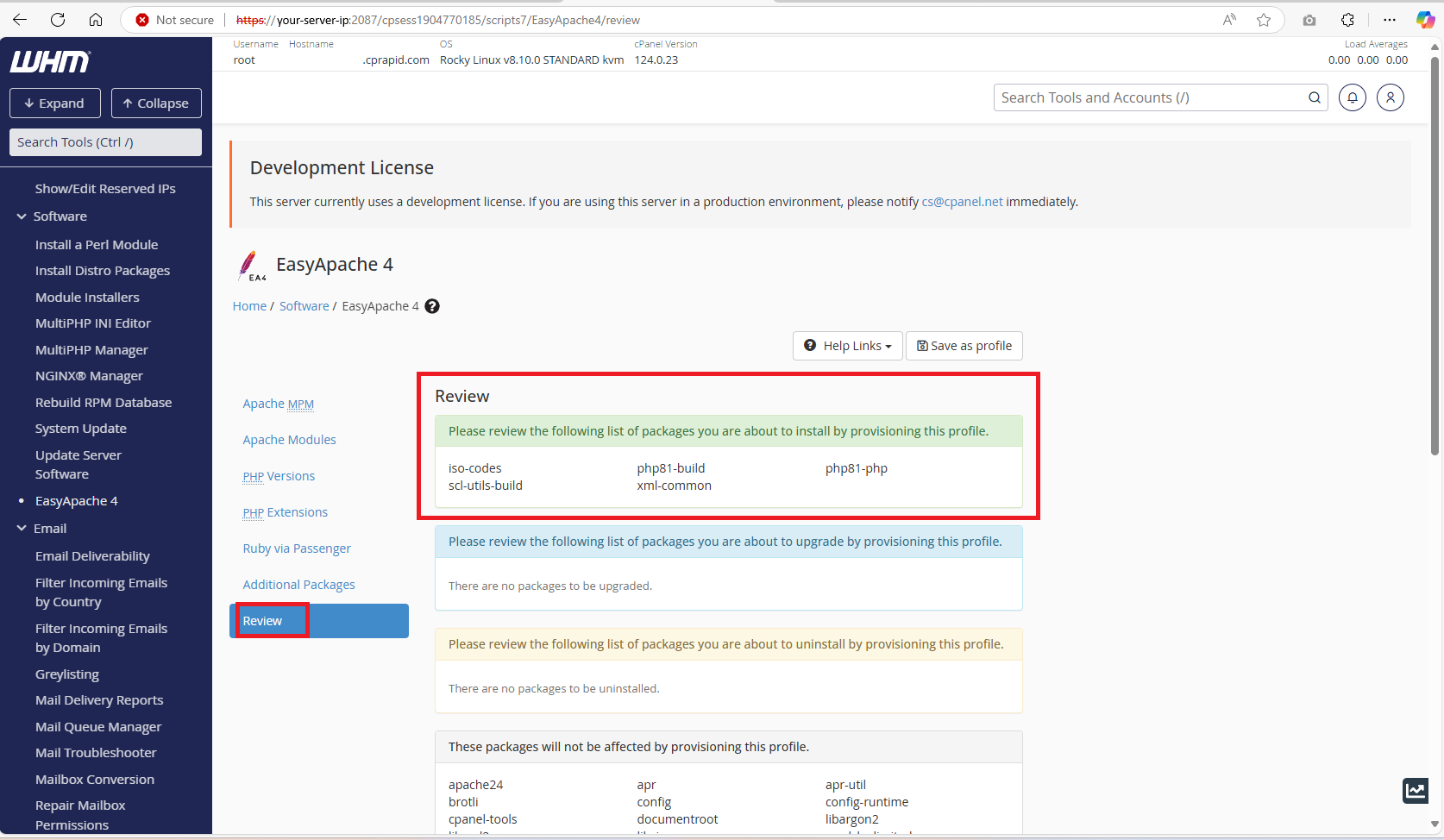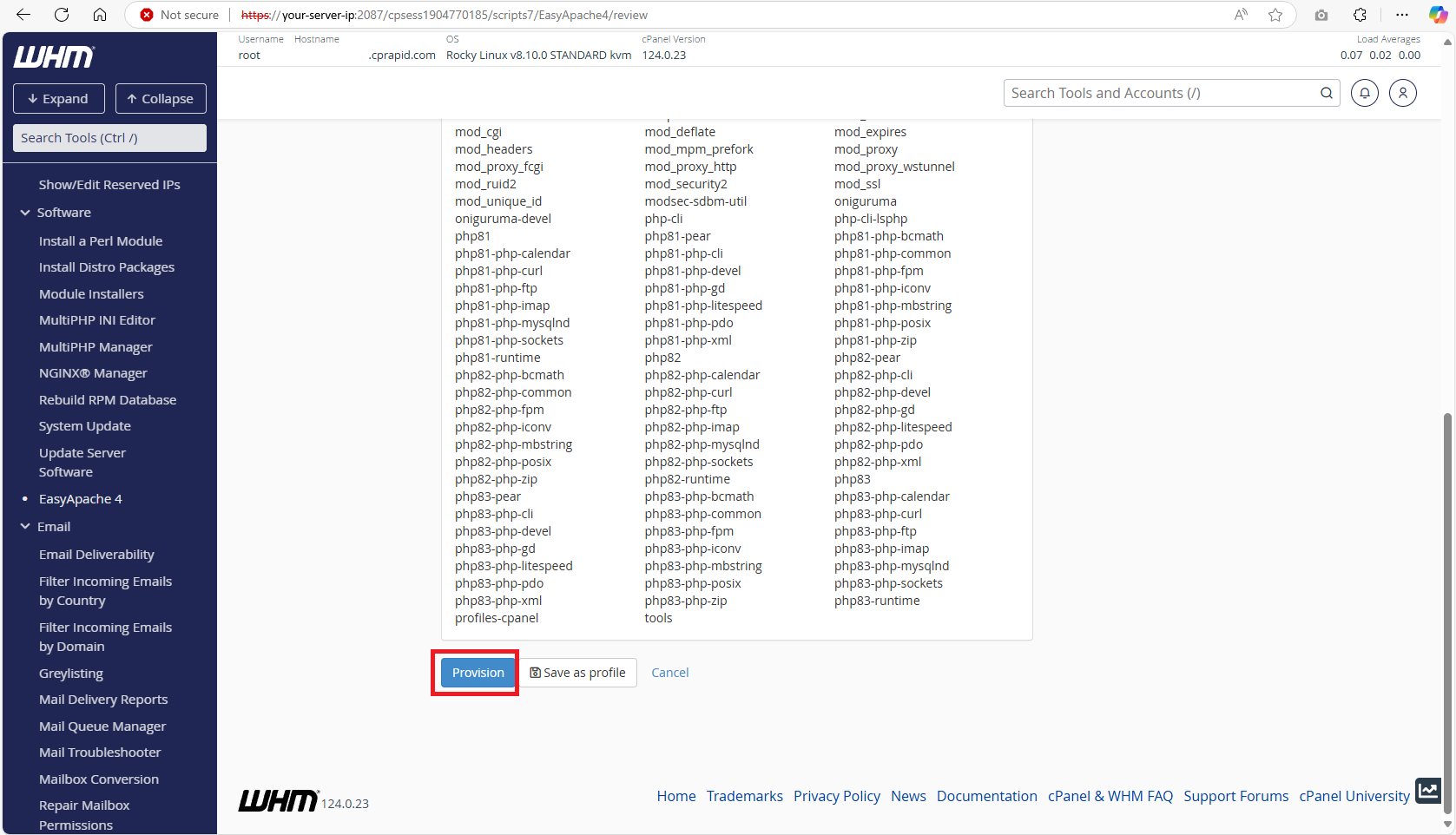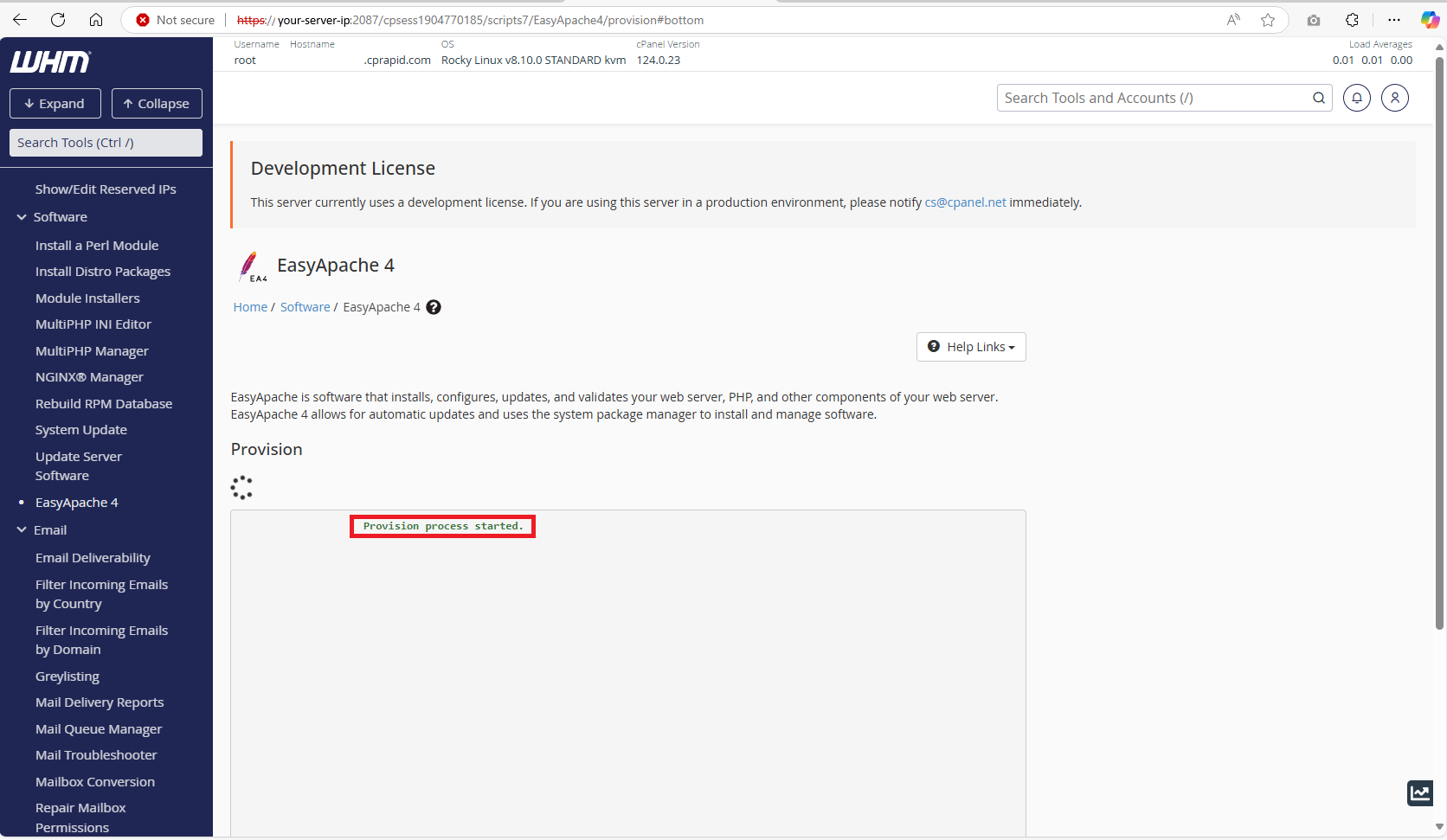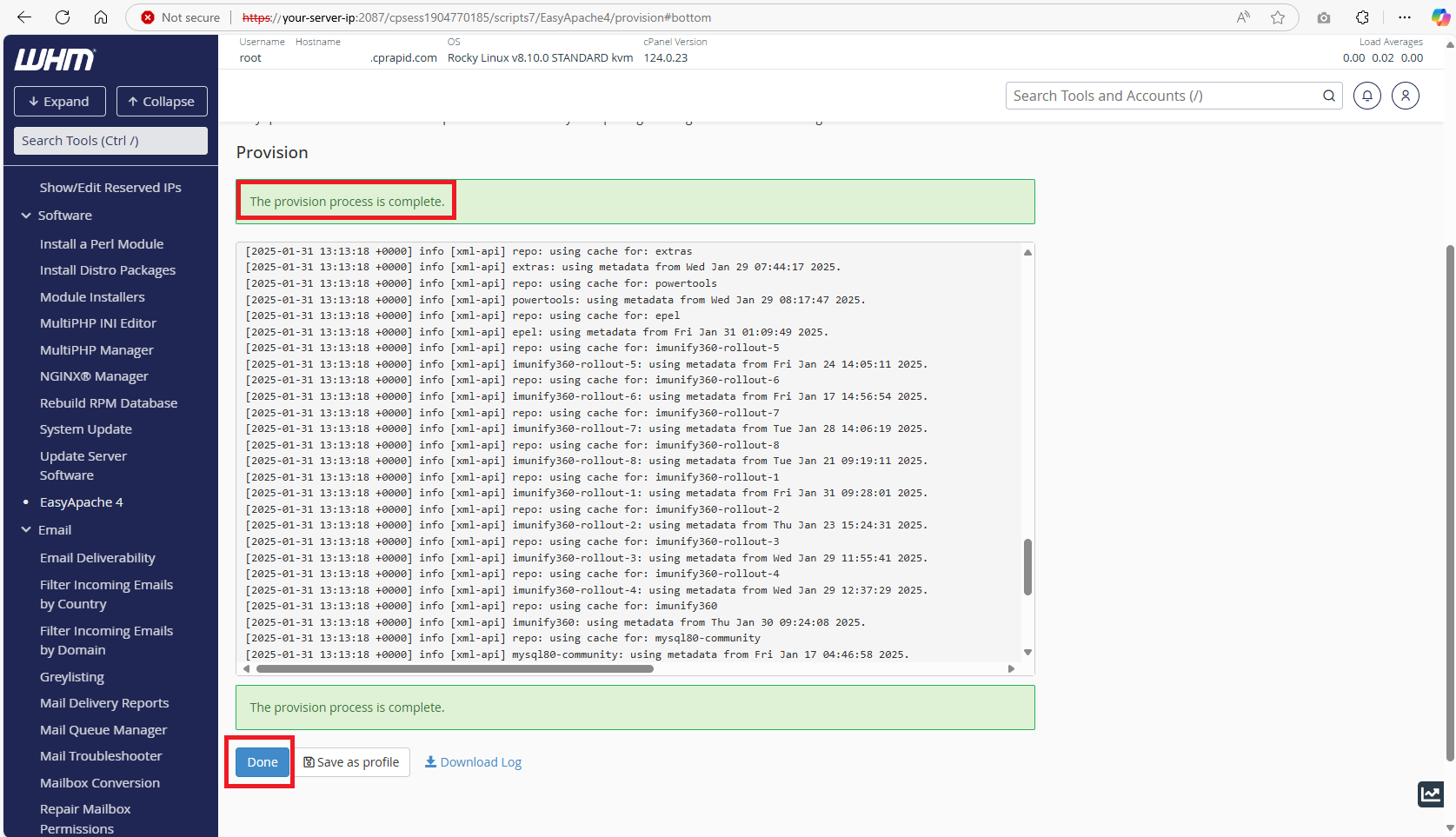Search Our Database
How to Install a PHP Plugin in WHM (cPanel) using EasyApache4
Introduction
In WHM (Web Host Manager), PHP plugins (also known as PHP extensions) enhance the functionality of PHP for specific use cases, such as database support, graphics processing, or localization. This guide will walk you through the process of installing a PHP plugin in WHM using the EasyApache 4 interface. Whether you need extensions like ,mysqli, gd, or intl these steps will help ensure a smooth setup.
Prerequisites
- Login credentials with root privileges to WHM
- Basic understanding of PHP extensions: To know which PHP extension you want to install (e.g., pdo, mbstring, xml)
- Server compatibility: Ensure your server is running cPanel & WHM with EasyApache4
- Backup: It is a good approach to keep a backup of the server to prevent unexpected issues during changes.
Step-by-step guide
Step 1: Log in to WHM
- Open your browser and navigate to your WHM login. You may refer to this link : https://your-server-ip:2087
- Once logged in, navigate to the search bar and search for EasyApache 4.
- Once you click on the EasyApache4, it will direct you to the EasyApache4 page.
Step 2: Customize your PHP configuration
- Once you are navigated to the page, navigate to the Currently Installed Packages and click and Customize to customize your current package to the server.
- In the left sidebar, select the PHP Extensions.
- You can use the search bar to find the PHP extension that you need (e.g., intl, zip, mbstring). Then, you may click the toggle button to enable the extension.
Step 3: Apply the changes
- Click the Review at the bottom of the page. After that, you may check the list of changes and ensure the correct extension is selected.
- Click Provision at the bottom of the page to begin the installation process.
- Once you click the Provision, you will be prompted with the following page. Wait for the installation to complete.
- And once done, you will be prompted with “The provision process is completed.”. You may click Done at the bottom of the page.
Conclusion
Installing a PHP plugin in WHM (cPanel) is a straightforward process that significantly enhances the functionality and performance of your web applications. By following the steps outlined in this guide, you can ensure that your PHP plugins are installed correctly and securely. Remember to back up your data before beginning the installation process and verify the installation upon completion.
For additional assistance or if you encounter any issues, please contact our support team at support@ipserverone.com.