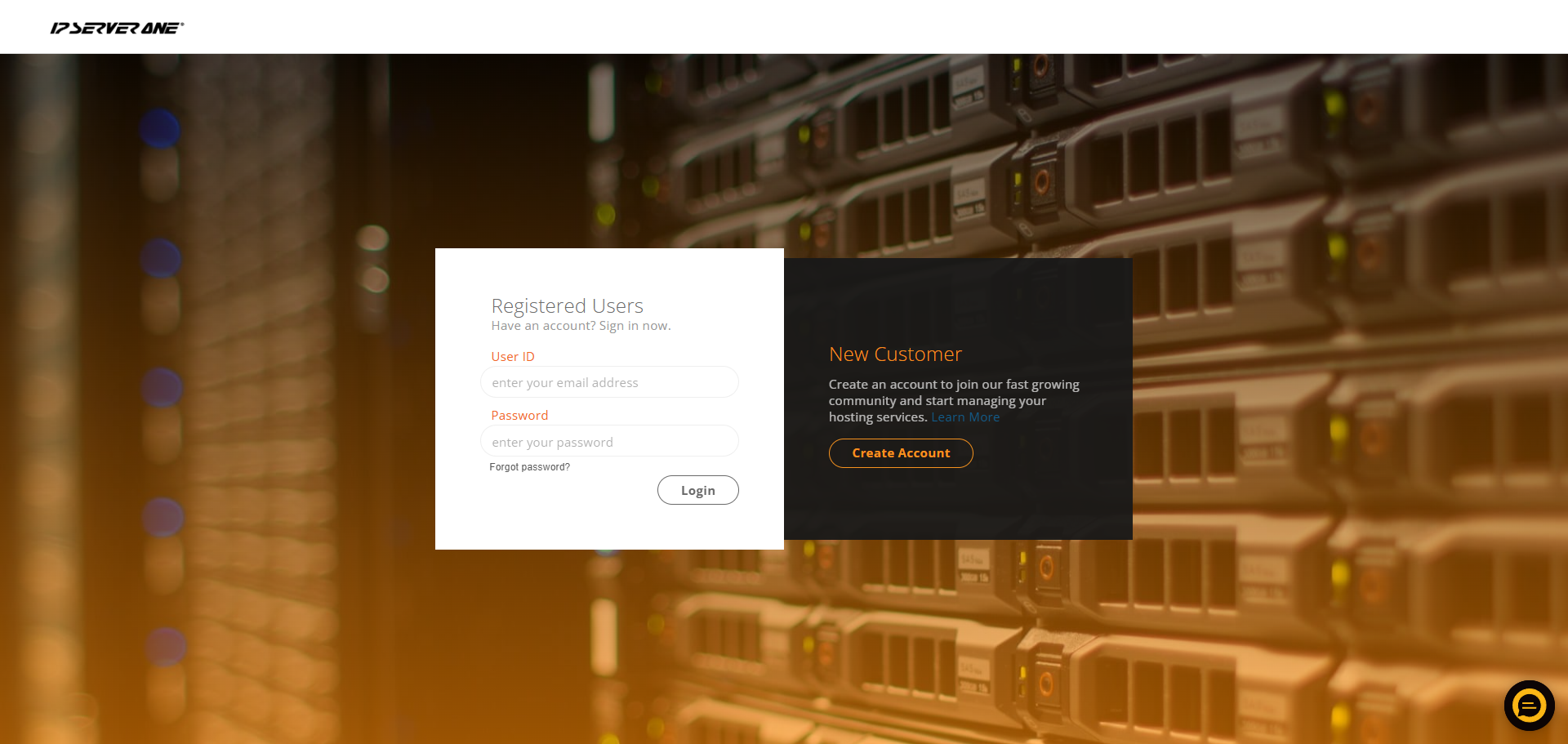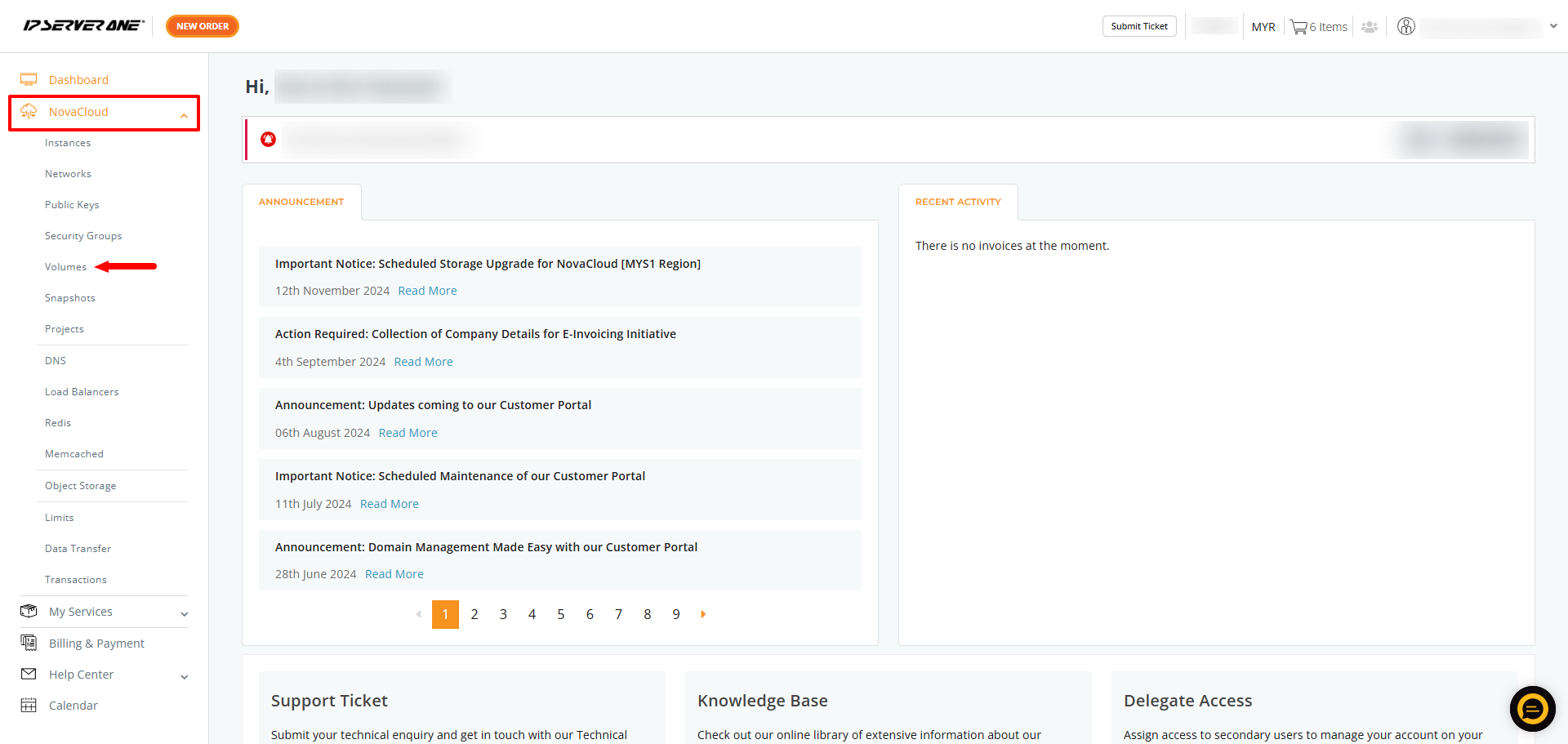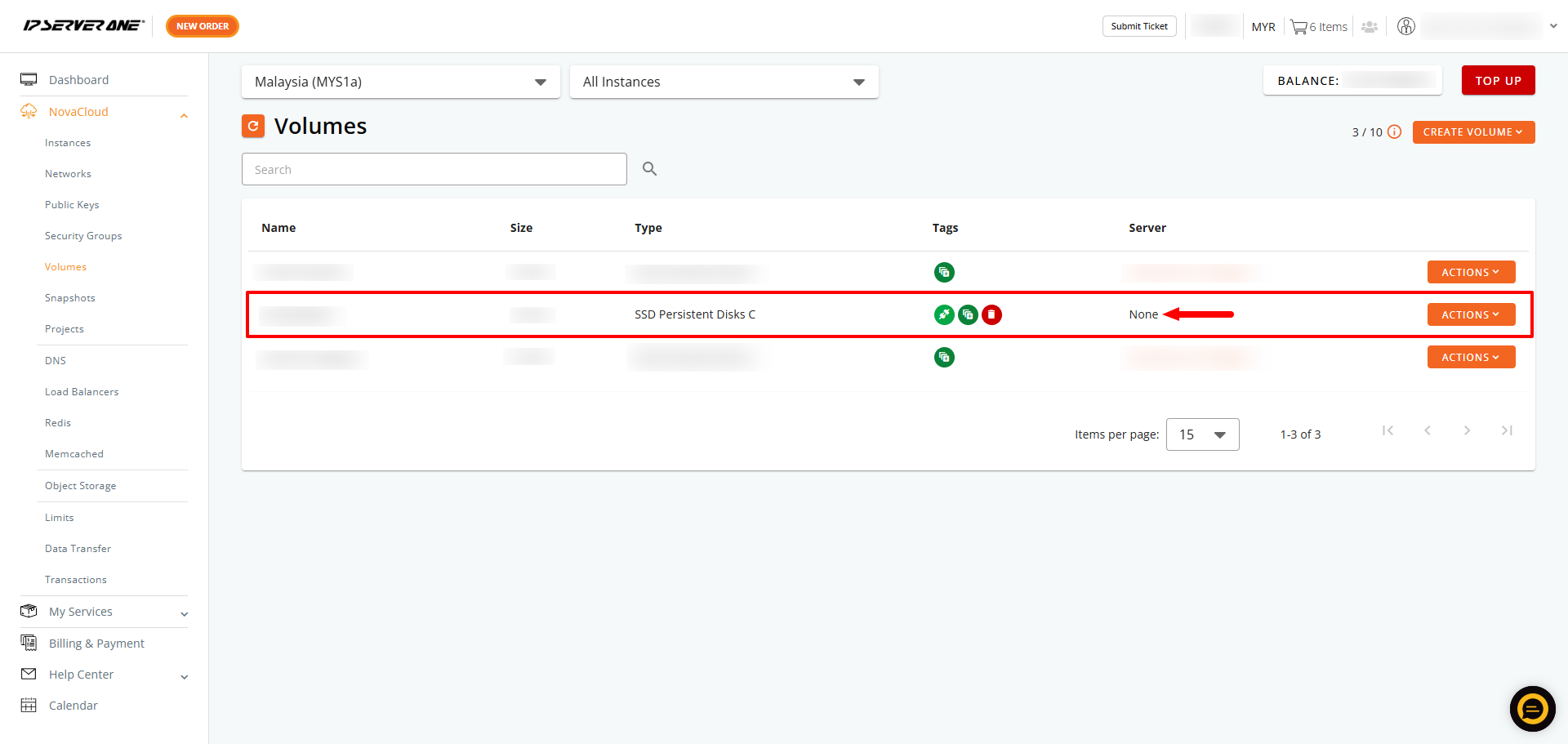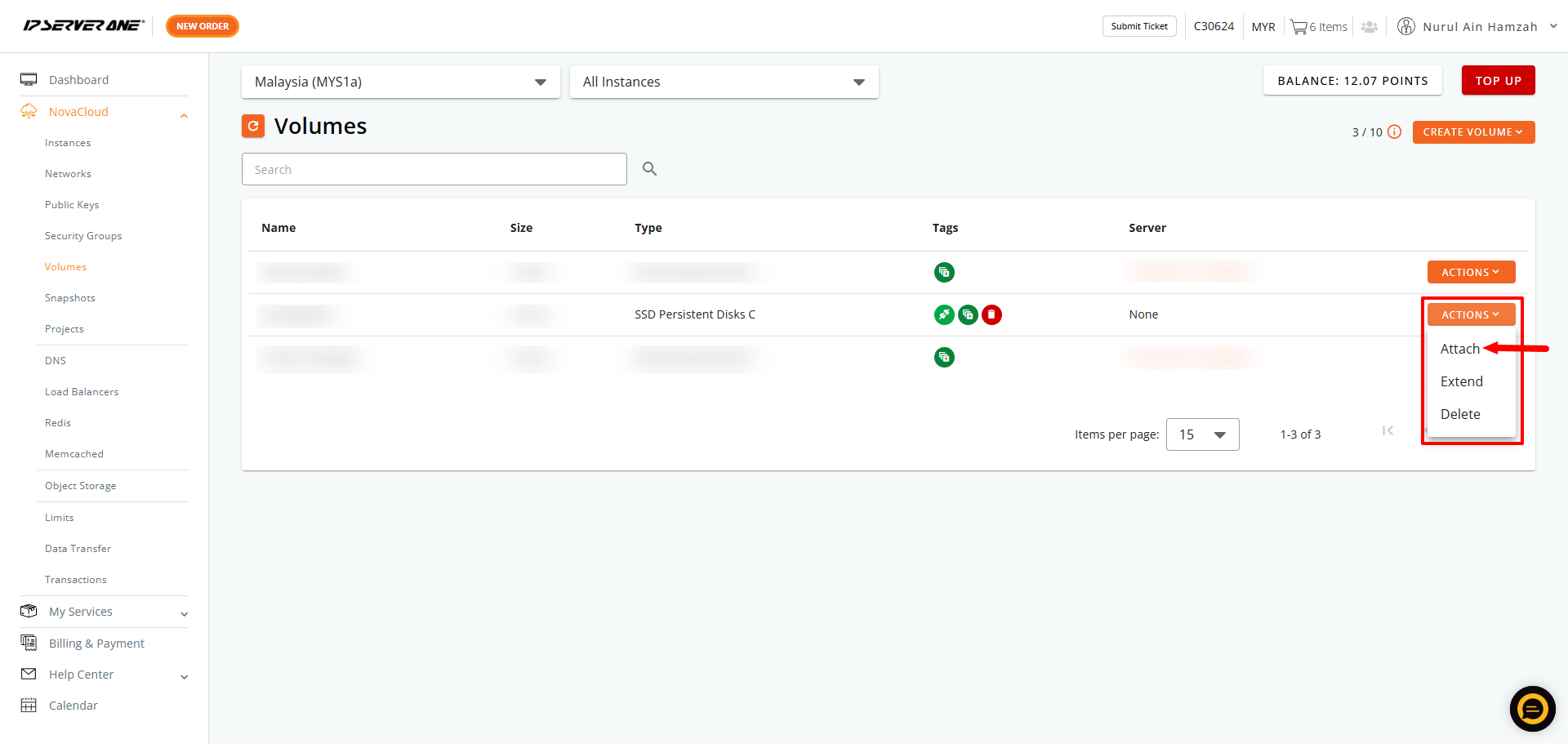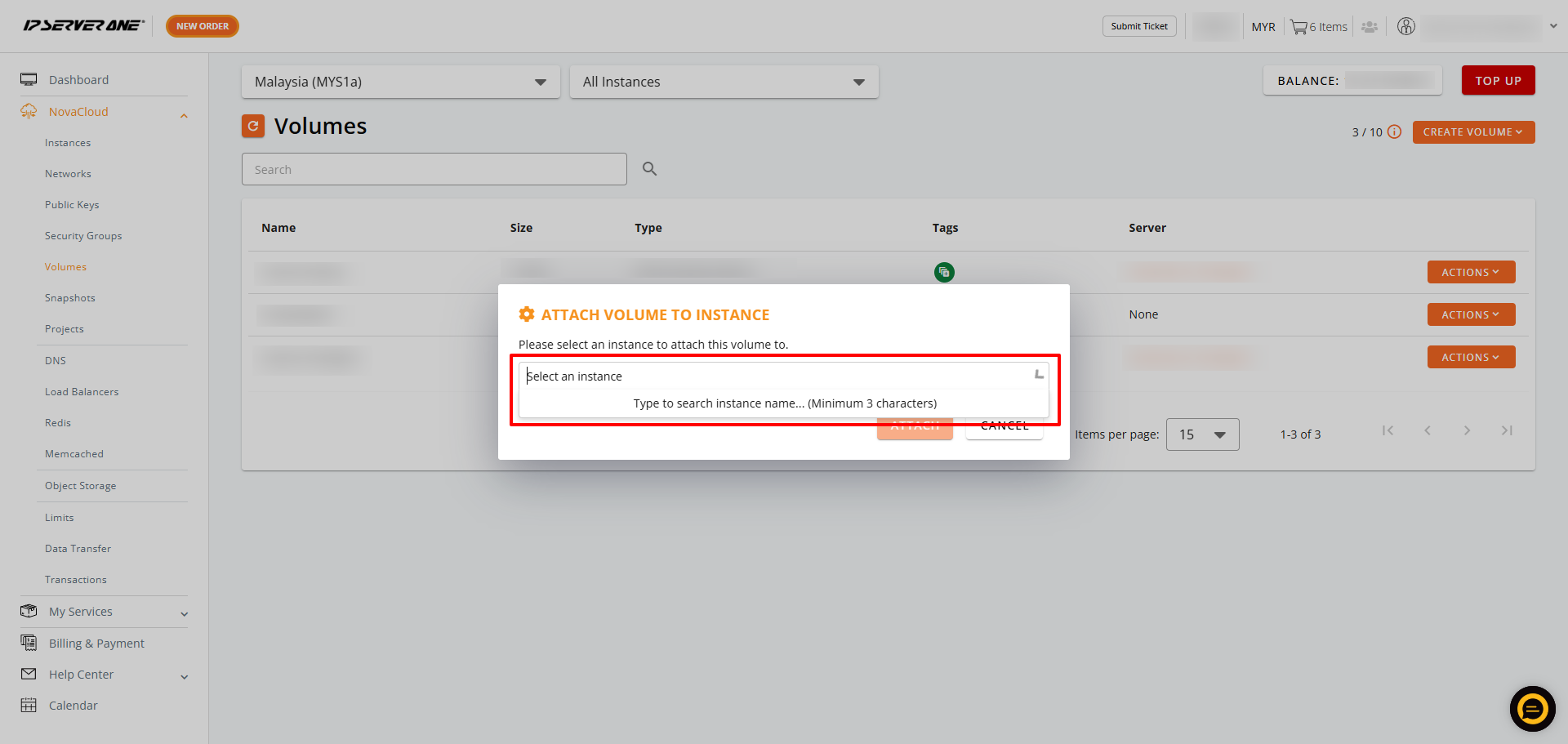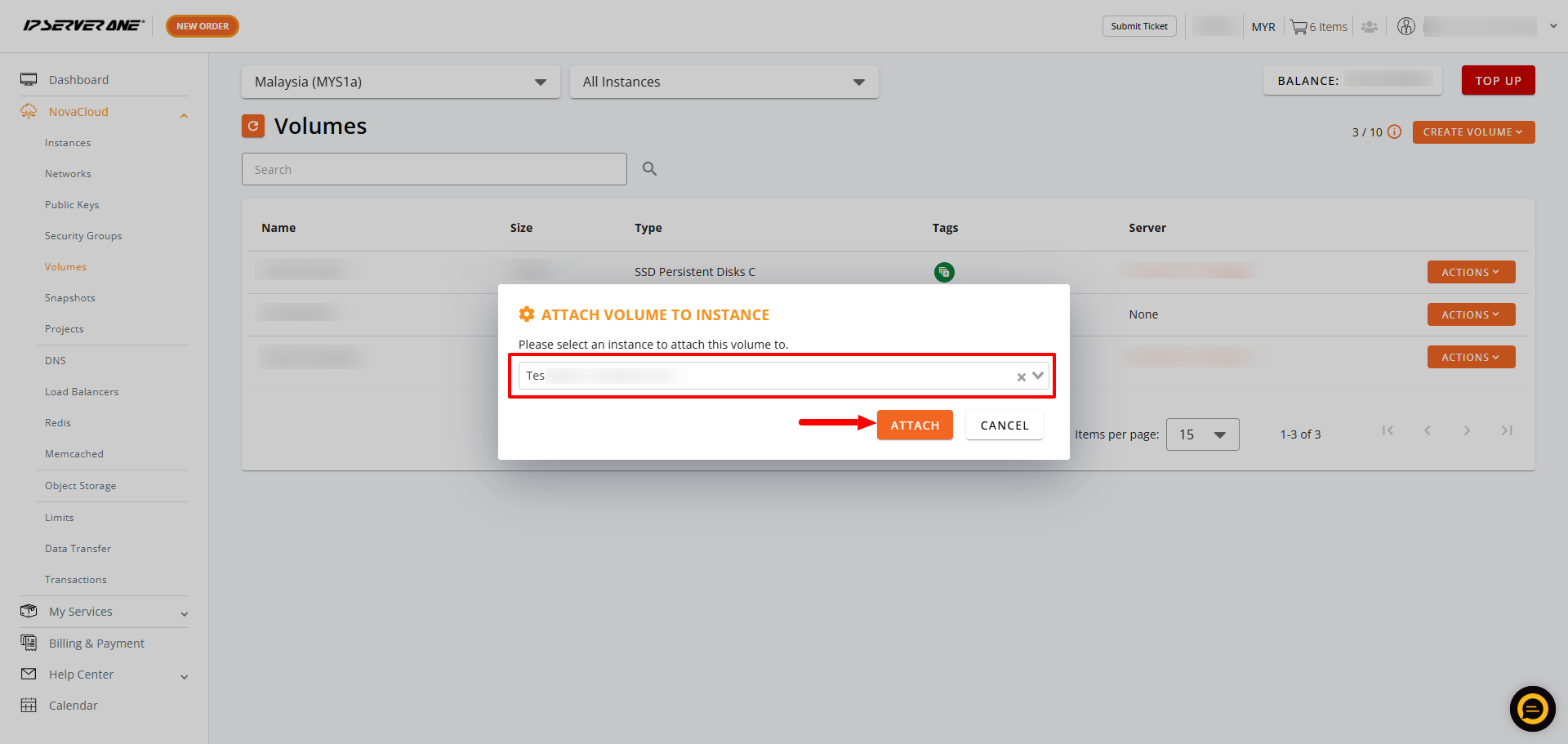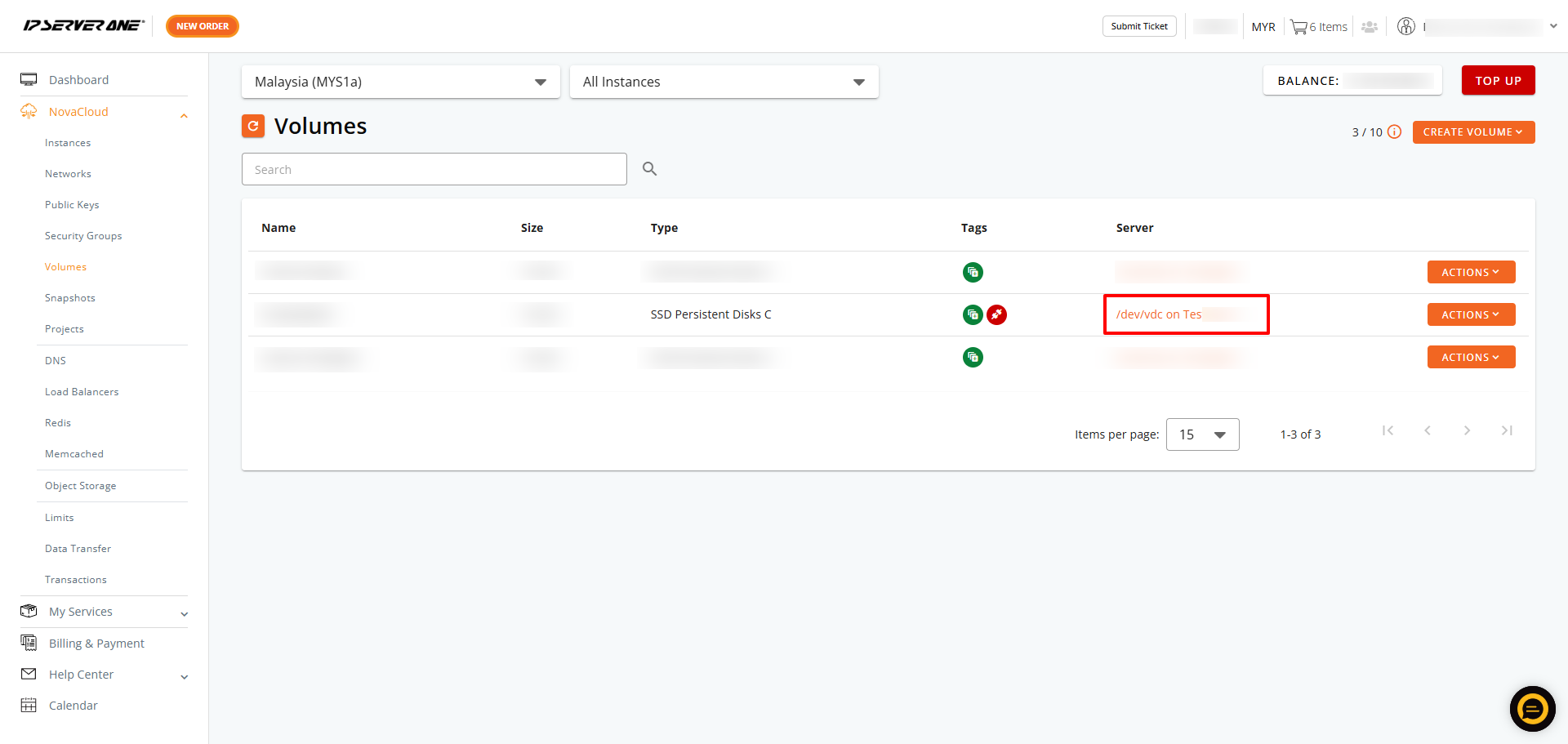Search Our Database
How to launch Cloud instance with existing volume
Introduction
Cloud Instances allow you to deploy virtual machines quickly and efficiently using your cloud resources. If you have an existing volume, you can use it to create a new Cloud Instance, saving time and resources. However, it is crucial to ensure the existing volume is bootable—that is, it contains a valid operating system or bootable image. This guarantees the new instance can start successfully and function as expected. Follow the steps in this guide to create a Cloud Instance using your existing bootable volume.
Prerequisite
- Your existing volume must be bootable.
Steps
- Log in to the IP ServerOne Customer Portal
- Navigate to NovaCloud in the menu and select Volume from the dropdown.
- In the Volumes section, verify the status of your volume under the Server column. If the status displays None, it means the volume is not attached to any instance and is ready for attachment.
- Click on Action and choose Attach.
- Enter the name of your instance and press Attach to continue.
- Confirm your selection and click Attach to proceed.
- Once the volume is attached to the instance, it will be updated under the Server column.
Conclusion
By following these steps, you can successfully attach a volume to your instance through the IP ServerOne Customer Portal. If you encounter any issues or need further assistance, feel free to contact our support team for guidance.