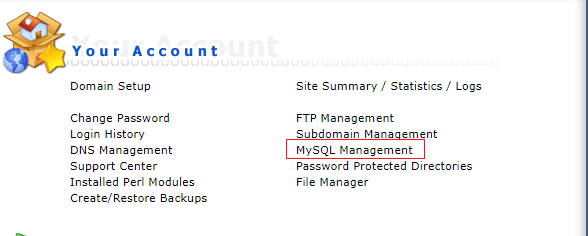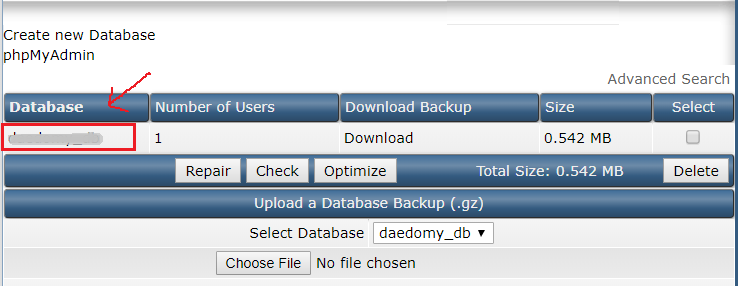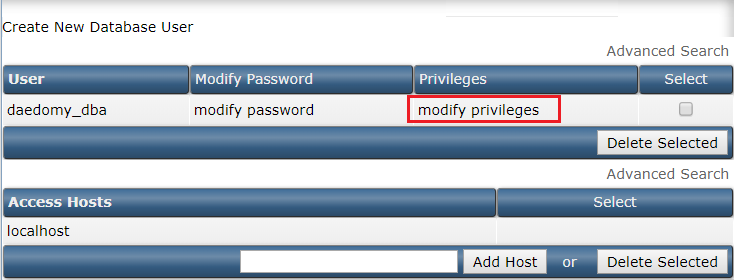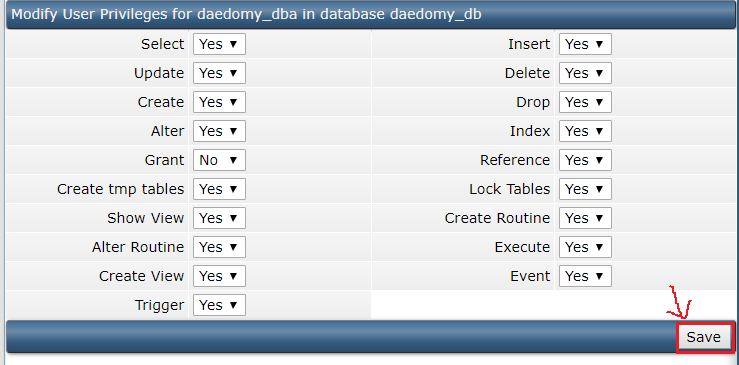Search Our Database
How to Manage MySQL Database User Privileges (DirectAdmin)
To manage MySQL user privileges in DirectAdmin, follow the steps outlined below. This process allows you to assign or modify permissions for a specific database user.
Step-by-Step Guide
1. Log in to DirectAdmin
Log in to your DirectAdmin control panel and navigate to the MySQL Management section.
2. Select the Database
Choose the database to which the user is assigned. This will display the list of users associated with that database.
3. Modify User Privileges
Click on the Modify Privileges button to adjust the permissions for the selected user.
4. Save the Changes
Set the required privileges for the user and click on the Save button to apply the changes.
Conclusion
By following these steps, you can effectively manage and modify MySQL user privileges in DirectAdmin. Properly assigning user permissions is crucial for maintaining database security and functionality.
Article Posted on 23 February 2023 by Louis