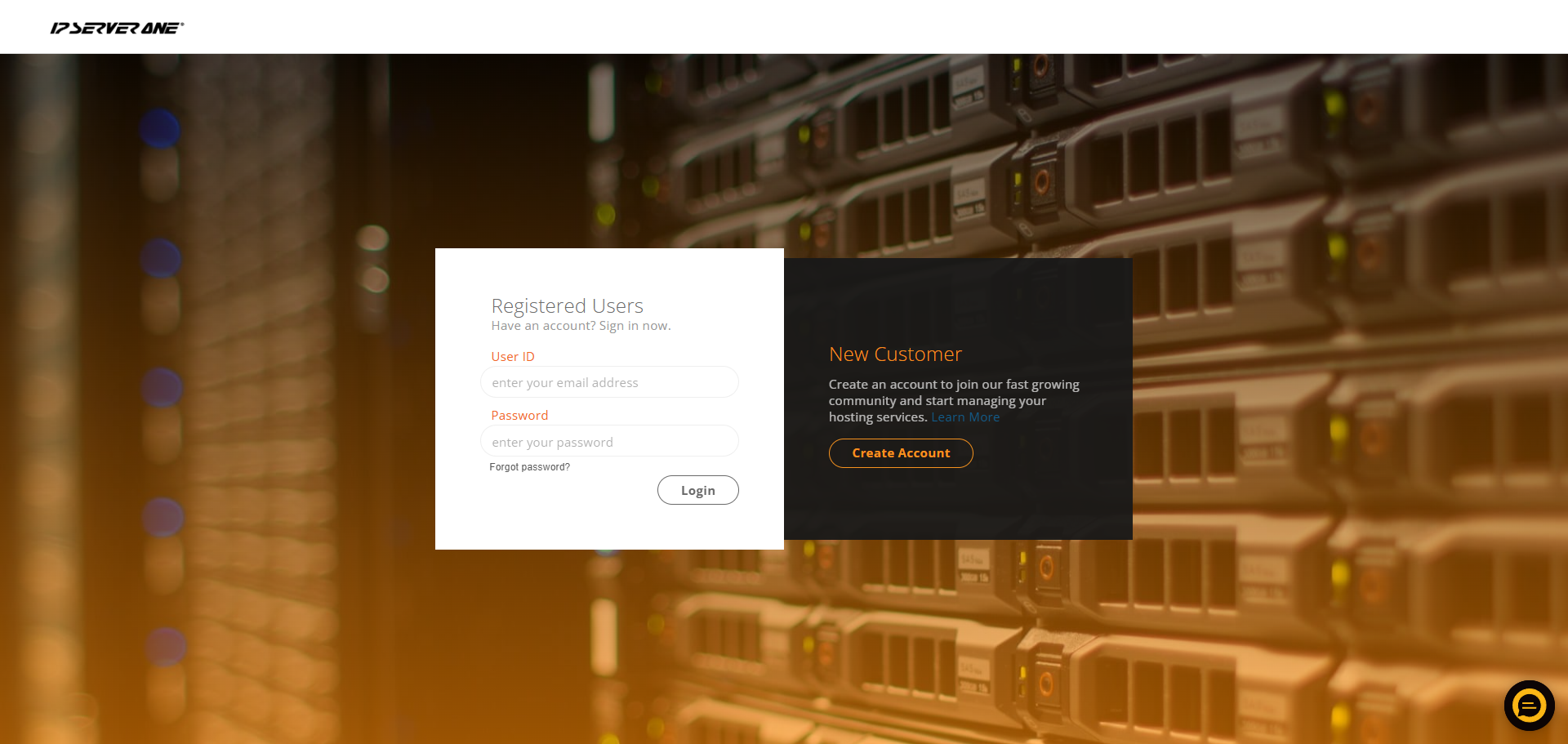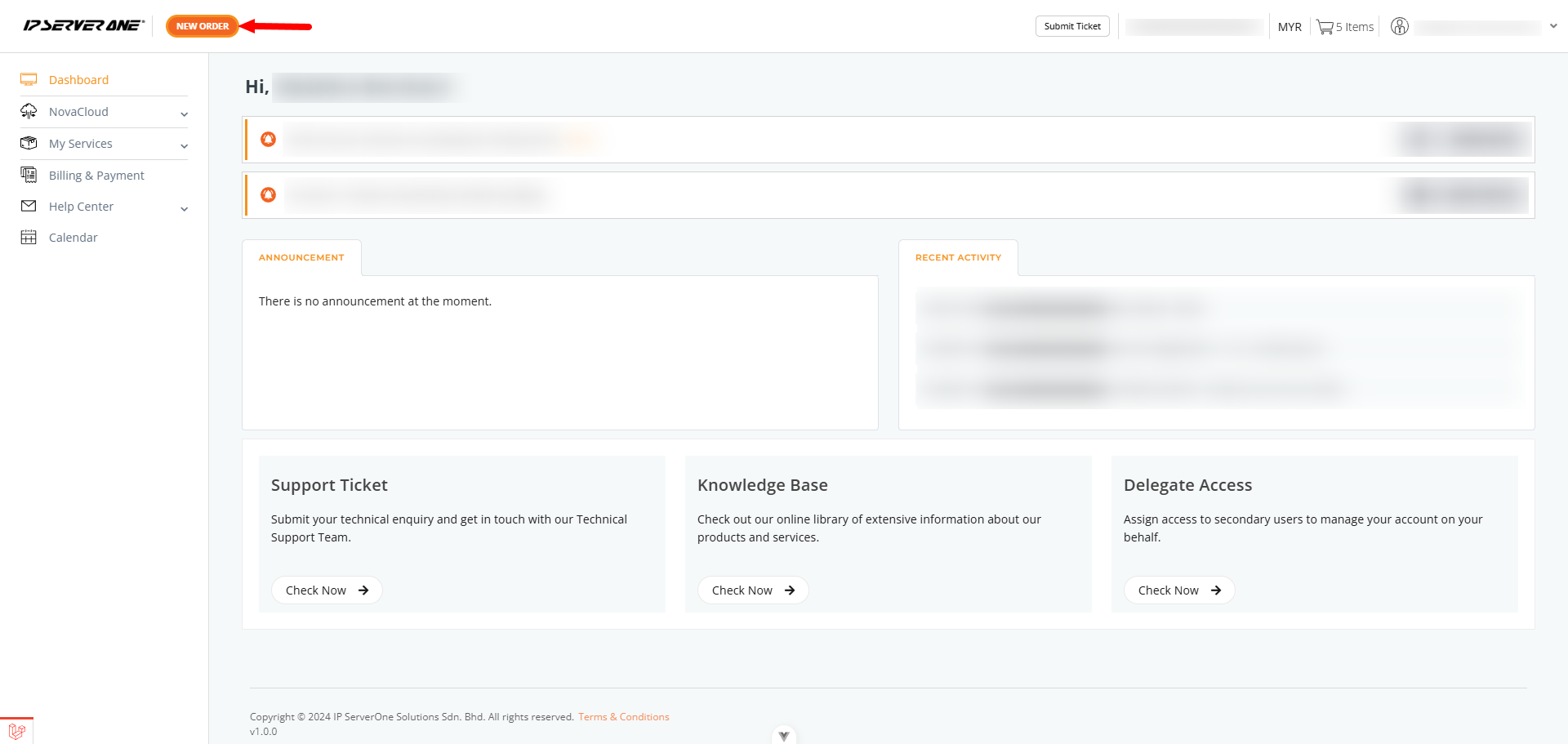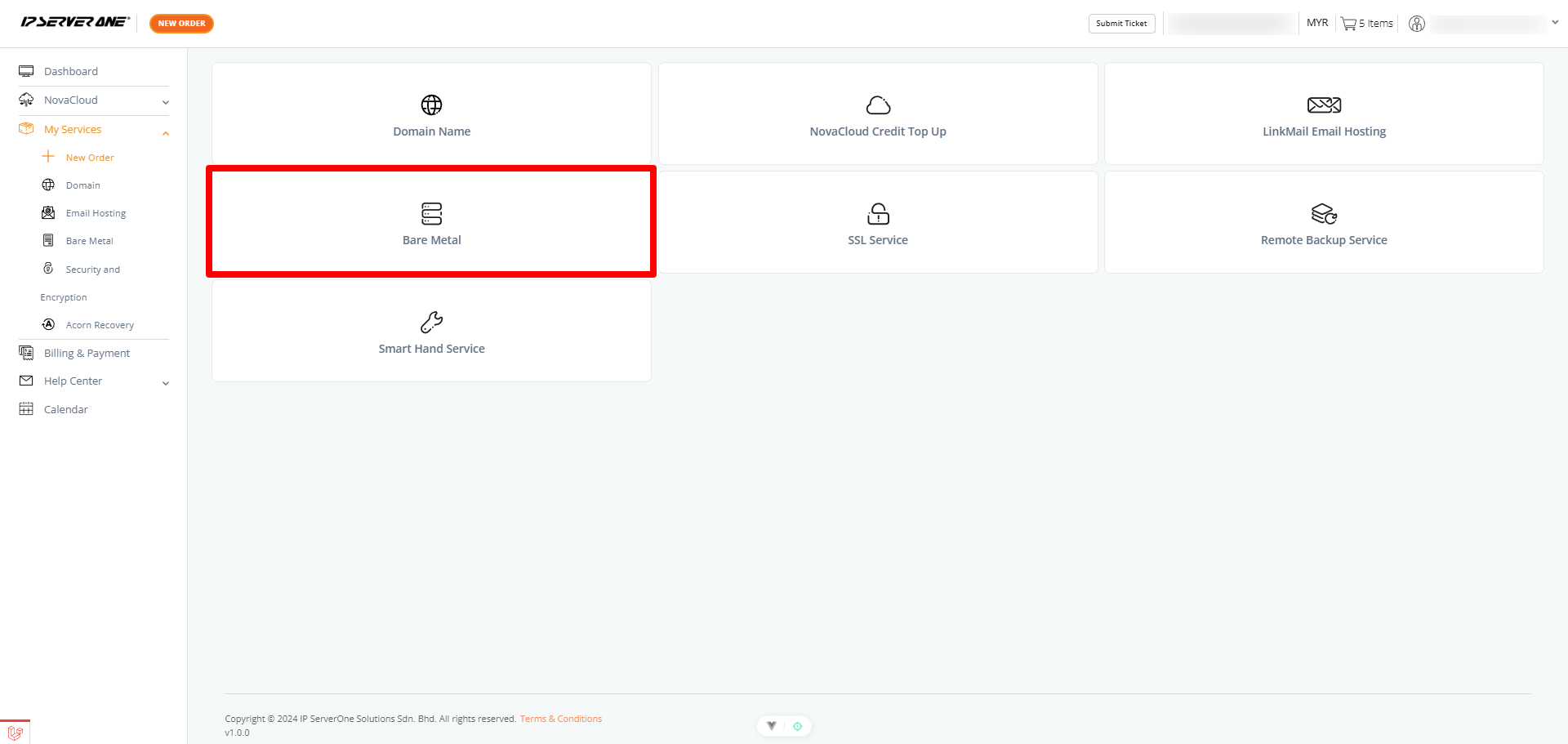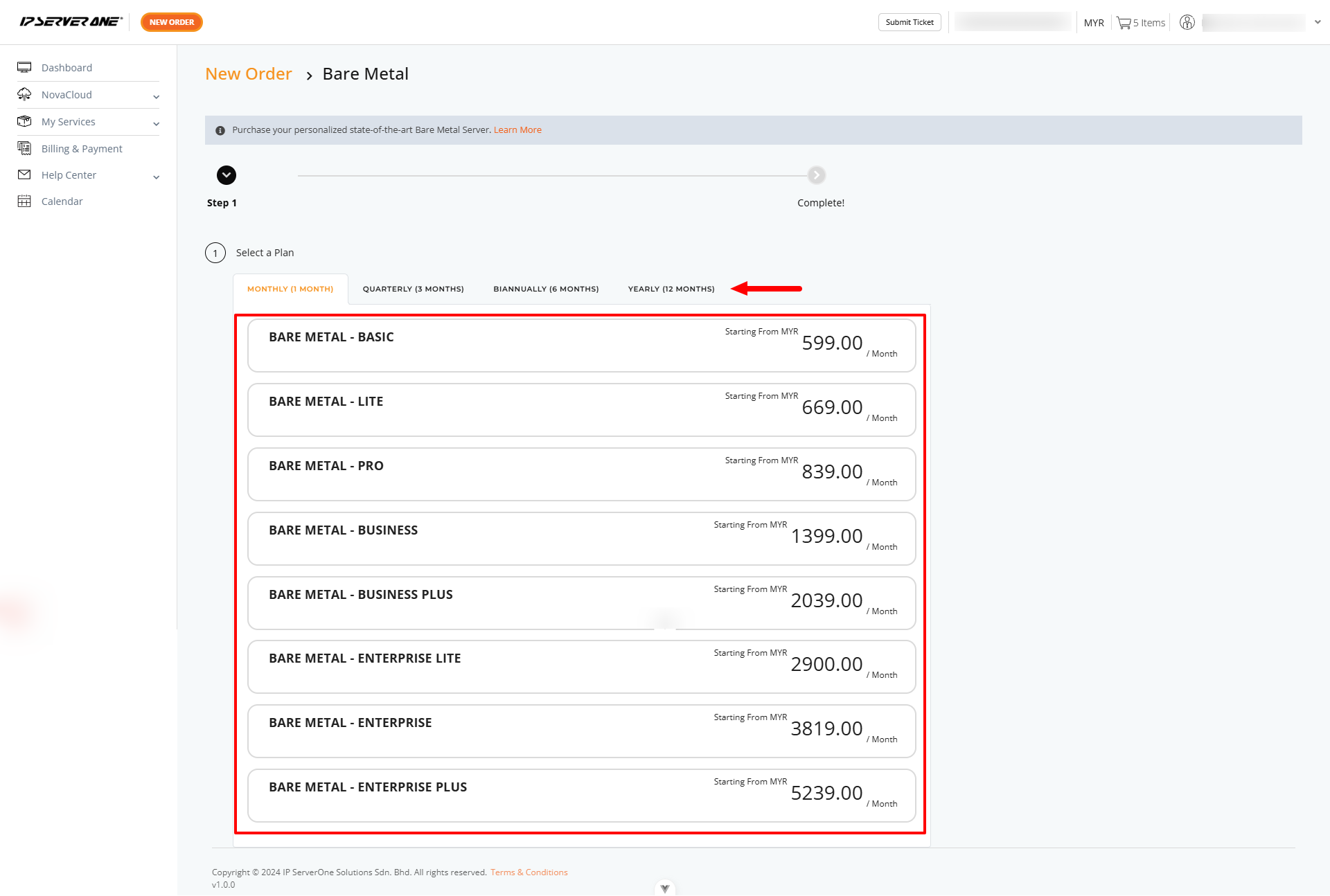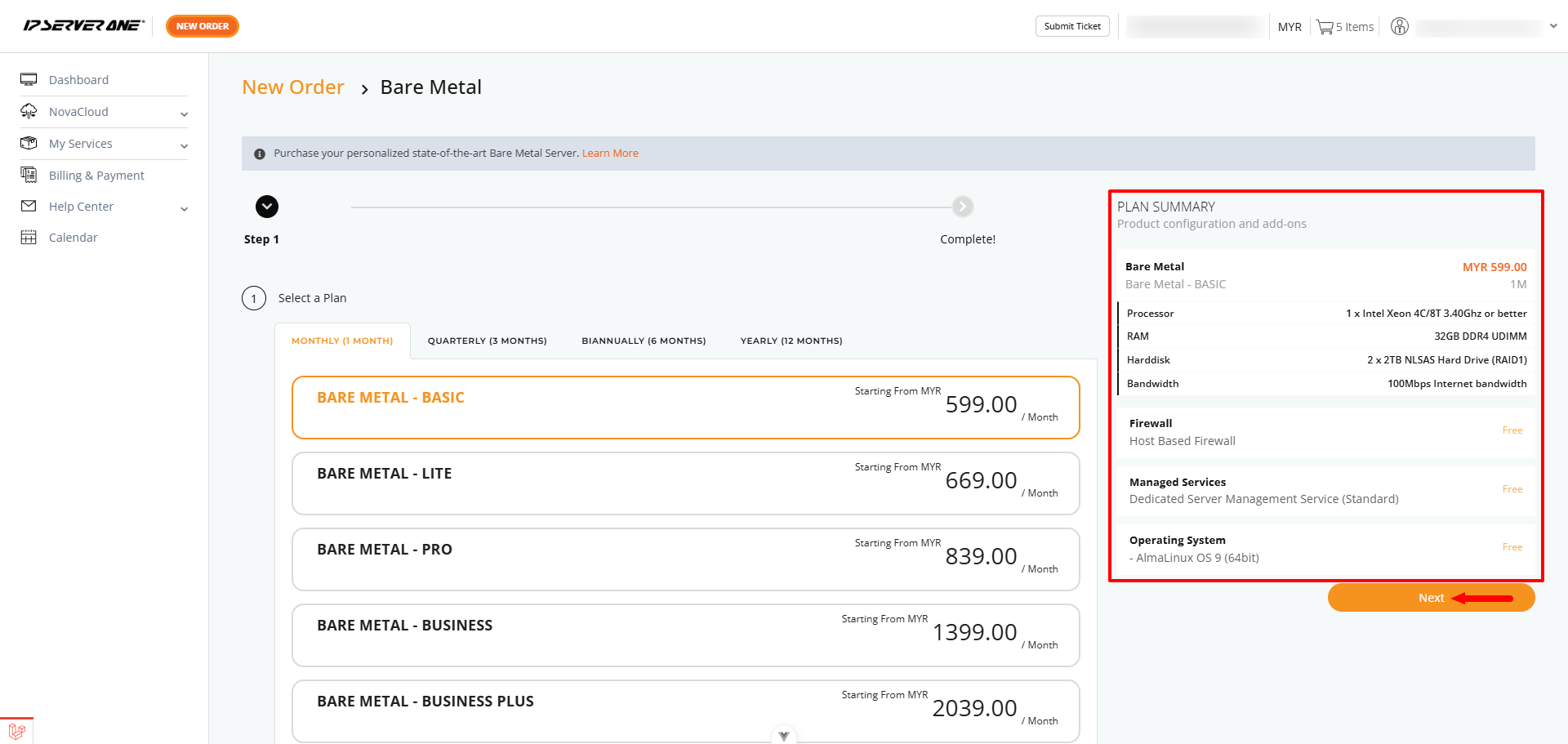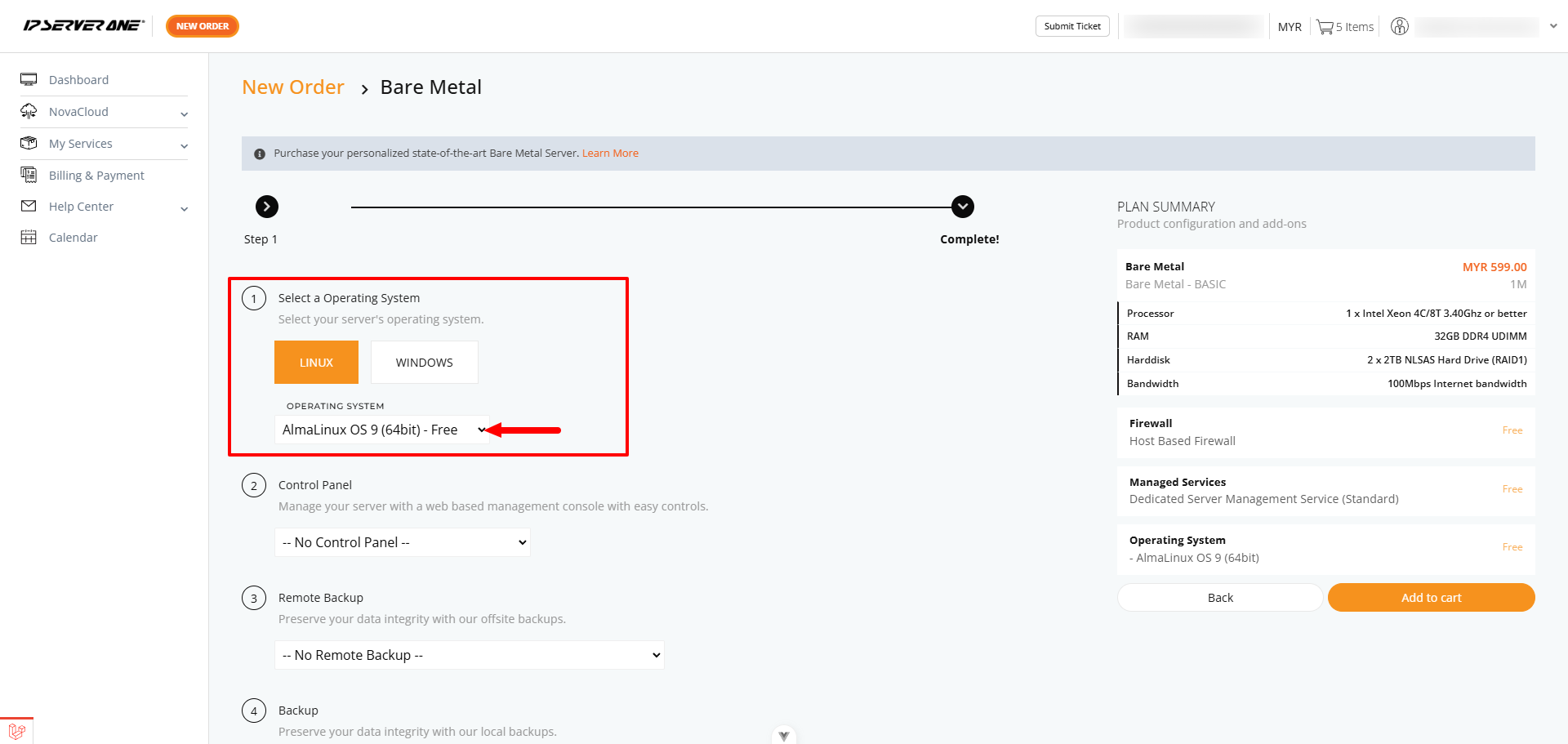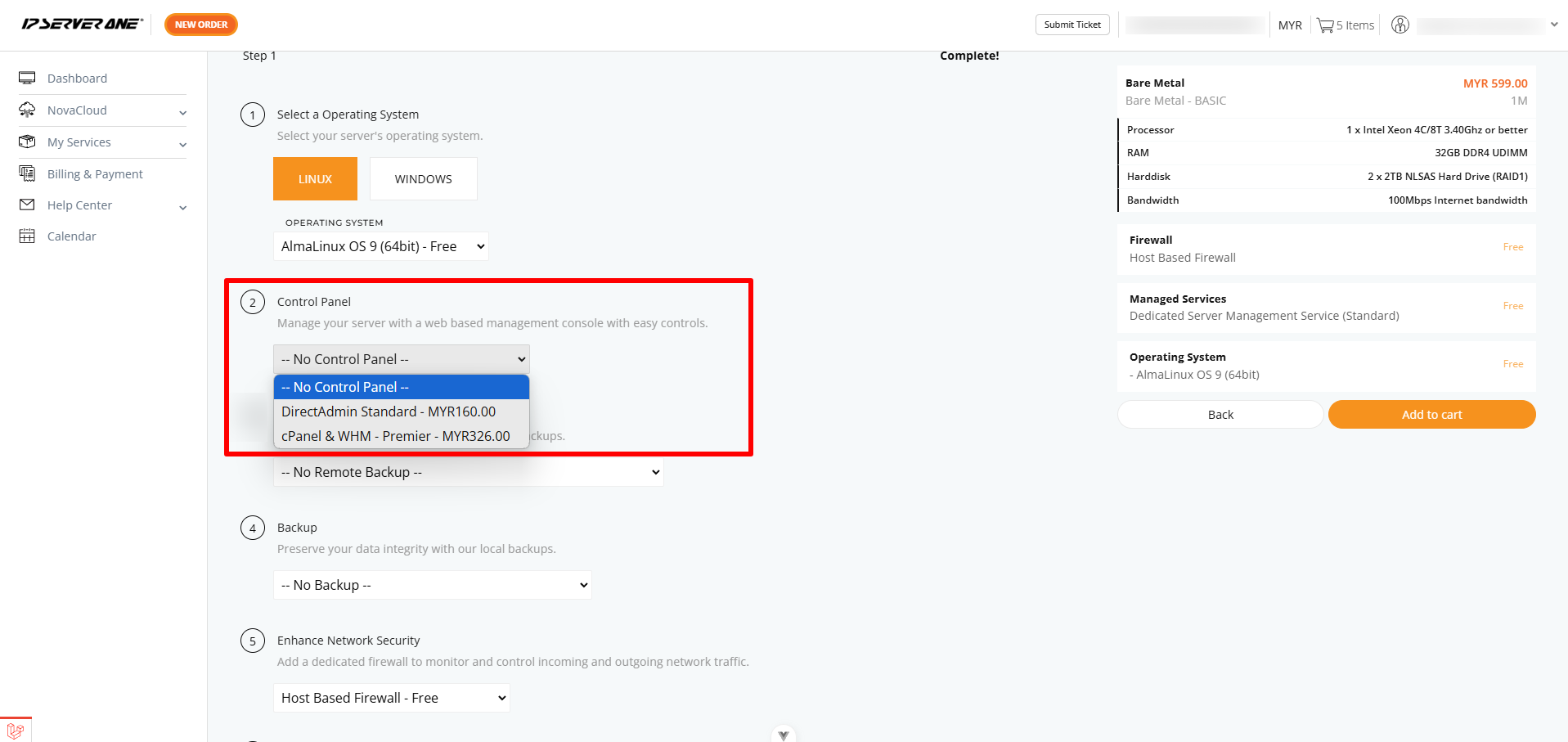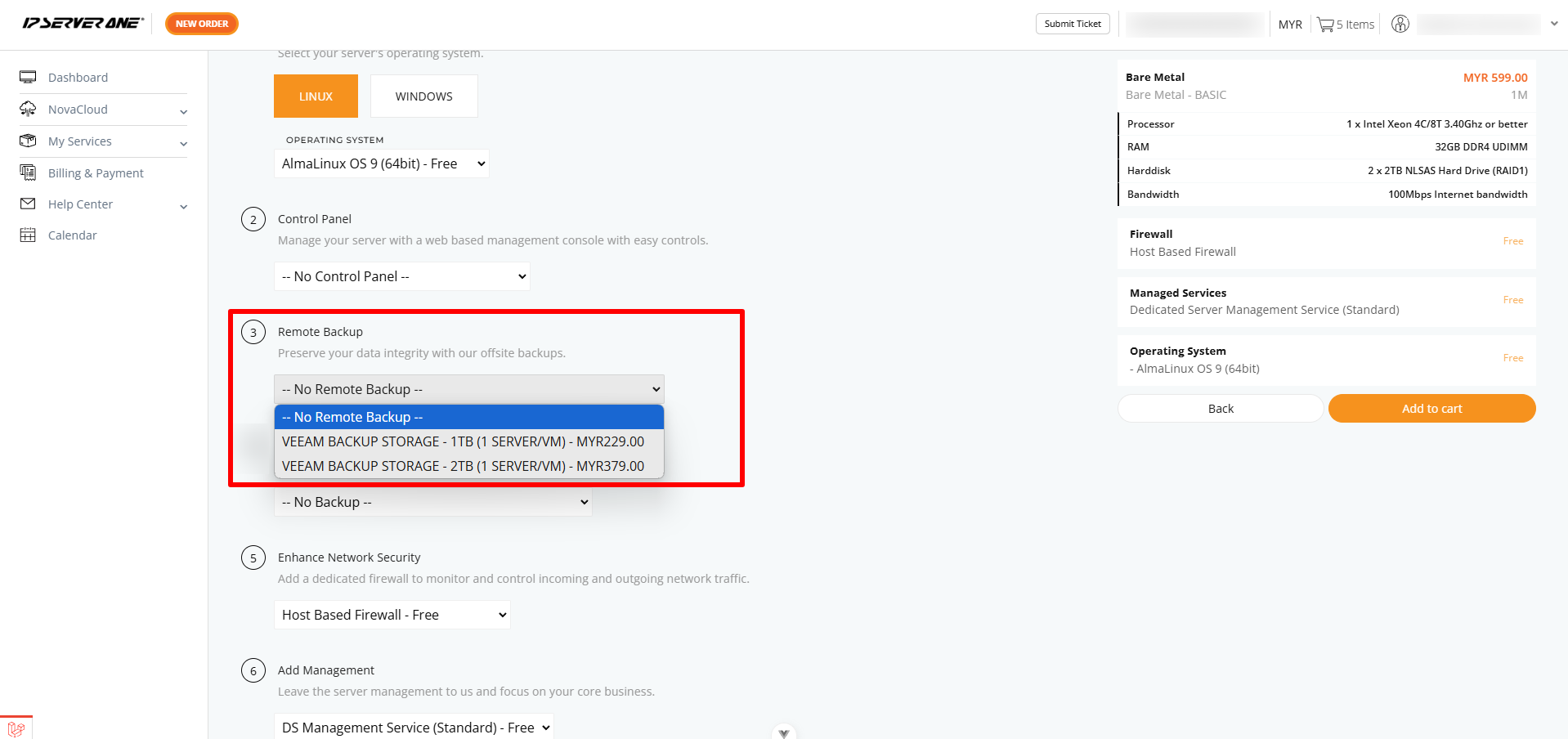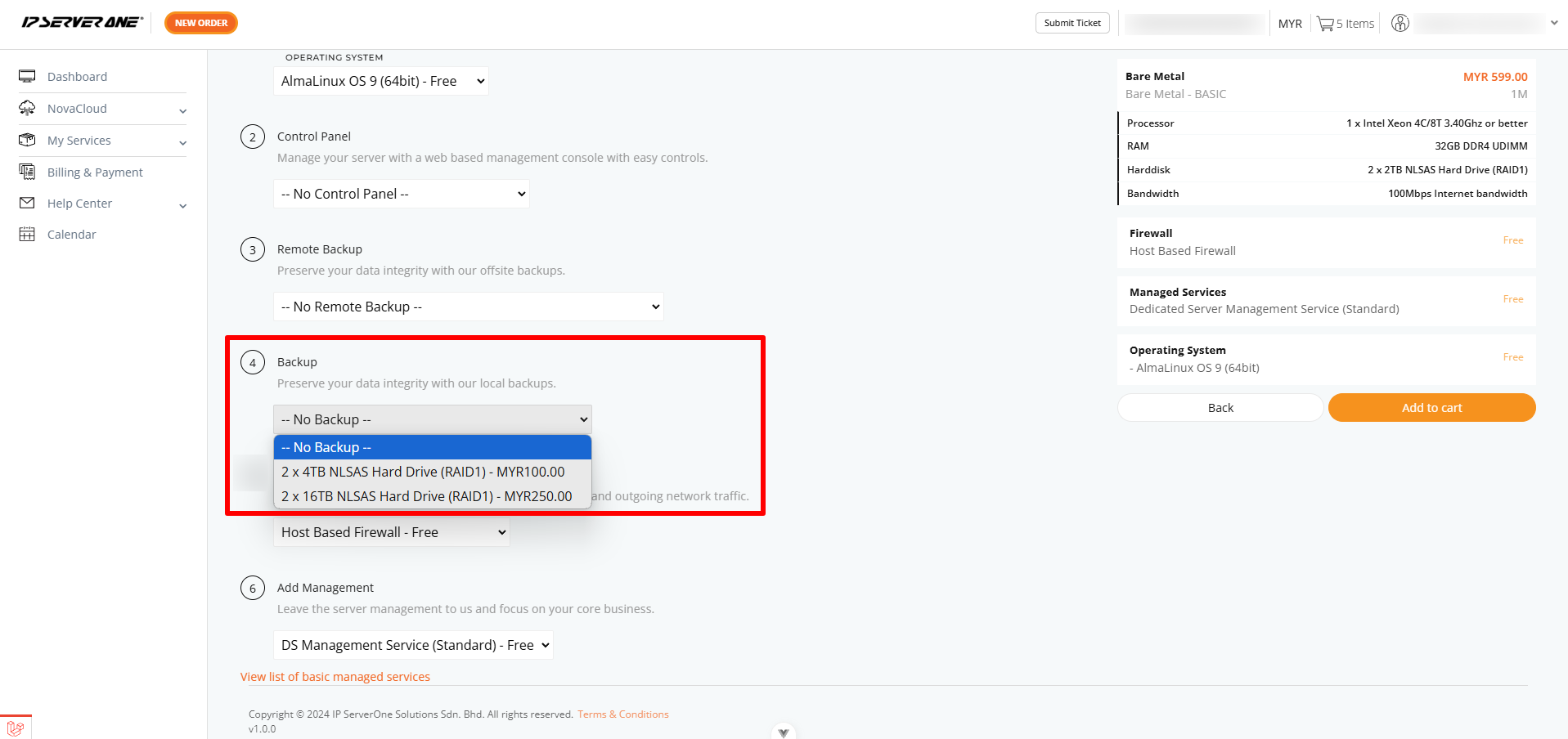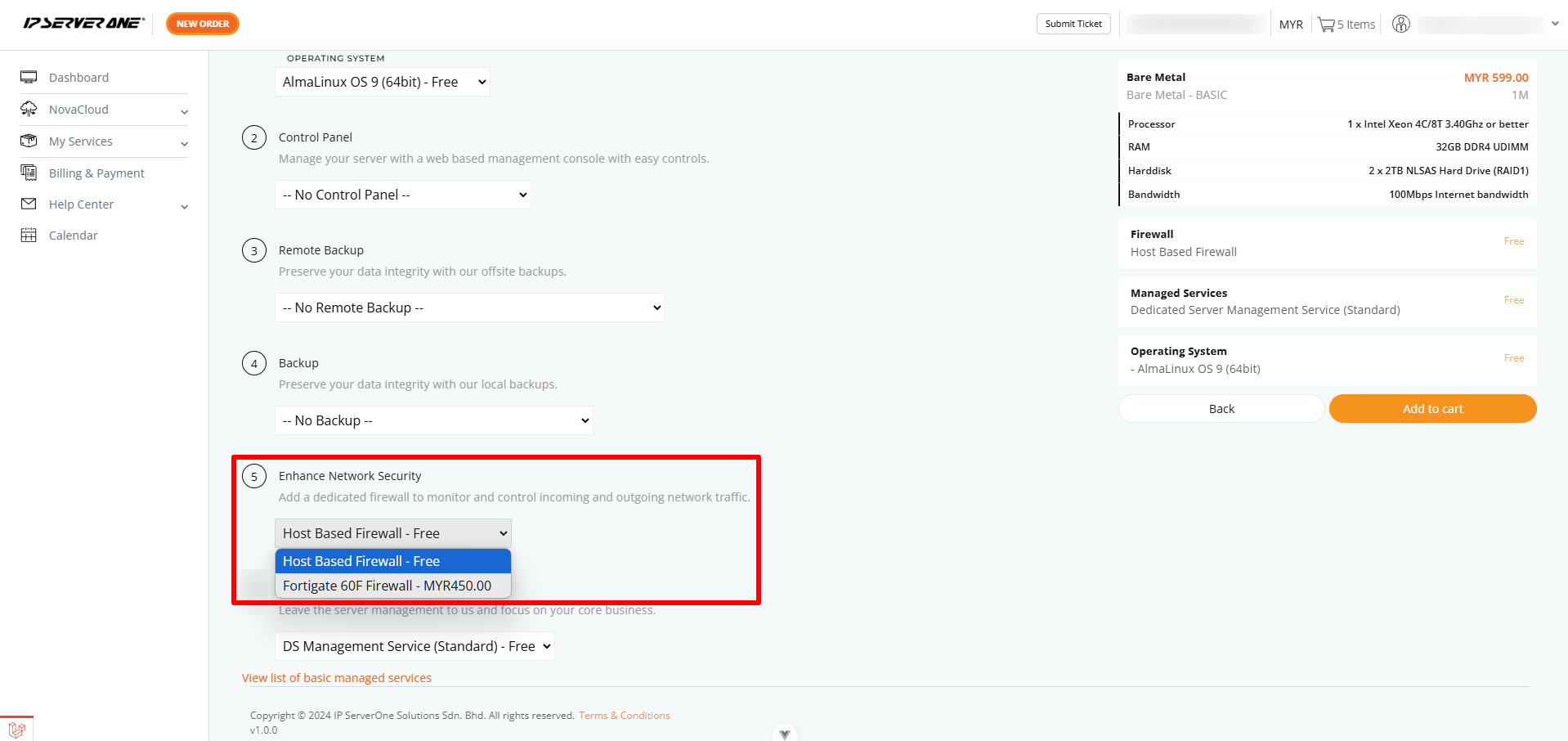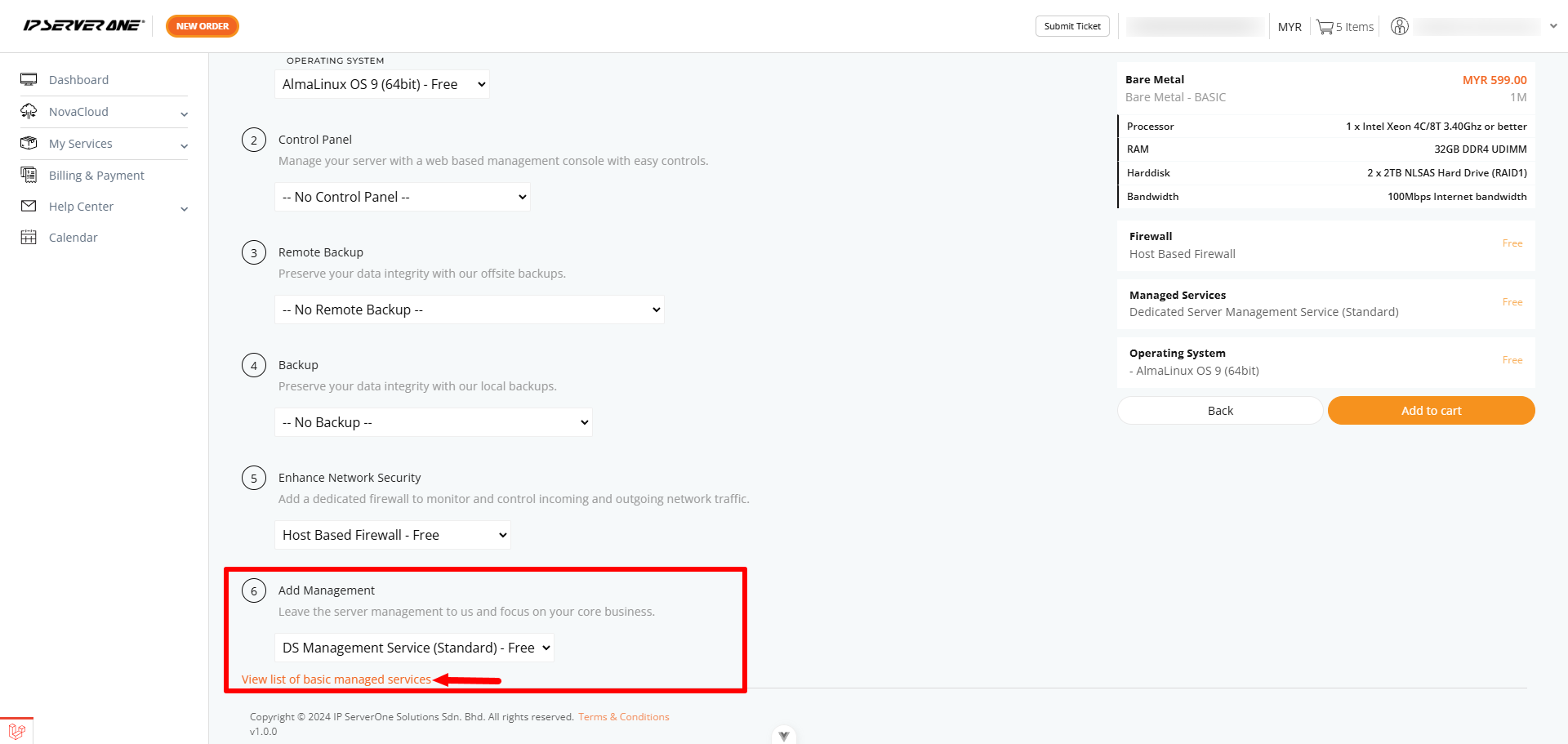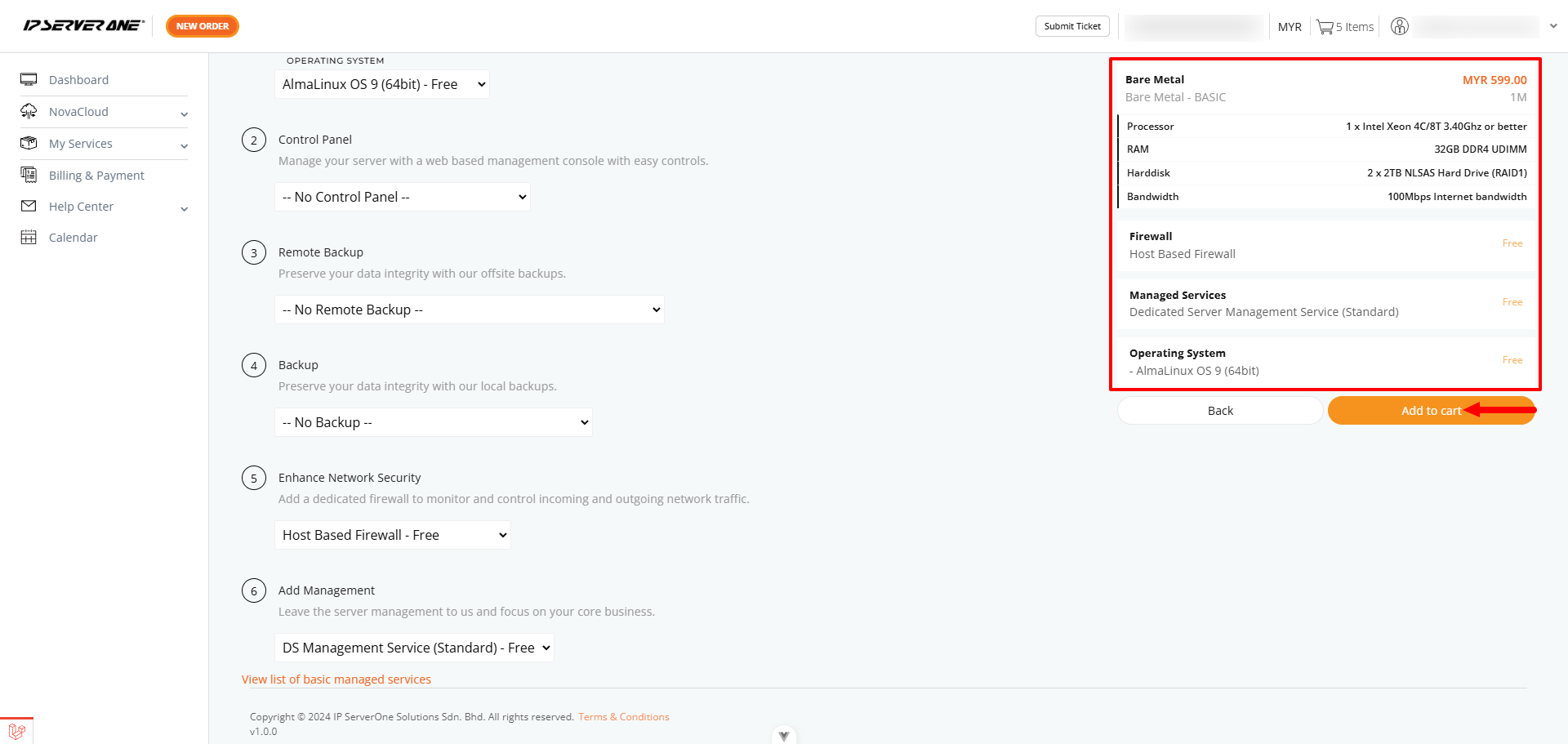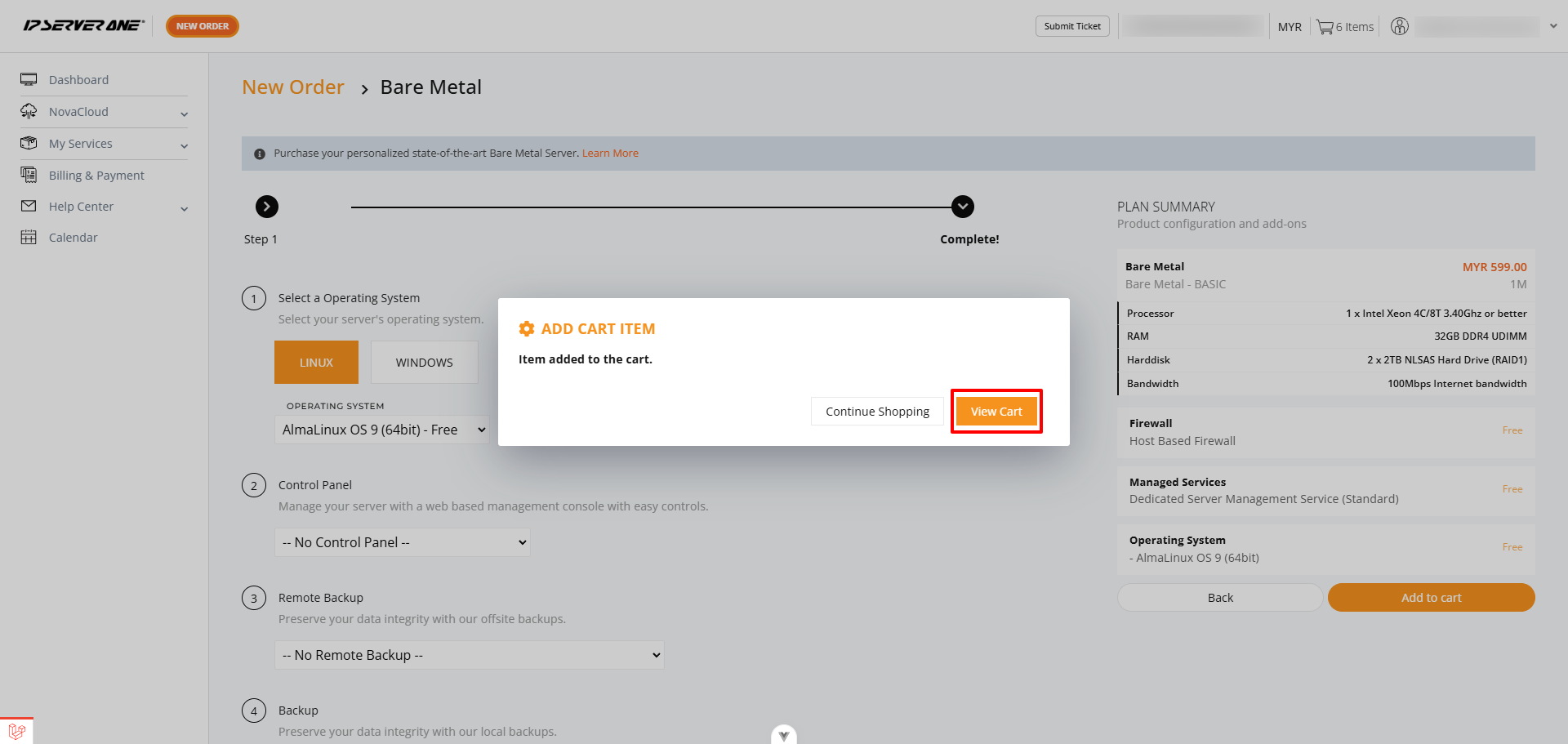Search Our Database
How to purchase Bare Metal at IP ServerOne Customer Portal
Introduction
IP ServerOne offers Bare Metal services (Dedicated Server) that provide you with the flexibility to customize configurations to meet your specific needs—whether it’s selecting the operating system, choosing a control panel, or adding advanced security and backup options. This guide will take you through each step to purchase a Bare Metal server tailored precisely to your requirements. We’ve made the process straightforward, so you can easily follow along to customize and complete your order with confidence.
Prerequisites
- Ensure that you have a customer account with IP ServerOne.
Steps to order a Bare Metal
-
Log in to IP ServerOne Customer Portal.
-
Click on New Order in the top bar on the left side.
-
Click on Bare Metal tab.
-
Start by choosing the payment term, then select your preferred plan.
-
A pop-up will appear on the side of the page, displaying the product configuration of your server. The Operating System shown is by default. You can change it in the next step after clicking Next.
-
Select your preferred Operating System (Linux or Windows) and click on the dropdown for more options. Please note that choosing Windows OS may incur additional charges.
-
Choose a Control Panel (DirectAdmin or cPanel & WHM) if you wish to simplify server management.
-
If you require a remote backup for your Bare Metal server, choose either 1TB or 2TB storage options.
Remote Backup: Stores data offsite, typically in a separate location or cloud, providing protection against local disasters, theft, or system failures. Ideal for secure, long-term data protection and disaster recovery. -
For additional backup, click on the box to reveal a dropdown menu with more options.
Backup: Stores data onsite, such as on an external drive or local server, allowing for faster access and recovery. It’s convenient for routine backups but is more vulnerable to local incidents that could affect both the original data and backup. -
For Network Security, we offer a default Host-Based Firewall. If you require an additional layer of security, you can choose the Fortigate 60F Firewall.
-
We offer a complimentary DS Management Service. For details, click on View list of basic managed services to see the services included.
-
Once you’ve reviewed and confirmed your selections, click Add to Cart.
-
Click View Cart if you wish to proceed with payment.
-
If you have received the payment confirmation with the receipt, kindly wait as our team will provision the server and the login details will be sent out by the end of next business day.
Conclusion
By following these steps, you’ll have successfully customized and placed your order for Bare Metal. If you have any questions or need further assistance at any point in the process, don’t hesitate to reach out to our support team. We’re here to ensure you have a seamless experience with your new server setup.