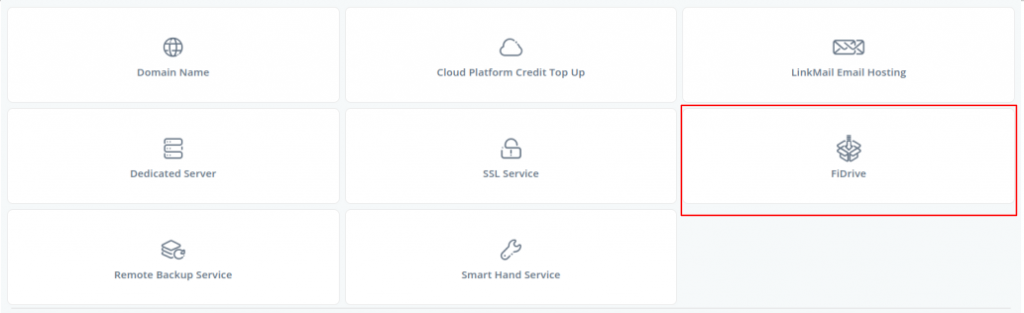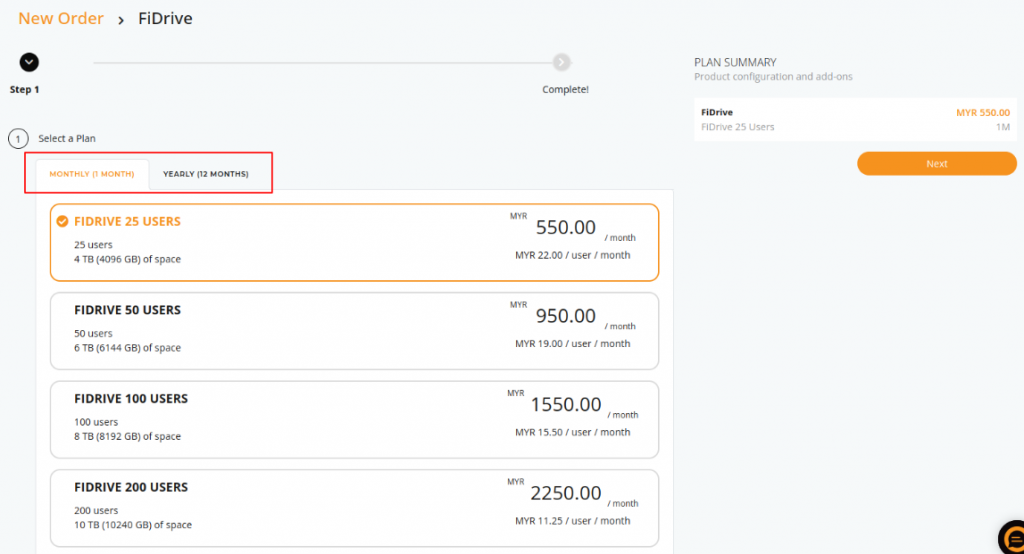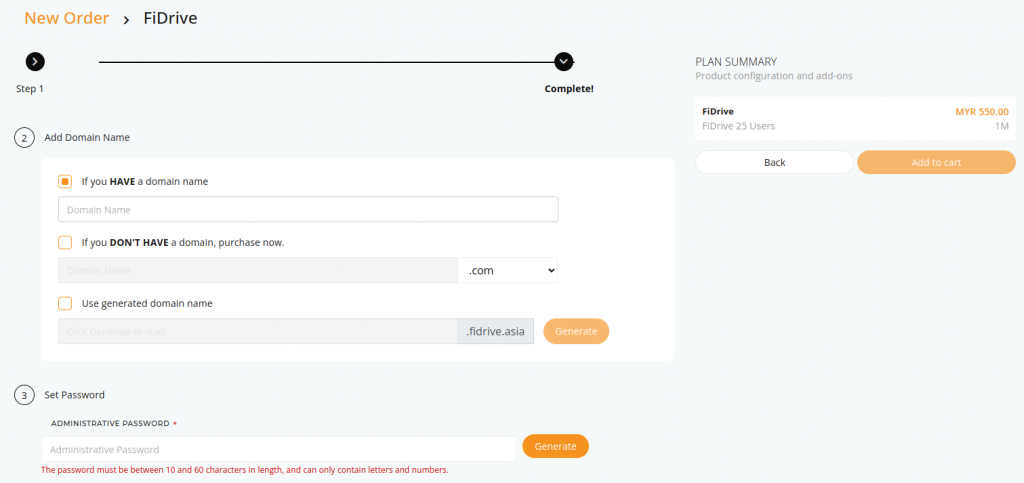Search Our Database
How To Purchase FiDrive
Introduction
FiDrive by IPServerOne is a versatile storage solution that offers secure and scalable options for your data needs. This guide will walk you through the process of purchasing FiDrive, ensuring a smooth and informed experience.
Prerequisites
- Active IPServerOne account
- Understanding of your storage requirements (size, duration)
1. Login to IPServerOne Portal and click on New Order.
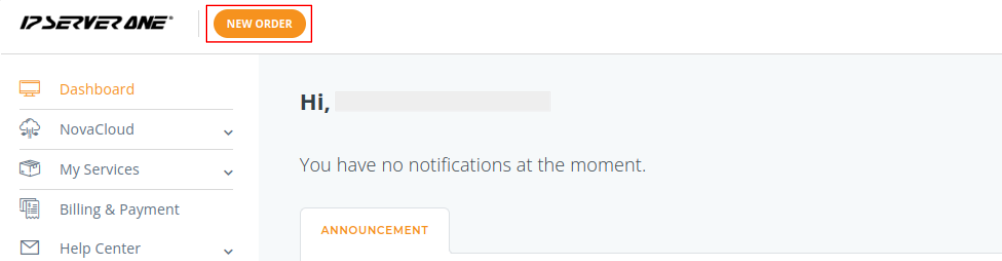 2. Navigate and select FiDrive.
2. Navigate and select FiDrive.
Select the FiDrive plan based on the subscription period (1 month or 12 months) that you require and proceed to Next.
You then have the option to purchase a new domain name, use your existing domain or use a generated domain name. Provide or generate an administrative password.
Once you’re done, you can add the item to cart and then checkout.
Conclusion
Purchasing FiDrive through the IPServerOne portal is a straightforward process. By following the above steps, you can efficiently secure the storage solution that best fits your needs.
For further guidance or if you encounter any issues during this process, please don’t hesitate to reach out to our support team at support@ipserverone.com.