Search Our Database
How to recycle IIS application pool (Plesk)
Introduction
This guide explains how to recycle an IIS Application Pool in Plesk. Recycling an application pool in Plesk helps improve performance and resolve issues such as memory leaks without restarting the entire server. This guide is intended for server administrators using Plesk to manage IIS on Windows Servers.
Prerequisites
- Access to Plesk with administrative privileges.
- A Windows Server hosting IIS.
- Familiarity with Plesk and IIS Application Pools.
Step-by-Step Guide
Step 1: Log into Plesk
- Open your browser and log into Plesk by navigating to the server’s Plesk URL.
- Enter your username and password, and click Log in.
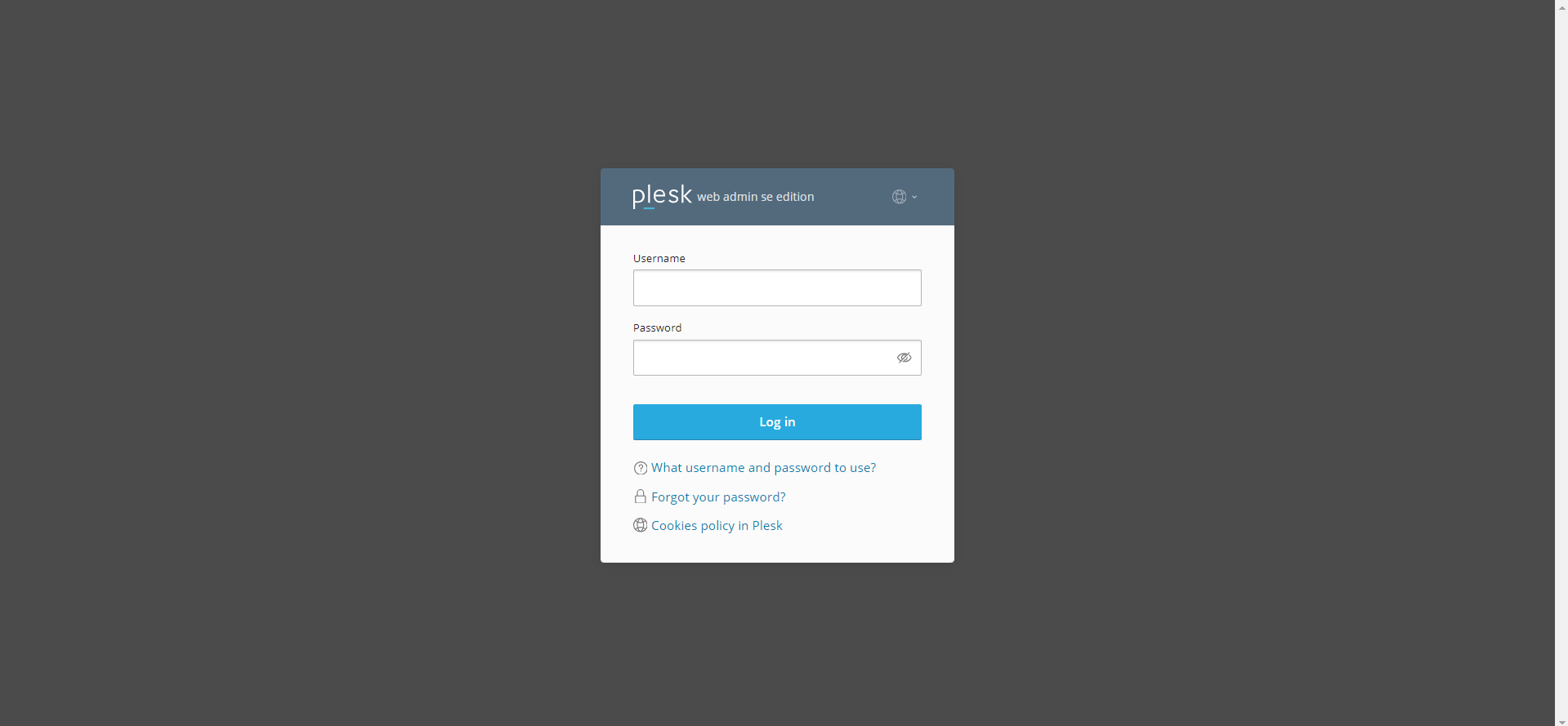
-
Step 2: Navigate to Websites & Domains
- Once logged into Plesk, go to Websites & Domains from the left-hand menu.
- In the Websites & Domains section, locate the domain whose application pool you want to recycle.
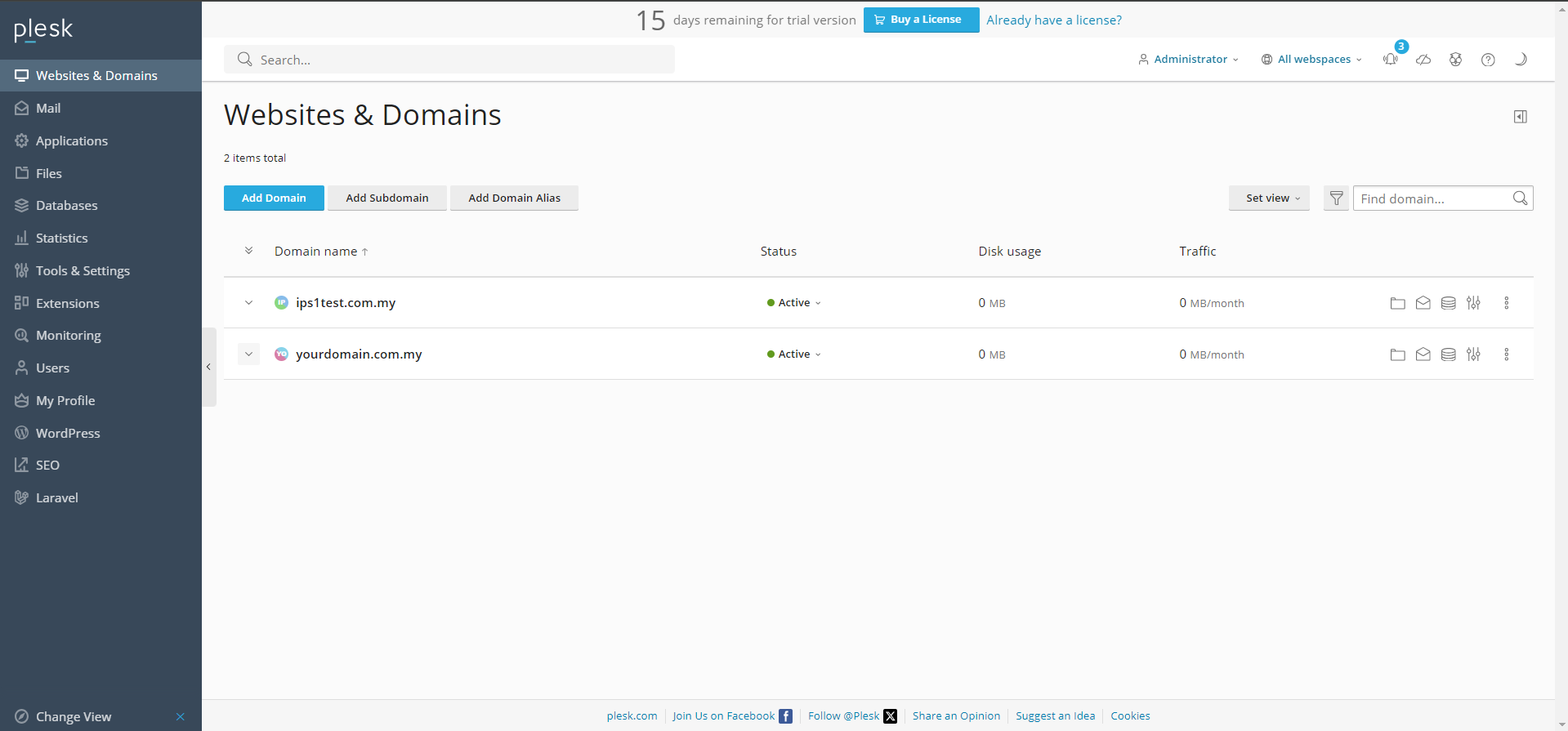
Step 3: Access IIS Application Pool Settings
- Under the domain name, click Hosting Settings or Show More if needed.
- Scroll down to the Web Hosting Settings section.
- Look for the IIS Application Pool options.
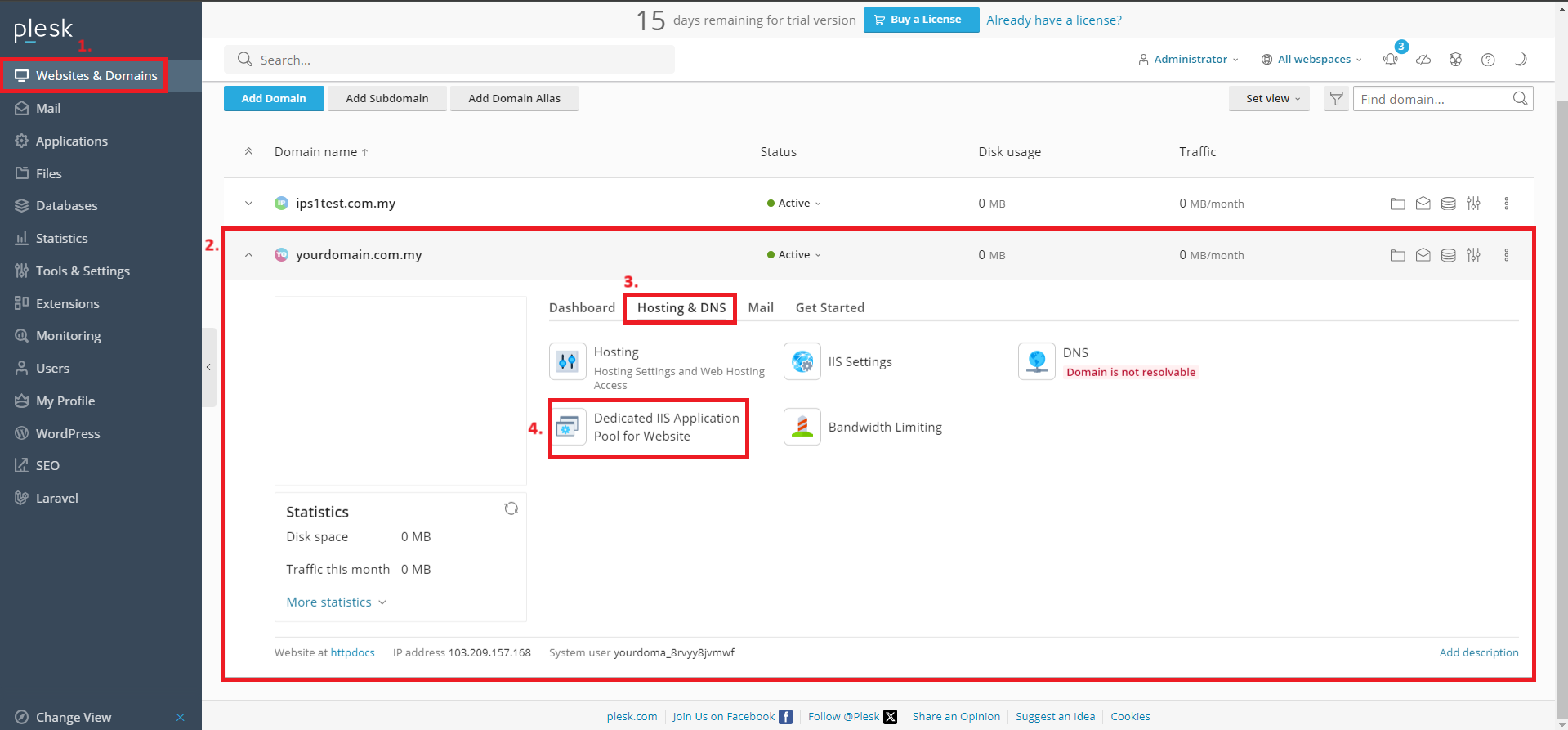
Step 4: Recycle the Application Pool
- In the IIS Application Pool settings, find and click the Recycle button next to the application pool name.
- A confirmation prompt may appear, confirming that you wish to recycle the application pool. Click Yes to proceed.
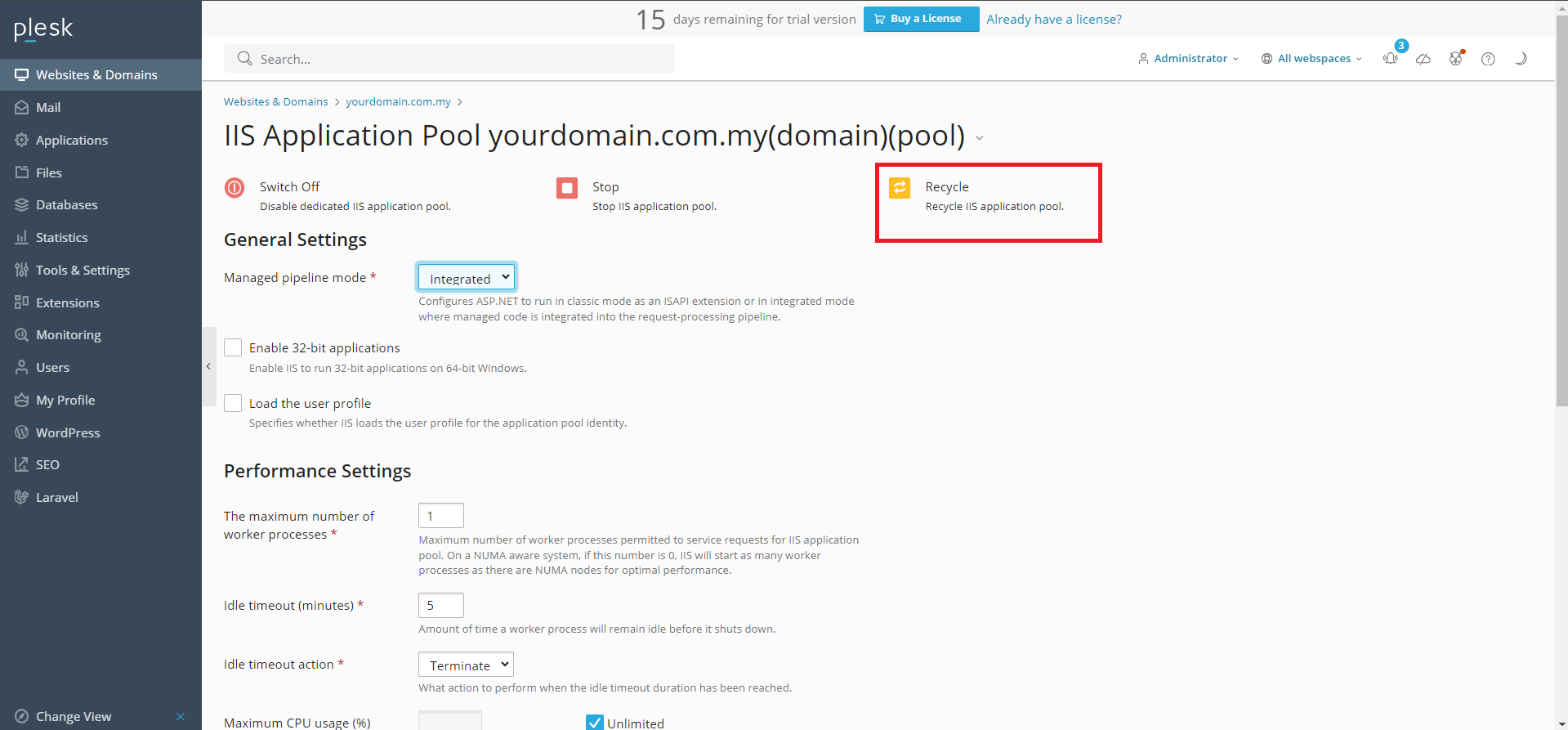
Step 5: Verify the Recycle Action
- After recycling the application pool, refresh the page to ensure that the application pool is running correctly.
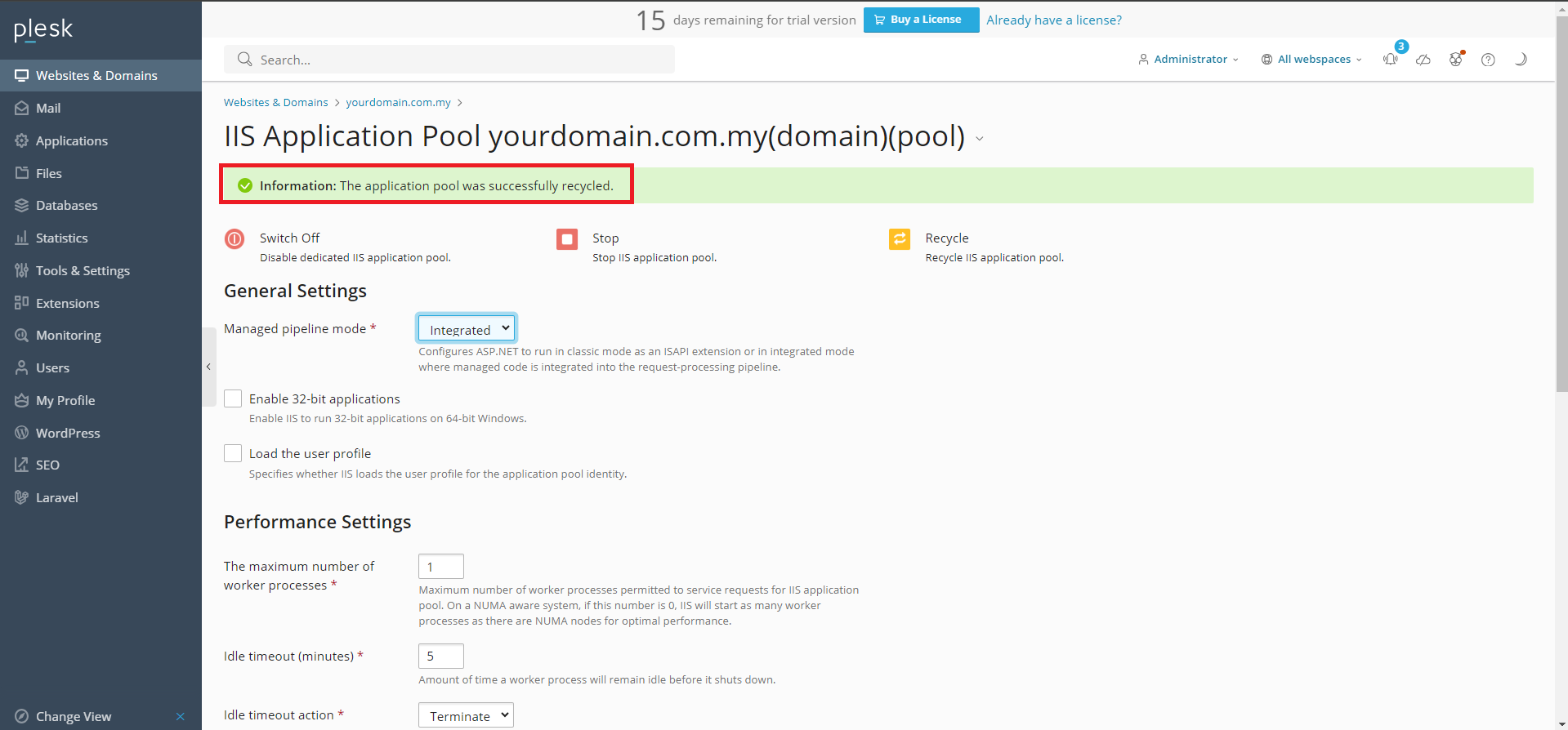
Conclusion
Recycling an IIS application pool in Plesk is a simple yet effective way to maintain application performance and resolve common issues without restarting the server. Regular recycling of application pools can help prevent resource bottlenecks and improve overall server efficiency.
For additional assistance or if you encounter any issues, please contact our support team at support@ipserverone.com.