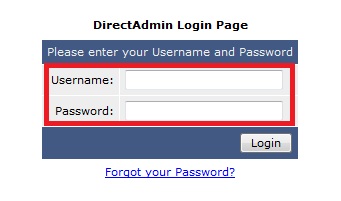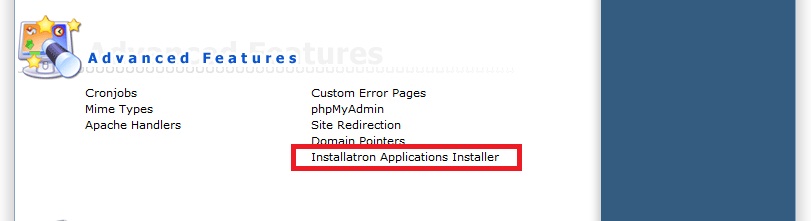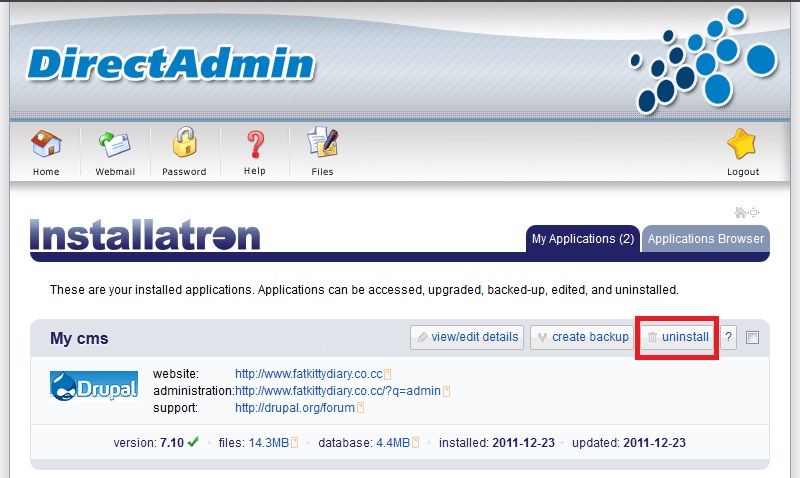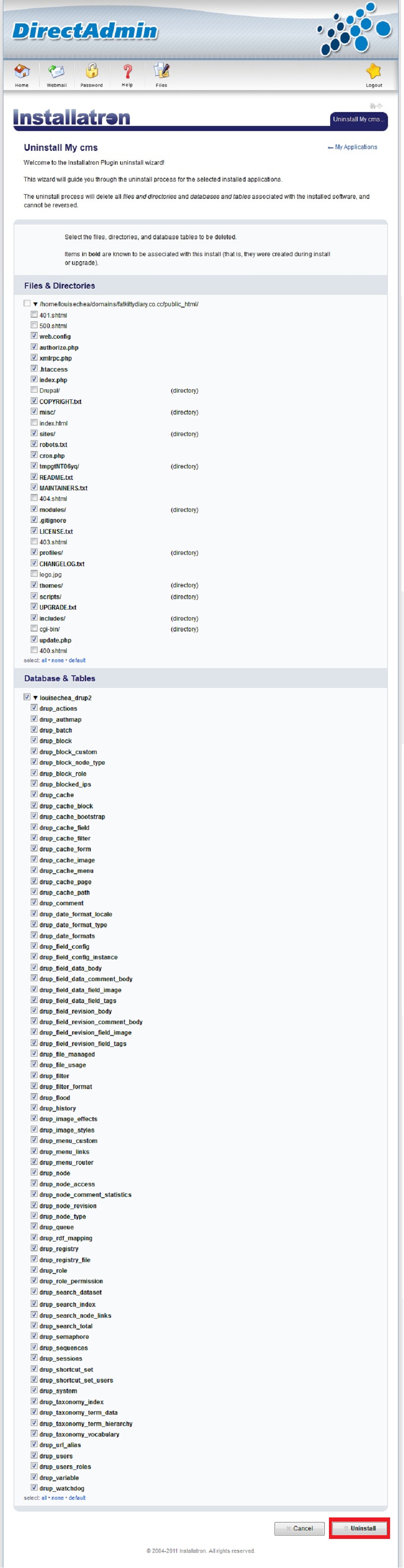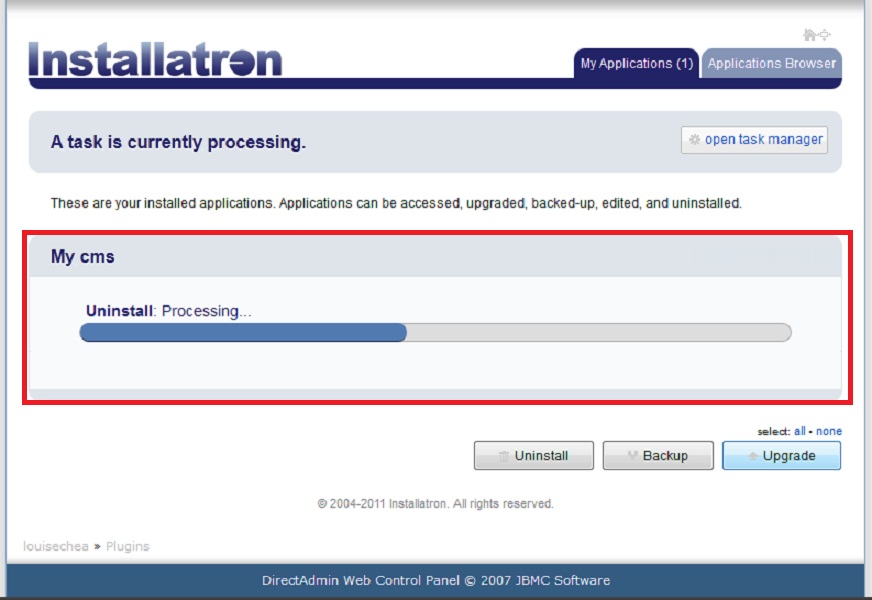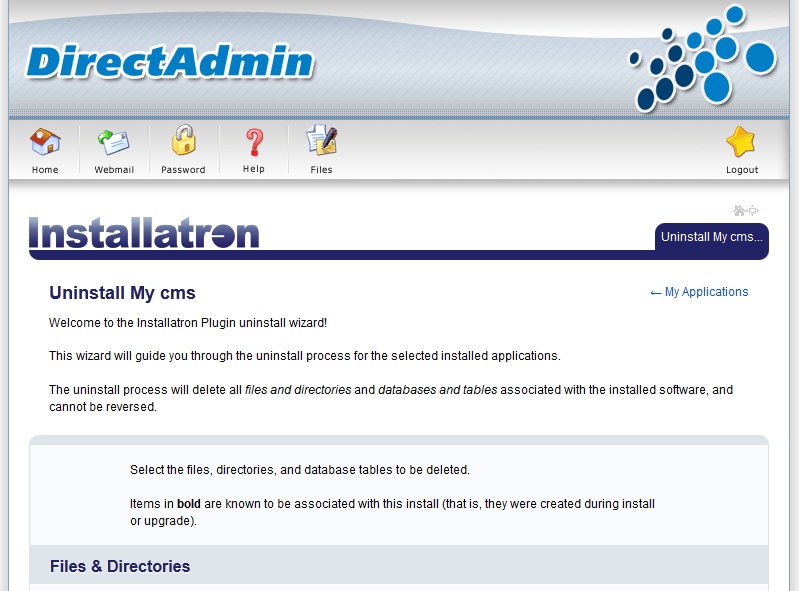Search Our Database
How to remove Drupal installation in DirectAdmin?
Introduction
This guide aims to help DirectAdmin users efficiently remove Drupal installations. By following these steps, you’ll ensure that the uninstallation process is clean, leaving no residual data that could affect your hosting space or future installations.
Prerequisites
- Access to DirectAdmin control panel.
- Backup of your Drupal site and database if you wish to keep any data before removal.
- Installatron installed in the server
Step1: Go to your DirectAdmin control panel. Log in to the site with your username and password.
Step 2: Click [Installatron Applications Installer] button.
Step 3:Click the Uninstall button at the top right corner to remove Drupal.
Step 4: Once clicked Uninstall, all data files will appear. Scroll down and click Uninstall again at the bottom right-hand corner.
Step 5: Uninstall process will only take seconds to complete and back to the Installatron page.
Conclusion
Following these steps, you can successfully remove a Drupal installation from DirectAdmin. This process helps maintain a clean hosting environment, free from unused applications and data.
For additional assistance or if you encounter any issues, please contact our support team at support@ipserverone.com.