Search Our Database
How to repair MySQL database in DirectAdmin (Enhanced Skin)
Introduction
DirectAdmin is a user-friendly web hosting control panel that simplifies managing hosting environments. Repairing a MySQL database in DirectAdmin helps resolve issues like corrupted tables, ensuring smooth database operations for websites. This guide is for web administrators who need to repair a MySQL database in DirectAdmin to address database corruption or errors, ensuring the continued performance and reliability of hosted applications.
It is possible that the hosting server had crashed and rebooted. After the server has restarted, your database tables are out of synch due to sudden shutdown. To realign the database, you may try to repair your MySQL database to fix the problem.
Other possible error messages that require you to repair your MySQL database:
- Incorrect key file for table ‘./your_database/sessions.MYI’; try to repair it
- tbl_name.frm is locked against change
- Can’t find file tbl_name.MYI (Errcode: nnn)
- Unexpected end of file
- Record file is crashed
- Got error nnn from table handler
Prerequisite
- Access to DirectAdmin control panel
- Basic knowledge of MySQL database management
Step-by-step guide
Step 1: Access to your DirectAdmin
- Login to your DirectAdmin control panel.
The URL to your DirectAdmin typically will be like <domain>:2222 or <server IP>:2222.
Step 2: Repair MySQL database
- Navigate to MySQL management.
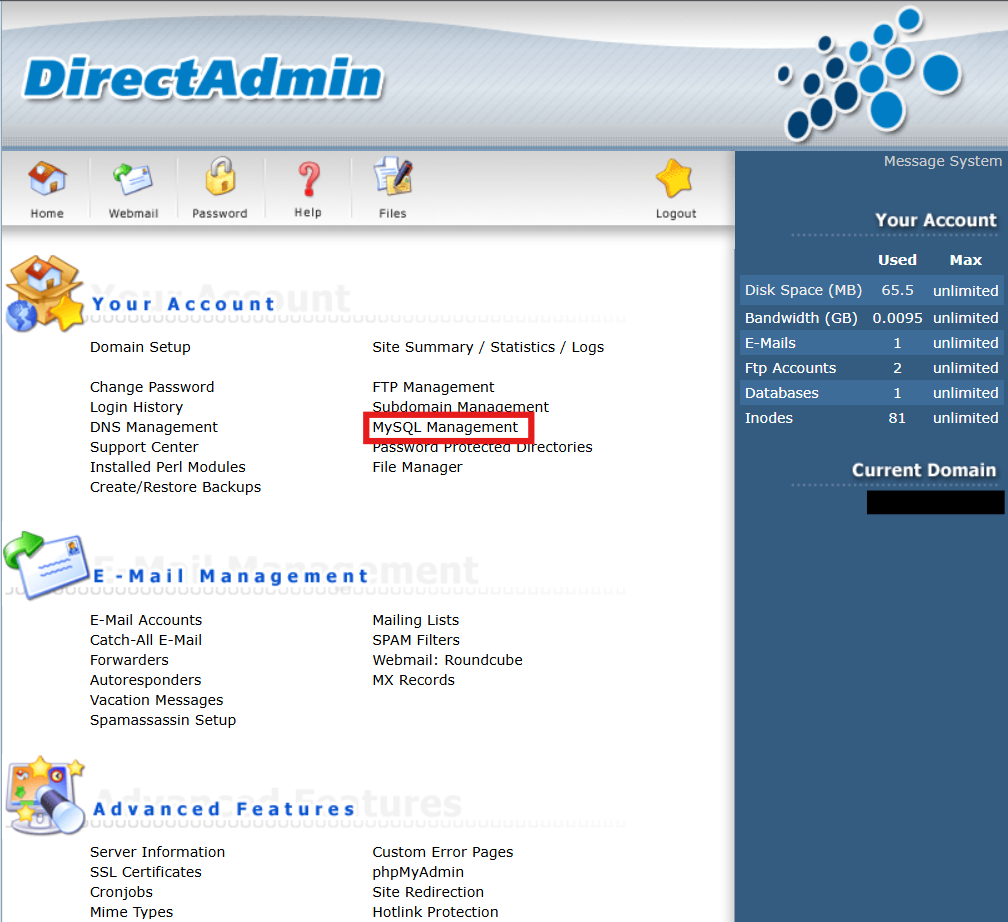
- Select the database that need to repair by the tick box beside the database and click Repair.
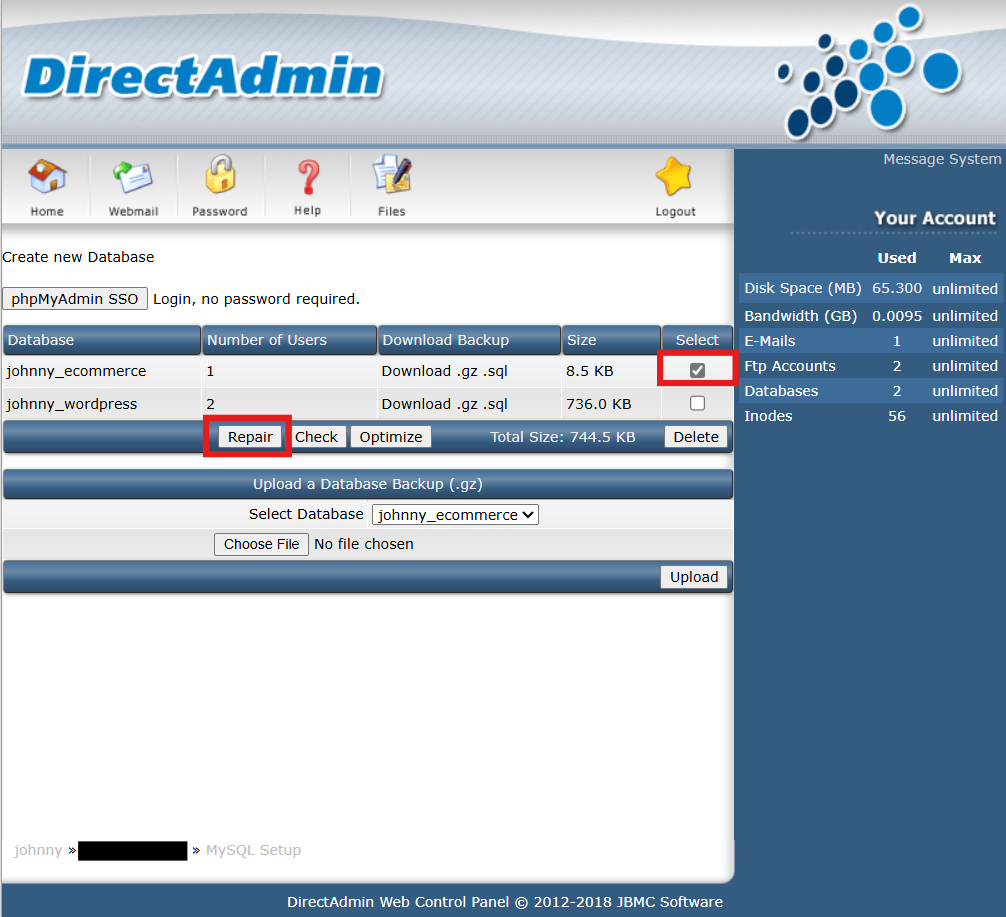
- Wait until all result show OK, and you have done repairing the database.

Step 3: Verify if the issue resolved
- Browse to your website and see if the error still persists.
Conclusion
By going through this guidance, you will be able to successfully repair a MySQL database in DirectAdmin Enhanced Skin, ensuring it functions properly without errors.
For additional assistance or if you encounter any issues, please contact our support team at support@ipserverone.com.
Article posted on 23 February 2020 by Loius.