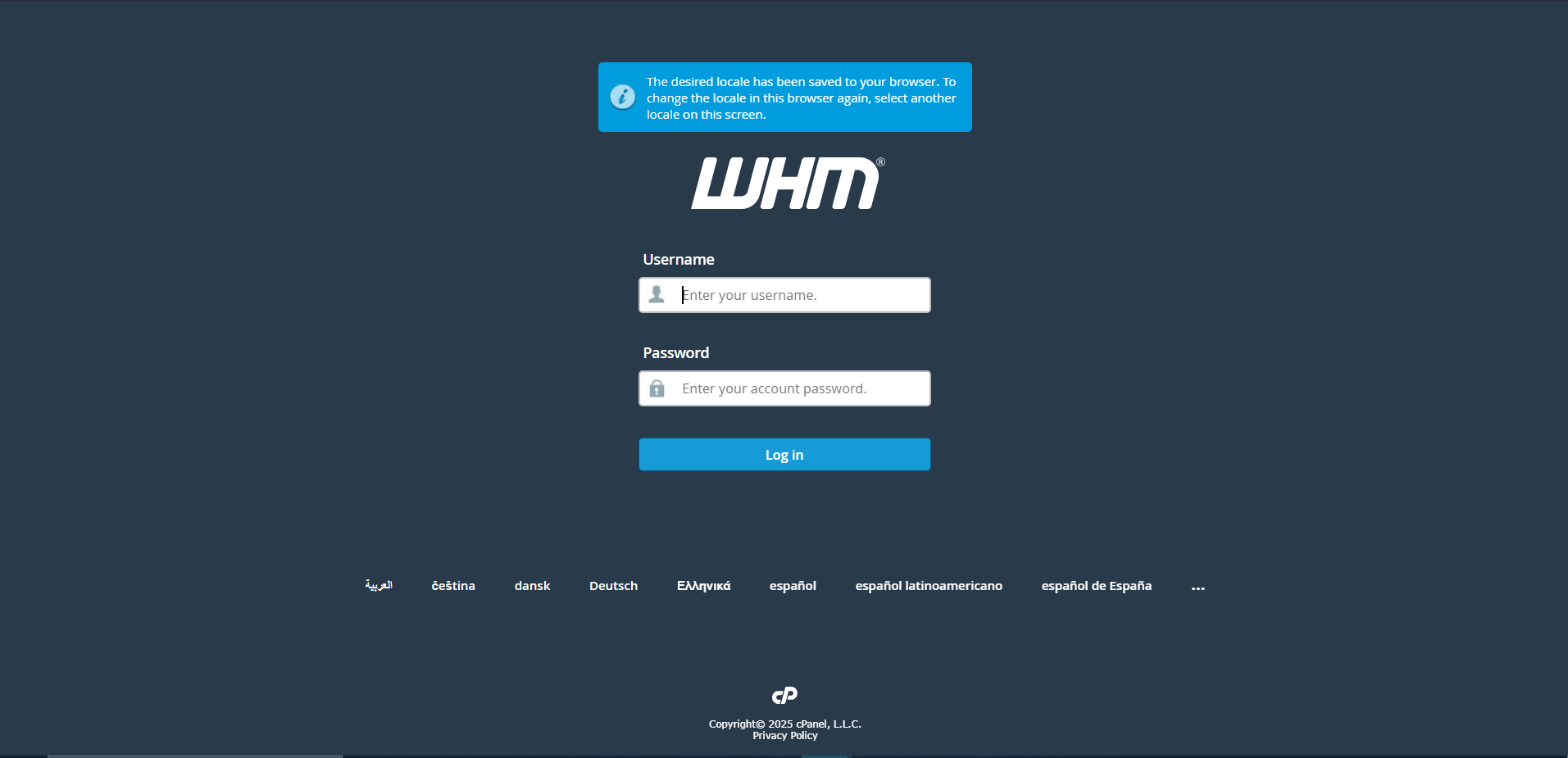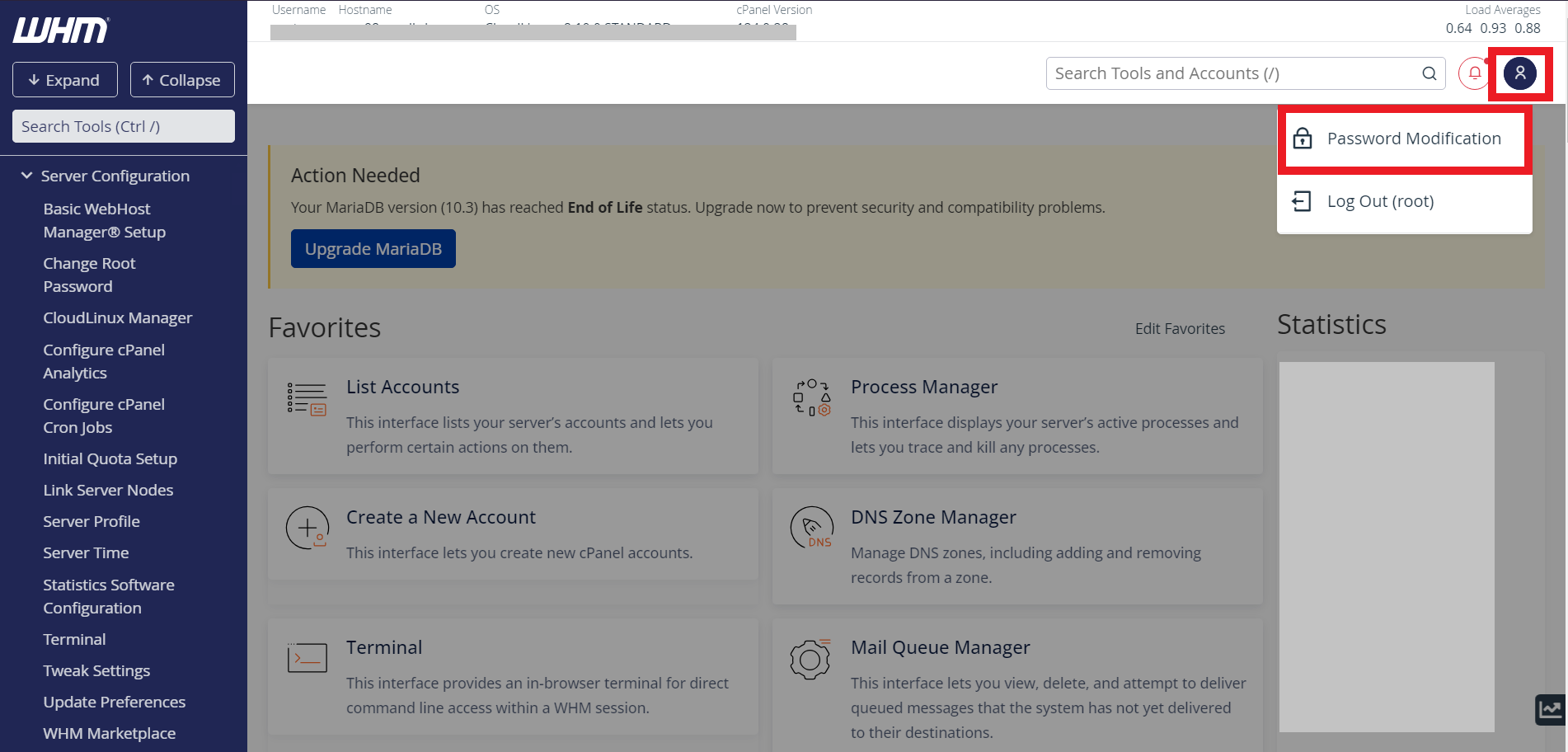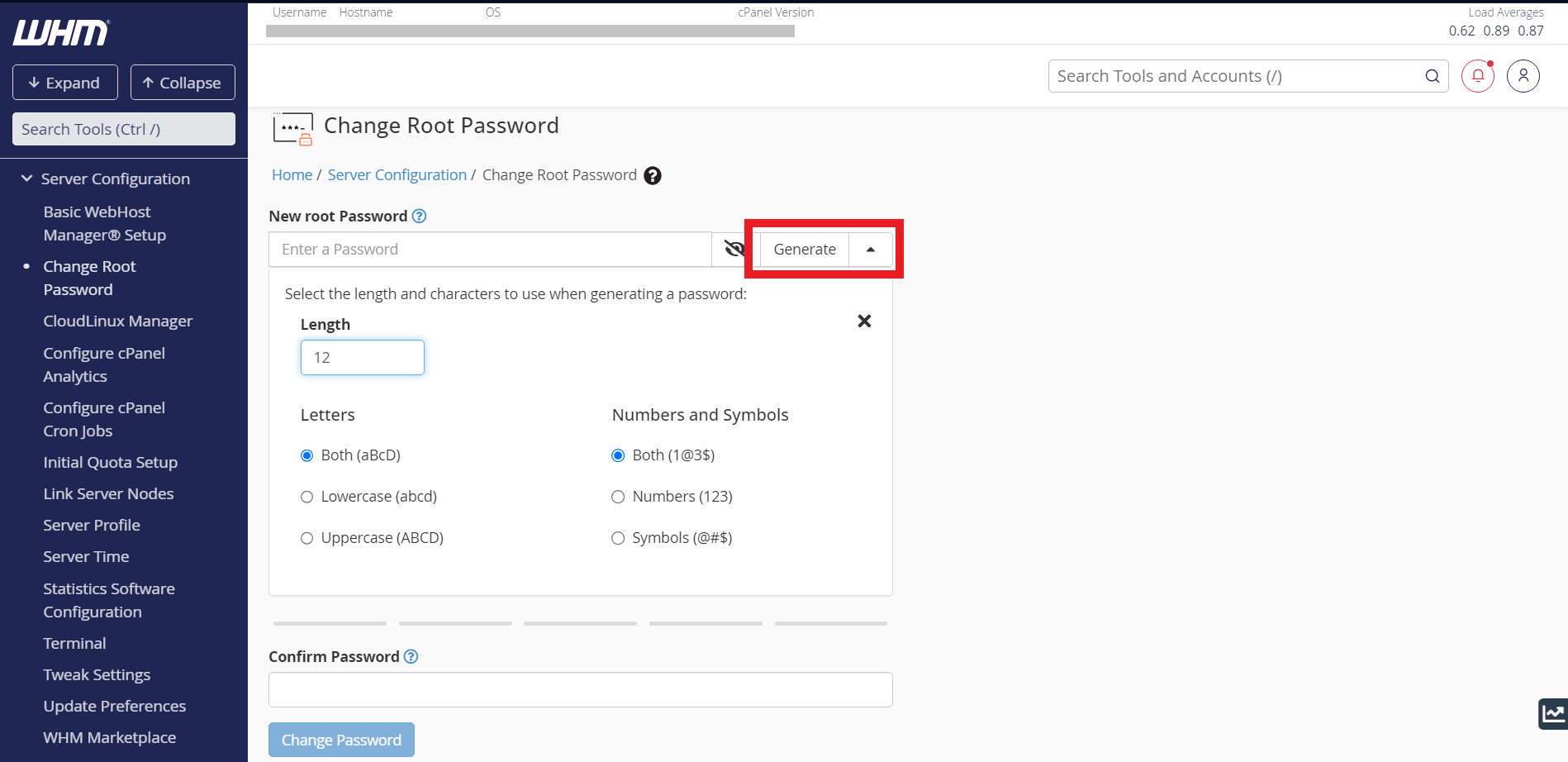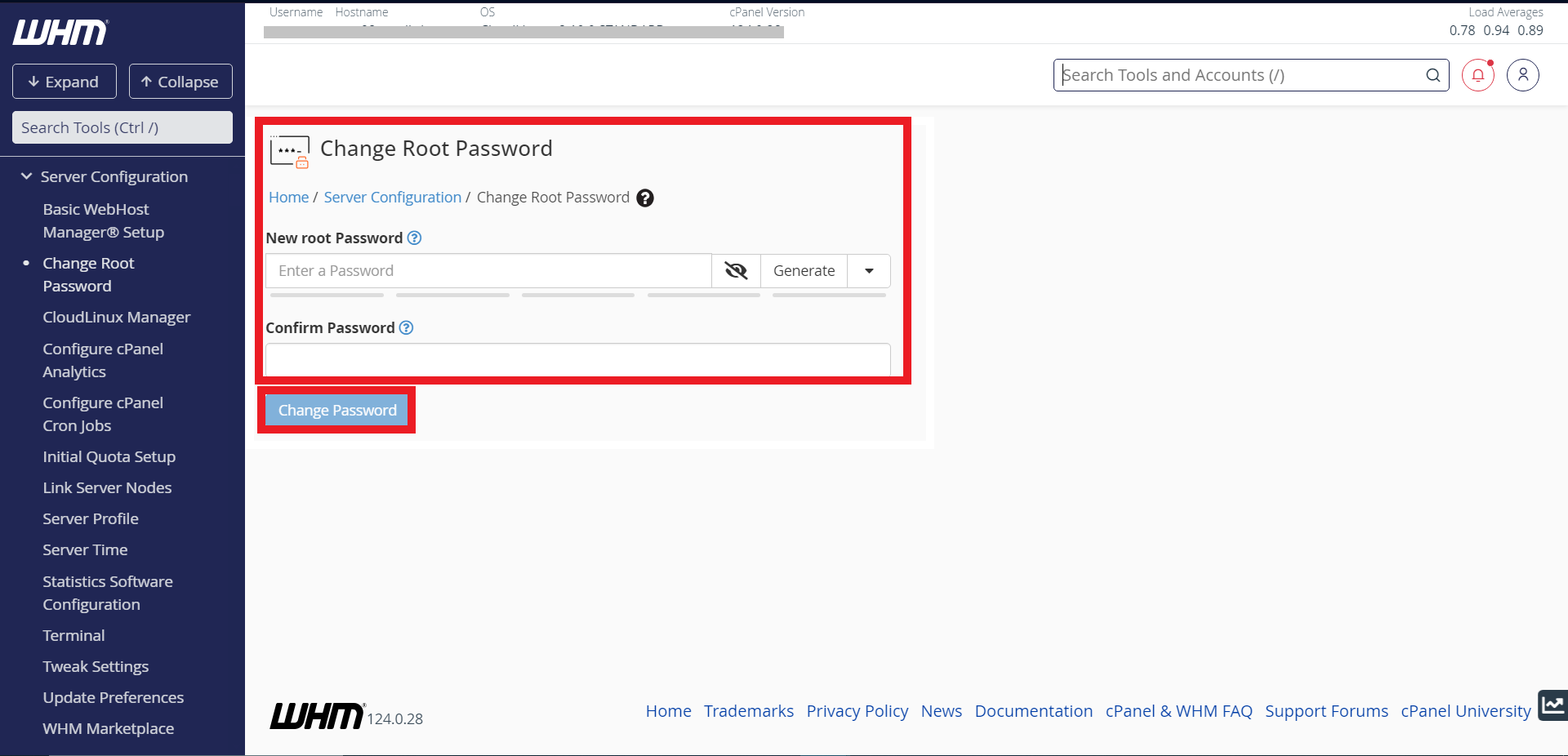Search Our Database
How to Reset Root Password via WHM
Introduction
Changing the root password in WHM is an essential security step to safeguard your server from unauthorized access. If you need to update it for security reasons, this guide will provide step-by-step instructions.
Prerequisites
Log in to the WHM interface as the root user.
Step-by-Step Guide
Step 1: Login into WHM
Step 2: Navigate to Password Modification
- Click the
 icon and select Password Modification.
icon and select Password Modification.
Step 3: Generate Password (Optional)
- Click Generate to create a new root password.
Step 4: Change the Root Password
- Input the Change Root Password field with your desired new password or the generated password.
- Click the Change Password button to apply the changes.
Conclusion
Changing the root password in WHM is a straightforward but crucial step for server security. By following the methods described above, you can effectively update your root password in WHM. Regular updates enhance protection against threats and unauthorized access.
Should you encounter any issues or have any questions, our support team at IPSERVERONE is always here to assist you. Don’t hesitate to reach out to us at support@ipserverone.com for any help you need.