Search Our Database
How to Resolve “Cannot Assign Requested Address” Error in WHM
Introduction
When managing domains in WHM, you may encounter the following error message:
Error: (XID wyyvcs) This domain points to an IP address that does not use the DNS servers associated with this server. Transfer the domain to this server’s nameservers at the domain’s registrar or update your system to recognize the current DNS servers. To do this, use WHM’s Configure Remote Service IPs interface.
Prerequisites
- Access to WHM: You must have administrative access to Web Host Manager (WHM).
- Basic WHM Knowledge: Familiarity with WHM’s interface and settings.
Step-by-Step Guide
Step 1: Log in to WHM as the Root User
To begin, log in to WHM using your root credentials. Enter the following URL in your browser:
https://yourserverip:2087
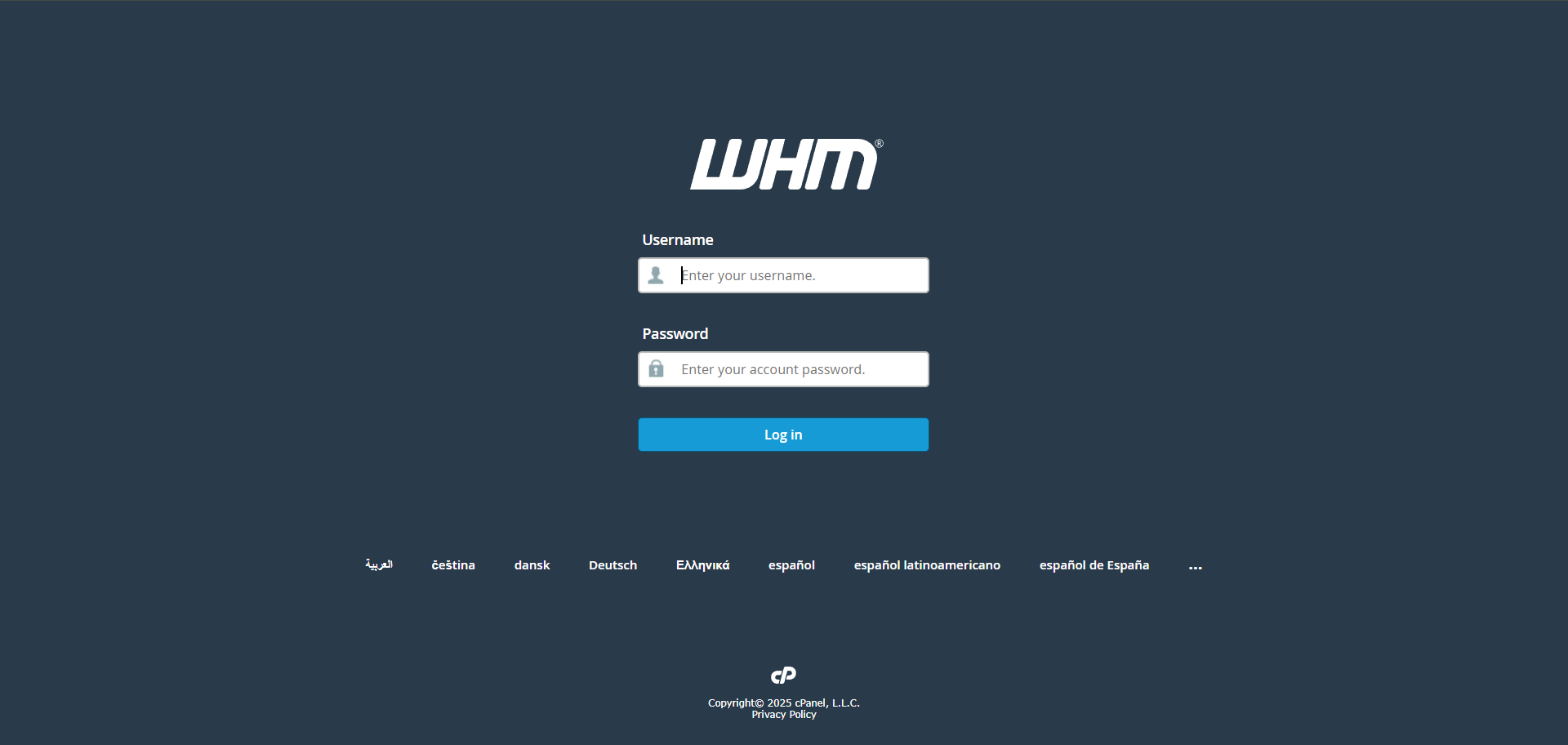
Step 2: Access WHM’s Tweak Settings
Once logged in, follow these steps:
- Navigate to the search bar at the top right corner of the WHM dashboard.
- Type “Tweak Settings” and click on the result.
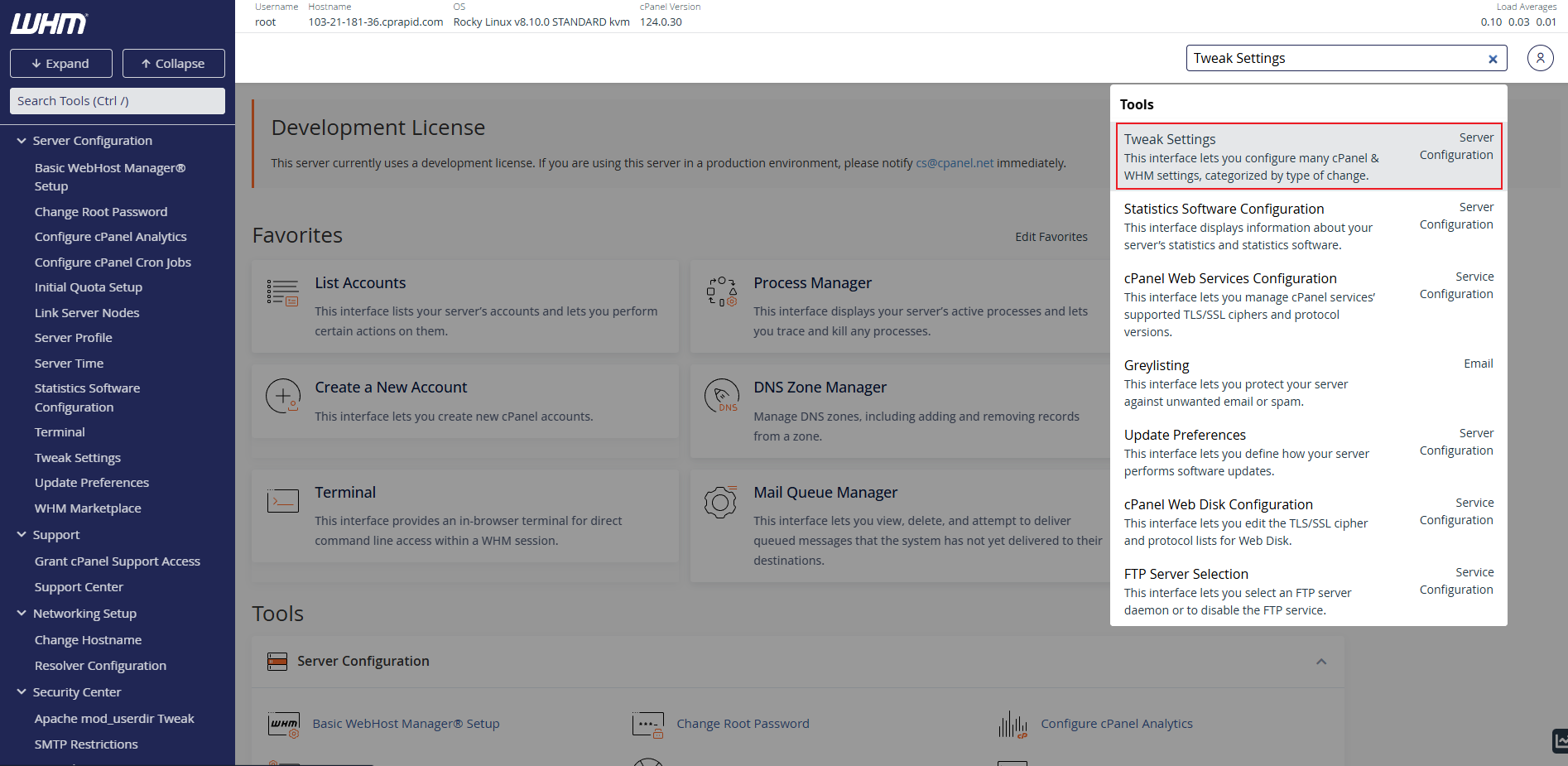
Step 3: Enable Domain Removal
In the Tweak Settings section:
- Use the search bar in the settings panel to find “Allow Remote Domain”.
- Set the option to ON.
- Click Save to apply the changes.
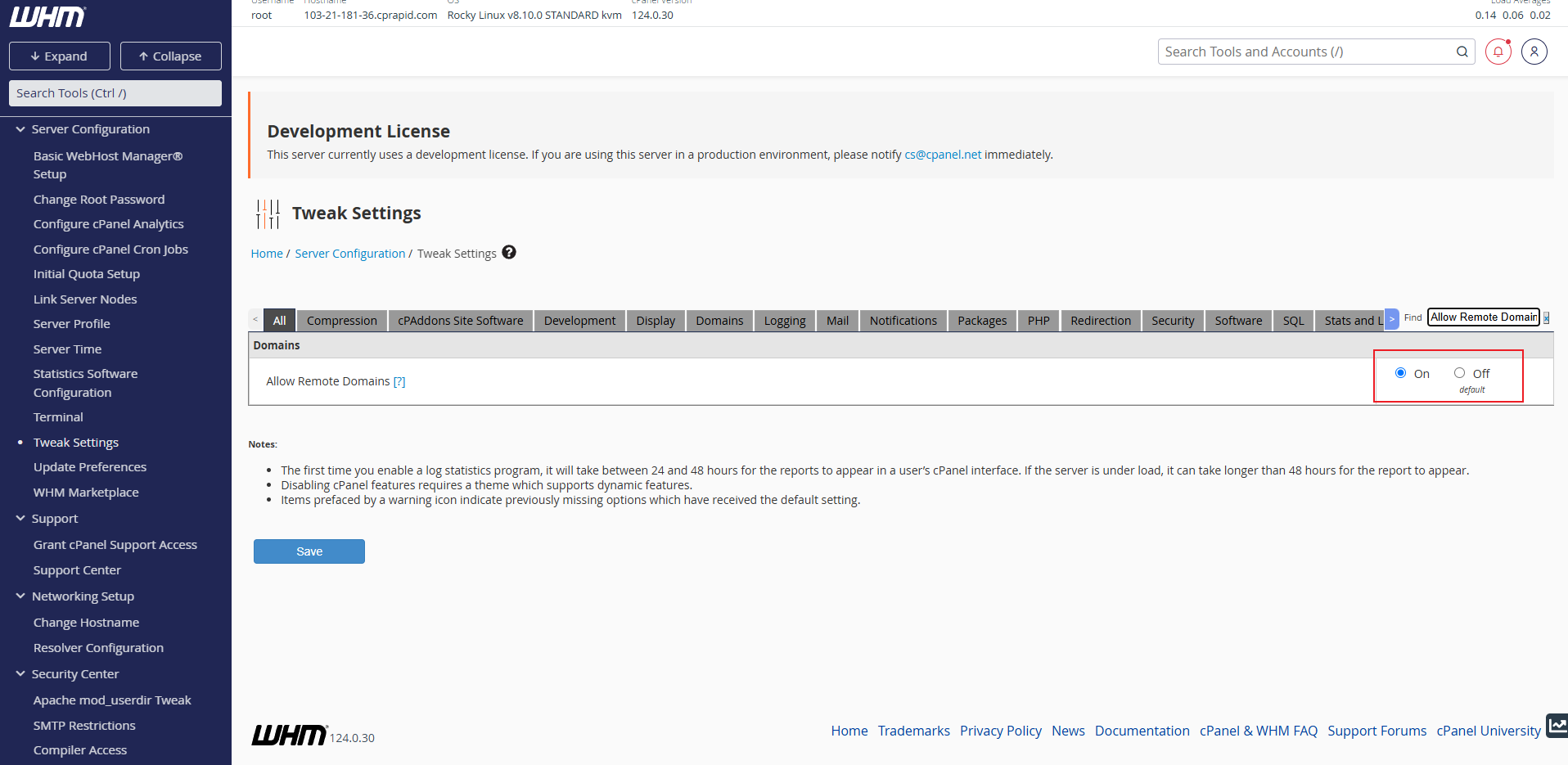
IMPORTANT NOTE
It is strongly recommended to enable the “Allow Remote Domain” setting only temporarily. Once you have added the domain, disable this setting immediately to prevent unauthorized domain modifications. Keeping it enabled could lead to security risks or unintended changes.
Conclusion
After enabling the “Allow Remove Domain” setting, the domain-related error should be resolved. If the issue persists, ensure that the domain’s DNS settings are correctly configured at your domain registrar.
For further assistance, contact our support team at support@ipserverone.com.