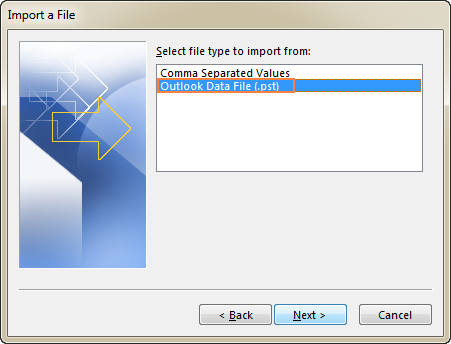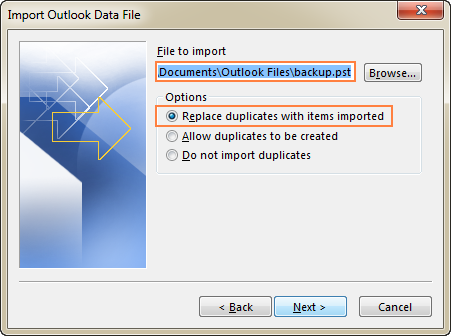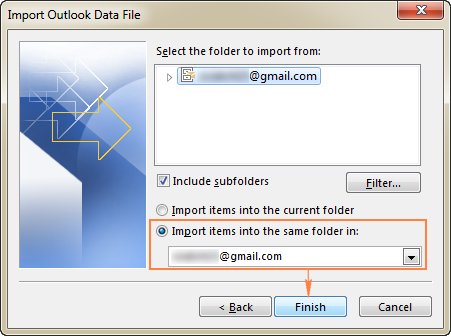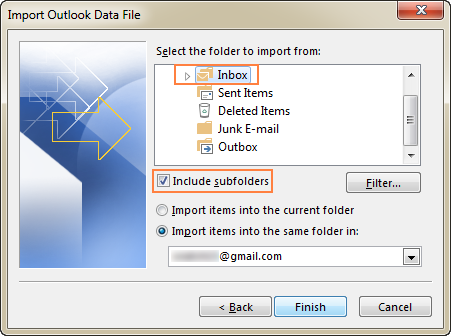Search Our Database
How to restore Outlook backup emails – individual user
Introduction
These instructions assume you’ve already backed up your Outlook emails either by exporting or copying .pst manually. The most reliable and safe way to restore Outlook backup is to let the built-in Import and Export wizard walk you through the process.
Prerequisites
- Previous Backup: Ensure you’ve already backed up your Outlook emails using the Export or manual .pst copy method.
- Access to Outlook: Confirm you have access to Microsoft Outlook installed on your computer.
- Backup Location: Know the location where you’ve stored your Outlook backup files.
- Password Details: If your backup is password-protected, have the password ready for a secure restoration process.
Steps to restore Outlook emails using Import/Export Wizard
Step 1. Open outlook: Select File > Open & Export > Import/Export.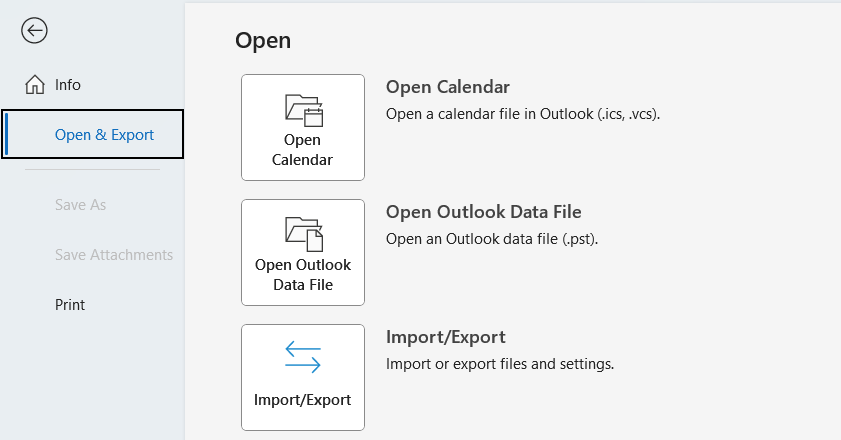
Step 2. Import Mailboxes: Select Import from another program or file and click Next.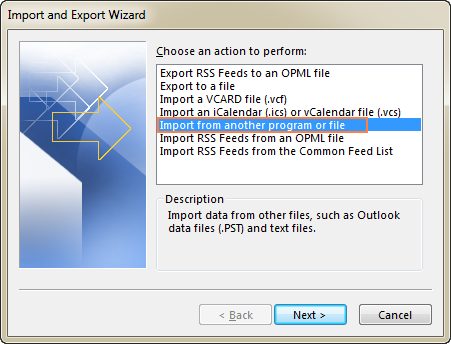
Step 3. Select Outlook Data File (.pst) and click Next.
Step 4. Browse for Backup: Use the Browse button to select the backed-up pst file.
Step 5. Password Protection: If your Outlook backup is password protected, enter the password, and click OK.
Step 6. Multiple Accounts: For multiple Outlook accounts, choose “Import items into the same folder in,” open the drop-down list, select the account where you want to import the backup, and then click Finish. If you only have one account, you can leave the default selection as it is.
Step 7. Restore Specific Folders: To restore specific folders, expand the folders hierarchy under Select the folder to import from, and choose the desired folder. To import all subfolders of the selected folder, make sure the Include subfolders checkbox is selected:
Step 8. Finalize Import: Clicking the Finish button will start importing the contents of your .pst file immediately, and the progress box will stay on the screen until it’s finished.
Conclusion:
Congratulations! You’ve just done a seamless restoration of your Outlook backup. Backup and recovery are the process of duplicating data and storing it in a secure place in case of loss or damage, and then restoring that data to a location — the original one or a safe alternative — so it can be again used in operations.
For additional assistance or if you encounter any issues, please contact our support team at support@ipserverone.com.