Search Our Database
How to retrieve MySQL da_admin username and password for DirectAdmin
Introduction
This guide provides instructions on how to retrieve the MySQL da_admin username and password in DirectAdmin. The da_admin user is a special MySQL administrative user created by DirectAdmin during installation. This account has full access to all MySQL databases, and it is crucial to have the credentials in case you need to manage or troubleshoot databases. This guide is intended for users with root or administrative access to their server.
Prerequisites
- SSH access to the server with sudo privileges.
- Basic familiarity with the Linux command line.
Step-by-step guide
Step 1: Login to the Server via SSH
ssh [username]@[your_server_ip]
Step 2: Locate the da_admin credentials in the mysql.conf file
- Open the mysql.conf file to retrieve the da_admin credentials:
cat /usr/local/directadmin/conf/mysql.conf
- You will see the following information in the file:
user=da_admin passwd=your_mysql_password
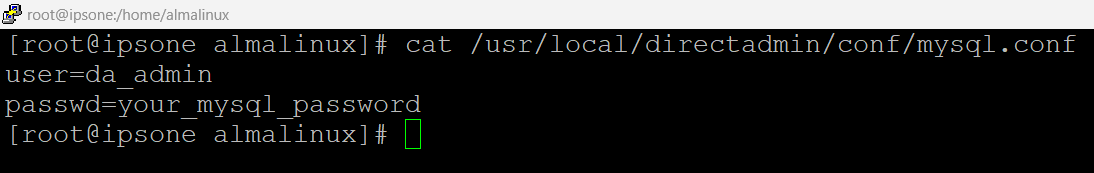
- user=da_admin: This is the MySQL administrative username.
- passwd=your_mysql_password: This is the MySQL da_admin password.
Conclusion
The MySQL da_admin user is crucial for managing databases in DirectAdmin. By following this guide, you can easily retrieve the da_admin username and password from the mysql.conf file on your server. Always ensure the security of this information, and if needed, change the password periodically to prevent unauthorized access.