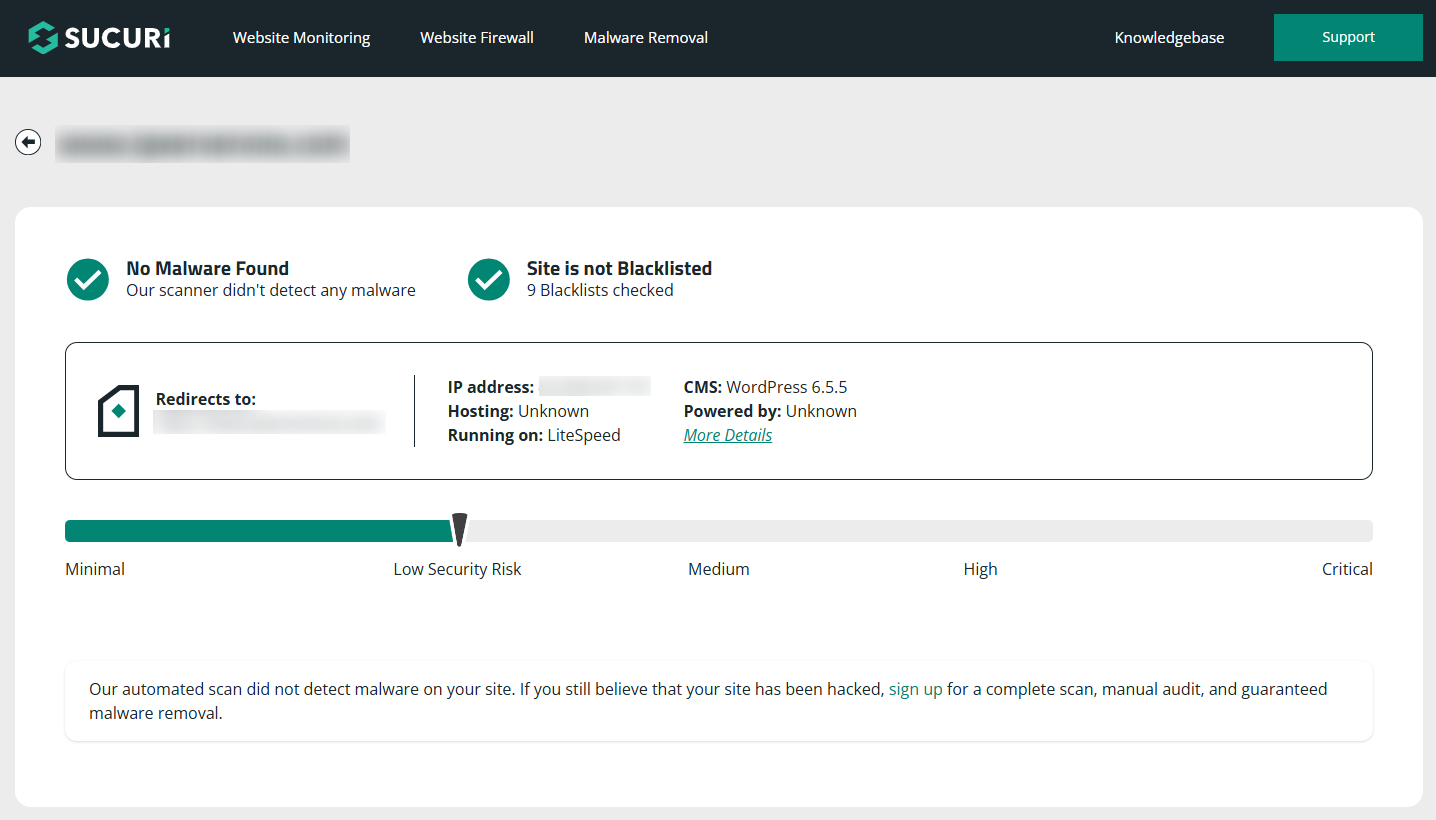Search Our Database
How to scan your website for vulnerabilities using Securi SiteCheck
Introduction
A website compromised by a high-profile hacker is often easy to spot, as they typically alter the homepage to boast about their actions. However, injected code that is hidden can be much harder to detect. By the time it’s noticed, significant damage may already have been done. To catch such issues early, you can use Securi SiteCheck to scan your website quickly. This tool will give you a straightforward result, making it easy to review your website’s security.
Prerequisites
- A web browser.
- Website’s domain.
Step-by-Step Guide to Scanning your Website
1. Go to https://sitecheck.sucuri.net, enter the domain name of the website you want to scan, and click ‘Submit’.
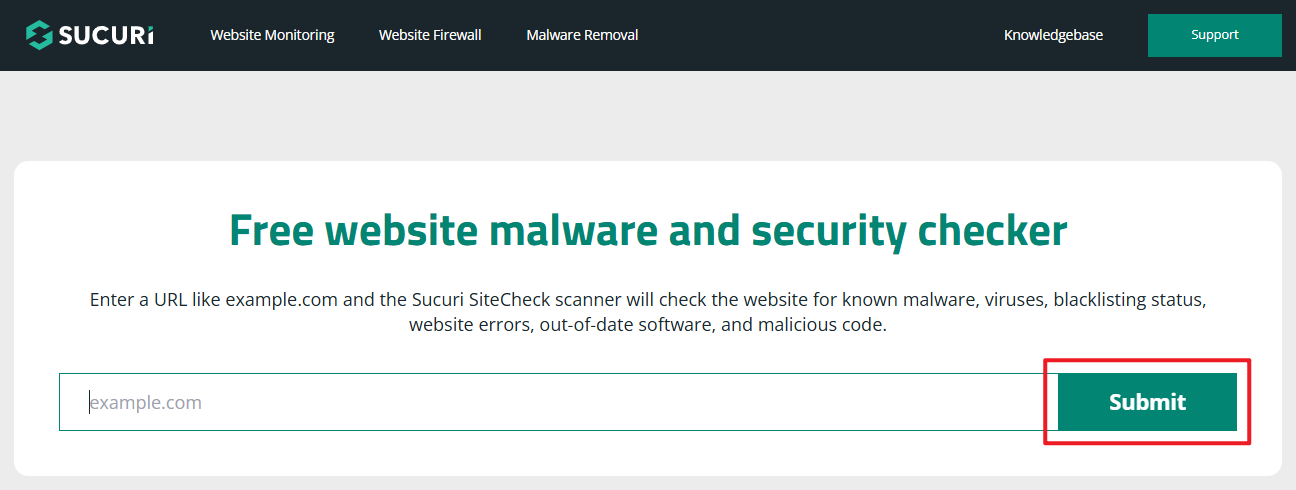
If no malware is detected
If no malware is detected, you will see a result indicating ‘No Malware Found’ and ‘Site is not Blacklisted’.
If malware is detected
If malware is detected, the result will show a warning like ‘Warning: Malware Detected’.
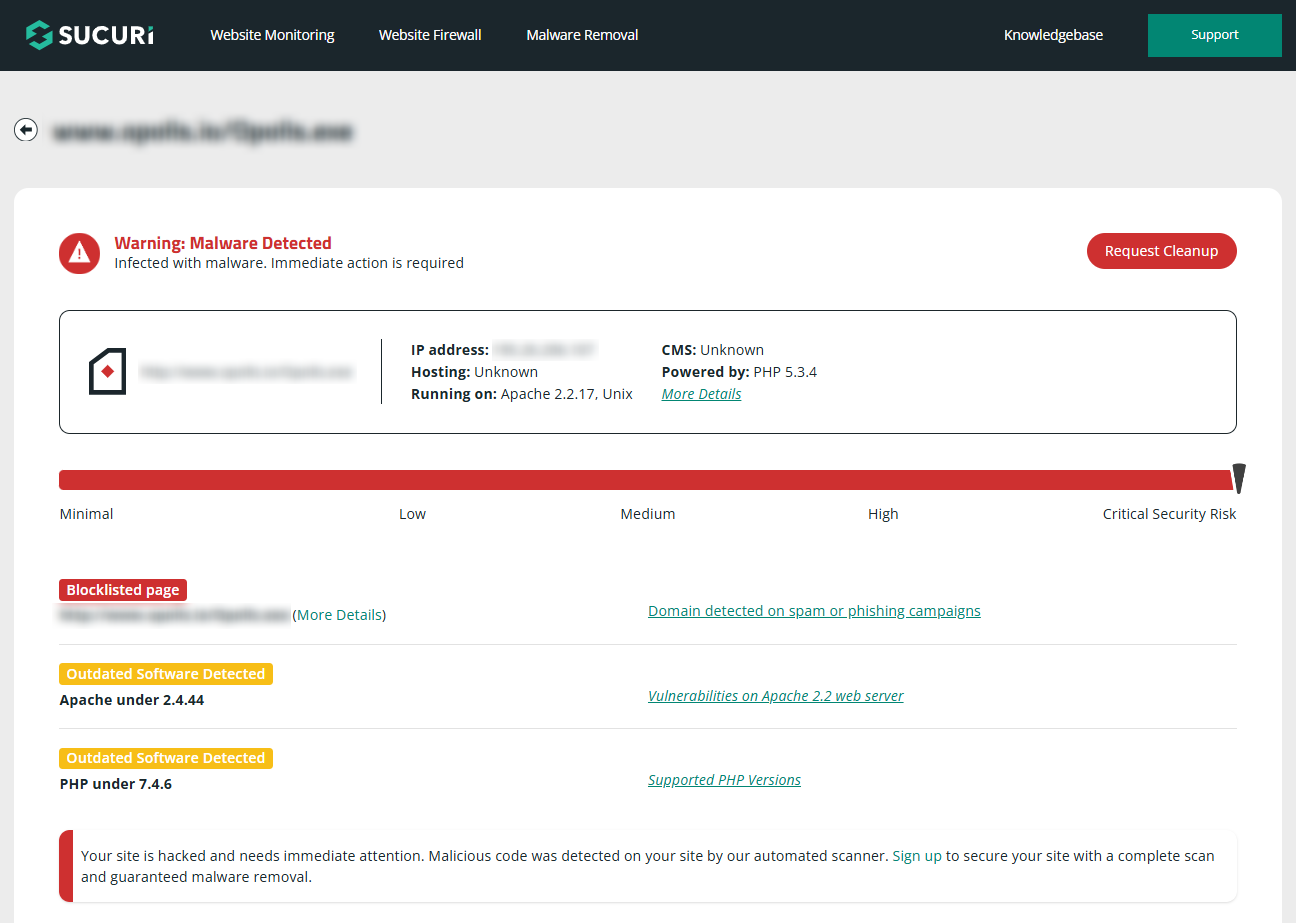
What to do if malware is detected?
If malware is detected, please contact IP ServerOne for assistance by emailing support@ipserverone.com, calling +603 – 2026 1688, or submitting a ticket through our customer portal. For guidance on submitting a ticket, please refer to this guide: https://www.ipserverone.info/knowledge-base/how-to-submit-ticket-through-customer-portal/
Conclusion
Regularly checking your website for signs of hacking is crucial for maintaining a secure environment for your visitors. If you suspect your website has been compromised, act quickly to resolve the issue by contacting IP ServerOne.
Article posted on 30 March 2020 by Louis.