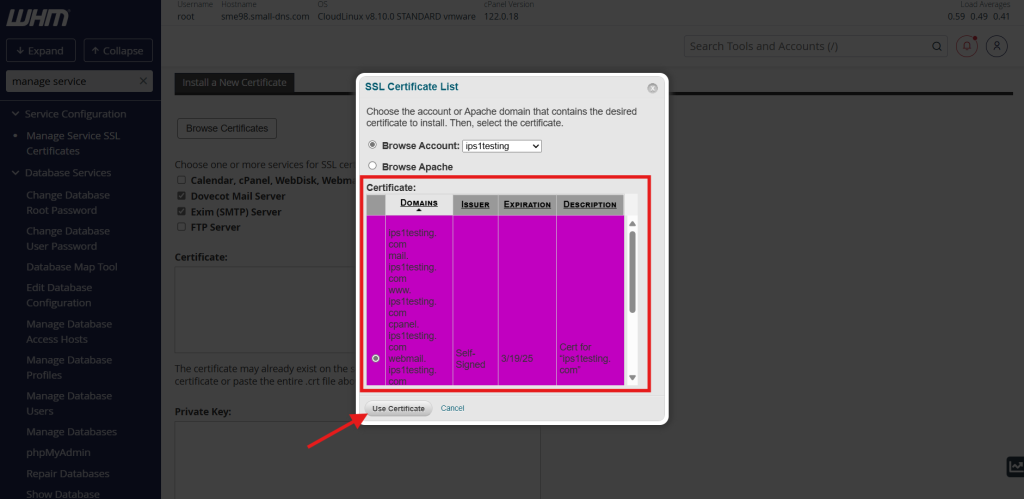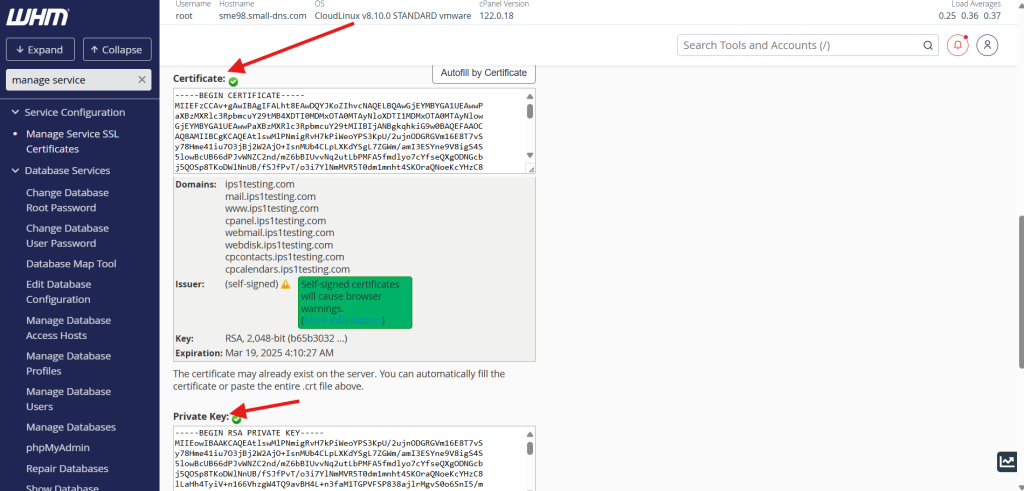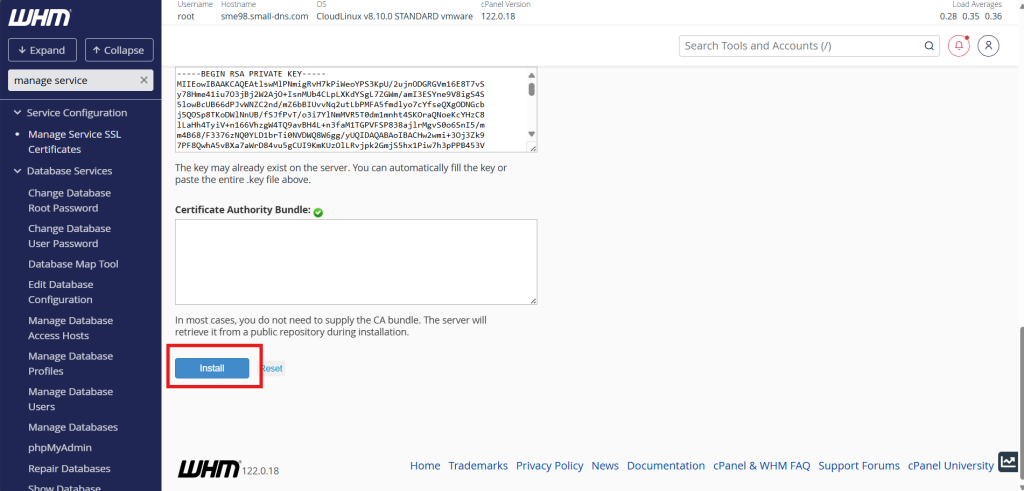Search Our Database
How to secure Mail Services on cPanel
Introduction
Securing Mail Services ensures secure communication between mail clients and servers by encrypting data transmitted over email protocols like SMTP, IMAP, and POP3. To improves email security, protecting sensitive information from potential threats. This guide provides a step-by-step process for securing mail services on cPanel, enhancing the security of email communications for server administrators and users.
Prerequisite
- cPanel access with root privileges
- SSL certificates were installed on user level
- Basic knowledge of cPanel features
Step-to-step guide
Step 1: Access to your cPanel
- Login to your cPanel control panel as root user.
The URL to your cPanel typically will be like <domain>:2087 or <server IP>:2087.
Step 2: Secure mail service
- Before we securing the mail service, make sure the SSL certificate was installed for the domain on user level. You may refer this for the step on installing SSL certificate. The SSL certificate should be either wildcard or mail.domain.com.
- Navigate to Manage Service SSL Certificates in your cPanel.
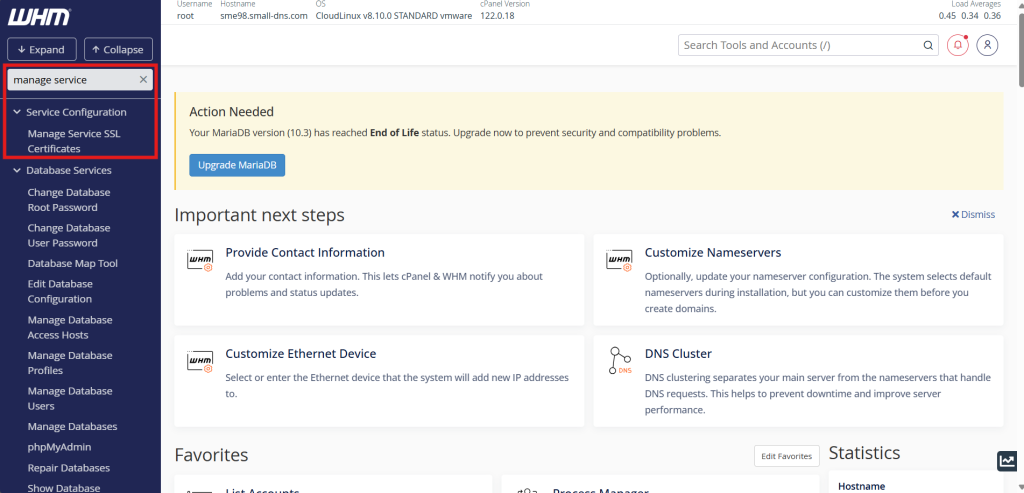
- Once you have entered Manage Service SSL Certificates, scroll down to Install a New Certificate section. Select Dovecot Mail Server and Exim (SMTP) Server to secure mail service.
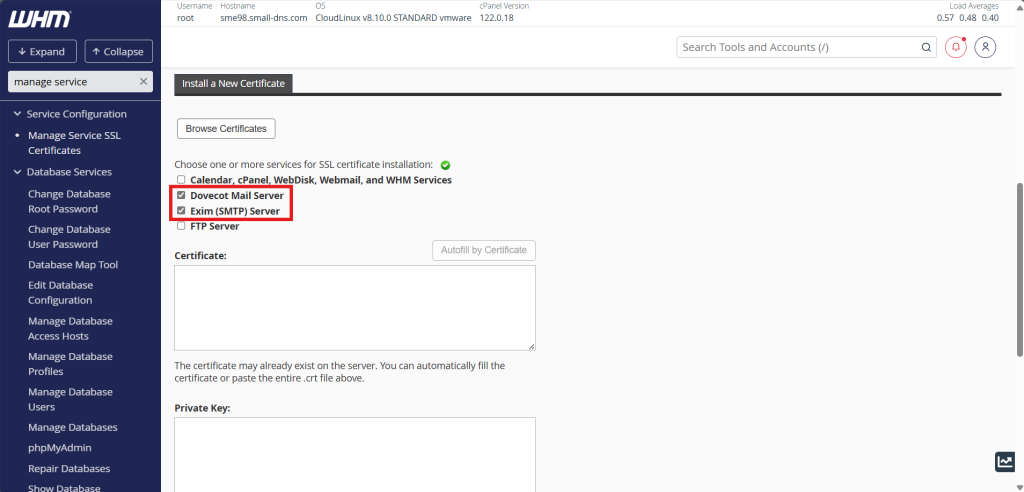
- Click on Browser Certificates to load SSL Certificate List. On the pop out screen, select the user from Browse Account that need to secure for his domain.
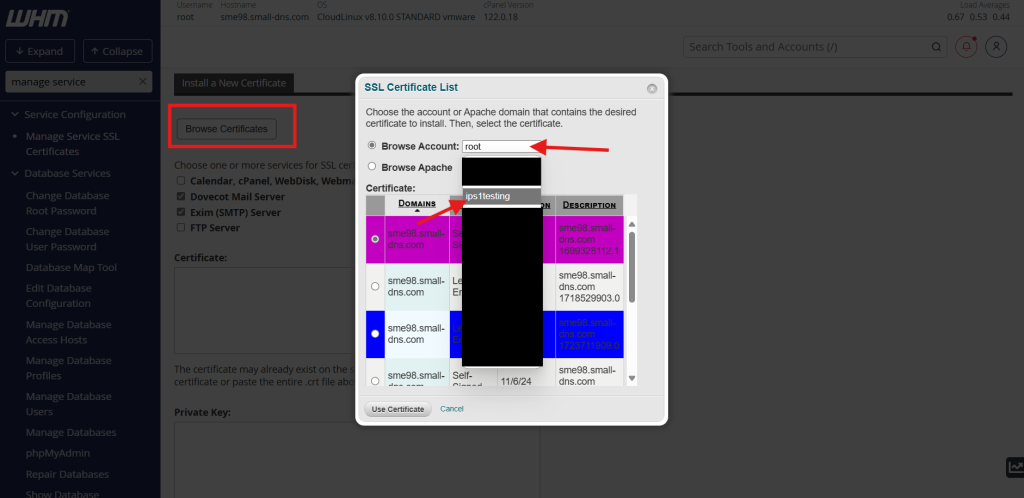
- Once the process is completed, you will see the message that indicate the process is successful and your mail service has been secure.
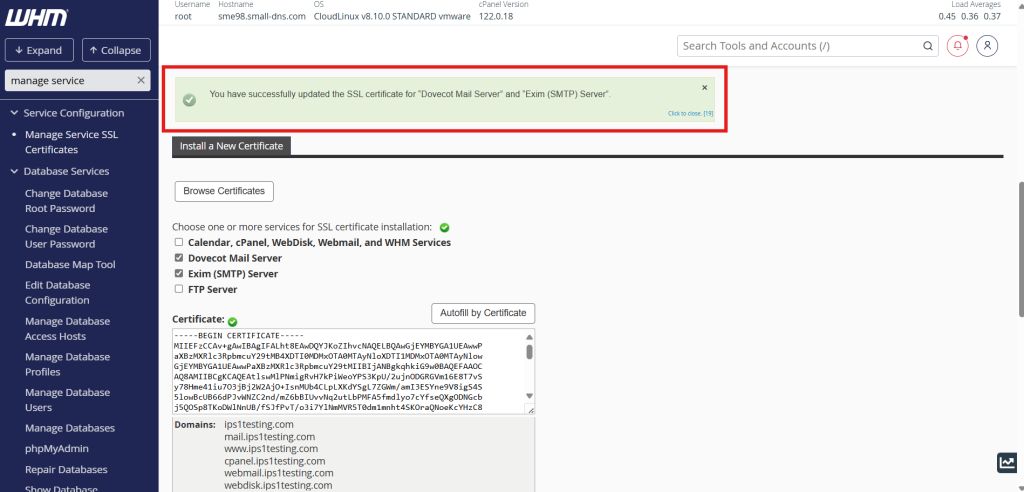
Conclusion
By going through this guidance, you will be able to effectively secure mail services on cPanel, ensuring that your email communications remain safe and securing email transmissions and protecting sensitive communication on your server.
For additional assistance or if you encounter any issues, please contact our support team at support@ipserverone.com.
Article posted on 29 March 2020 by Louis.