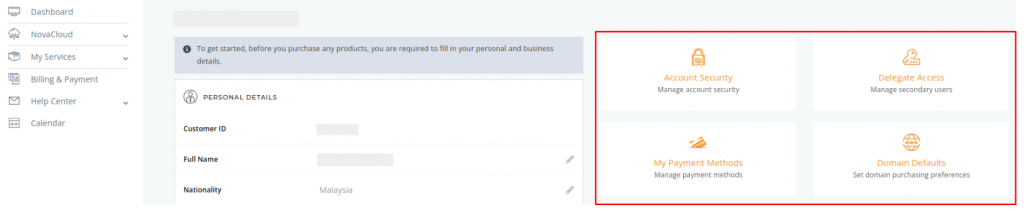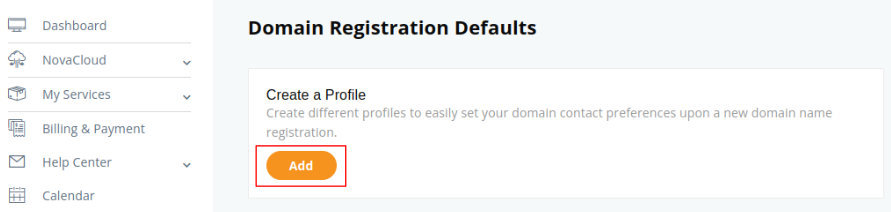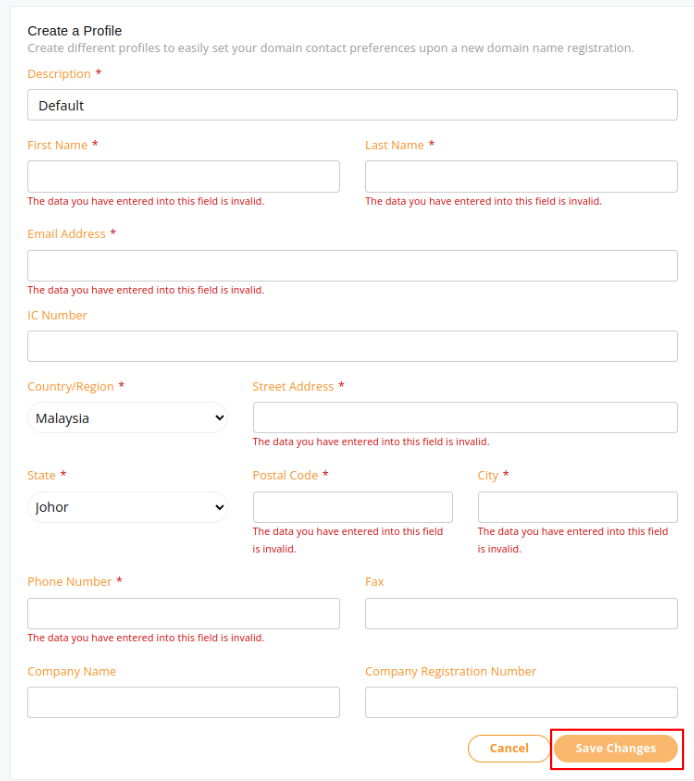Search Our Database
How to Set Domain Registration Defaults
Domain default registration allows users to create different profiles to easily set domain contact preferences upon registering a new domain name.
Step 1: Login to the Portal and select My Account from the Username drop-down menu.
Step 2: In the following page, select Domain Defaults.
Step 3: To create a profile, click Add.
Step 4: Fill in the domain registration form and click Save Changes.
NOTE: Make sure that the required [*] information is filled in. Company name and Company Registration Number are required for domains under .com.my, .net.my, .gov.my, .name.my, .edu.my, .mil.my, .org.my, .my.