Search Our Database
How to Set Up Recovery Email Address for Smartermail
Introduction
A recovery email serves as a safety net, ensuring that if you ever lose access to your primary email account, you can regain it without much hassle. In essence, a recovery email acts as an alternative method to verify your identity and recover your account in certain scenario such as resetting password.
This guide will walk you through the importance of setting up a recovery email and provide you with a step-by-step guide on how to do it for various email providers.
Smartermail Recovery Mail setup
Setup Recovery mail via first login attempt
During first time login to the email account via the Smartermail server, the system will prompt you to setup Recovery email address for initial setup. From there, you could enter your recovery mail.
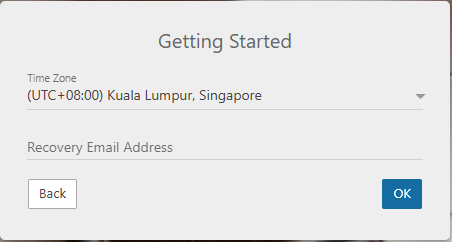
Setup Recovery mail via account management
You can still change the recovery mail in case your loss access to that particular mail or skipped the initial setup process. Simply navigate to the settings tab from the home menu and go to the Account session.
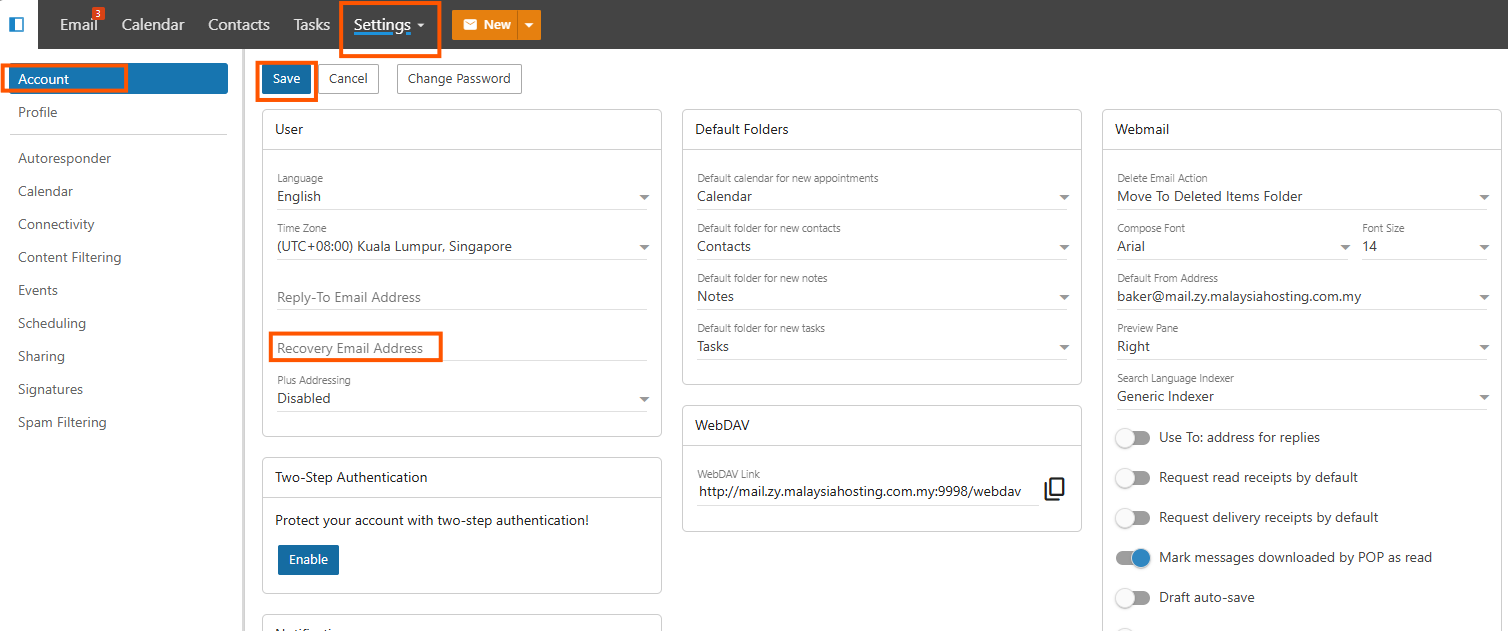
enter your recovery mail in the user session. Then, press on the “save” button on the top corner.
Conclusion
Setting up a recovery email is a simple yet crucial step in safeguarding your online accounts. By linking a recovery email, you ensure that you have a reliable way to regain access to your account in case of forgotten passwords, hacked accounts, or other access issues. This process adds an extra layer of security, making it easier to recover your account with minimal hassle. Always ensure that your recovery email is active, secure, and regularly monitored to ensure prompt access when needed. By taking these preventive measures, you can enhance the security and reliability of your digital presence.
Article posted on 2023-09-08 by fiqri