Search Our Database
How to set up URL redirection with Premium and Premium Plus DNS Hosting
Introduction
Efficiently managing URL redirection is crucial for website administration, particularly when working with multiple domains. IPServerOne provides a robust solution through its Premium and Premium Plus DNS Hosting services, which allow users to configure and manage URL redirection with ease. This guide will take you through a step-by-step process to set up URL redirection using the IPServerOne Customer Portal, ensuring a smooth experience for your visitors.
Step-by-Step Guide to URL Redirection
-
Log in to your IPServerOne Customer Portal.
-
Once logged in, navigate to NovaCloud and then to DNS.
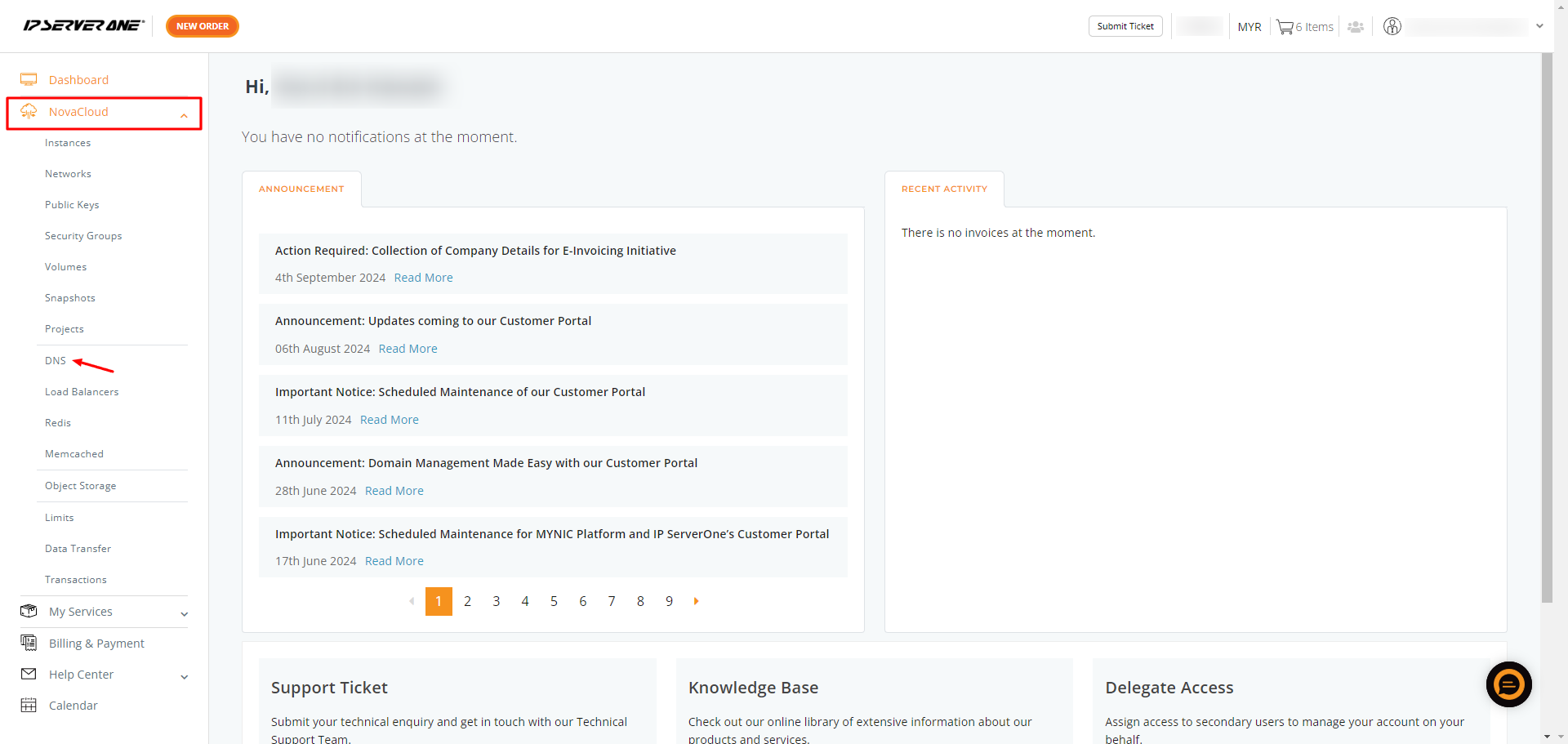
-
Next, click on Action and select Manage for the domain you wish to configure.
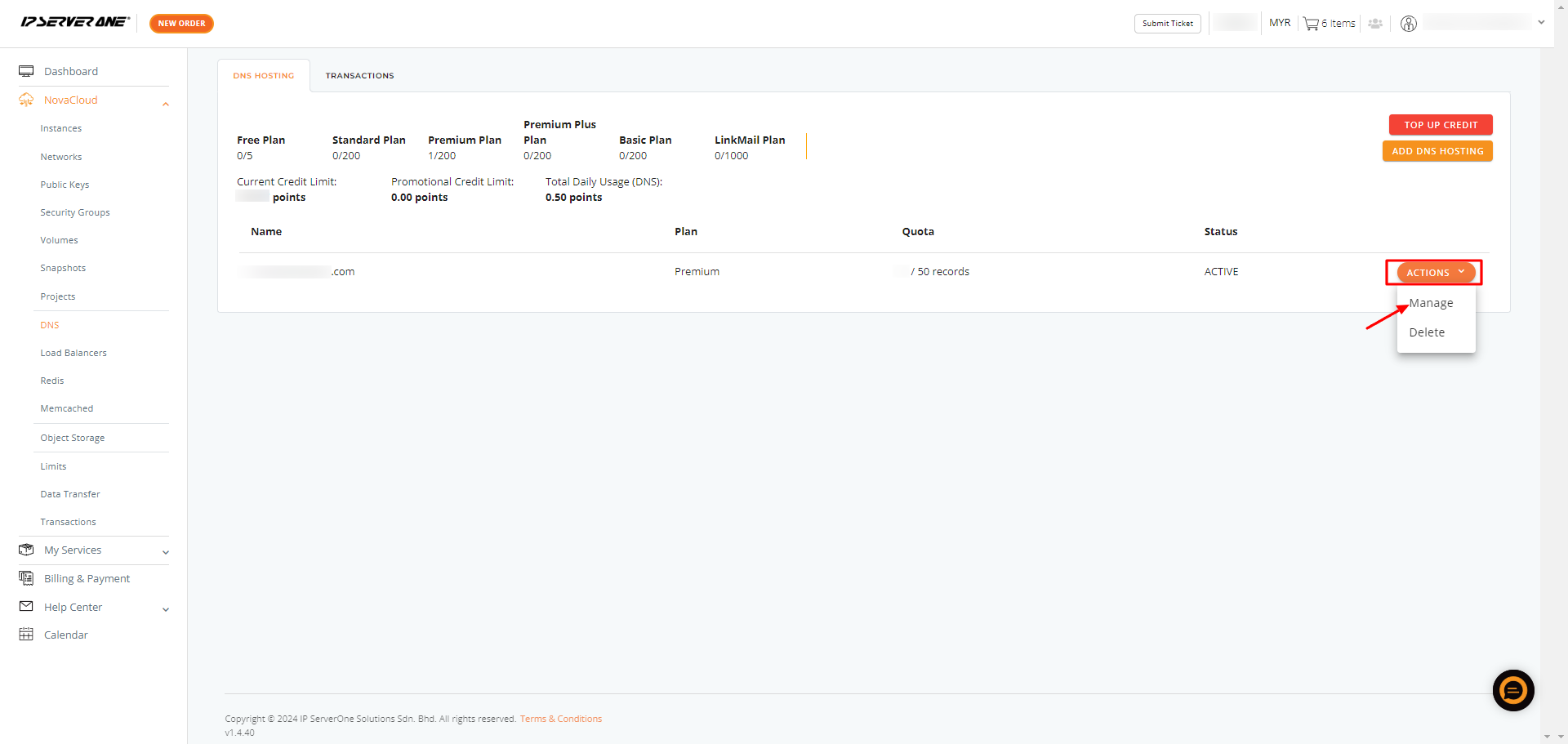
-
After selecting Manage, you’ll be directed to the DNS Records page. Scroll to the bottom to find the Additional Features (Premium/Premium Plus). Click on Add URL Redirection to begin.
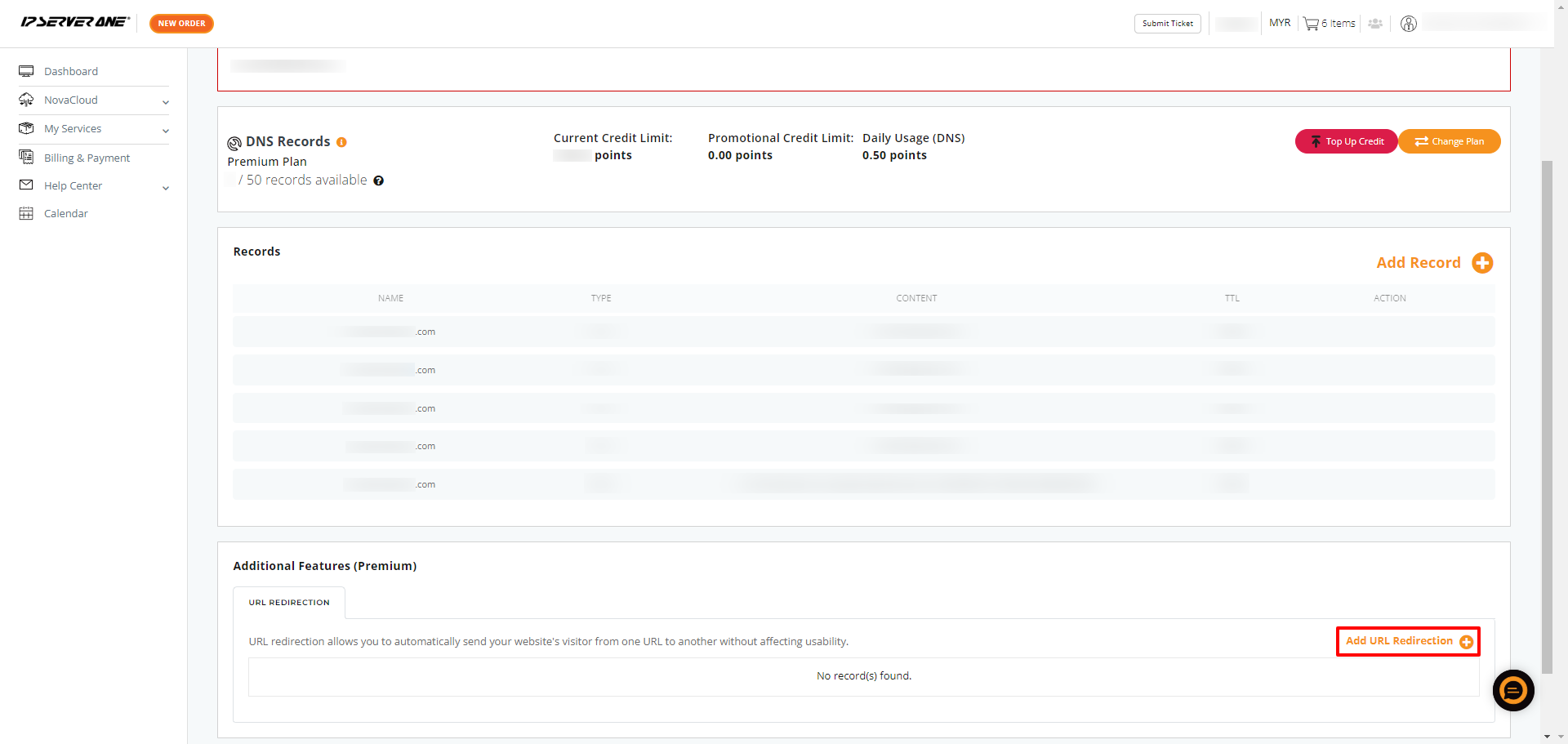
-
In the Source URL field, input the subdomain you wish to use (e.g., facebook.mycompanyname99.com). In the Target URL field, enter the destination URL (e.g., www.facebook.com/mycompanyname99).
Once all fields are completed, click on Add.
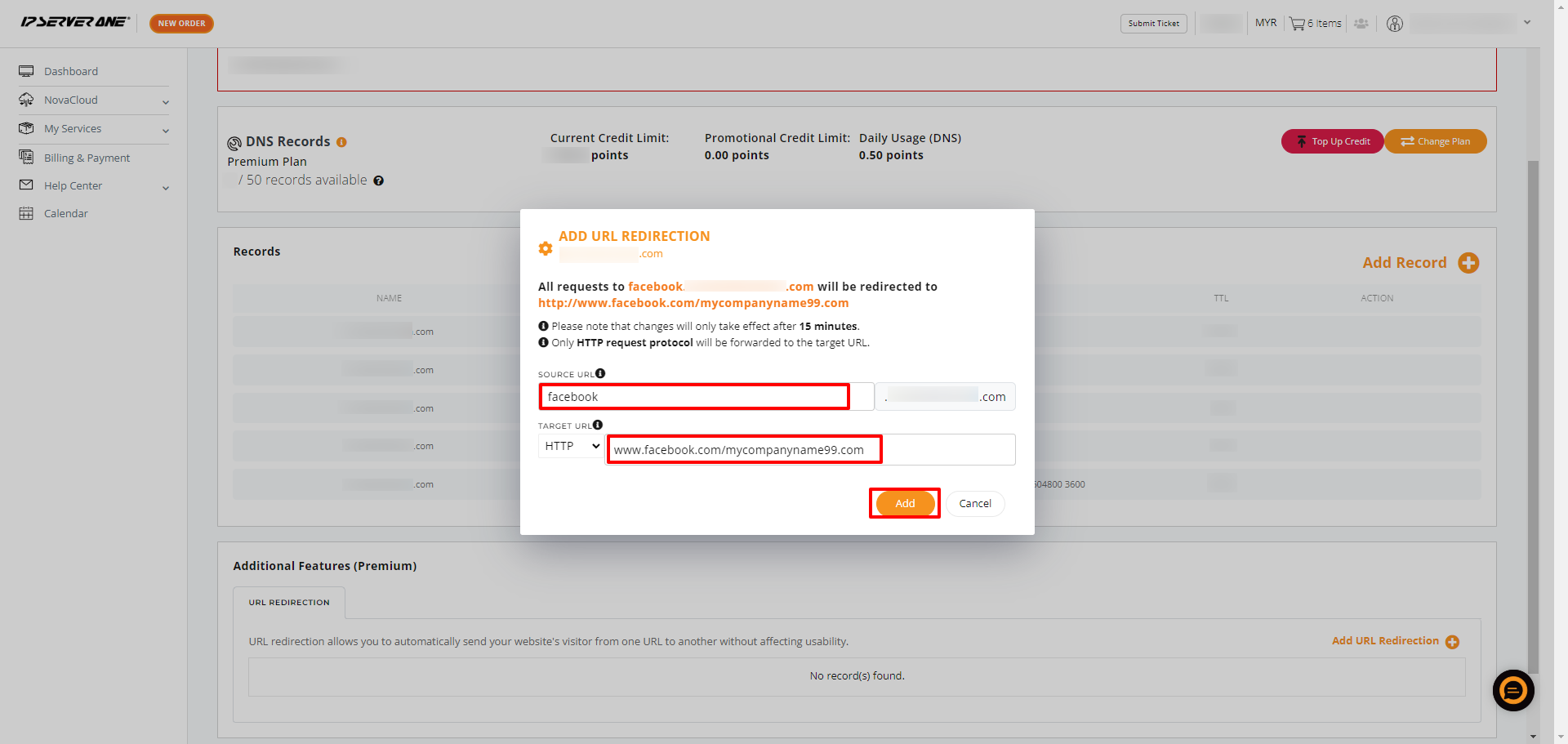
-
Once the Source URL and Target URL are paired, test the redirection by typing the Source URL into your browser. It should successfully redirect to the Target URL.
Important Note: It may take up to 15 minutes for the redirection to propagate.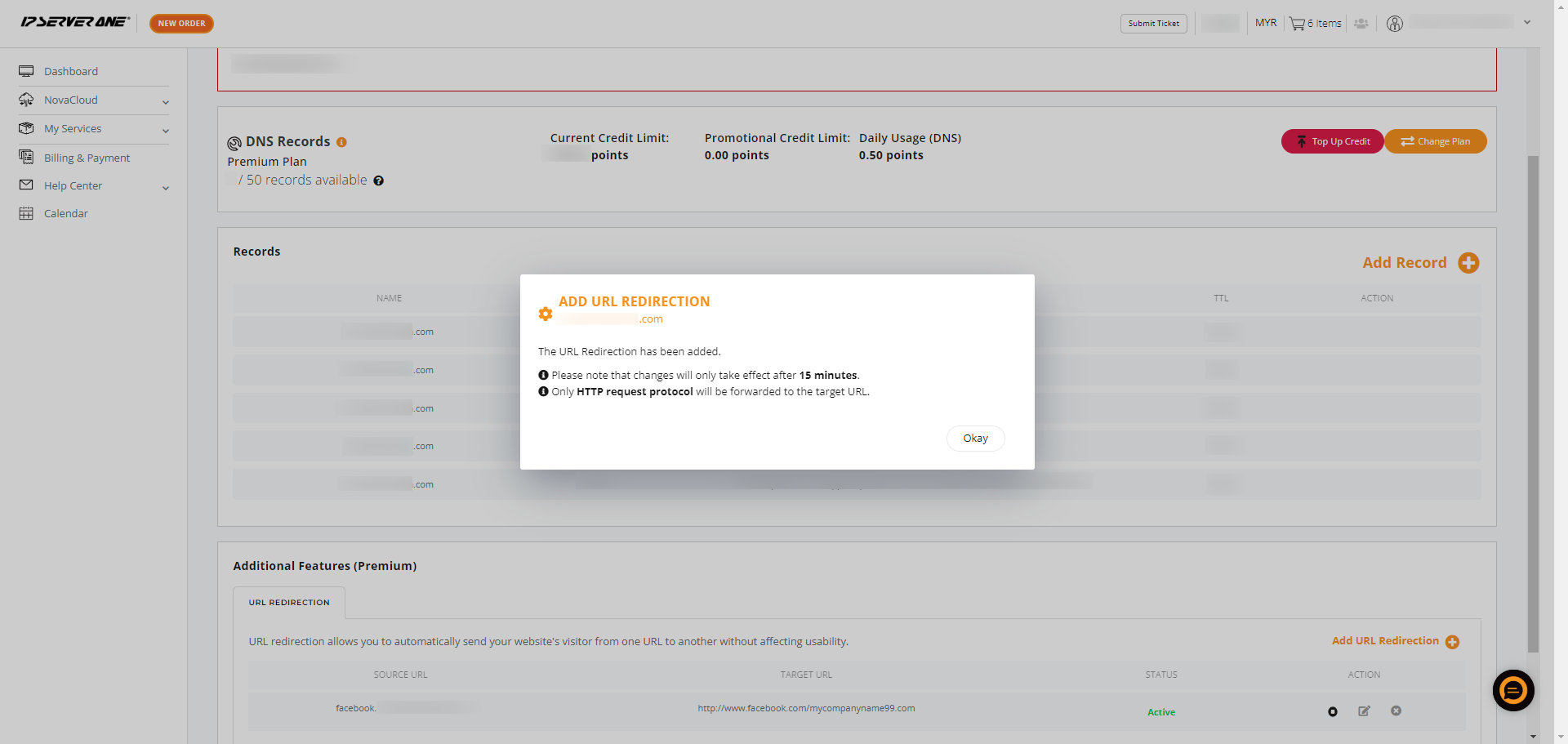
Conclusion
Following this guide will allow you to efficiently configure URL redirection through IPServerOne’s DNS Hosting services. This process simplifies domain management and ensures smooth traffic redirection between domains. Keep in mind that it may take up to 15 minutes for the redirection to take effect. Always test the Source URL to verify the setup. If you encounter any issues, IPServerOne’s support team is available to assist you.
Last edited by Louis on February 25, 2021.