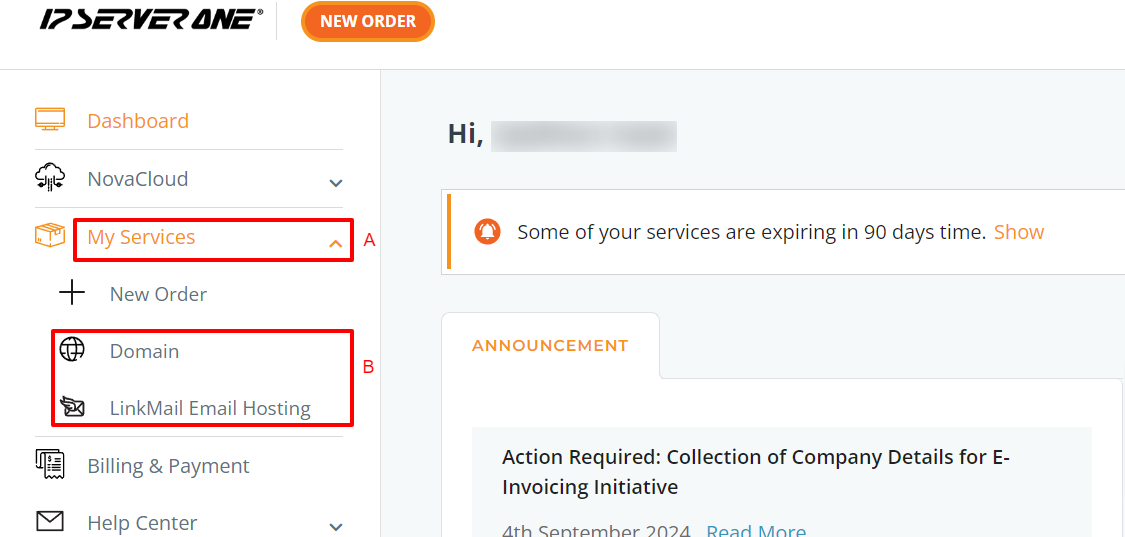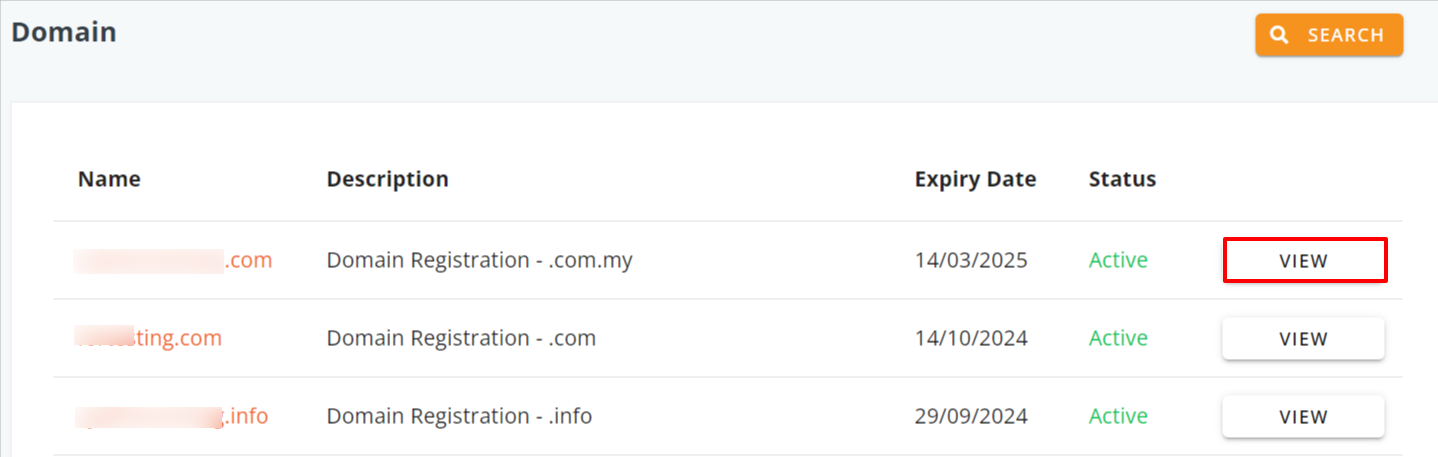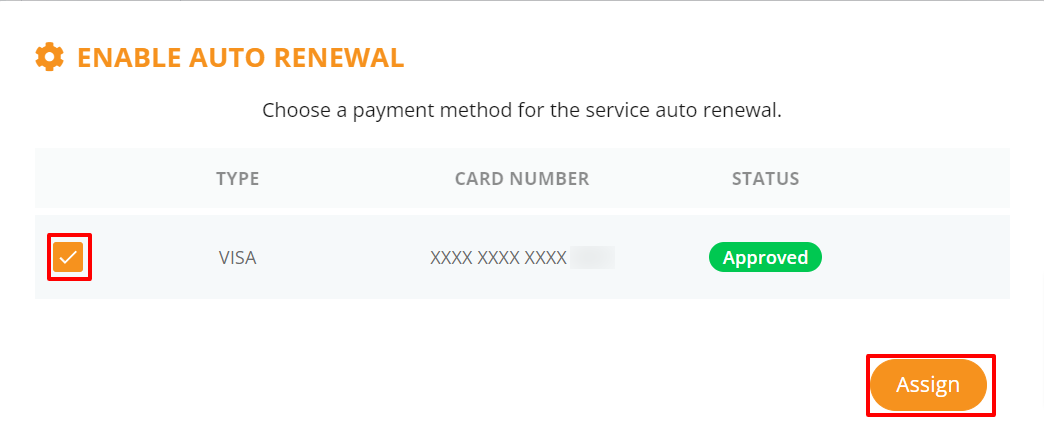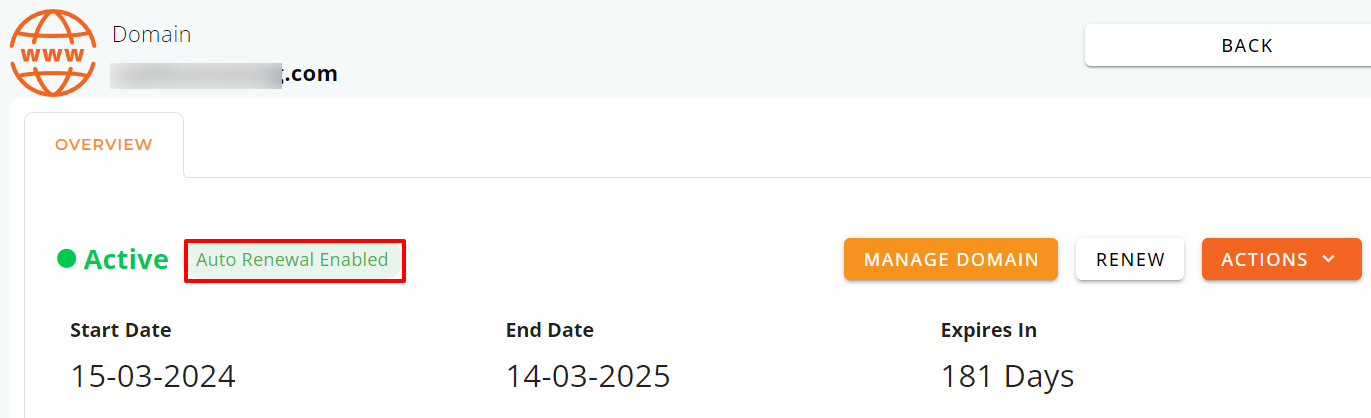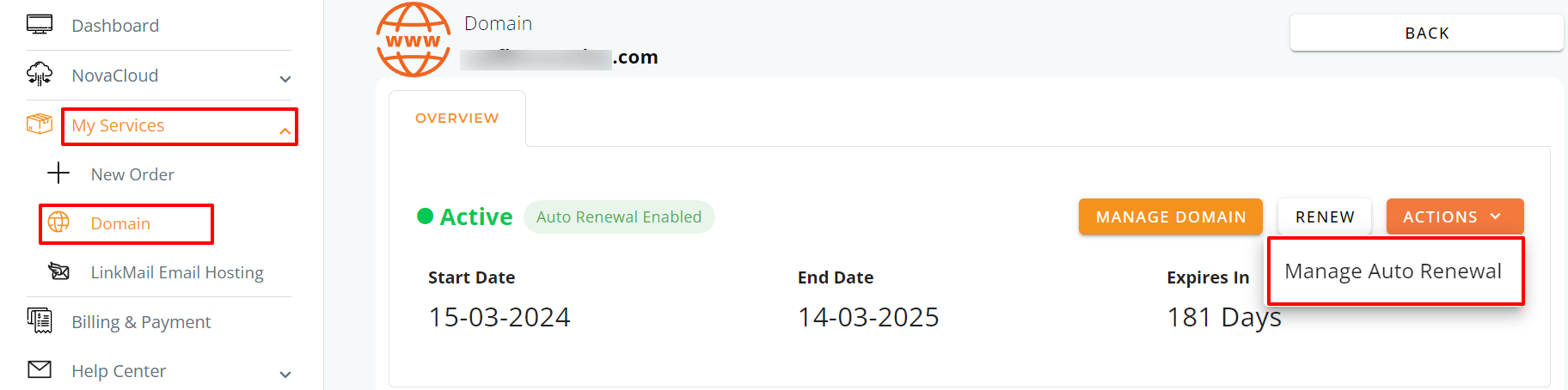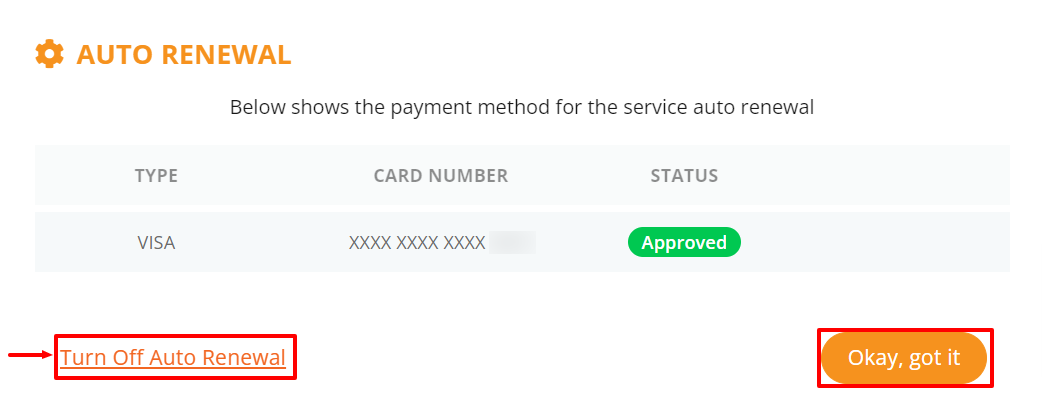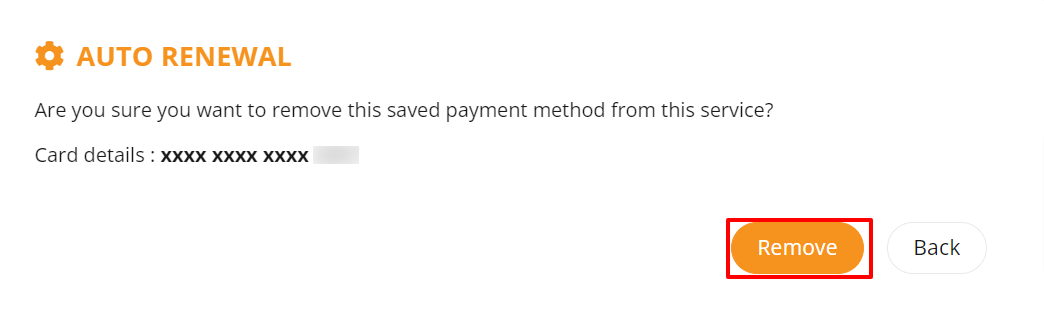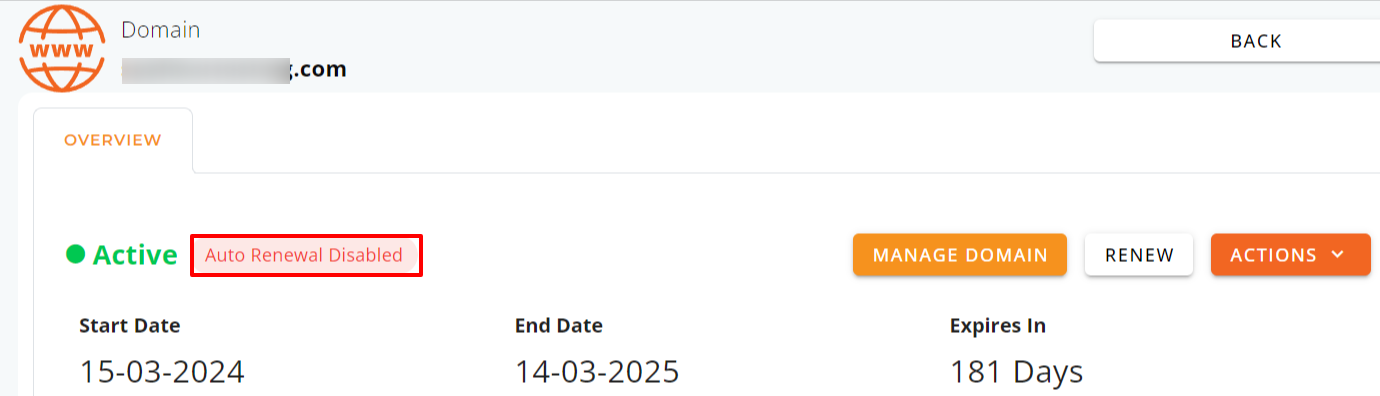Search Our Database
How to enable and manage auto renewal payment method in the customer portal
Introduction
Managing your services is crucial to preventing interruptions, especially for time-sensitive renewals. Setting up auto-renewal through IP ServerOne customer portal allows your services to remain active without requiring manual action. This guide will walk you through the process of enabling and managing your auto-renewal payment method in just a few easy steps. By enabling auto-renewal, you can simplify payments, avoid service lapses, and enjoy peace of mind knowing your subscriptions will renew automatically when due.
Prerequisites
- You must have a valid and active subscription.
- A saved credit/debit card in the customer portal. For instructions on how to add or remove a credit/debit card, refer to the guide: How to Add or Remove Credit/Debit Card in the Customer Portal.
Steps to Enable Auto-Renewal for a Service
- Log in to your Customer Portal.
2. Navigate to “My Services” from the left-hand menu and select the service you want to enable for auto-renewal.
3. Choose the domain or service and click “View”.
4. In the “Action” drop-down menu, click on “Enable Auto Renewal.”
5. Select your saved credit/debit card and click “Assign”.
6. A confirmation box will appear. Click “Assign” to complete the setup.
7. Once enabled, you’ll see the status “Auto Renewal Enabled” for each service assigned.
Note:
The auto renewal payment will be start processing 8 days before the expiry date
Steps to Disable Auto-Renewal for a Service
- Log in to your Customer Portal and go to “My Services” from the left-side menu. Select the service you want to disable and click “View”.
- In the “Action” drop-down menu, click on “Manage Auto Renewal.”
3. Click “Turn Off Auto Renewal” and then confirm by selecting “Okay, got it.”
4. A confirmation box will appear asking you to remove the saved payment method. Click “Remove” to proceed.
5. The service will now show as “Auto Renewal Disabled.”
Note:
If you need to update the credit/debit card for a service, simply disable the current auto-renewal, update the card, and re-enable auto-renewal for that service.
Conclusion
Managing auto-renewal through your customer portal is an effective way to ensure your services remain active without manual intervention. By following these straightforward steps, you can automate payments and focus on other priorities, knowing your renewals will always be processed on time.
Article posted on Feb 22, 2020 by Louis