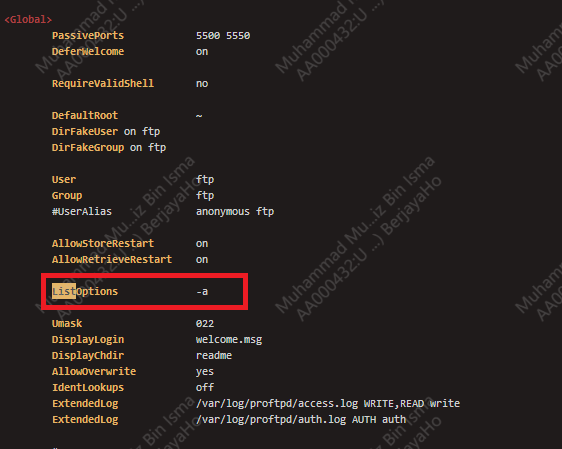Search Our Database
How to show hidden files in FTP (proftpd servers)
Introduction
Sometimes, some of the files we can see directly in the server but we are unable to see it when we want to transfer the file via FTP (file transfer protocol). We may need the file that are hidden to transfer out the file. In this step below, we will show you how to show the hidden files so you can access it in FTP.
Prerequisites
- SSH access to the server
- FTP access to the server
1. Access the server via SSH. Then, edit the file at /etc/proftpd.conf to show hidden files through FTP for proftpd FTP servers and add the following lines:
ListOptions -a
2. Save the changes that you have done in the /etc/proftpd.conf and restart proftpd service.
service proftpd restart
Conclusion
By following the outlined steps, you can ensure that hidden files are displayed in FTP client listings, making them accessible for troubleshooting or configuration adjustments. Be sure to restart the ProFTPD service after making the necessary configuration changes for the updates to take effect. If you encounter any issues, feel free to reach out for further support.