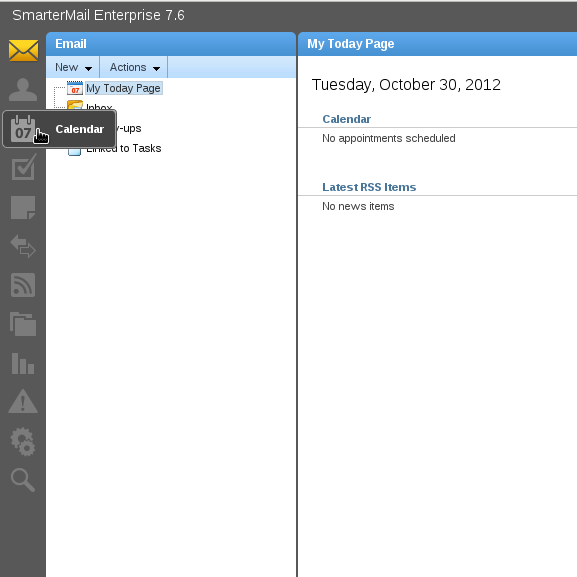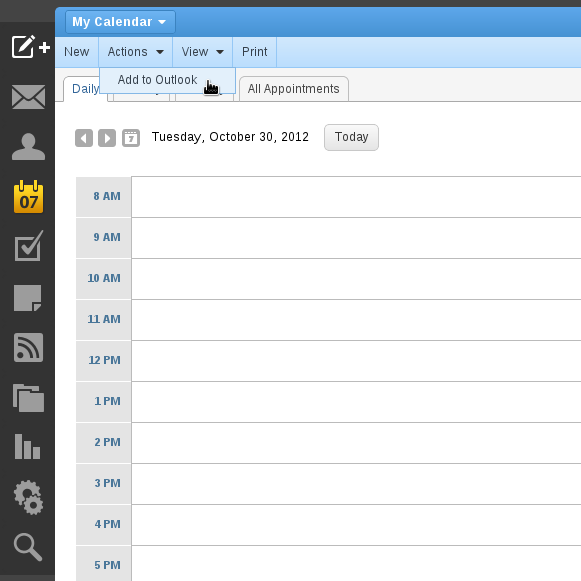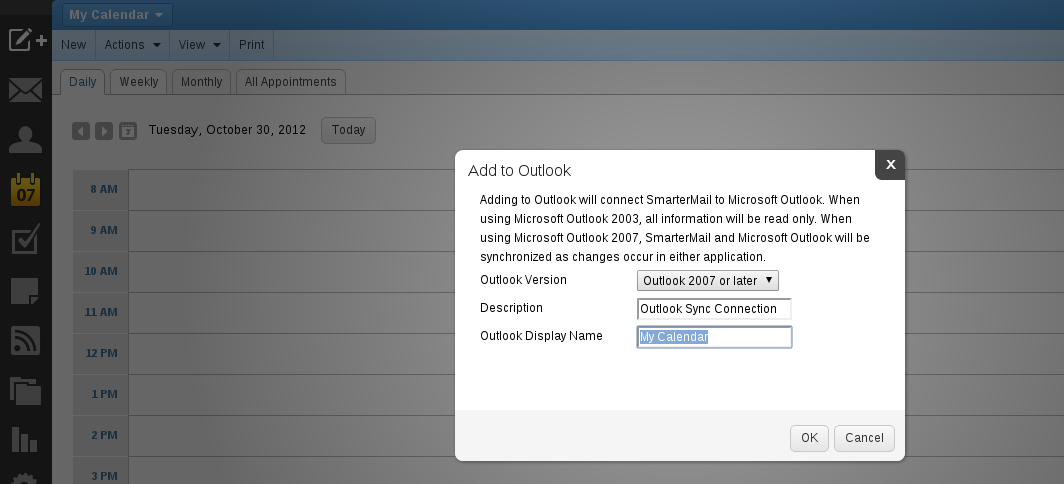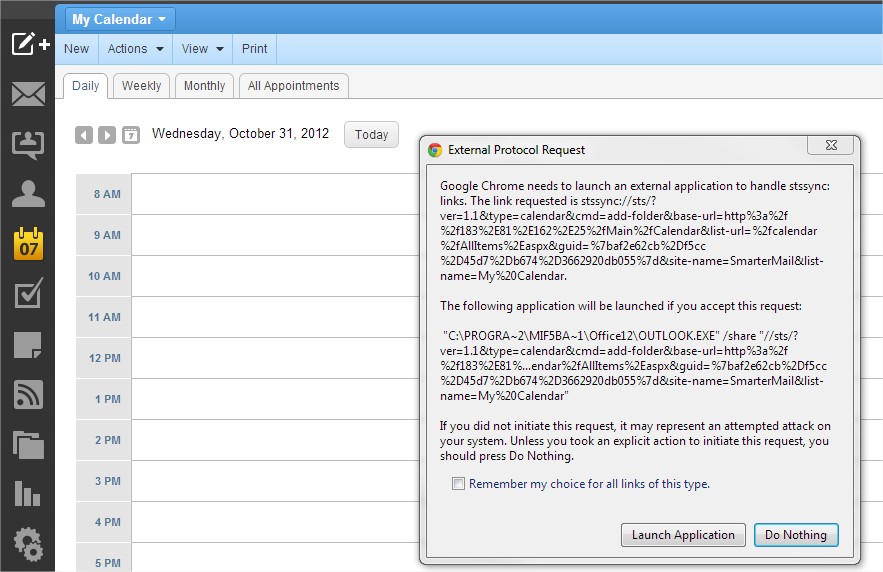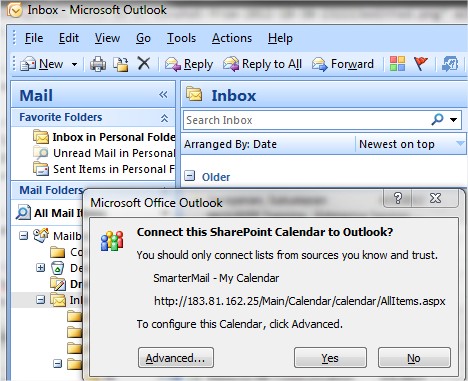Search Our Database
How to synchronize SmarterMail version 7.x Calender with Outlook
Introduction
Syncing your SmarterMail calendar with Microsoft Outlook allows you to manage events and appointments across both platforms, ensuring they stay updated in real time. This guide applies to SmarterMail versions 7.x and later, for both the Enterprise and Free editions. It’s important to note that SmarterMail version 7.x may lack some of the advanced features found in newer versions, but it still supports calendar syncing with Outlook. Following this guide will enable a smooth integration between SmarterMail and Outlook for effective schedule management.
Important Note: This guide applies to SmarterMail version 7.x or later. If you are using an older version of SmarterMail, the interface or some functionalities may differ. It’s recommended to upgrade to the latest version to take full advantage of updated features and enhancements.
Prerequisites
- SmarterMail version 7.x or later (Enterprise or Free edition).
- A valid Outlook account installed on your machine.
- Access to the SmarterMail webmail interface.
Step-by-Step Guide
Step 1: Log Into SmarterMail Webmail
- Open your browser and navigate to the SmarterMail webmail portal.
- Log in with the email account you want to sync.
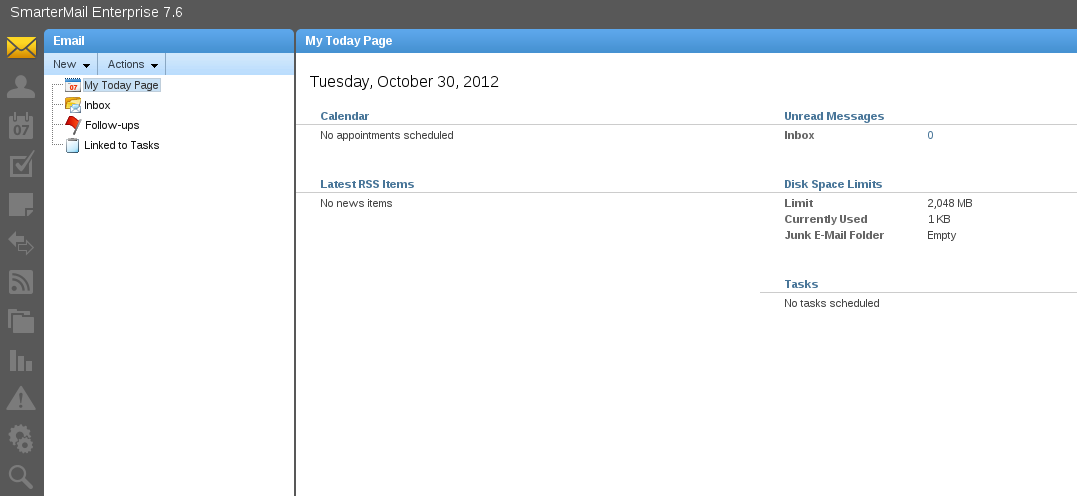
Step 2: Access the Calendar
- Click the Calendar icon on the left-hand panel.
Step 3: Add Calendar to Outlook
- Hover over the Actions tab and click on it.
- Select Add to Outlook from the dropdown menu.
Step 4: Select Your Outlook Version
- A prompt will appear asking you to choose your Outlook version. Select the correct version and click OK.
Step 5: Launch Outlook
- Windows will prompt you to launch Outlook. Click Launch Application to open Outlook.
Step 6: Confirm and Sync
- When Outlook opens, a confirmation box will appear. Click Yes to start syncing the SmarterMail calendar with Outlook.
Conclusion
By following these steps, you can seamlessly sync your SmarterMail calendar with Outlook, allowing you to manage your events across both platforms. While SmarterMail version 7.x lacks some of the newer features, it still offers reliable calendar syncing capabilities. For further assistance or troubleshooting, please contact our support team at support@ipserverone.com.