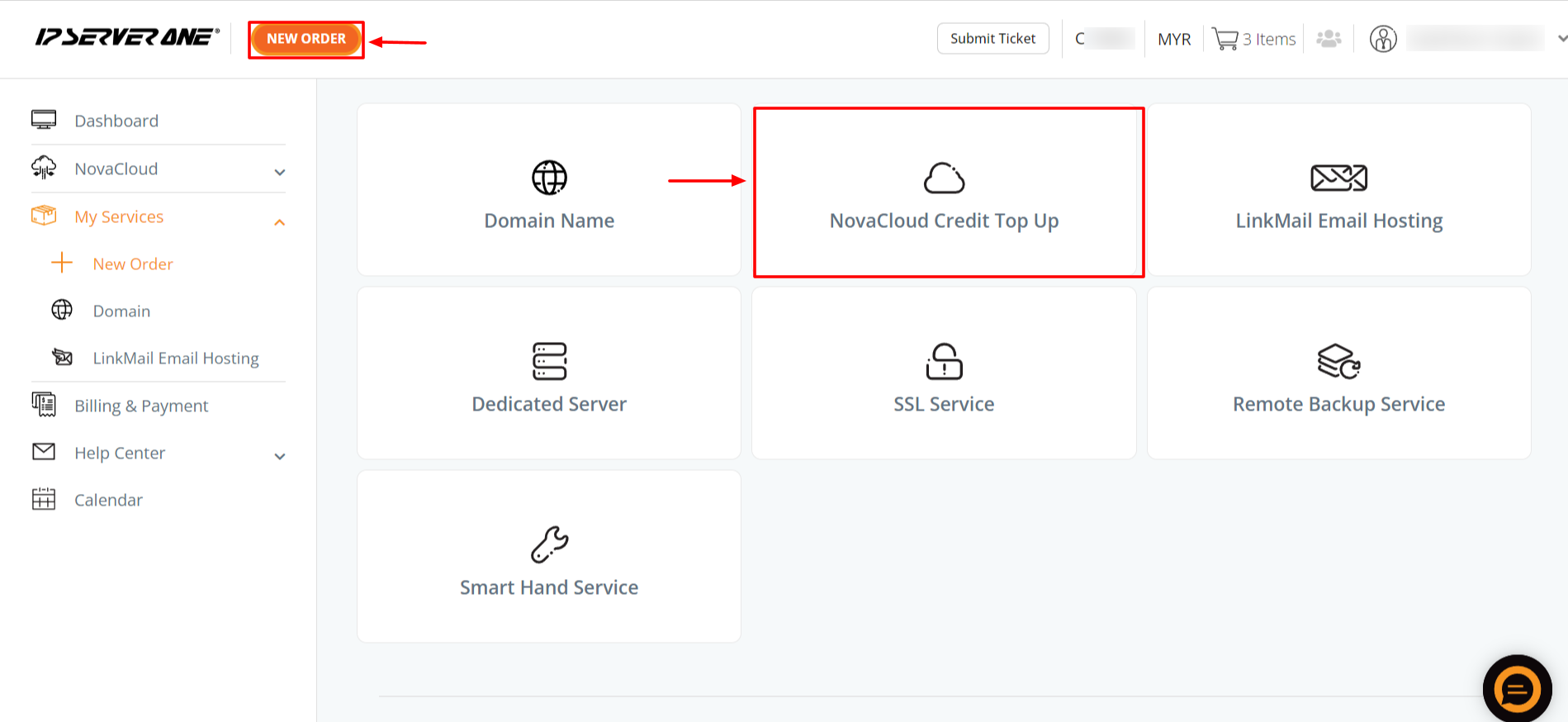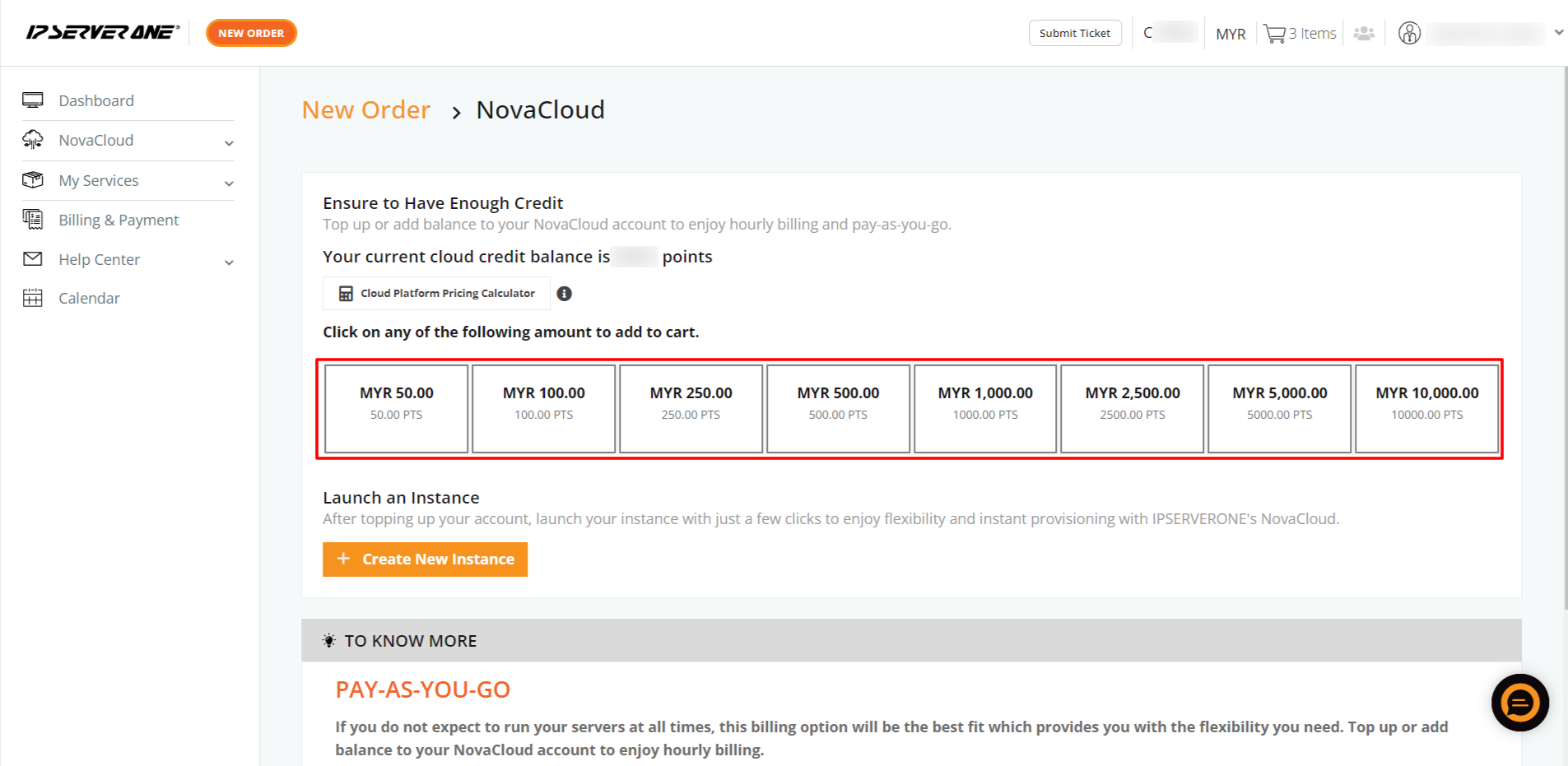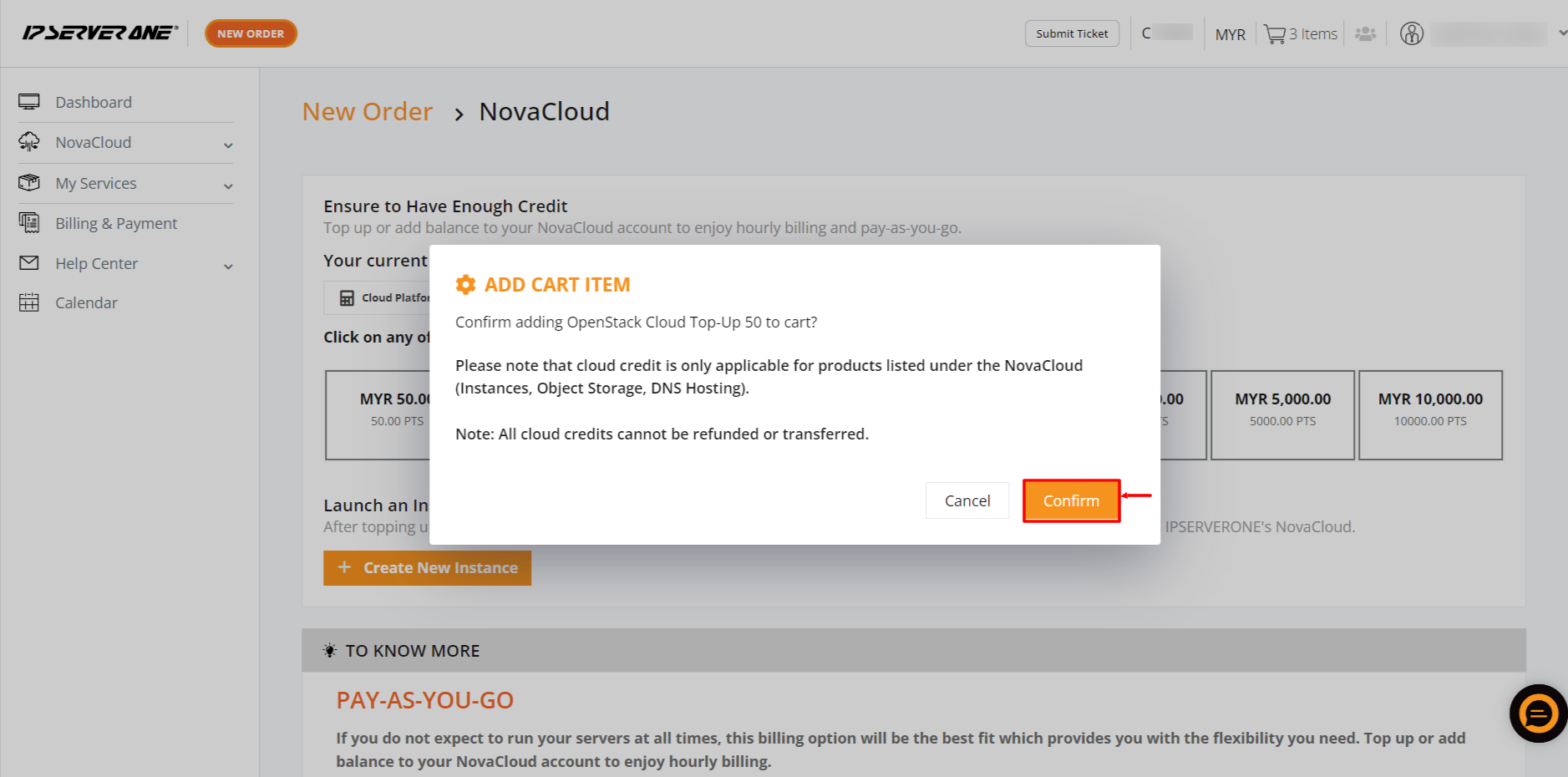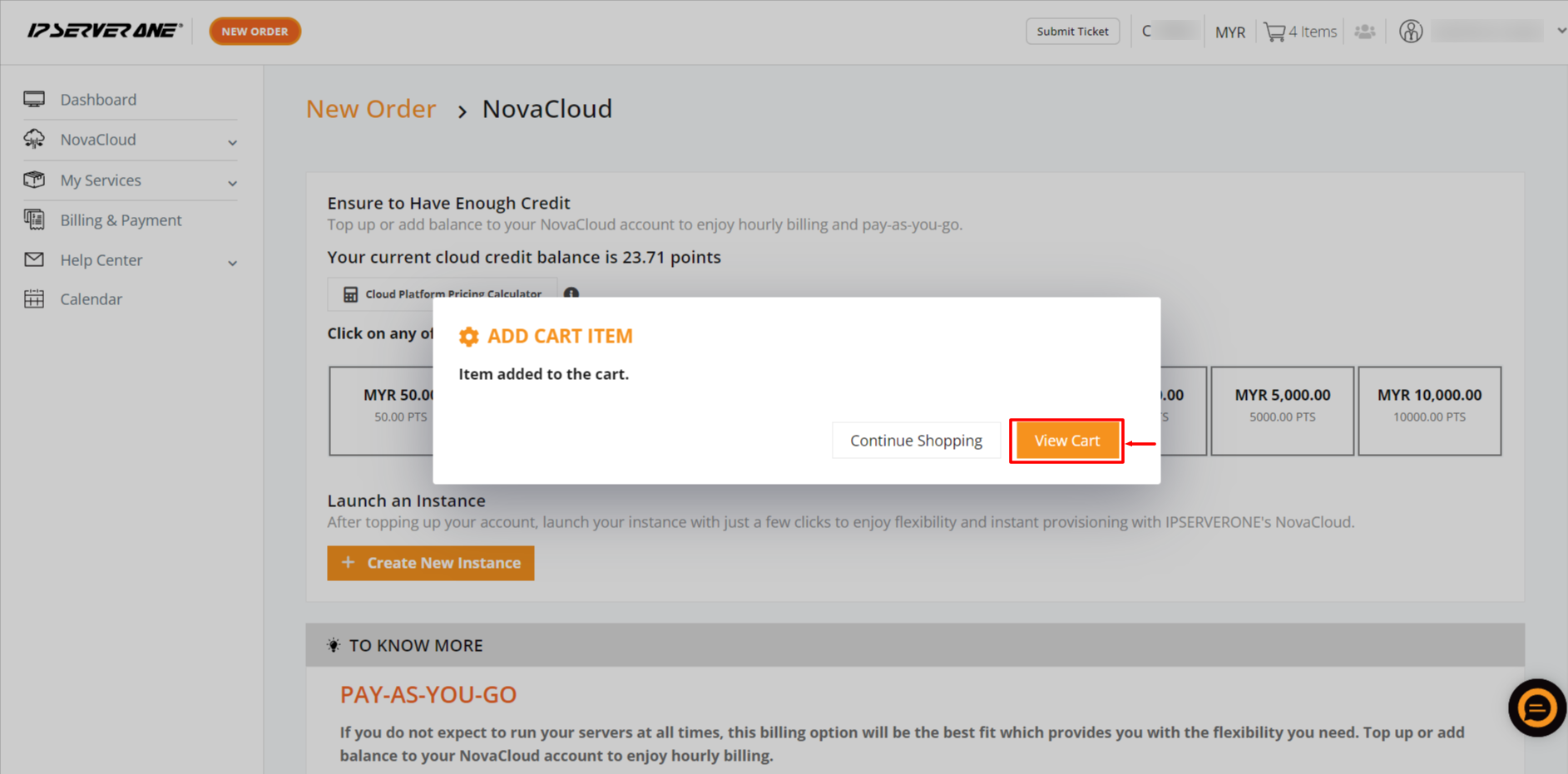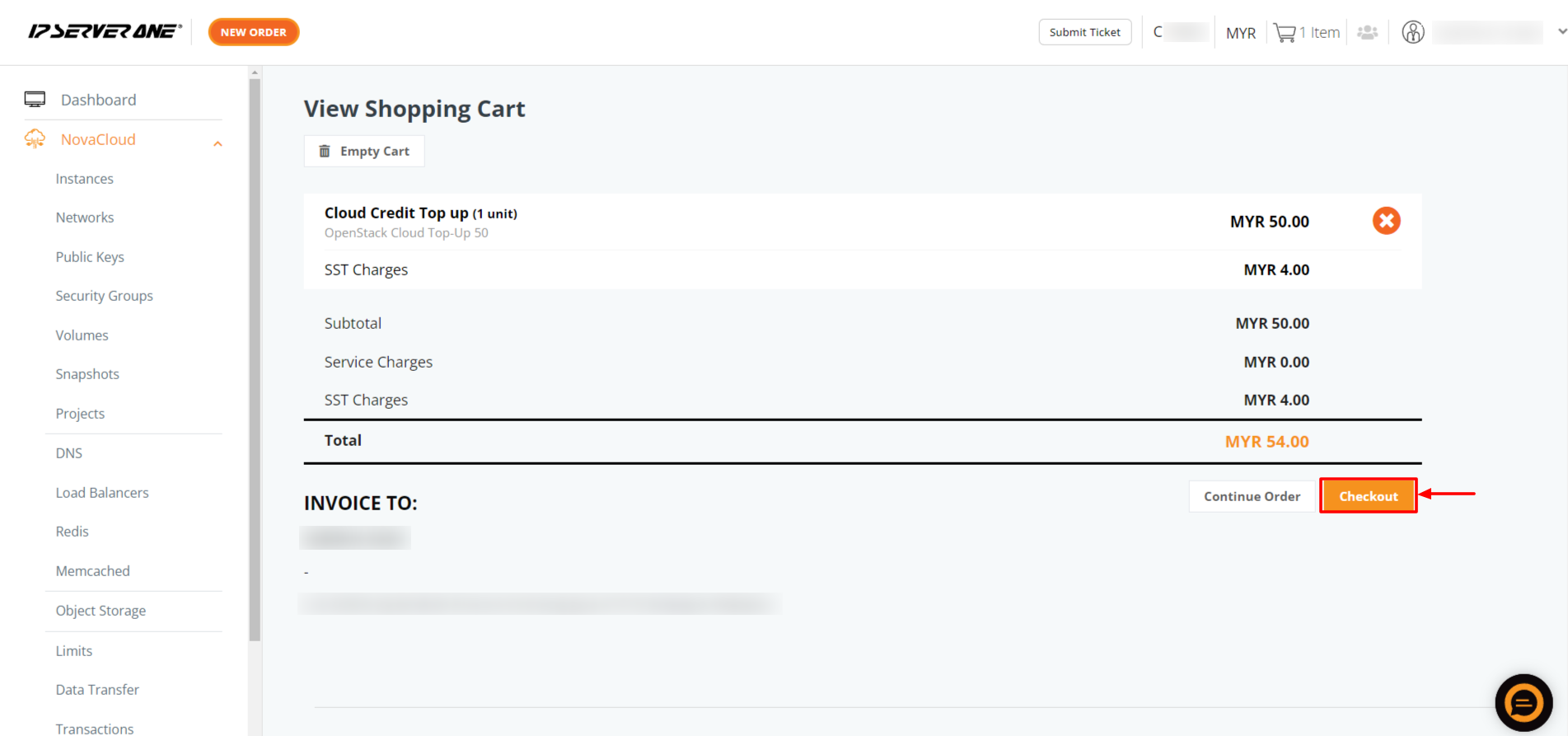Search Our Database
How to topup points for cloud credit
Introduction
IP ServerOne has implemented a new points-based Cloud credit system, making it easier for customers to manage subscriptions for Nova Cloud services, DNS hosting, and Object Storage through our customer portal. This new system offers greater flexibility, particularly for international customers, by allowing credit purchases in Singapore Dollars (SGD) or US Dollars (USD), removing the need for currency conversions. Follow this step-by-step guide to top up your points and continue using our Cloud services smoothly.
Steps to top-up point for cloud credit
1. Log in to the IP ServerOne Customer Portal.
2. Once logged in, click on New Order at the top left corner and navigate to the NovaCloud Credit Top Up tab.
3. Select the total number of points you wish to top up.
4. A popup box will appear with important information. Please read the note carefully. Once you’re ready, click Confirm.
5. After confirming, an Add Cart Item box will appear. Click View Cart to review your order.
6. You will see a summary of your selected Cloud credit points. To complete your purchase, click Checkout and proceed with payment.
Conclusion
By following these steps, you can quickly and easily top up your points to continue enjoying uninterrupted access to IP ServerOne’s Cloud services.