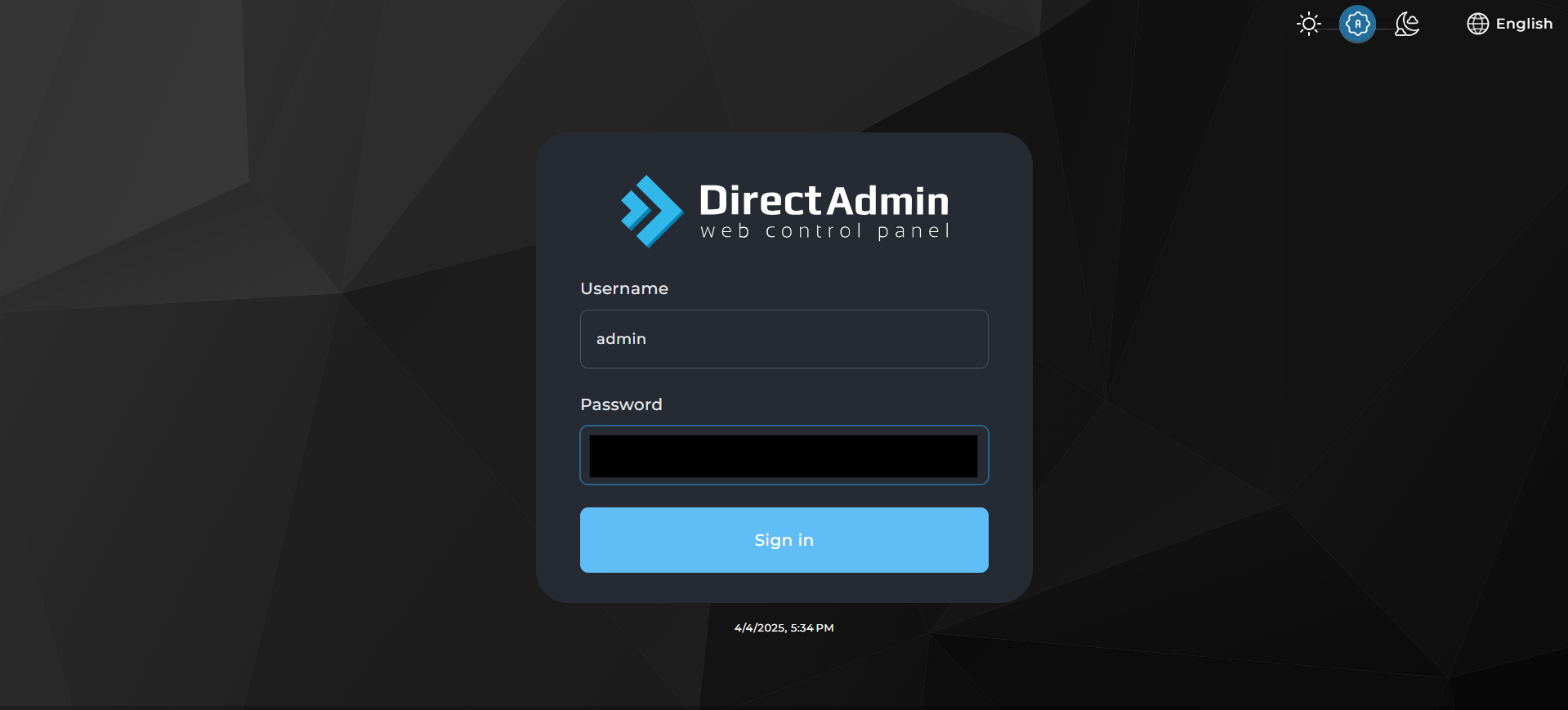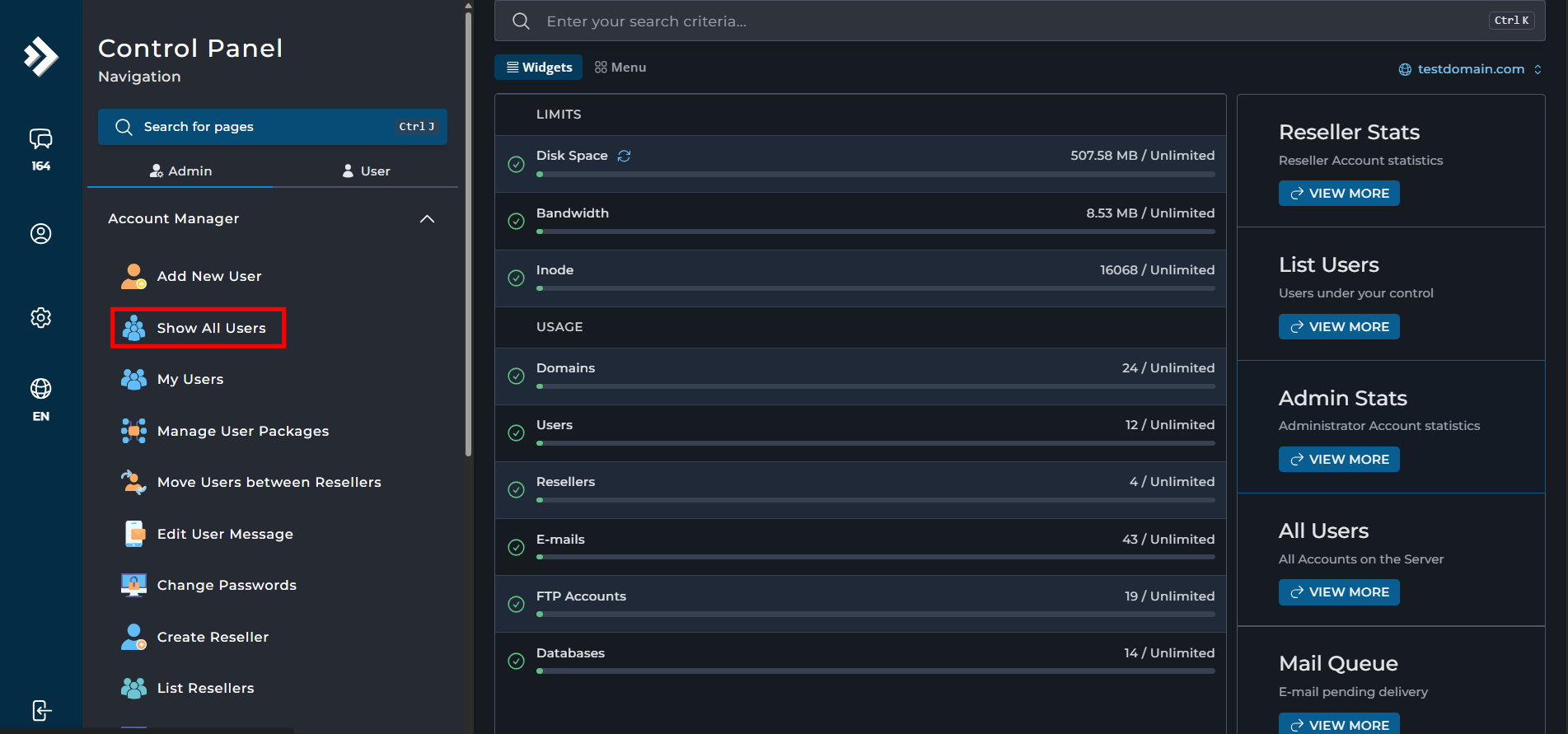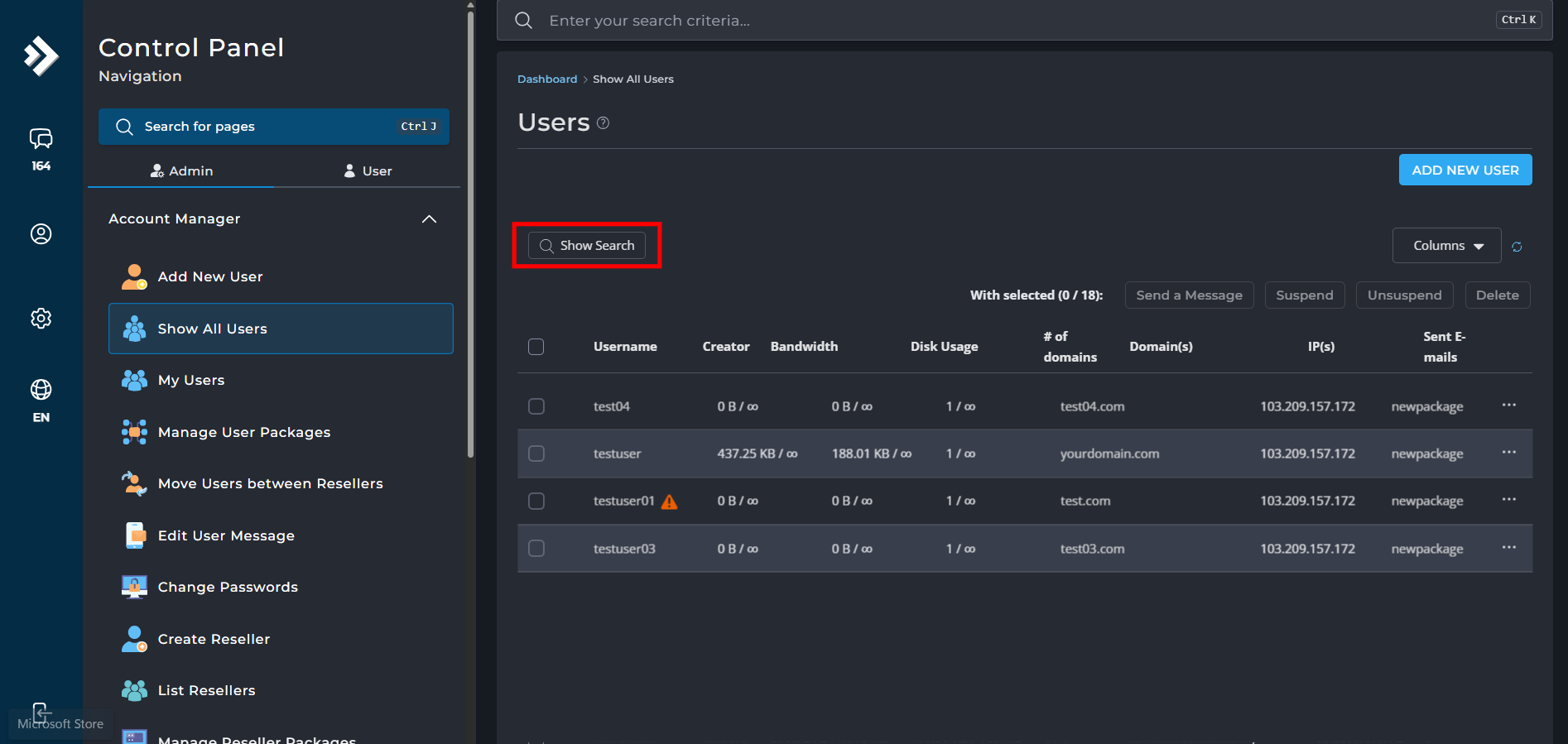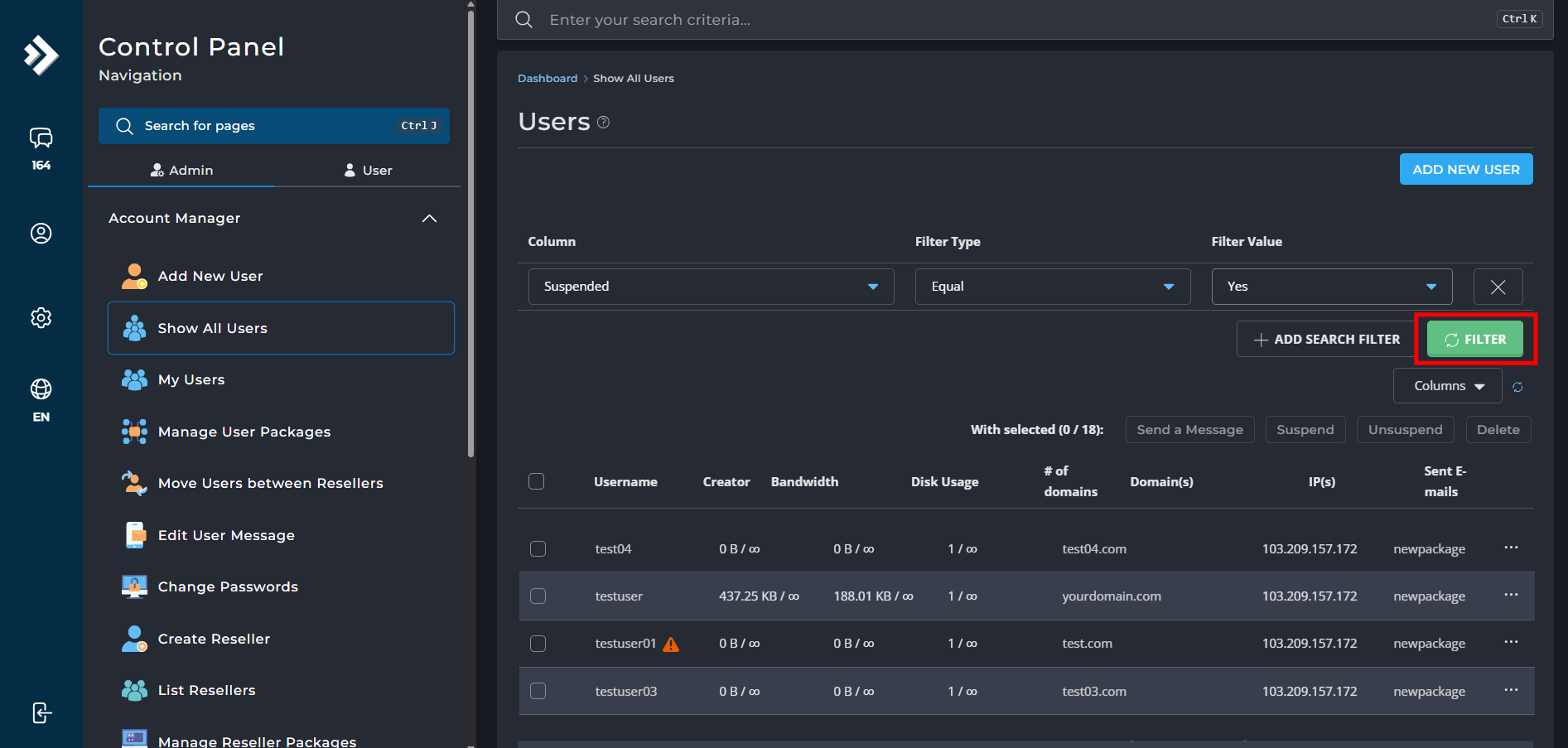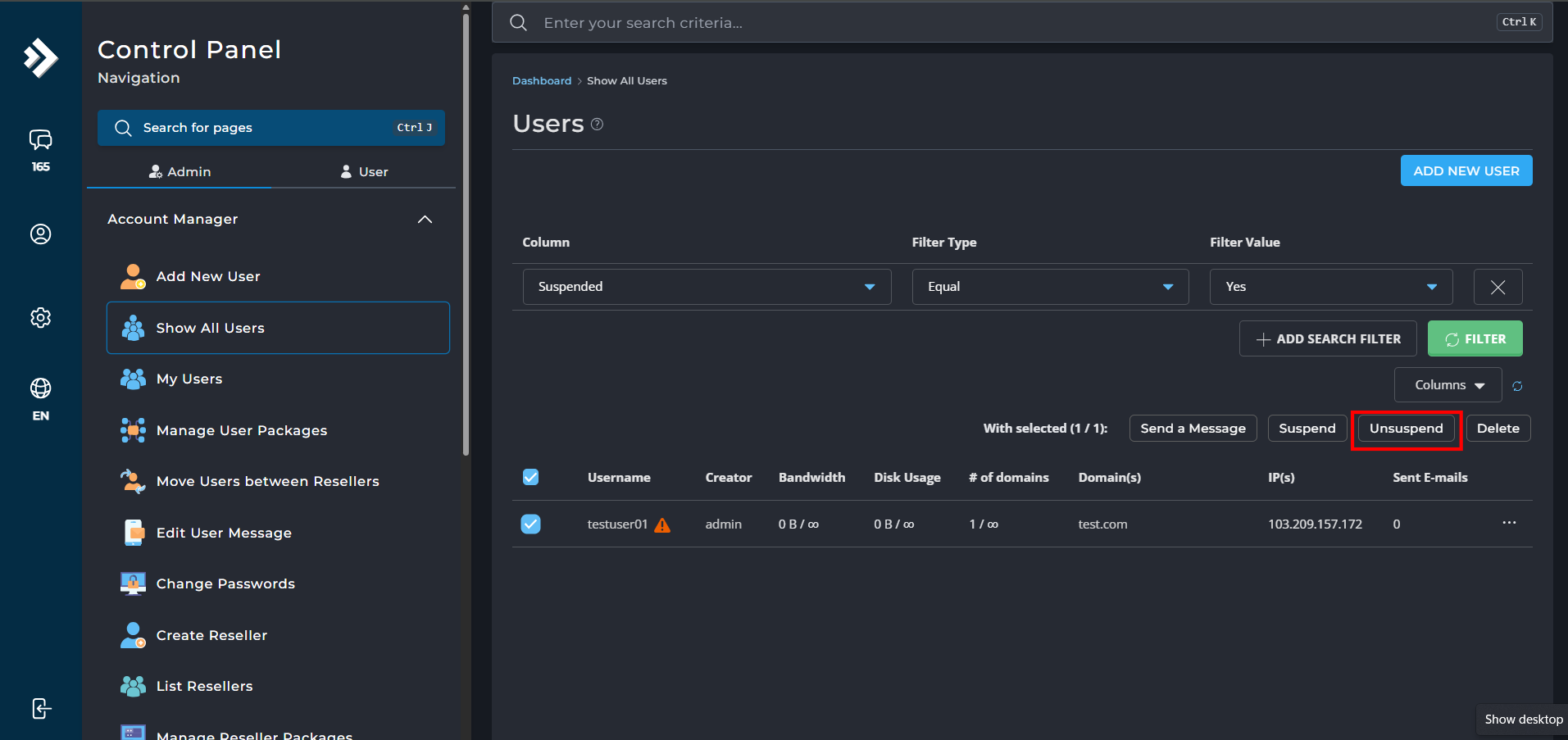Search Our Database
How to unsuspend user account (Admin level) in DirectAdmin (Evolution)
Introduction
This guide provides a detailed, step-by-step process to unsuspend a user account in DirectAdmin. DirectAdmin is a powerful web hosting control panel that simplifies account management. As an administrator, this guide will assist you in restoring user access to DirectAdmin efficiently.
Prerequisites
- Administrator access to the DirectAdmin control panel.
- The targeted user account must exist and be currently suspended.
Step-by-Step Guide
Step 1: Log in to DirectAdmin
- Log in to DirectAdmin with admin credentials.
Step 2: Navigate to User Management
- Under the Admin section, go to Account Manager > Show All Users.
Step 3: Filter Suspended Users
- Suspended accounts are marked with a warning indicator. However, if there are too many users, making it difficult to locate the suspended account, you can use the filter function to streamline the search.
- Click on Show Search to expand the filter options.
- To display all suspended accounts, configure the filter as follows:
- Column: Suspended
- Filter Type: Equal
- Filter Value: Yes
Then, click on Filter.
Step 4: Unsuspend the User Account
- Tick on the user account(s) you wish to restore and click on the Unsuspend button.
Conclusion
By following these steps, you can successfully unsuspend user accounts in DirectAdmin. This process ensures that users regain access to their accounts quickly and efficiently.
For further assistance or if you encounter any issues, please contact our support team at support@ipserverone.com.