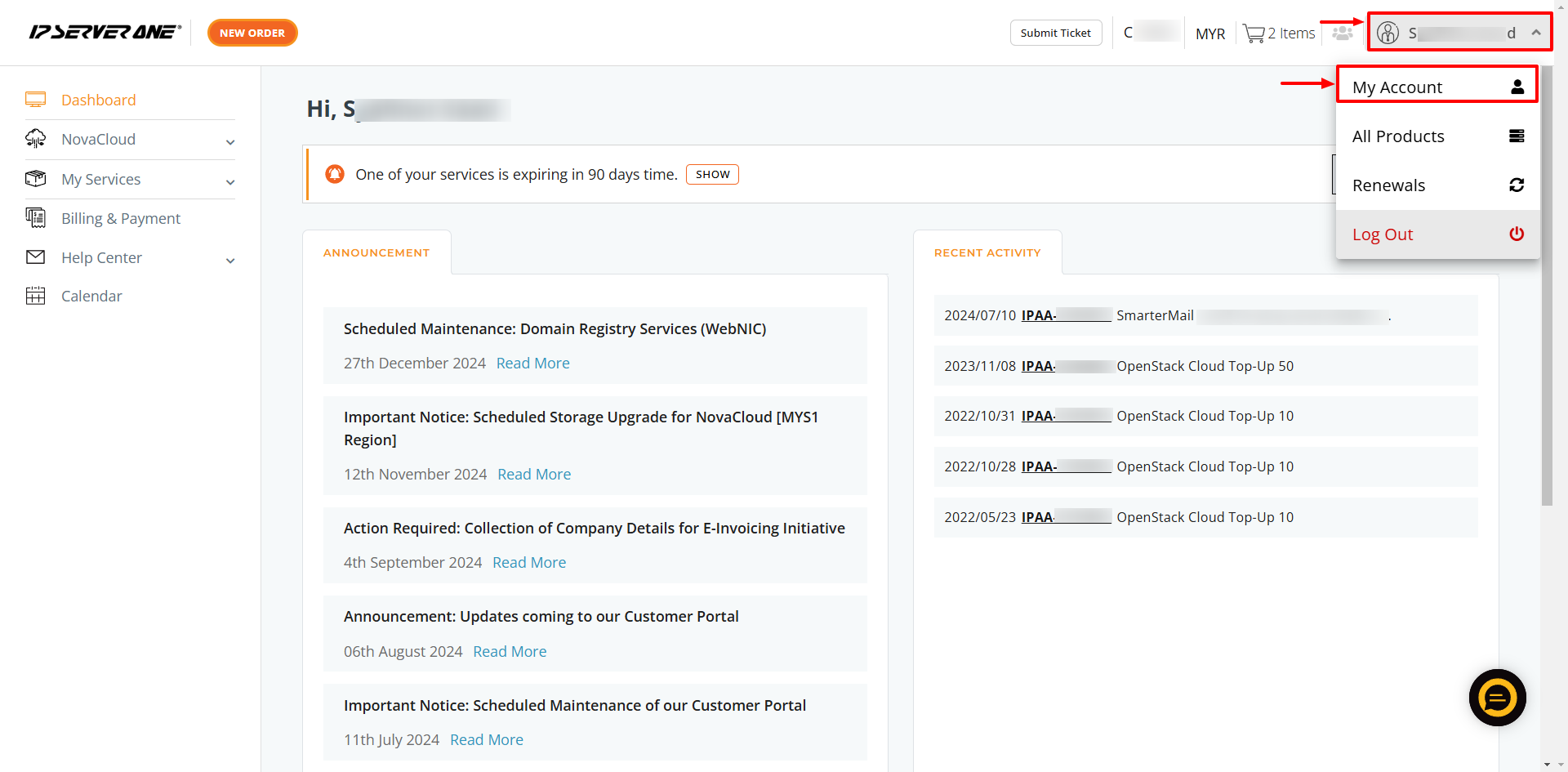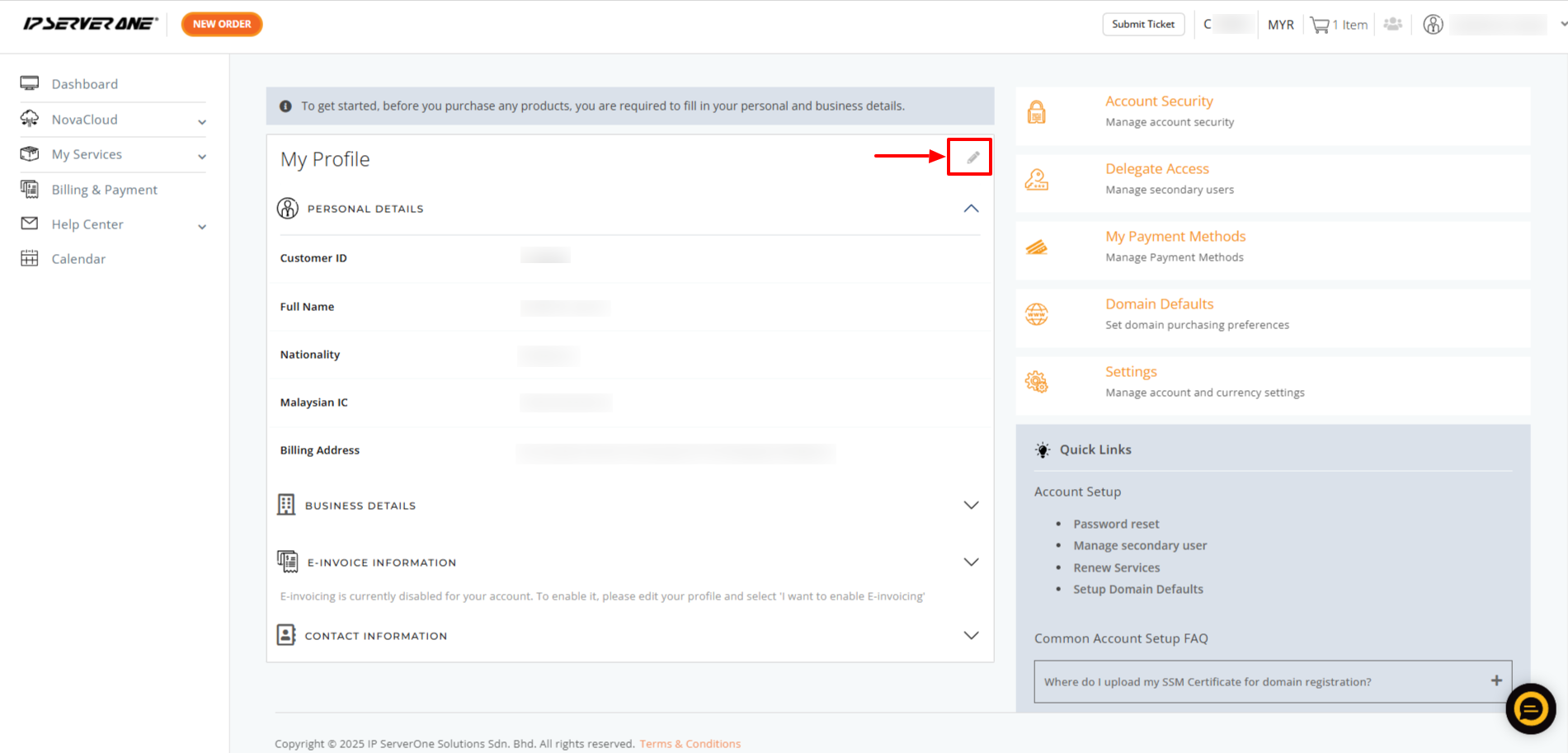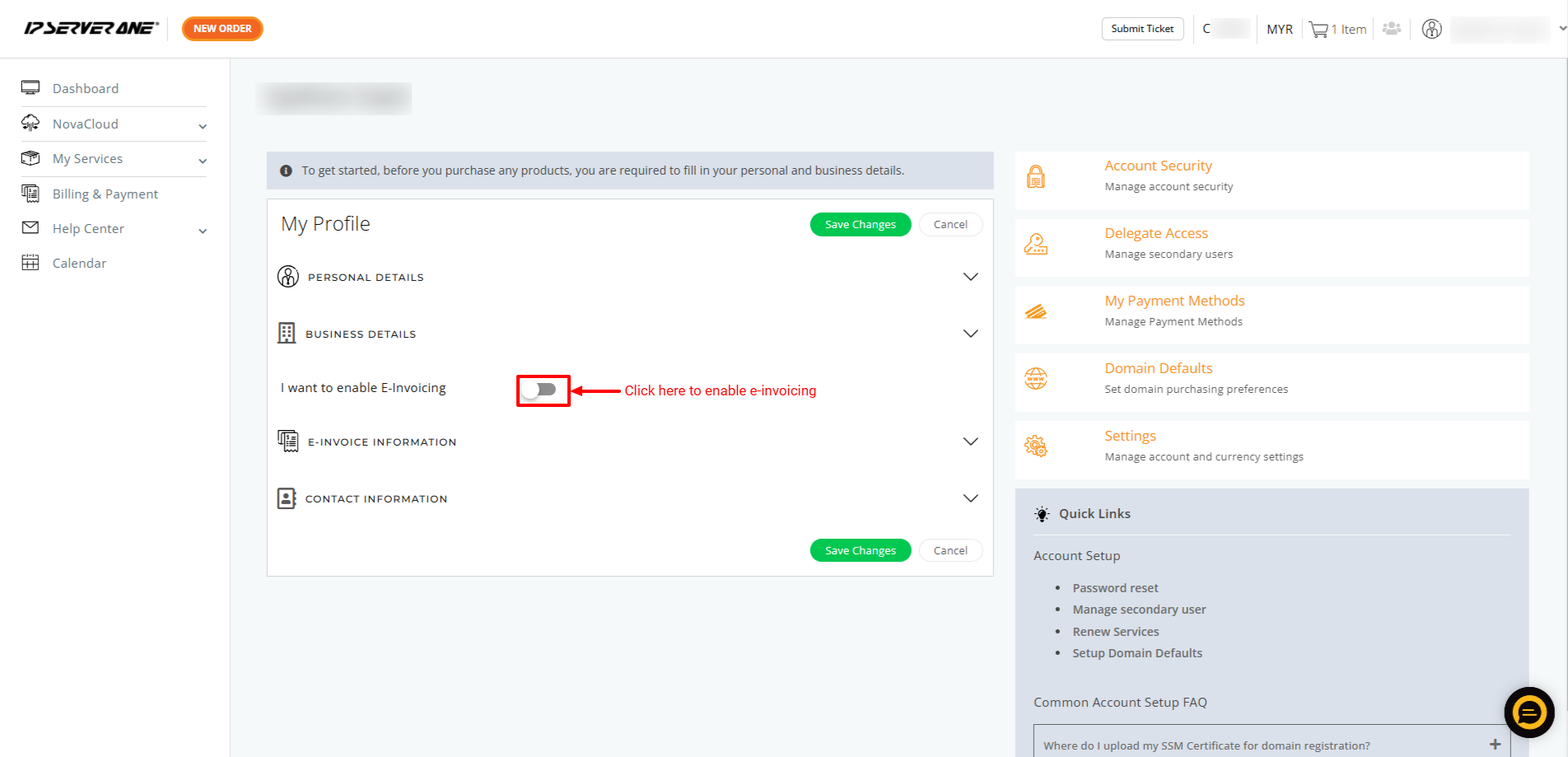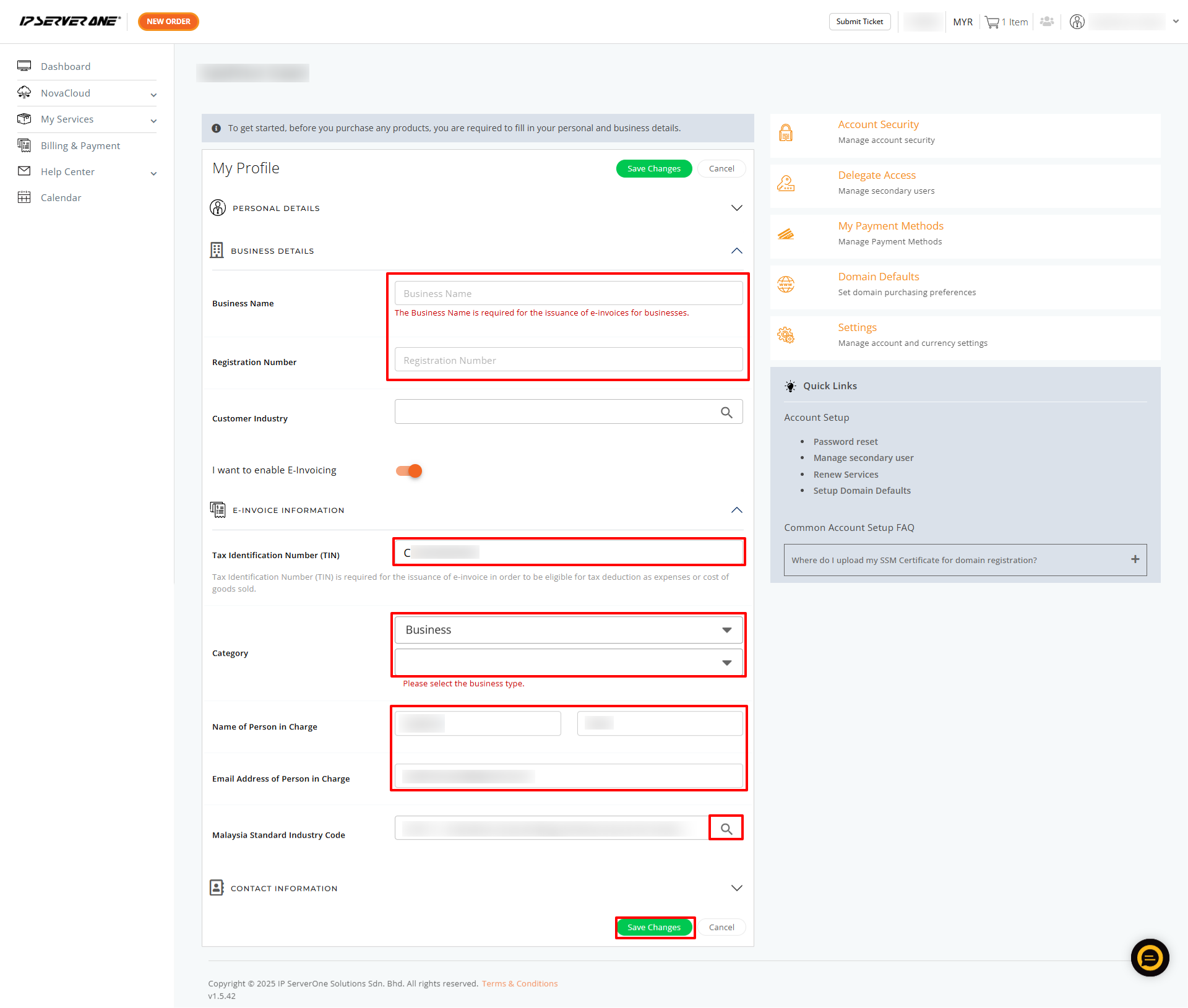Search Our Database
How to update Tax Identification Number (TIN) through Customer Portal
Introduction
The Tax Identification Number (TIN) is essential for ensuring compliance with tax regulations, required for issuing e-invoices, and crucial for businesses to qualify for tax deductions on expenses and the cost of goods sold. Individuals and entities must obtain a TIN to meet tax obligations, and we’ve enhanced our customer portal to make updating your Tax Identification Number easy.
Prerequisite:
- Have the Tax Identification Number ready. You may refer to this guide to obtain the Tax Identification number: How to obtain Tax Identification Number (TIN)
To update the e-invoice details, you may refer this guide:
1. Login to IP ServerOne Customer Portal.
2. After login, navigate to the authorized person’s name at the top right corner and click My Account.
3. In the My Profile section, click the pencil icon to edit the details.
4. Scroll down to E-Invoice information and click to enable E-Invoice.
5. Proceed to update the e-invoice details:
- Tax Identification Number: The TIN consist of a combination of the TIN code and set of numbers based on category. You may refer this link for the format: https://www.hasil.gov.my/media/1iblexbc/malaysia-tin.pdf
- Select the Category:
- Individual: Nationality and Identification number (IC) is compulsory to fill in for E-invoicing for individuals.
- Business: Please select Local Business or Foreign Business. The business name and business registration number are required to be filled in.
- Government: Name and email address are compulsory to be filled in.
- Name & Email address: Compulsory to fill in for all e-invoicing categories.
- Malaysia Standard Industry Code: Compulsory to select your industry if you are a business or government organization.
6. After updating the necessary information, click Save Change and the E-invoice information will be updated instantly.
Conclusion
Our enhanced customer portal makes this process simple and efficient. By following the outlined steps, you can easily update your e-invoice details and keep your tax information up to date. Should you encounter any issues or have further questions, feel free to reach out to us at 03-2026 1688 or email billing@ipserverone.com for assistance.
Article posted on 5 September 2024 by Sya