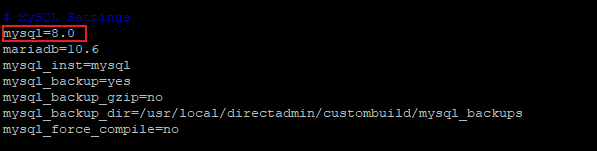Search Our Database
How to upgrade MySQL version using DirectAdmin CustomBuild
Introduction
This guide is for system administrators using DirectAdmin to upgrade MySQL for improved security, performance, or compatibility. It provides step-by-step instructions for upgrading via SSH using DirectAdmin’s CustomBuild tool, ensuring the MySQL update is applied efficiently on servers where it’s necessary to maintain database stability.
Prerequisites
- SSH access to your server with root privileges.
- DirectAdmin CustomBuild installed on your server.
- Type of database service used either MySQL or MariaDB
- Database backup
1. Navigate to the custombuild directory
cd /usr/local/directadmin/custombuild
2. Before we update the MySQL, we need to see if there’s any upgraded versions available first by running the commands as below:
./build versions
3. Edit the options.conf as file using file editor such as vi, vim or nano. For this example, we will use “vim” command
vim options.conf
4. Update the MySQL version by editing the following lines. For this example, we will upgrade it to version 8.0. However, please be informed that as we move forward, there will be new version as well.:
# MySQL Settings mysql=8.0
5. Build MySQL with the following command:
# ./build mysql
Conclusion
Upgrading MySQL with DirectAdmin CustomBuild is a straightforward process. Keeping MySQL updated is crucial for security, stability, and performance improvements. If you run into issues or need further assistance, feel free to contact our support team at support@ipserverone.com.
Article posted on 24 February 2020 by Louis