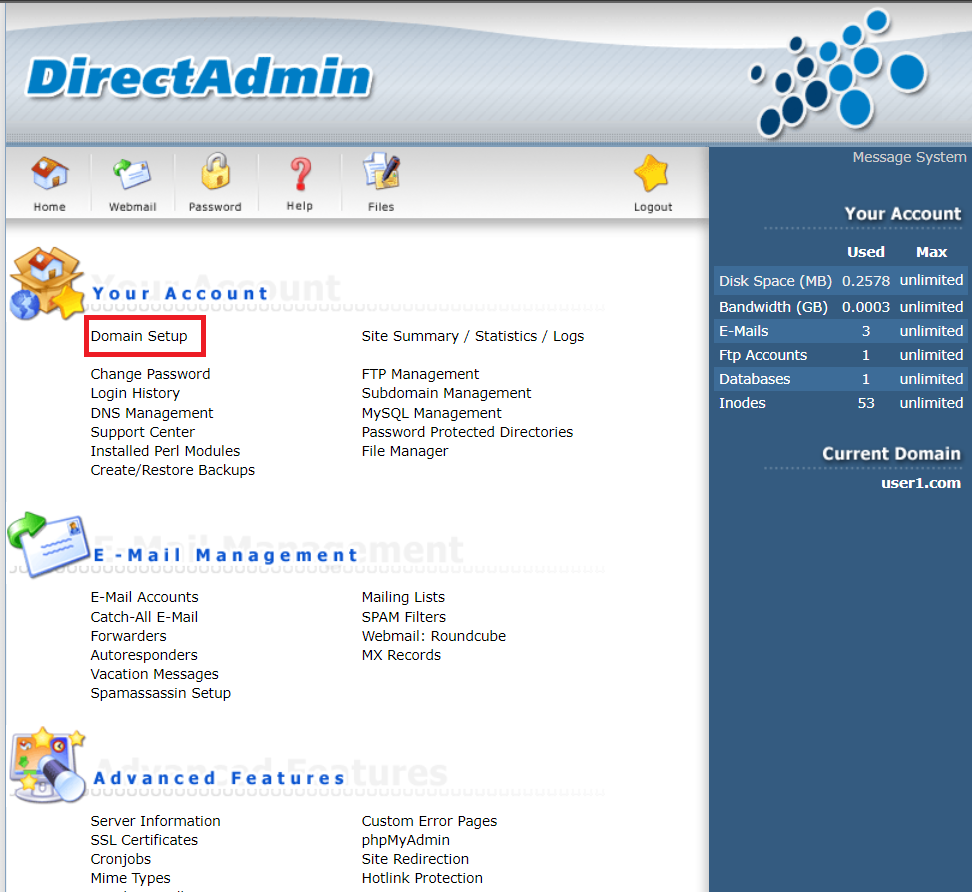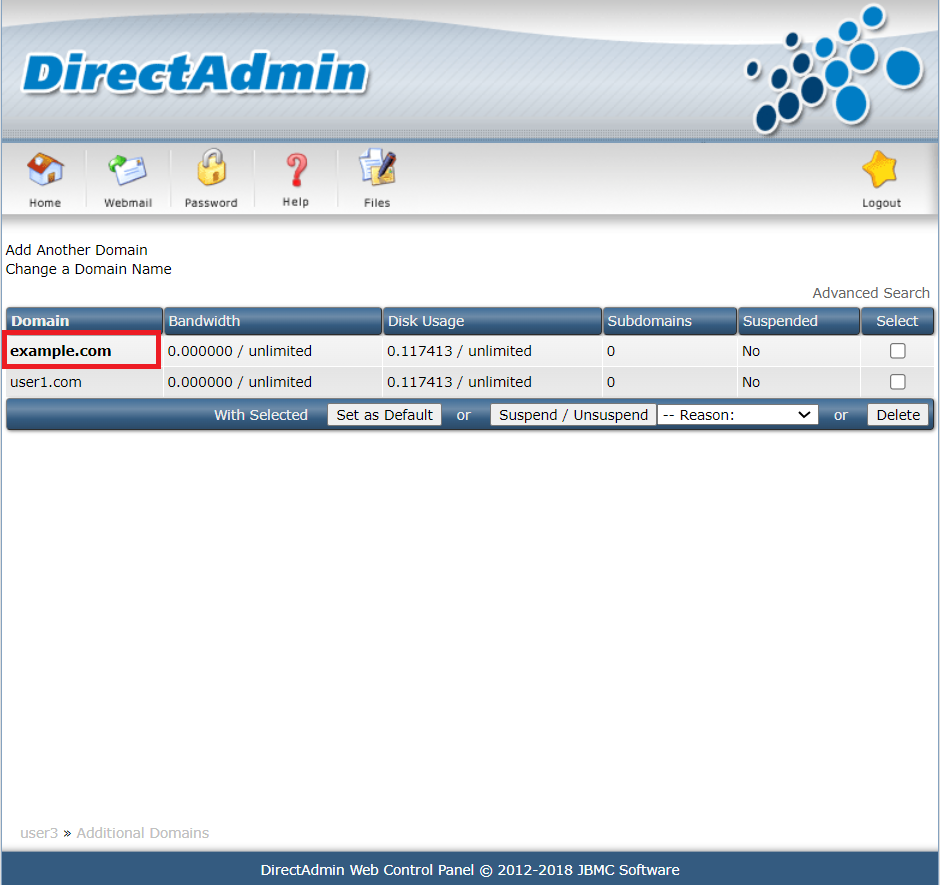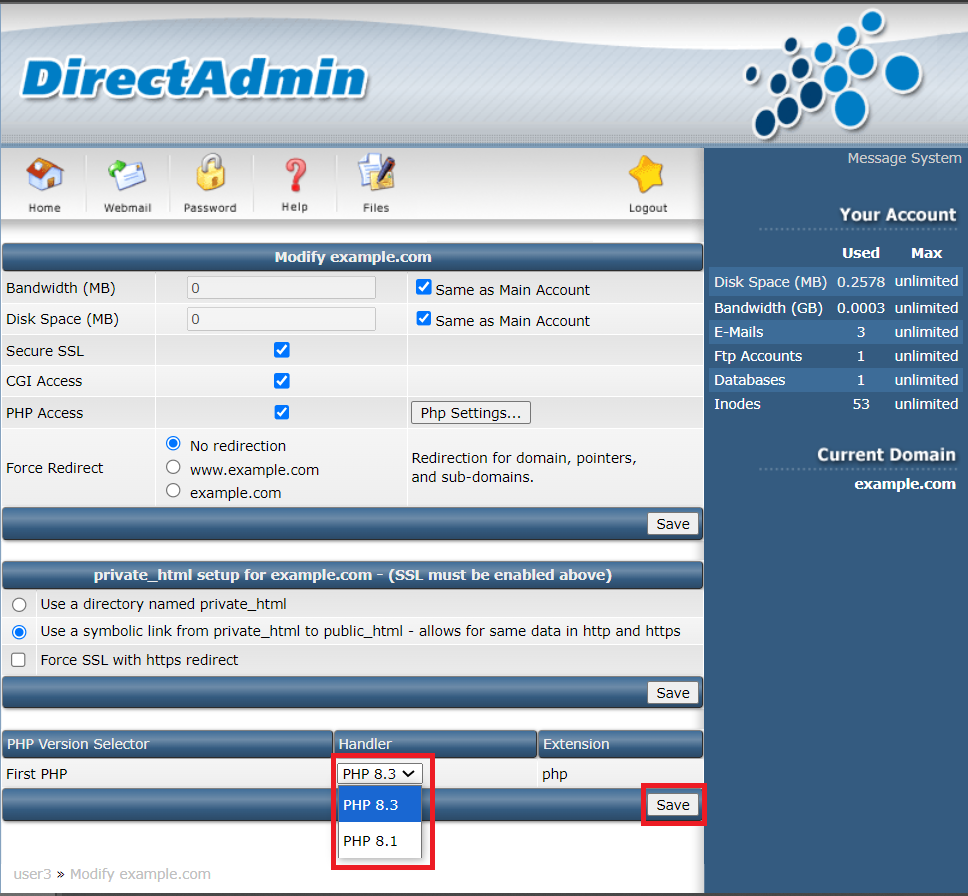Search Our Database
How to change PHP Version in DirectAdmin
Introduction
The DirectAdmin PHP Version Selector allows users to easily switch between different PHP versions for their domain. This flexibility is crucial for compatibility with various web applications and ensures that your website runs on a PHP version that meets its requirements.
Prerequisites
- Access to DirectAdmin with user or admin privileges.
- A domain hosted on the server.
1. Login to DirectAdmin and select Domain Setup in Your Account section.
2. Select the domain name which you want to change the PHP version. In this example, we choose example.com
3. In the following page, scroll down to PHP Version Selector. Under Handler tab, choose the version that is suitable for your application. Then, click Save.
Conclusion
Using the PHP Version Selector in DirectAdmin provides flexibility to manage the PHP environment for your domain, ensuring compatibility with different applications. For additional help, feel free to contact support at support@ipserverone.com.