Search Our Database
How to use permalinks in WordPress
Introduction
Permalinks are permanent URLs for your WordPress posts, pages, categories, and tags. They help improve both the user experience and SEO by providing clean, readable links. WordPress allows you to customize these URLs to make them more user-friendly and structured according to your preferences.
Prerequisites
- WordPress Admin dashboard
1. Browse Login to your WordPress Admin eg. https://yourdomain.com/wp-admin
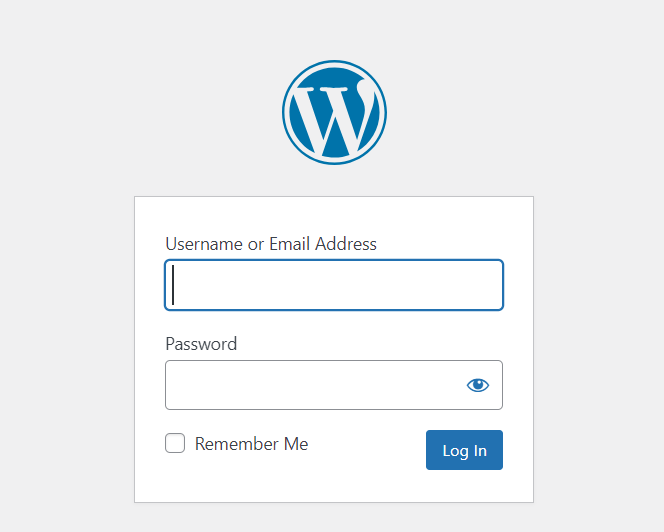
2. Navigate to Settings > Permalinks
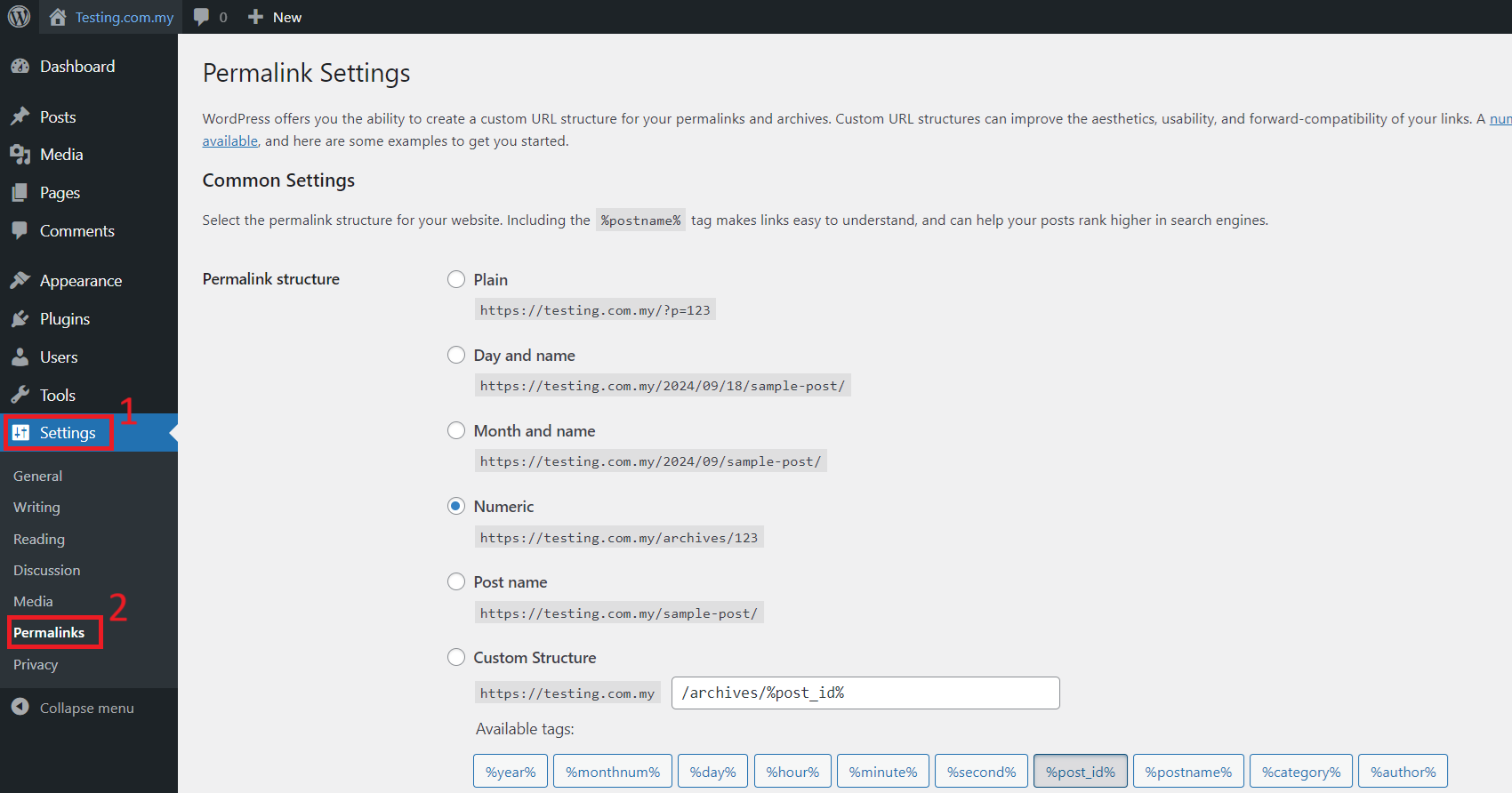
3. Choose the desired permalink structure from the provided options (e.g., Post name, Month and Name) and Save the changes.
Conclusion
Using permalinks effectively in WordPress is essential for improving both user experience and search engine rankings. By customizing your URLs, you can make them more readable and descriptive, enhancing navigation and providing users with meaningful links. Additionally, permalinks offer benefits for SEO by allowing search engines to better understand the structure of your website. It is recommended to choose a permalink structure that suits your content style and site organization. Regularly reviewing and optimizing your permalink settings can lead to better site performance and visibility.
Article posted on 22 February 2020 by Louis