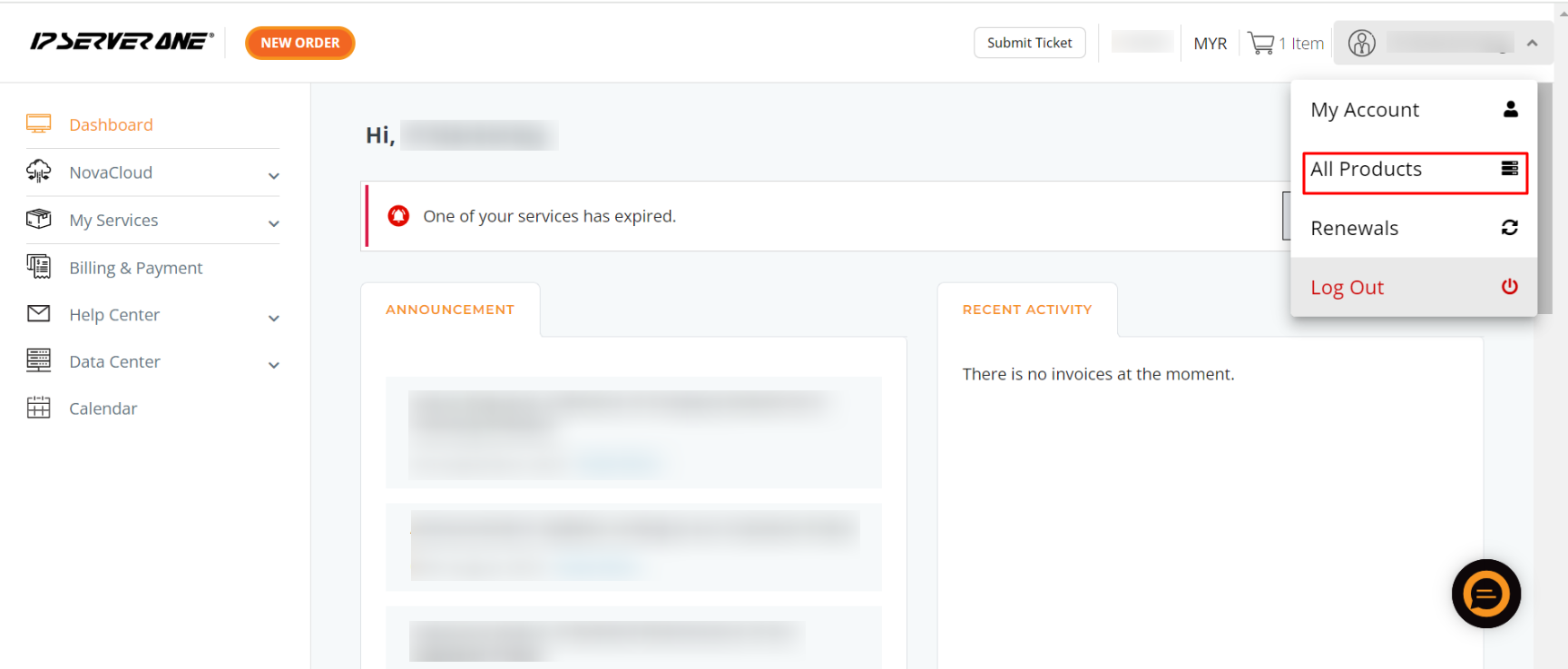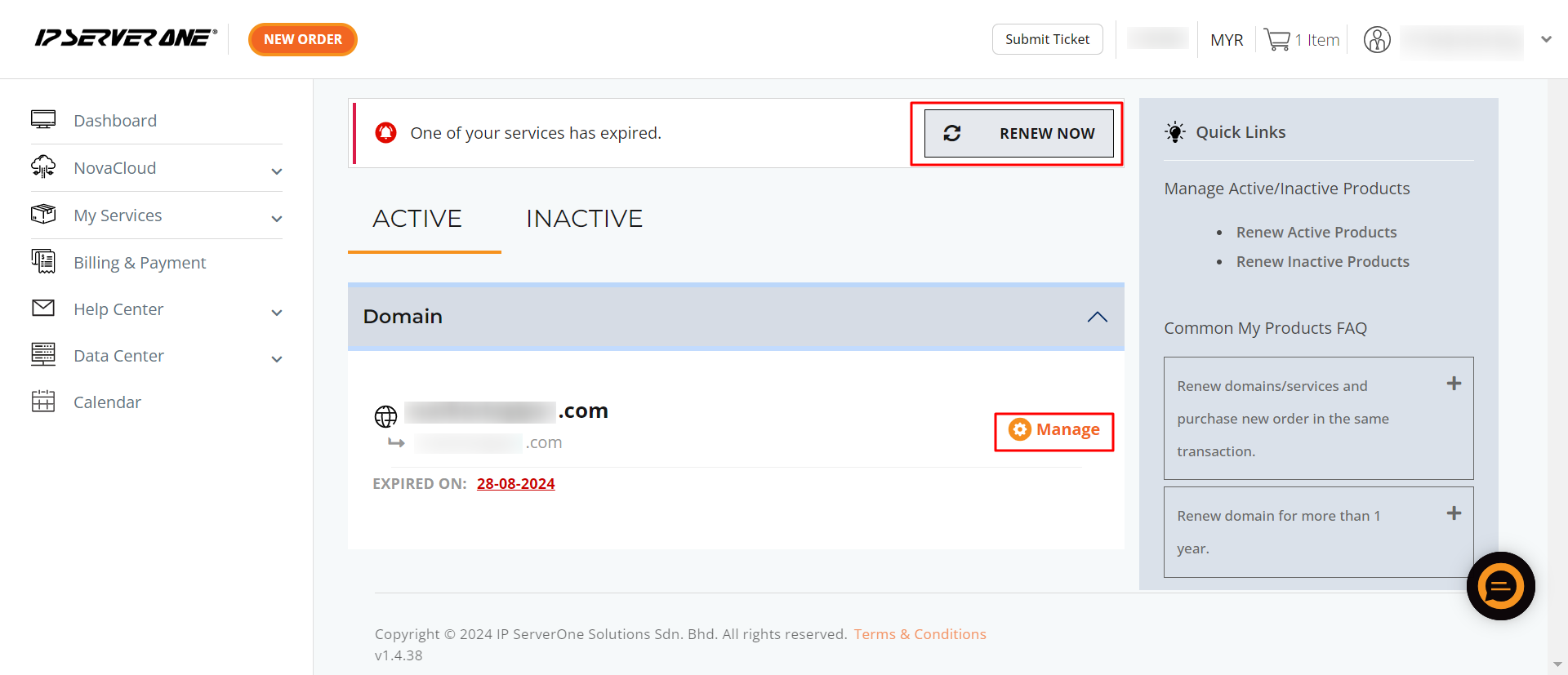Search Our Database
How to view active products from customer portal
Introduction
This guide is tailored for customers and account holders who use the portal to manage their services. It provides step-by-step instructions on how to view active products or services linked to your account. Tracking your active products helps users efficiently manage their subscriptions and services via the customer portal, a centralized platform for all account-related tasks.
Step-by-step guide
1. Login to the portal
First, log in to the IP ServerOne Customer Portal.
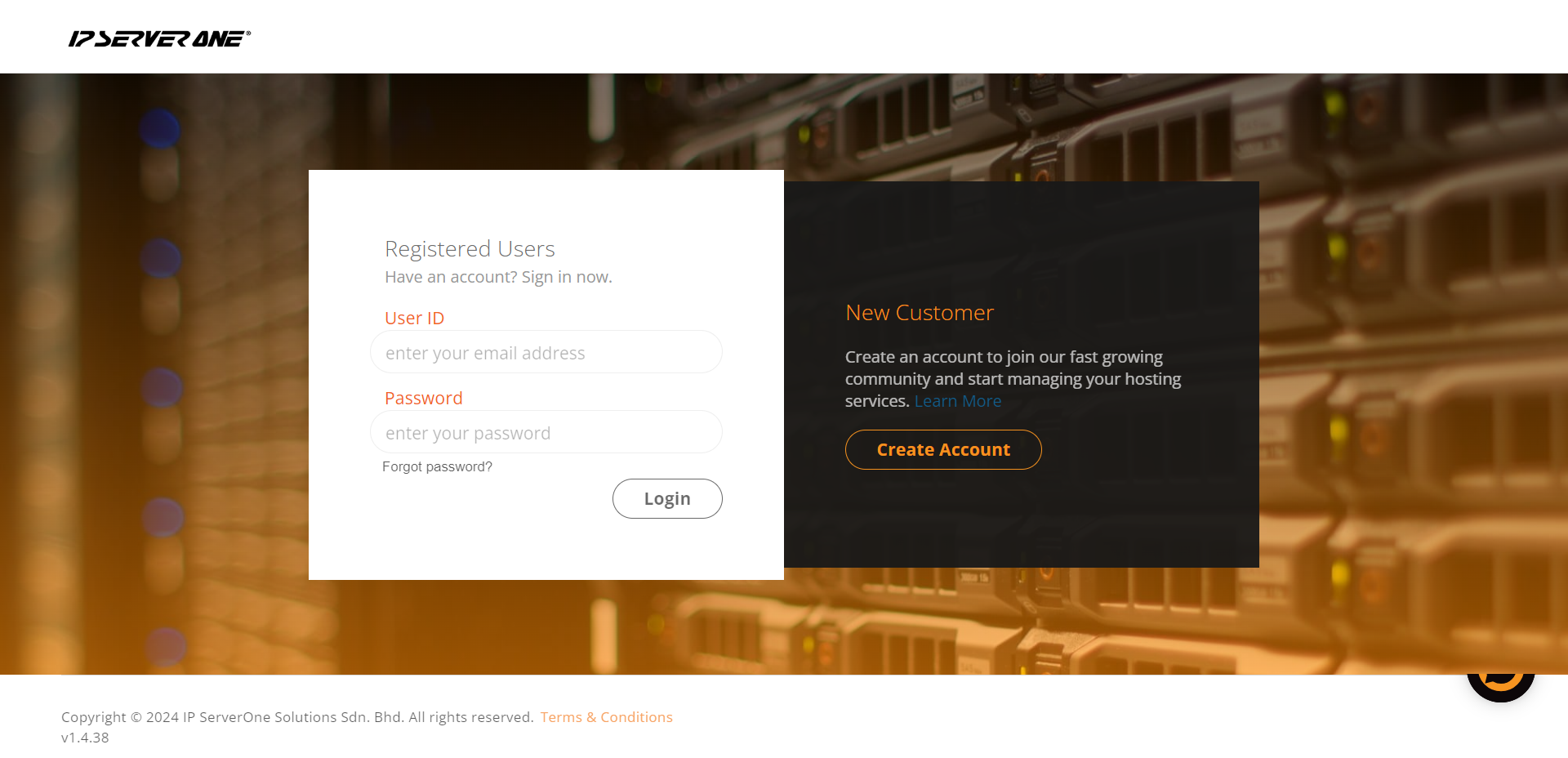
2. Access the active products section
Once logged in, click on your Username at the top right corner of the portal to open the drop-down menu. From there, click on All Products to see a list of services linked to your account.
3. Manage active products
In the Active Products section, you can view and manage your services. Select a category and choose the specific service you want to manage. Then, click on Manage.
4. Renew or review product details
After selecting the product, you can either view its details or renew the service. To renew the service, click on the Renew Now button.
Conclusion
Managing your active products in the IP ServerOne Customer Portal is simple and efficient, giving you full control over your services. By following this guide, you can easily view, renew, or manage your subscriptions, ensuring your services remain uninterrupted. Keep track of your active products to maintain smooth operations and stay on top of your account management.
Article posted on 19 April 2020 by IPS1