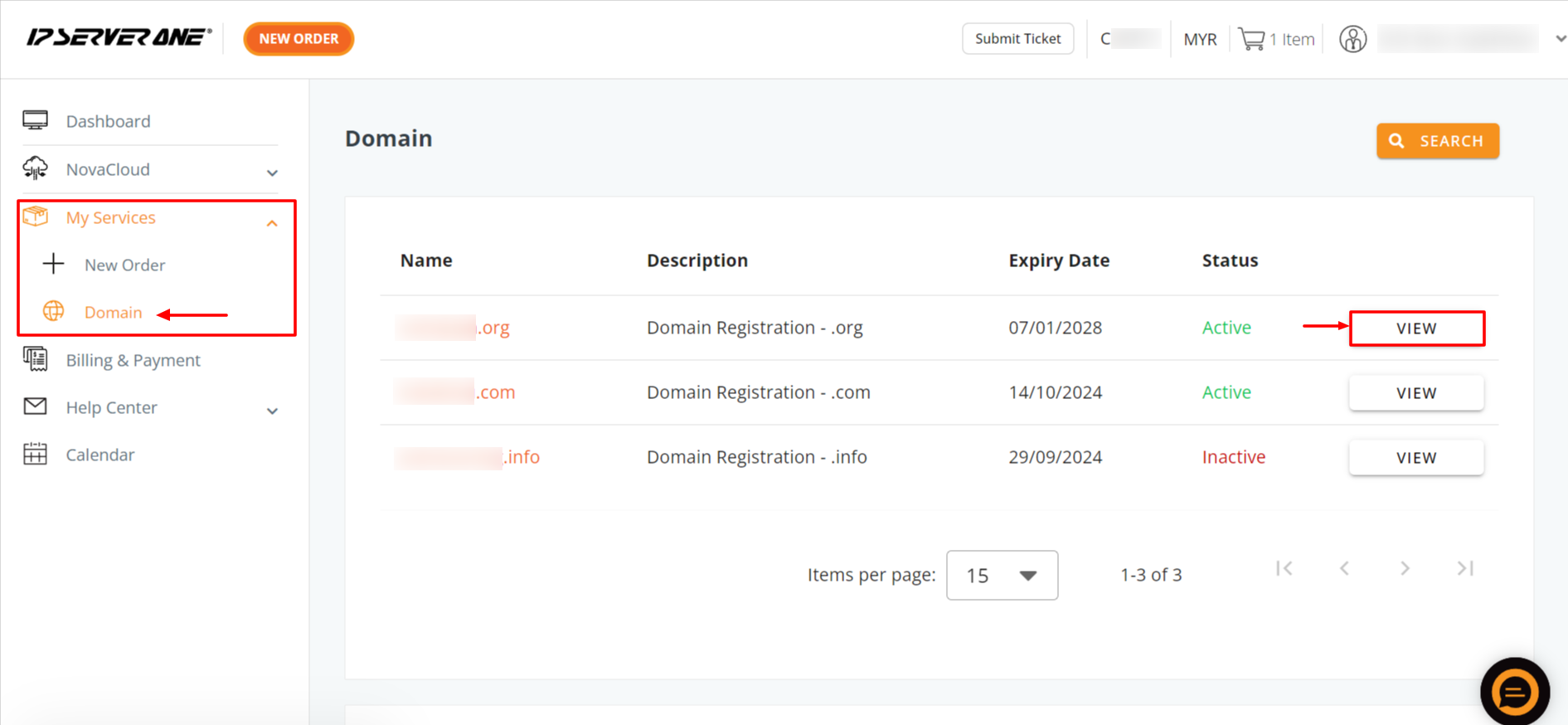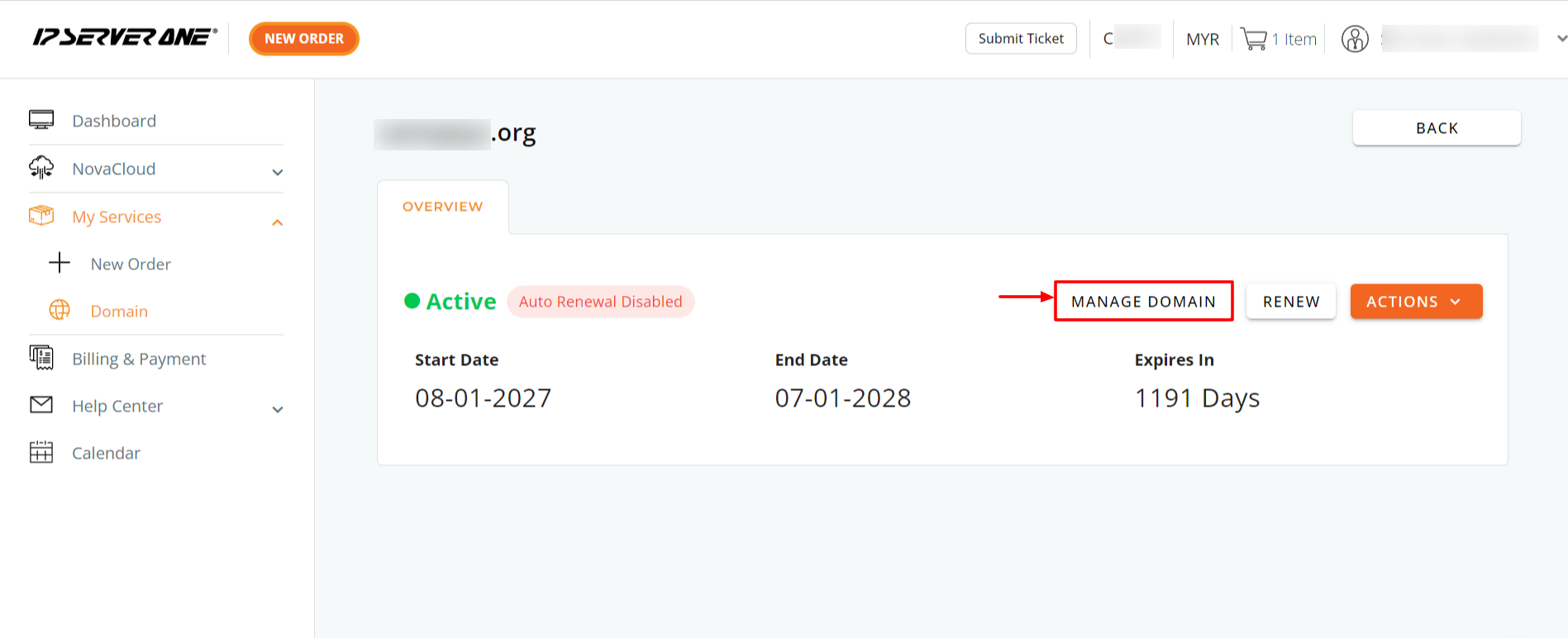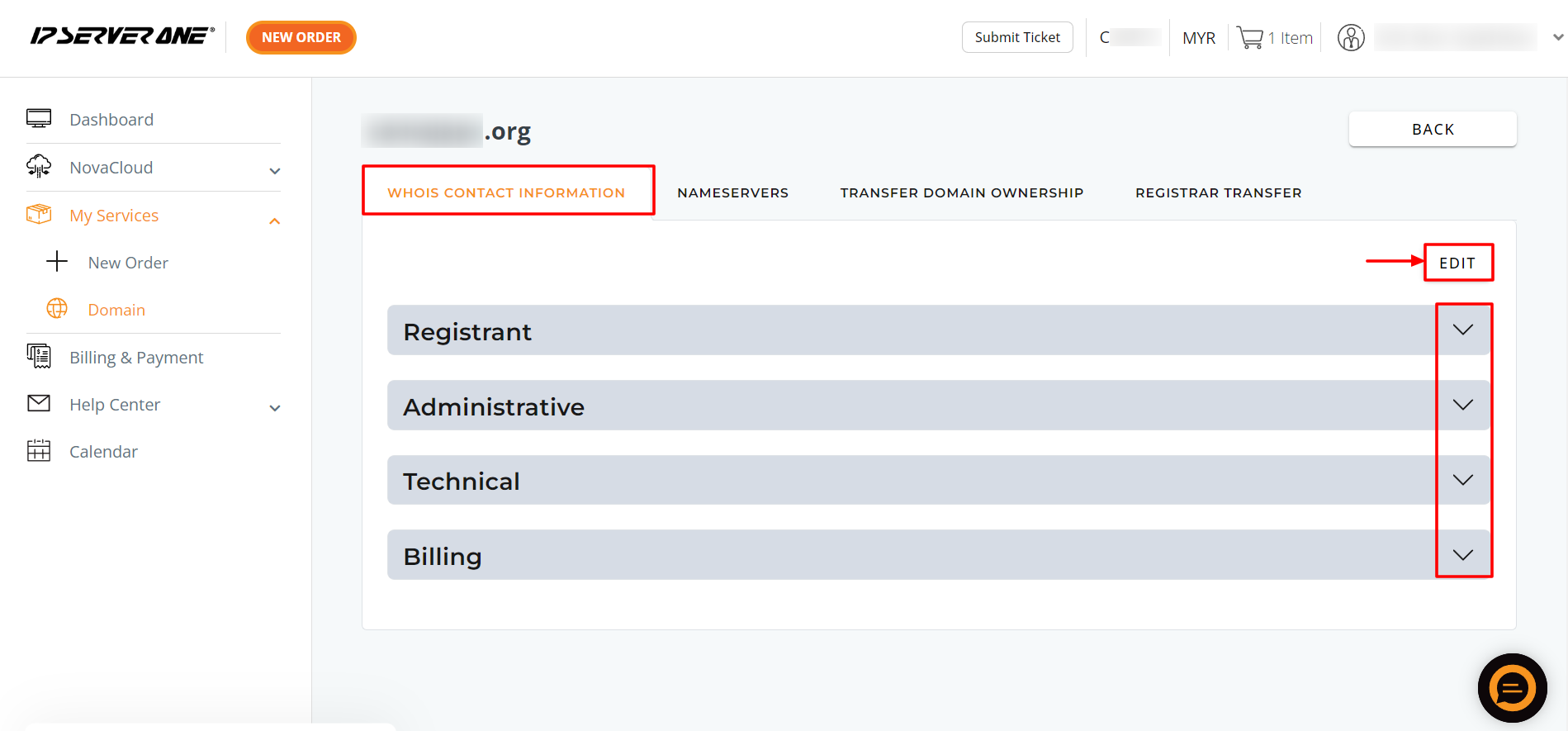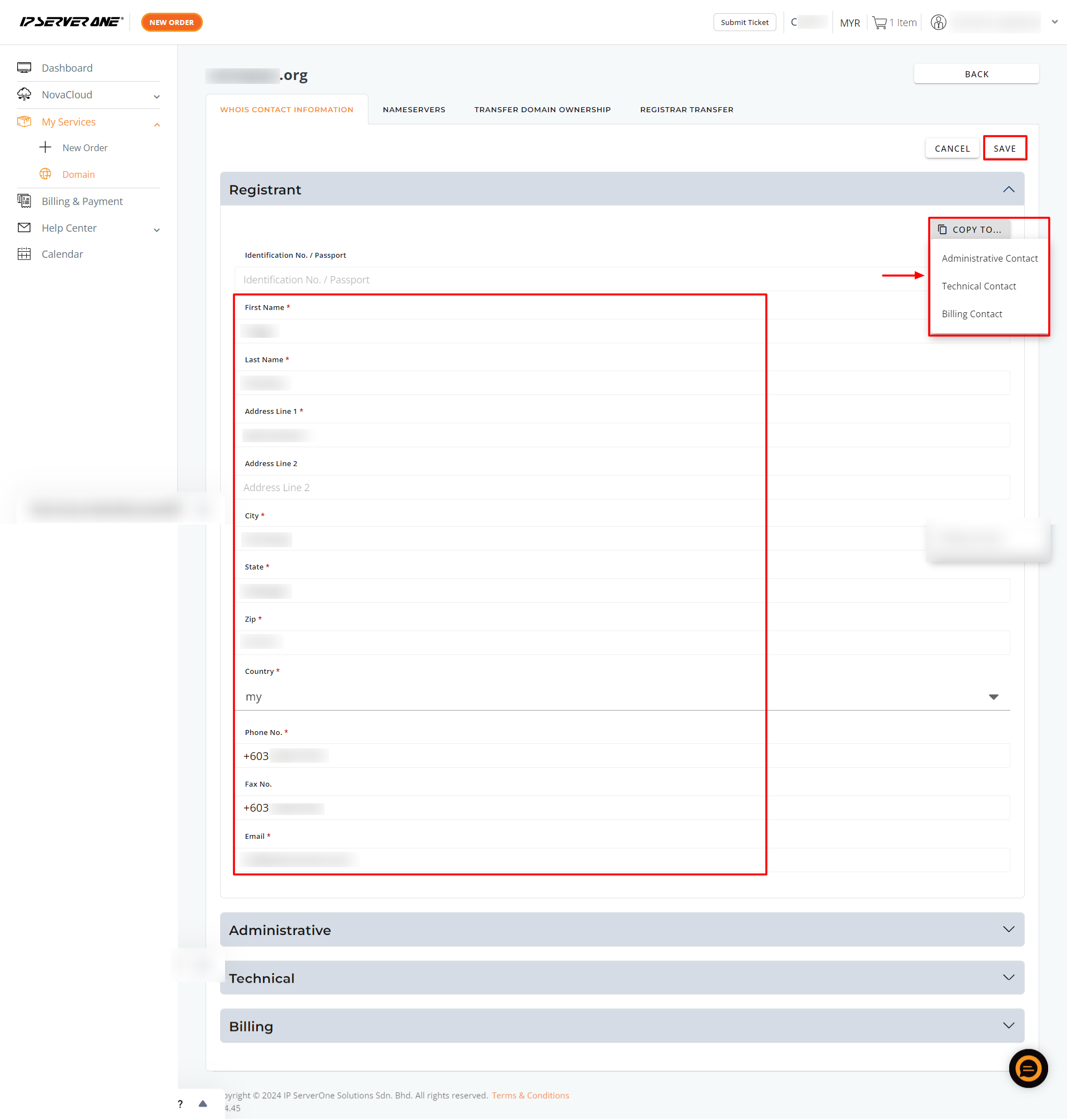Search Our Database
How to view and update domain WHOIS information through Customer Portal
Introduction
WHOIS information is crucial for managing domain ownership and ensuring transparency in the online space. It includes details such as the domain owner’s name, contact information, and registration details. Keeping this information accurate is important for maintaining your domain’s legitimacy and accessibility. In this guide, we’ll walk you through the process of viewing and updating your domain’s WHOIS information through our customer portal. This process is essential when your contact details change, such as your email address, phone number, or mailing address. Updating this information ensures compliance with domain registration policies and helps protect your domain from potential disputes.
Step to view and update domain Whois information
1. Log in to IP ServerOne Customer Portal.
2. In the left panel, go to My Services and select Domain. A list of your domains will appear—click View next to the domain you wish to update.
3. The domain name details will be displayed. Select Manage Domain to proceed.
4 . Under the Whois Contact Information tab, you’ll find sections for Registrant, Administrative, Technical, and Billing contacts. To update any of these, click Edit and use the dropdown menu to select the contact information you want to modify.
5. Make the necessary updates in the relevant fields. If you’d like to apply the same contact information to other sections, such as Administrative or Technical, use the Copy to option. Once your changes are complete, click Save to apply the updates.
Conclusion
By following these simple steps, you can efficiently manage and update your domain’s WHOIS information to ensure it remains accurate and up-to-date. Maintaining correct WHOIS details is crucial for domain ownership and compliance.
Article posted on 13 June 2024 by Sya