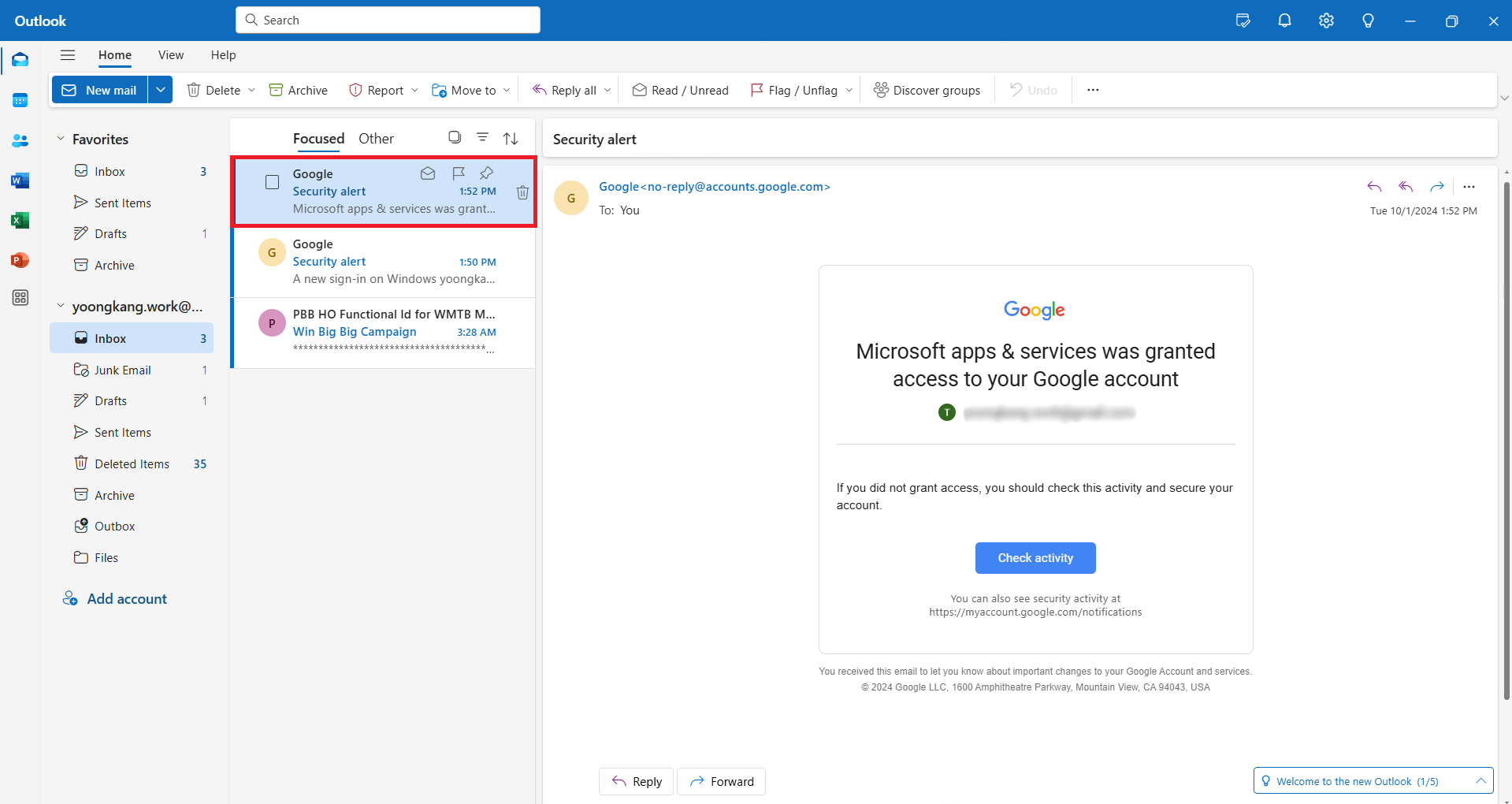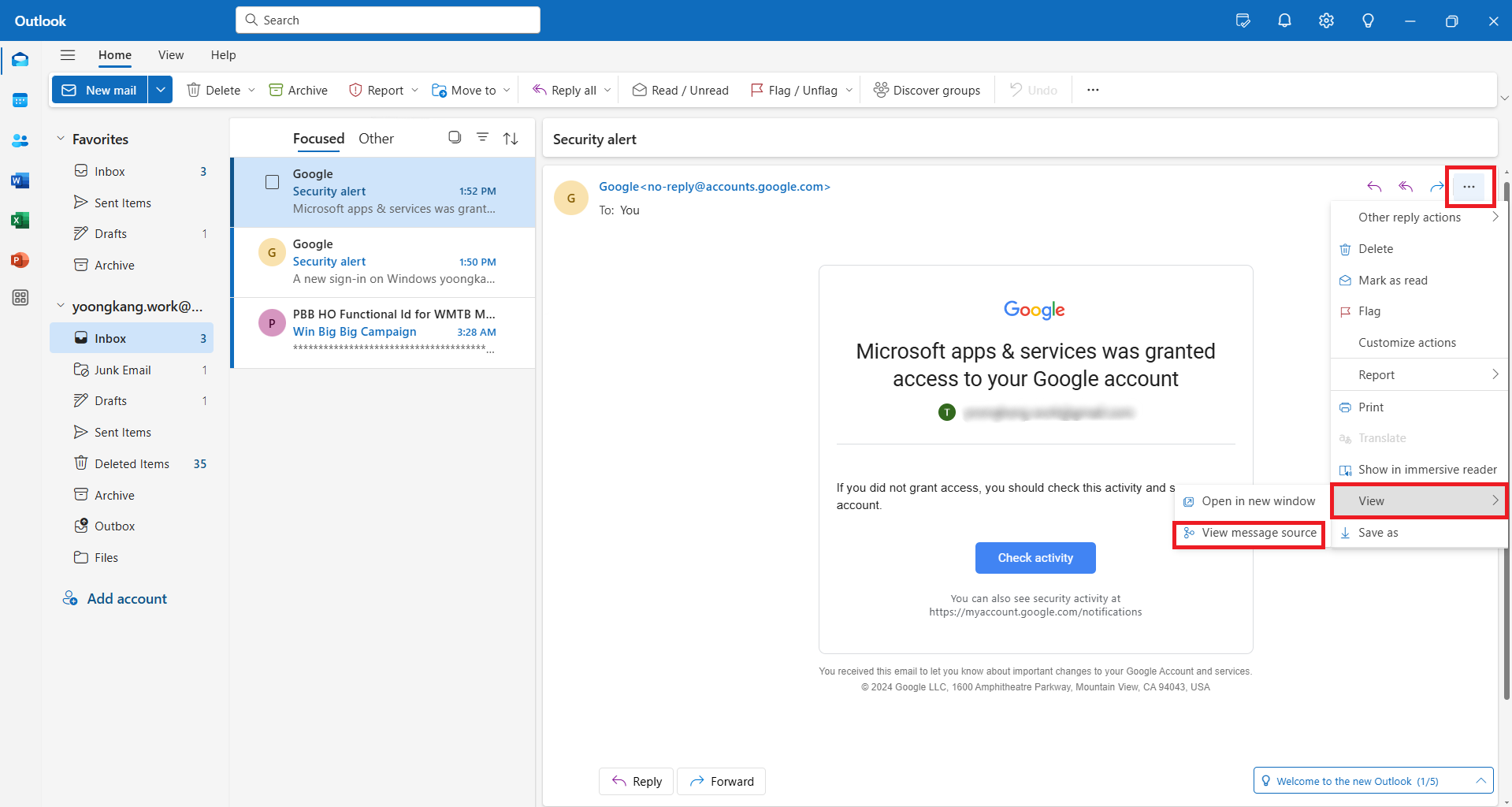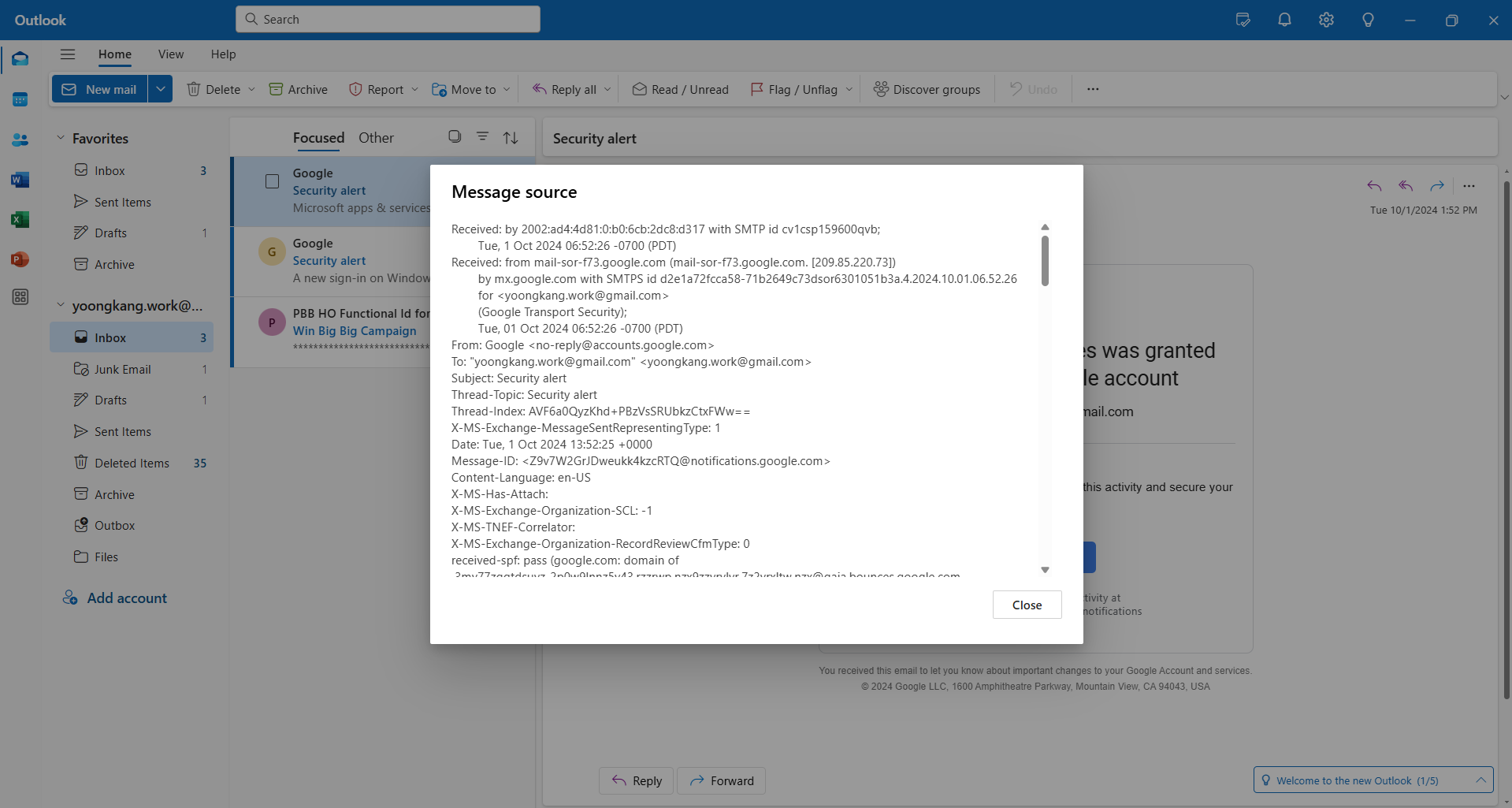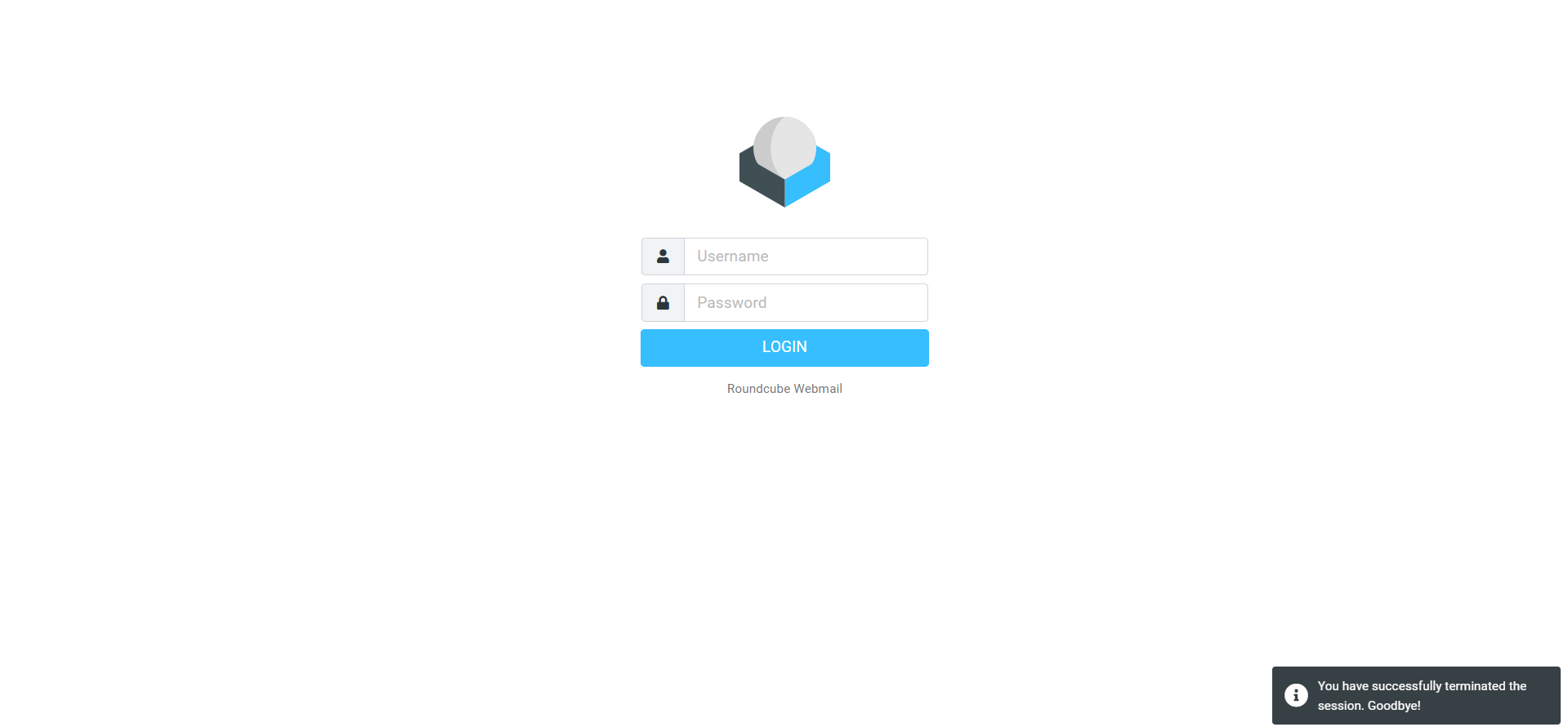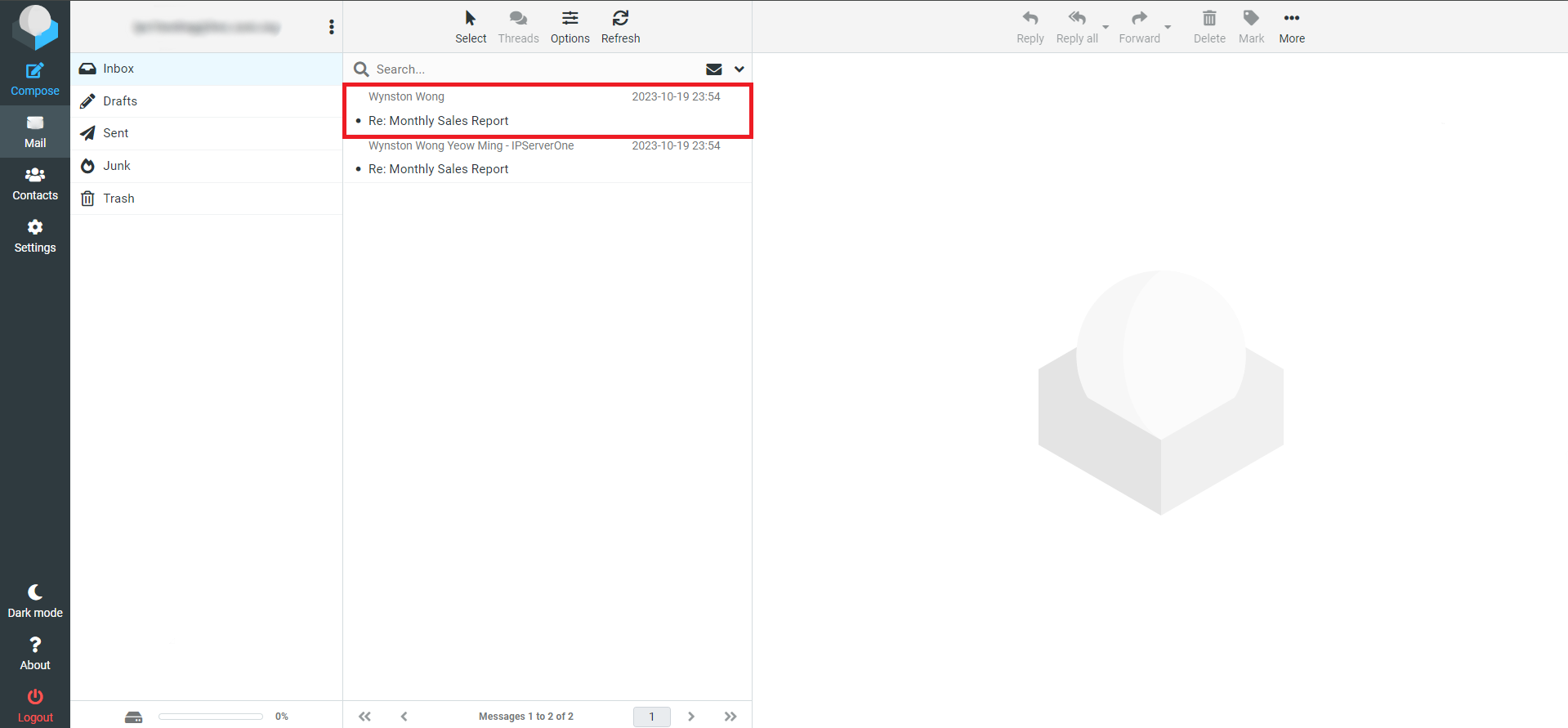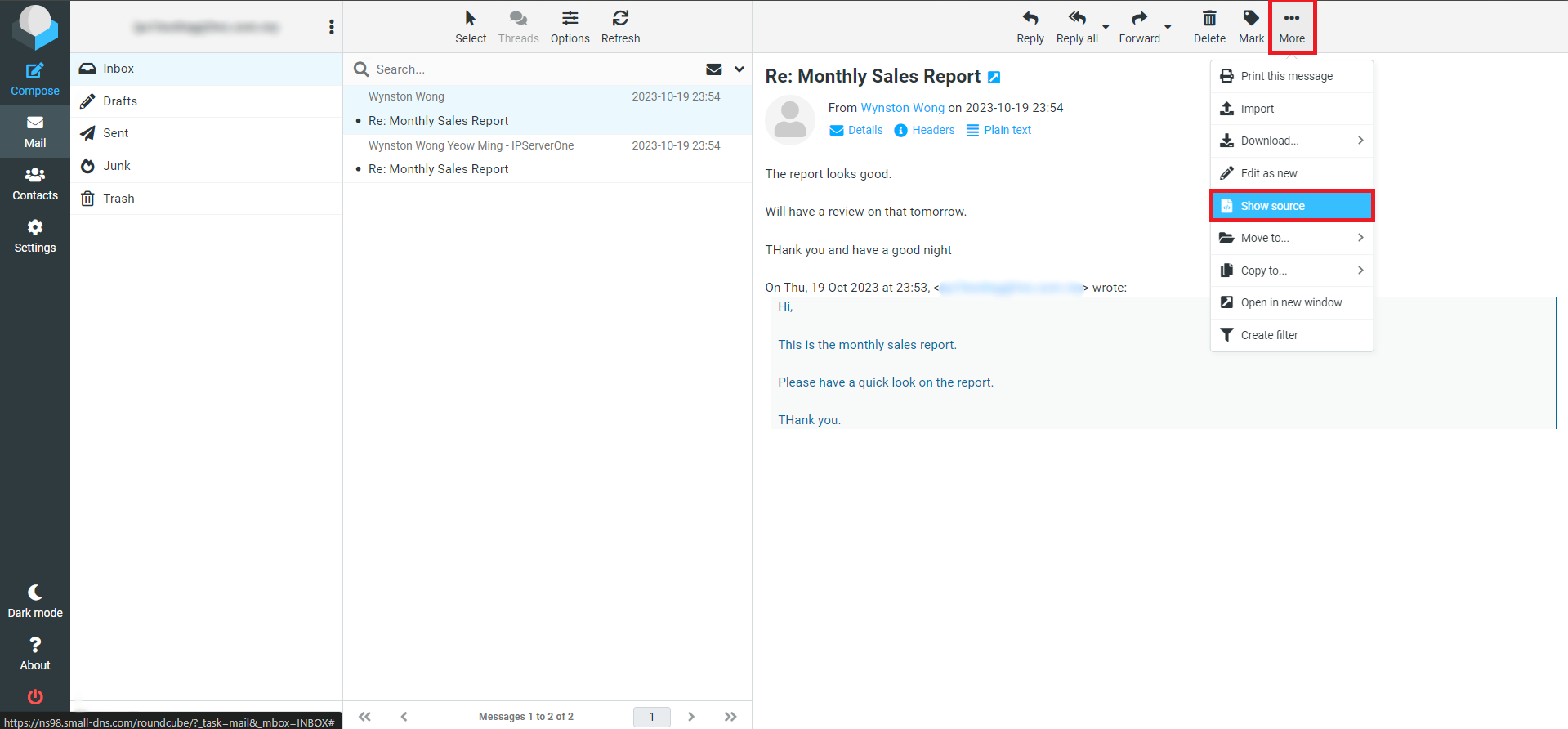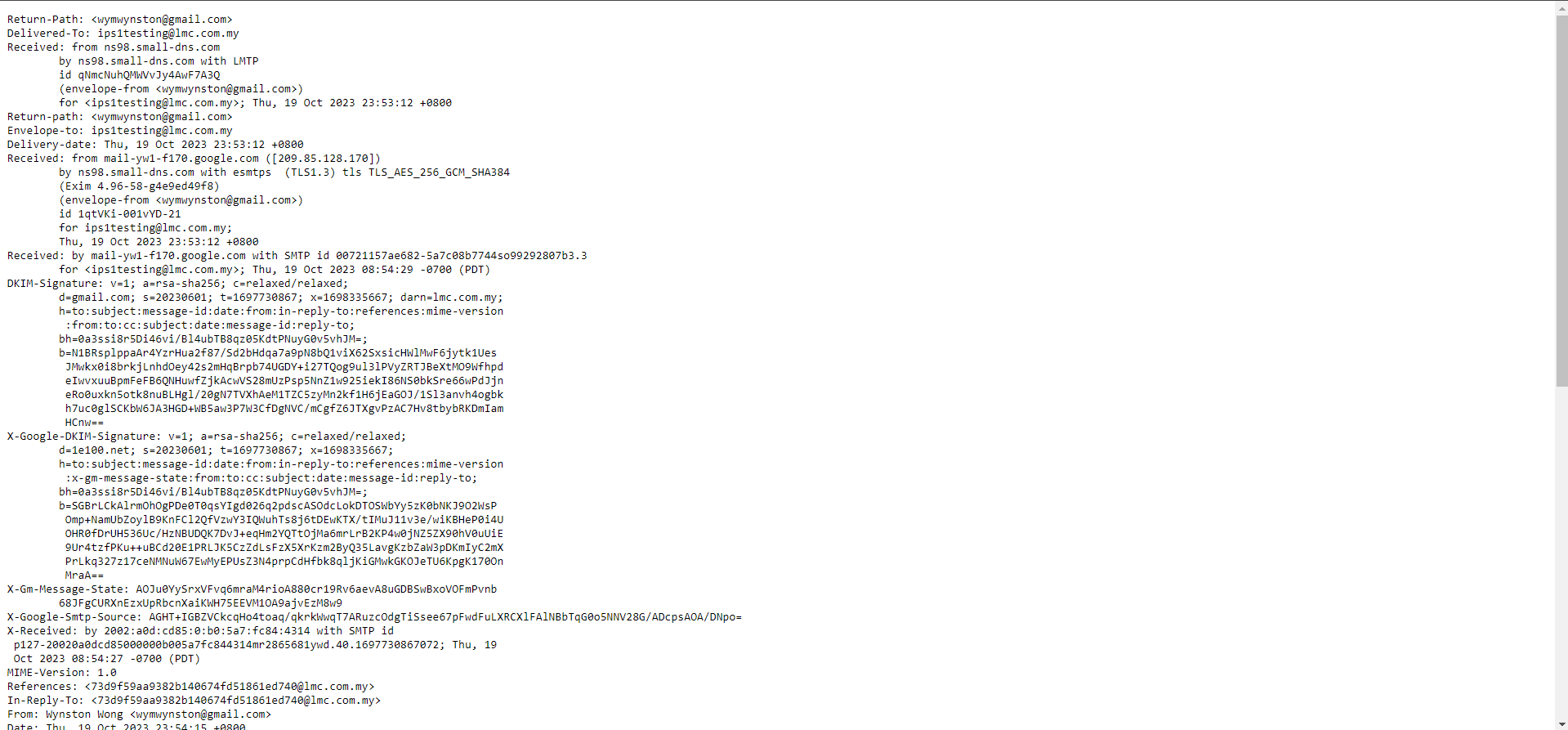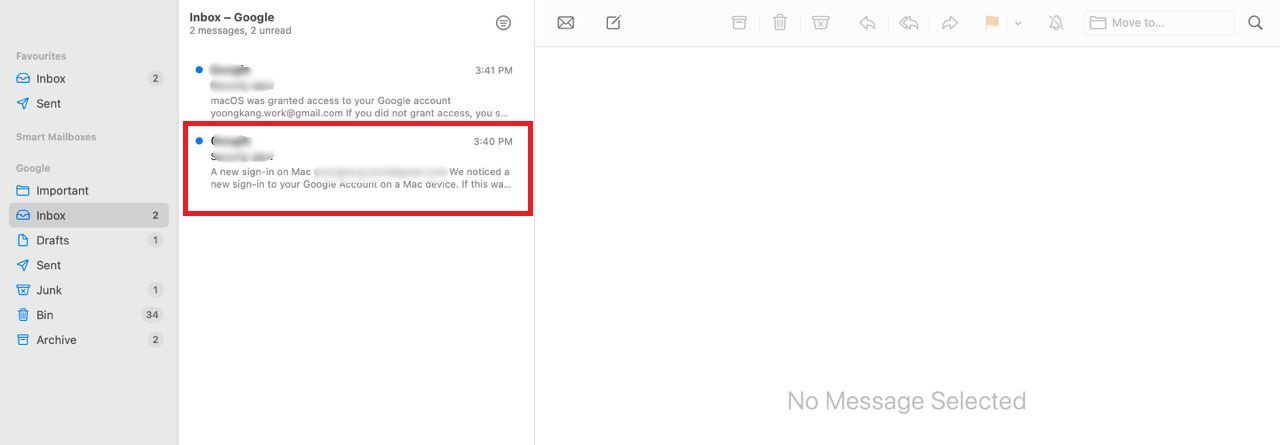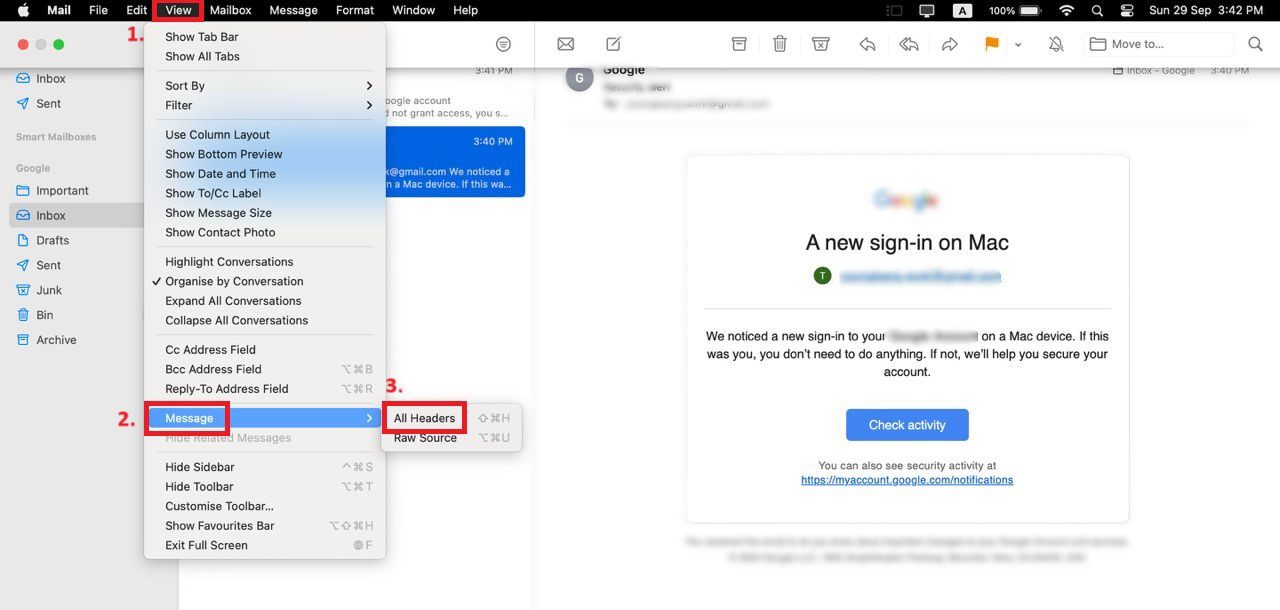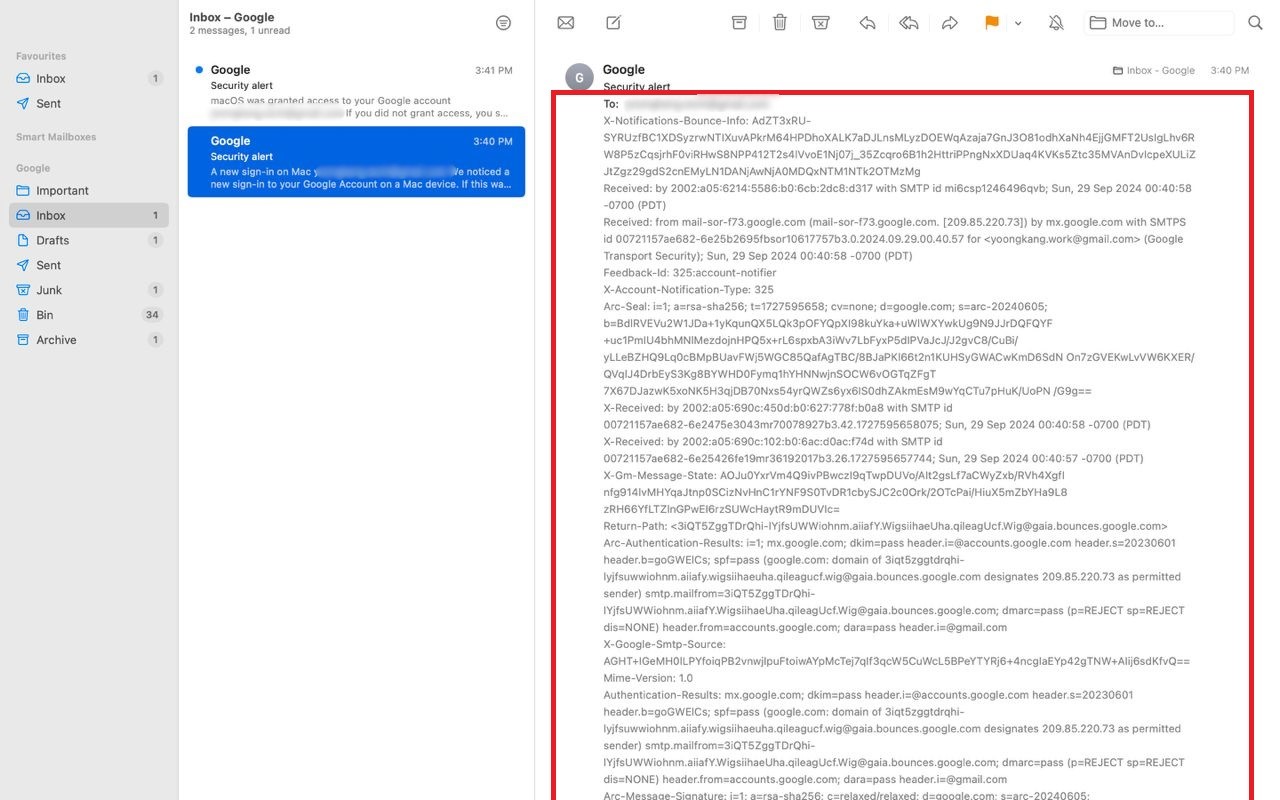Search Our Database
How to view email headers in webmail and web clients
Introduction
This guide is for users who need to view email headers in Webmail and web clients. Email headers provide essential information for troubleshooting issues such as spam, delivery delays, or authentication failures. The guide will show you how to view these headers in Webmail (Roundcube) and other web clients. It is useful when diagnosing email-related problems or tracking the source of an email. Follow these steps if you need to extract detailed email metadata.
Prerequisites
- Access to Webmail or the web client you’re using.
- An email account with emails that require header viewing.
- Basic familiarity with navigating Webmail interfaces.
Step-by-Step Guide
The following steps provide instructions for viewing email headers in three different interfaces:
- Outlook Web Client
- Webmail/Squirrelmail
- Apple Mail
Each section below offers specific guidance on how to access and view email headers, which can be useful for troubleshooting or identifying spam emails.
Conclusion
Viewing email headers in Webmail and web clients is an essential skill for troubleshooting email-related issues. By following the steps above, you can easily access and analyze the full email header information to better understand the routing, authentication, and delivery status of your emails.
For additional assistance or if you encounter any issues, please contact our support team at support@ipserverone.com.