Search Our Database
How to view incoming and outgoing email statistics?
Introduction
This guide explains how to review email delivery statistics using the DirectAdmin control panel. Monitoring your email statistics helps you track email activity and ensure that emails are sent and received correctly. Follow the steps below to access and review the email delivery statistics.
Prerequisites
- You must have access to the DirectAdmin control panel with sufficient permissions to view usage statistics.
- Ensure that you have a stable internet connection.
- Have basic familiarity with navigating the DirectAdmin control panel.
Step-by-Step Guide
Step 1: Log in to DirectAdmin control panel
- Use your DirectAdmin credentials to log in to the control panel.
- Once logged in, navigate to the Extra Features section.
- Click on Complete Usage Statistics.
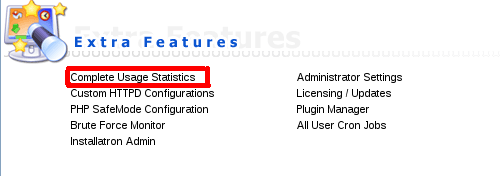
Step 2: Review email delivery statistics
- In this section, you will see detailed email delivery statistics, including:
- Number of emails sent.
- Number of emails received.
- Details of any failed email deliveries.
- Use this data to analyze your email traffic and ensure that your email delivery system is functioning as expected.
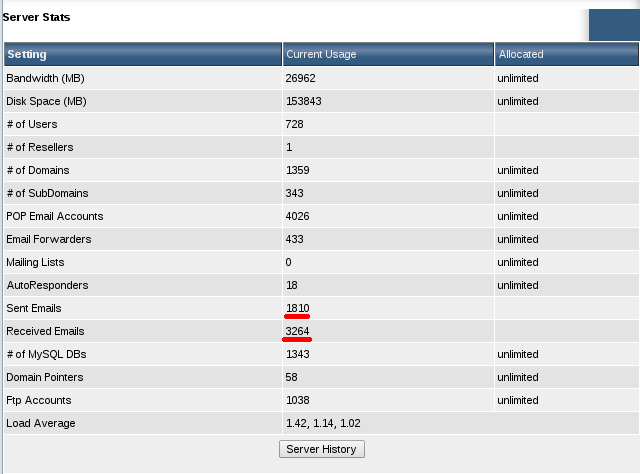
Conclusion
Reviewing your email delivery statistics in DirectAdmin helps you maintain proper email flow and troubleshoot any potential issues. Regularly checking these statistics ensures that your email communications run smoothly and that any failed emails are promptly addressed.
For additional assistance or if you encounter any issues, please contact our support team at support@ipserverone.com.
Article posted on 19 March 2020 by Louis