Search Our Database
How to view the Bandwidth statistic from your DirectAdmin control panel
Introduction
Welcome to our concise guide on analyzing your website’s traffic patterns using DirectAdmin. Understanding your website’s data usage is crucial for optimizing your hosting plan, identifying potential issues, and keeping track of your site’s overall performance. This guide will walk you through the simple steps to access detailed insights into your website’s bandwidth usage, providing you with valuable information about your site’s traffic. Let’s get started!
Step-by-step Guide
1) Login to DirectAdmin control panel
2) Under Your Account, click Site Summary / Statistics / Logs.
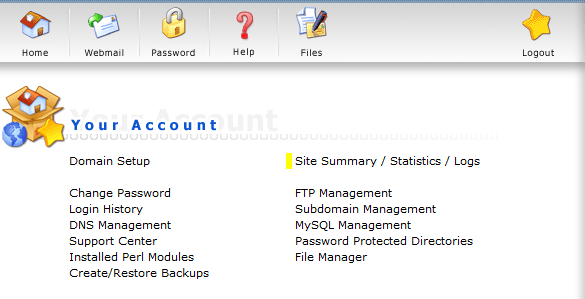 3) Scroll down and click the Details tab beside the Bandwidth (MB) under Setting option.
3) Scroll down and click the Details tab beside the Bandwidth (MB) under Setting option.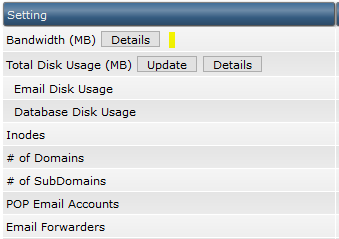 4) Done! The following page is one of the example that displays Banwidth details.
4) Done! The following page is one of the example that displays Banwidth details.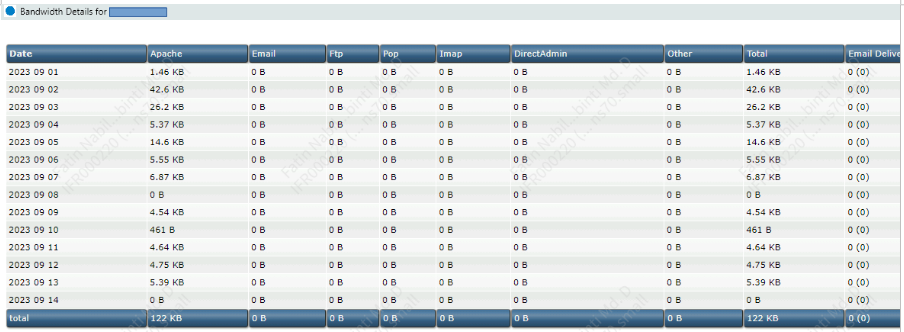
Conclusion
And there you have it! You’ve now accessed detailed bandwidth usage statistics for your website in DirectAdmin. This information is essential for making informed decisions about your hosting needs, understanding your site’s traffic trends, and identifying areas for optimization. Regularly reviewing these statistics can help you keep your website running smoothly and efficiently.
Should you have any inquiries of the guidelines, please feel free to open a ticket through your portal account or contact us at +603 – 2026 1688. We’ll be happy to assist you further