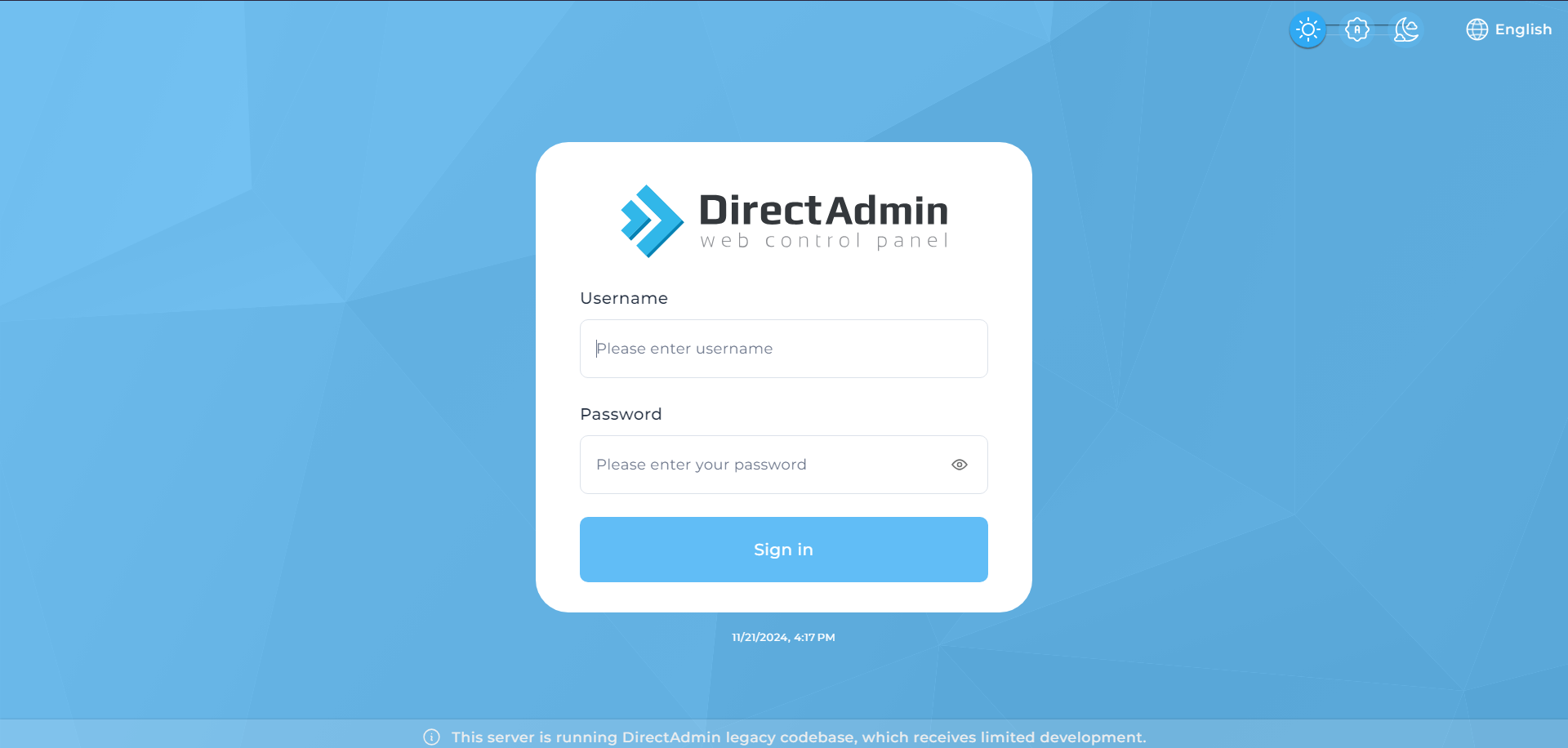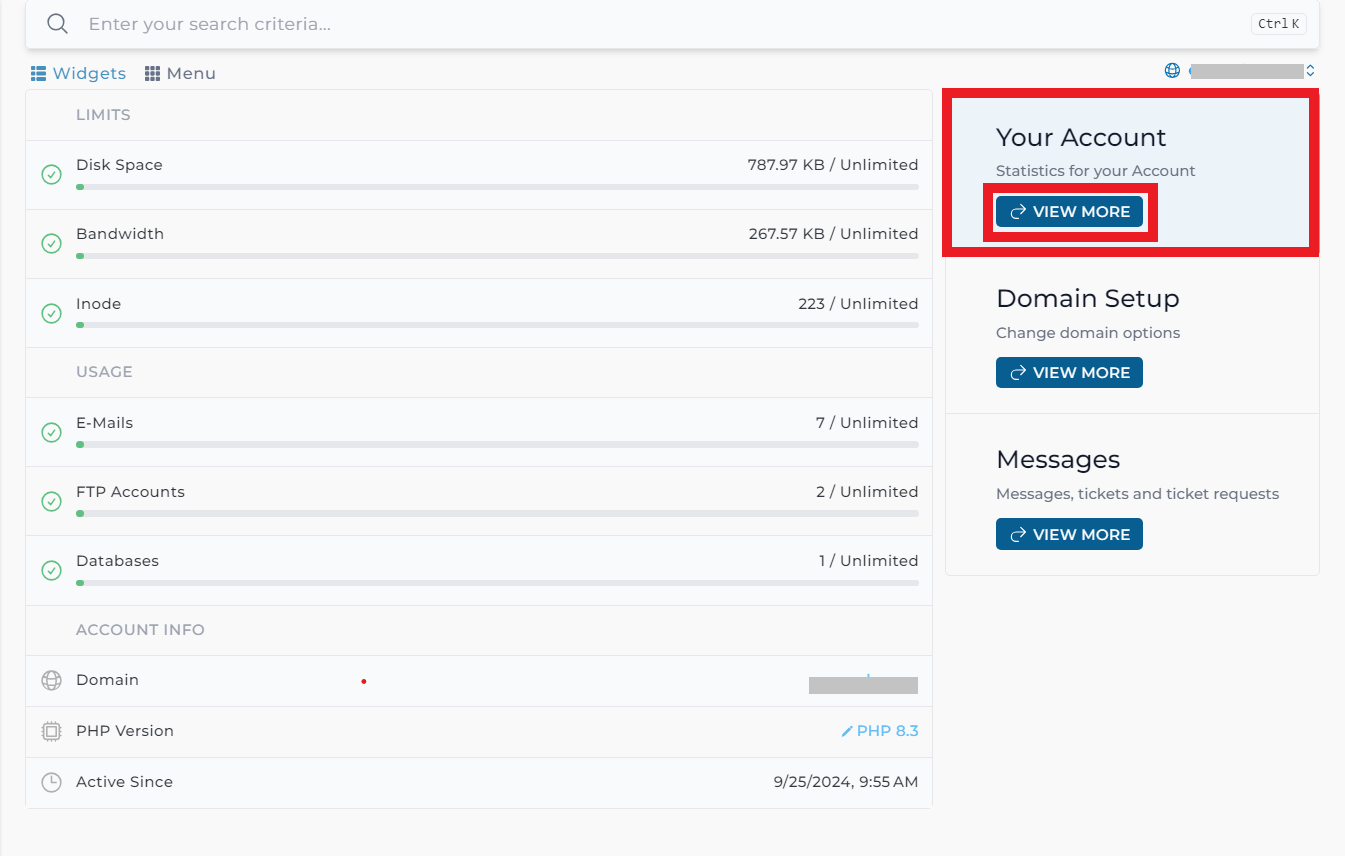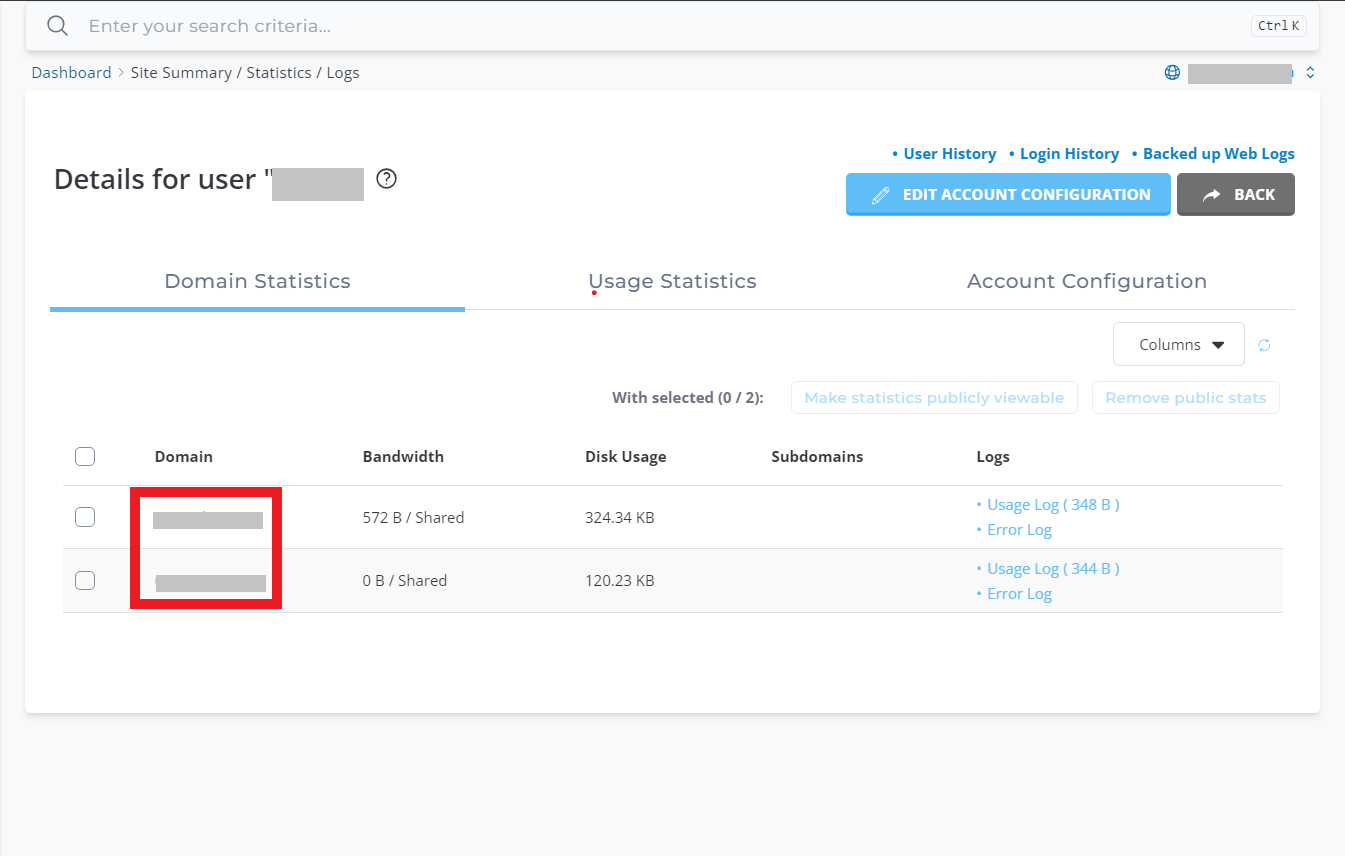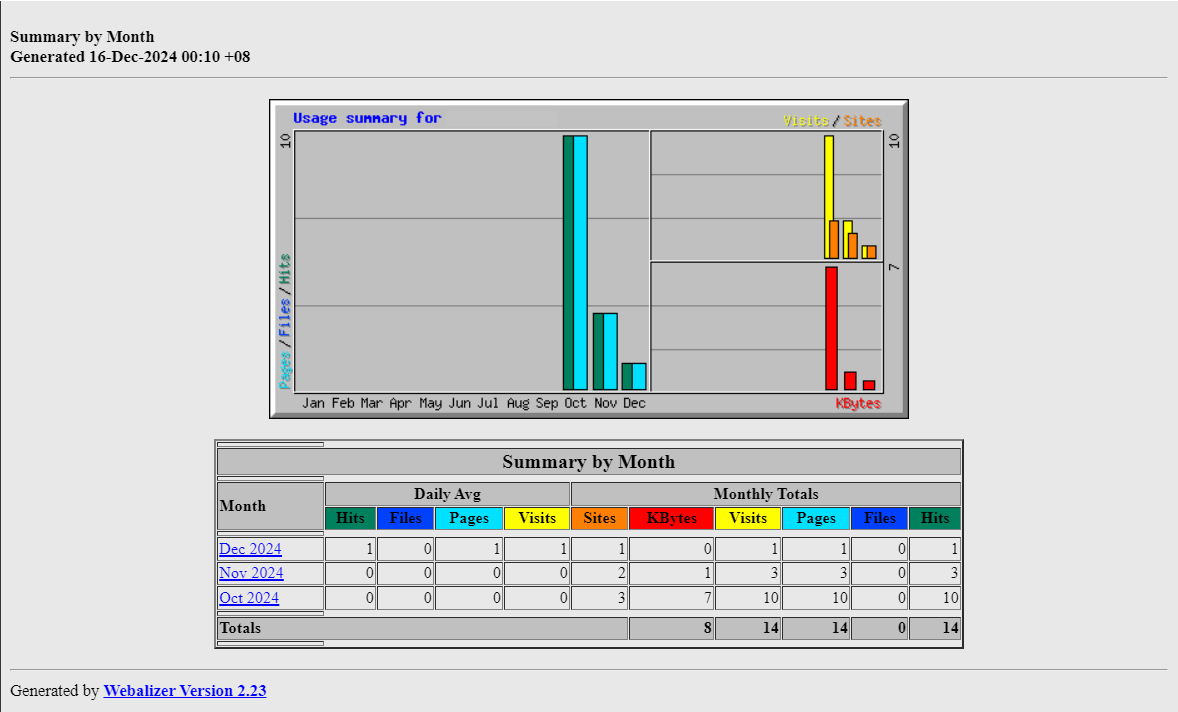Search Our Database
How to view website monthly bandwidth transaction in DirectAdmin (Evolution Skin)
Introduction
Monitoring your website’s bandwidth usage is crucial for optimizing resources and preventing overage charges. In DirectAdmin, you can easily track your website’s monthly bandwidth usage through the control panel. This guide will walk you through the steps to access your bandwidth statistics.
Prerequisites
- Access to the DirectAdmin control panel.
Step-by-Step Guide
Step 1: Log in to DirectAdmin
- Browse and log in to your DirectAdmin. eg. https://yourdomain.com:2222
- Enter your credentials and click Login. If you’re logging in to DirectAdmin using username “admin”, please refer here to navigate to User Level.
Step 2: Navigate to Statistics
- Once you’re logged in, at the right side of your screen, there will be Your Account section on the main dashboard. Click on the VIEW MORE button.
- This section provides an overview of your website’s resource usage, including bandwidth.
Step 3: Webalizer Statistics
- Click on the domain name that you desire to view bandwidth details through Webalizer, a web-based tool that shows traffic reports for your domain.
Step 4: Analyze Monthly Data
- You will see a graph or table showing bandwidth usage for the selected month. This allows you to review the traffic and data exchange for each domain hosted on your server.
Conclusion
By regularly checking your bandwidth usage in DirectAdmin, you can ensure that your website stays within hosting limits and avoid potential service interruptions. This data also helps in understanding traffic trends and optimizing your hosting plan accordingly.
For additional assistance or any issues, please contact our support team at support@ipserverone.com.