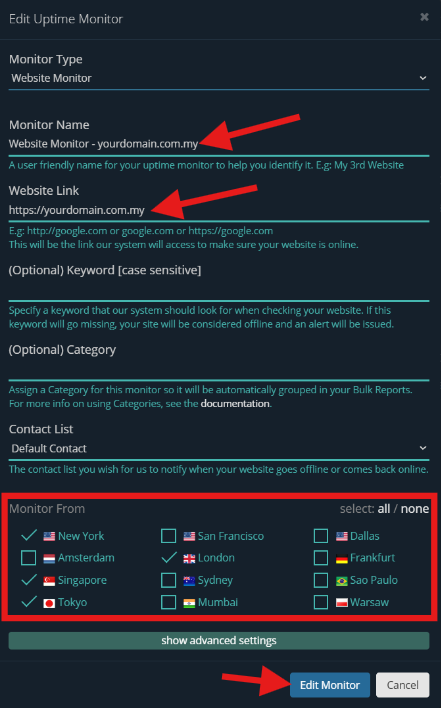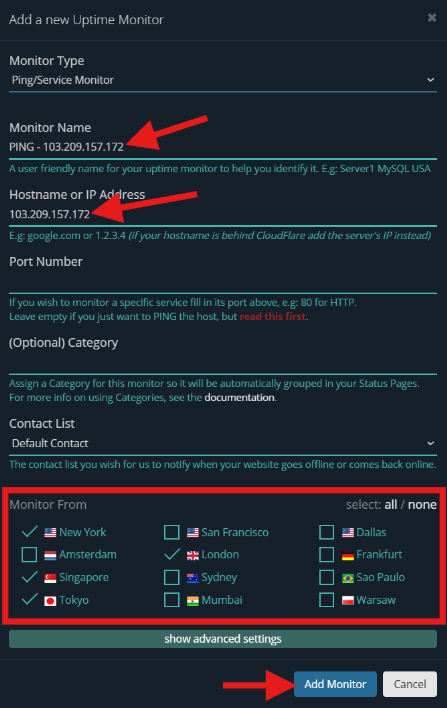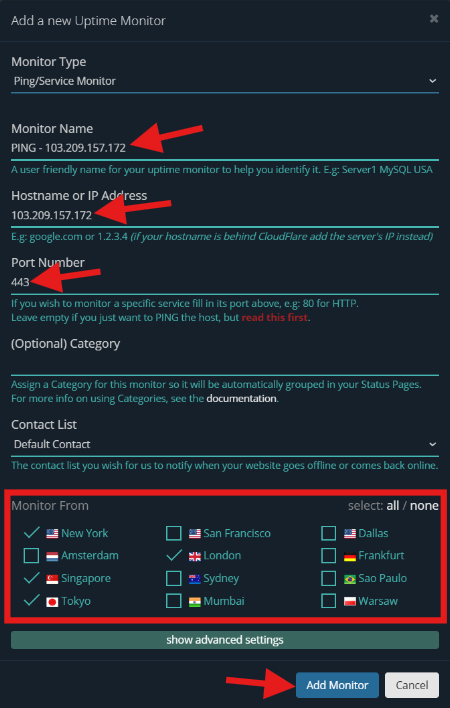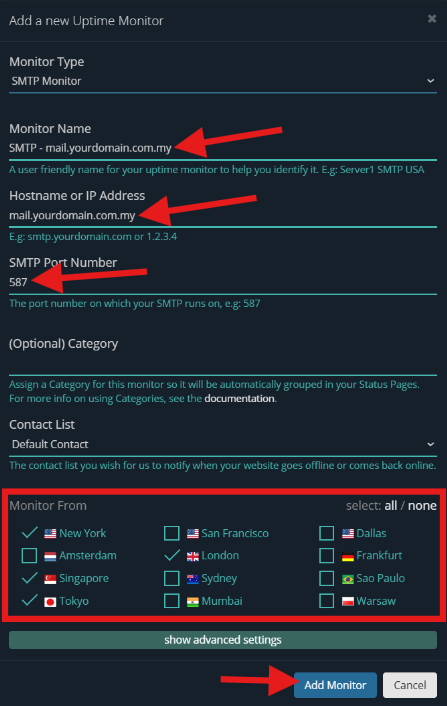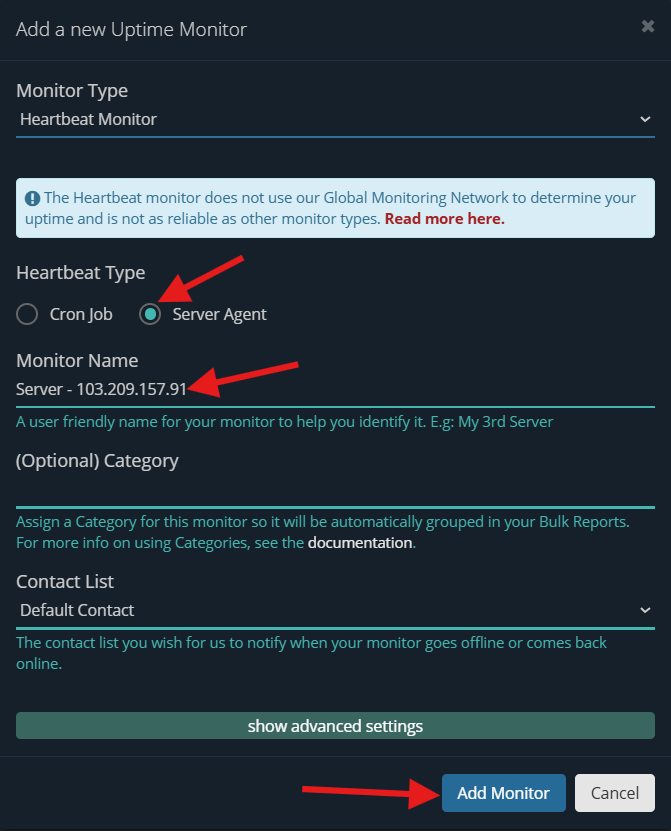Search Our Database
Install HetrixTools in Windows Server
Introduction
HetrixTools is a monitoring tool used to track server health, uptime, and performance. Using the HetrixTools Server Monitoring Agent, you will be able to constantly monitor the resource usage of your server, gaining essential insights and alerts that help maintain system stability and prevent downtime. This guide details the installation of HetrixTools on a Windows Server, enabling administrators to monitor server metrics and receive real-time alerts. Ideal for those managing Windows Server environments, this process enhances server monitoring capabilities.
Prerequisite
- Administrator access to Windows Server
- HetrixTools account
- Basic familiarity with Windows and Windows PowerShell
Step-by-Step Guide
Step 1: Login/Register to HetrixTools account
- Navigate to HetrixTools Login site. If you already have an account, you may proceed to login.
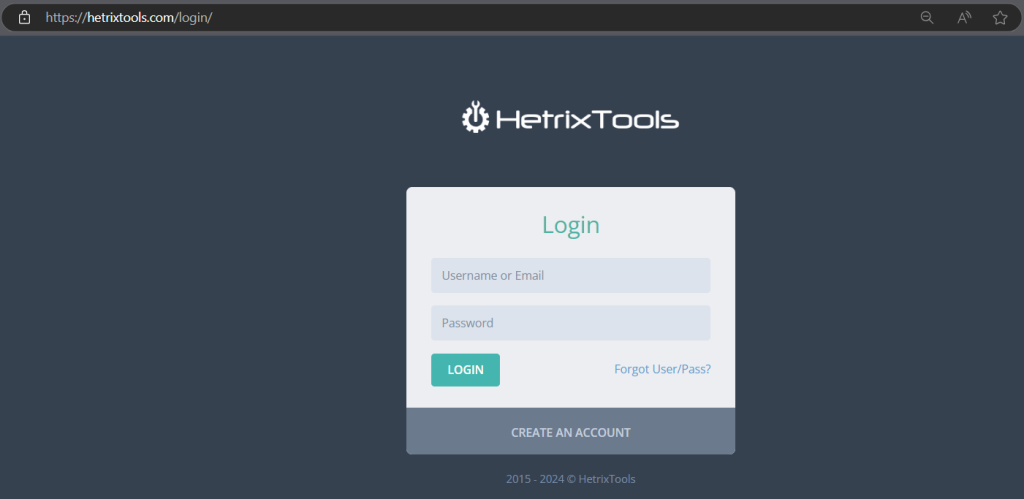
- Else, you may click Create An Account below to sign up page.
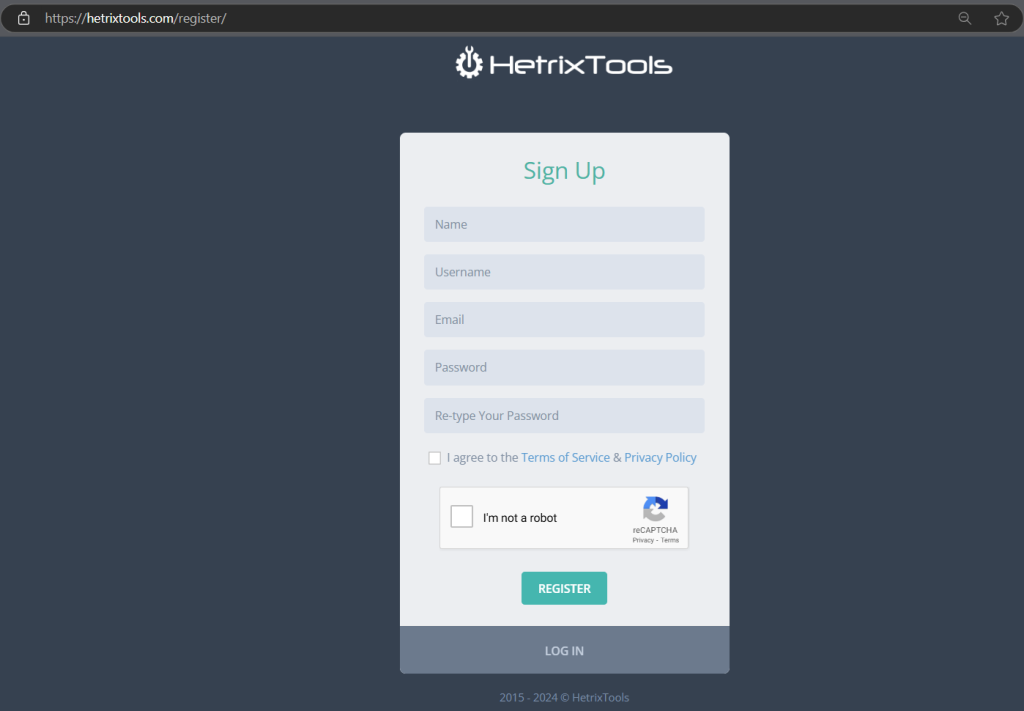
- Once you have sign up, you will receive a verification email to the email you used to sign up. Once you have verified, you may login and you will redirected to the Dashboard.
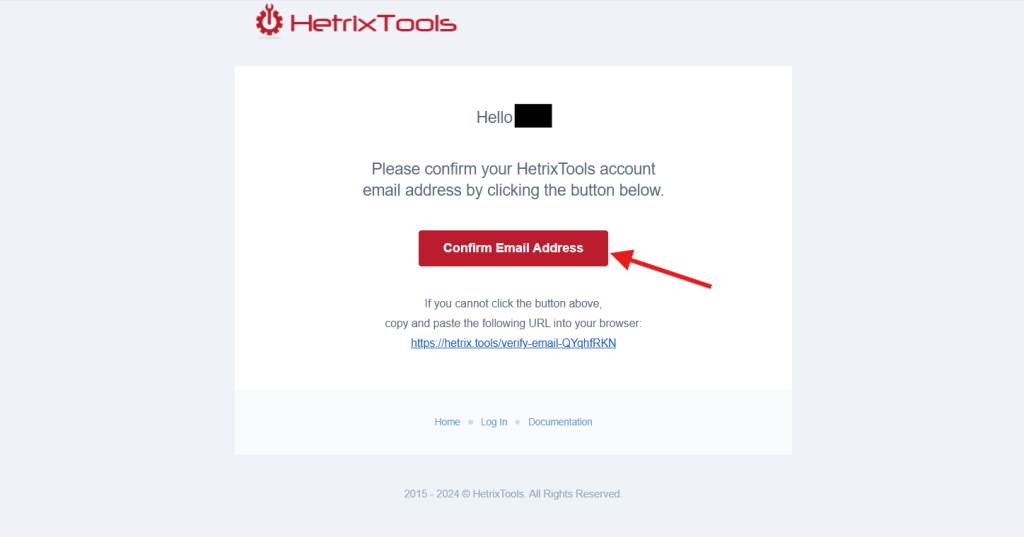
Step 2: Create new monitoring
- Navigate to Uptime Monitor.
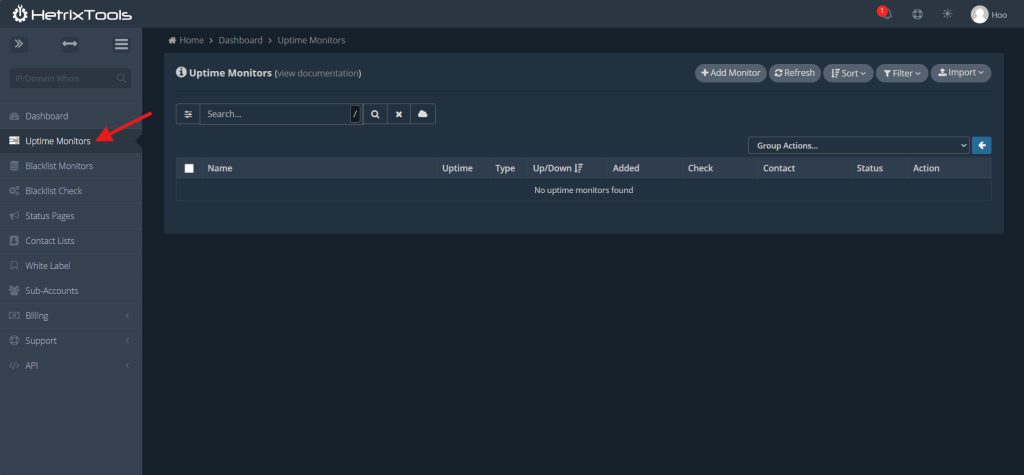
- On the top right, click Add monitor and there will be a popup to choose what type of monitor you want to install/setup.
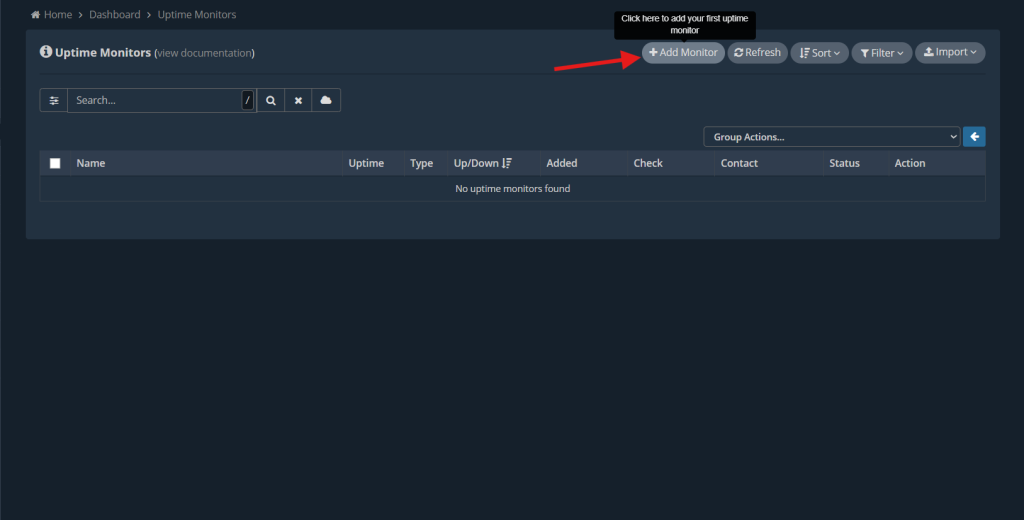
- Breakdown for the Monitor Type.
– Website Monitor: Tracks your website’s availability and performance from various global locations.
– Ping/Service Monitor: Assesses server responsiveness by sending ICMP ping requests, or checks the functionality of specific server services (e.g., HTTP, FTP)
– SMTP Monitor: Ensures your SMTP server is functioning and capable of sending emails.
– Heartbeat Monitor: Uses regular signals (heartbeats) from your server or application to HetrixTools to confirm operational status, especially useful for monitoring cron jobs or services behind firewalls.
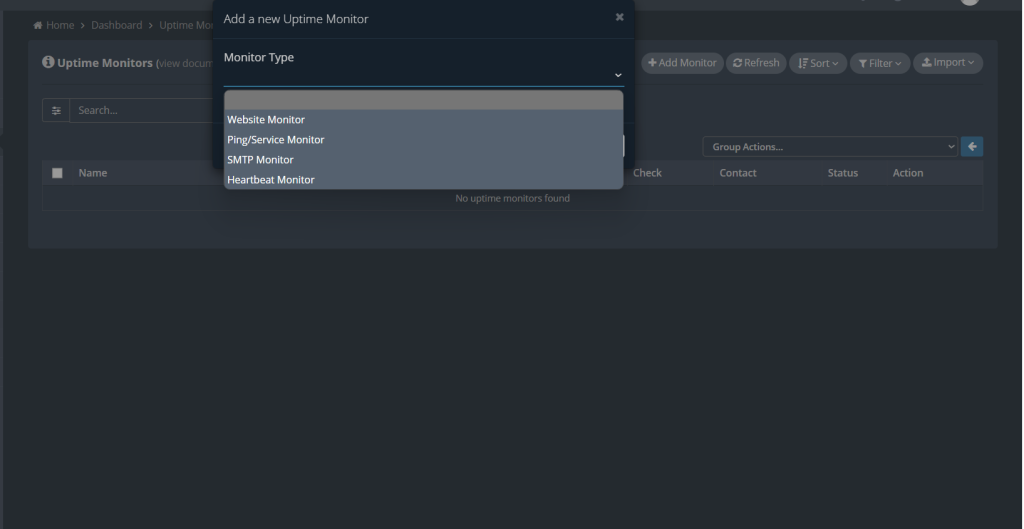
Step 3: Configure new monitoring
In this step, select and configure the appropriate type of monitoring based on your needs. Each type requires specific information to ensure accurate monitoring. The available monitoring types are:
- Website Monitor
- Ping/Service Monitor
- SMTP Monitor
- Heartbeat Monitor
Step 4: Install HetrixTools Server Monitor Agent
- Click on the gear icon under Option and select Monitoring Agent Package.
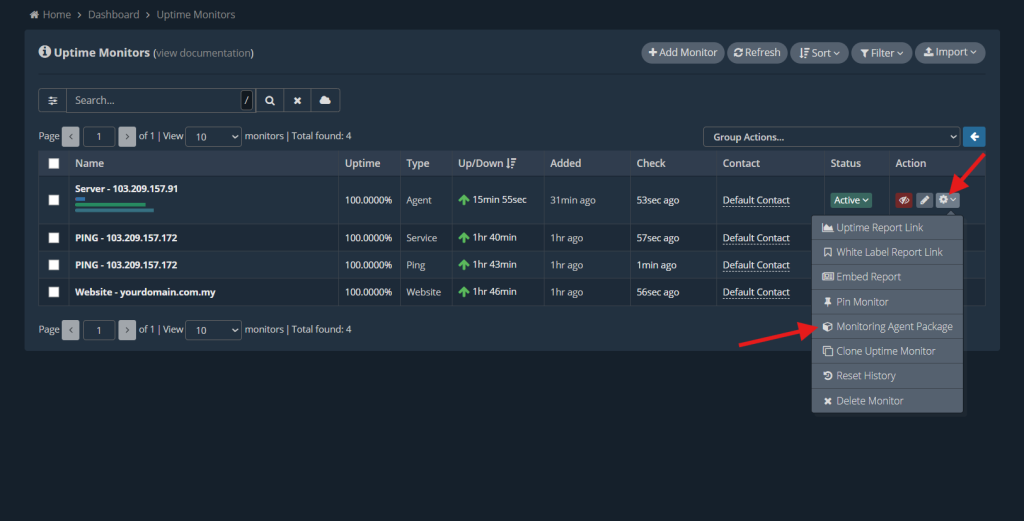
- HetrixTools will pop out a new window. Select Windows, then copy the Install Code.
You may add in the services that you wish to monitor by enable Monitor services?, such as mysql, AutoCount and others.
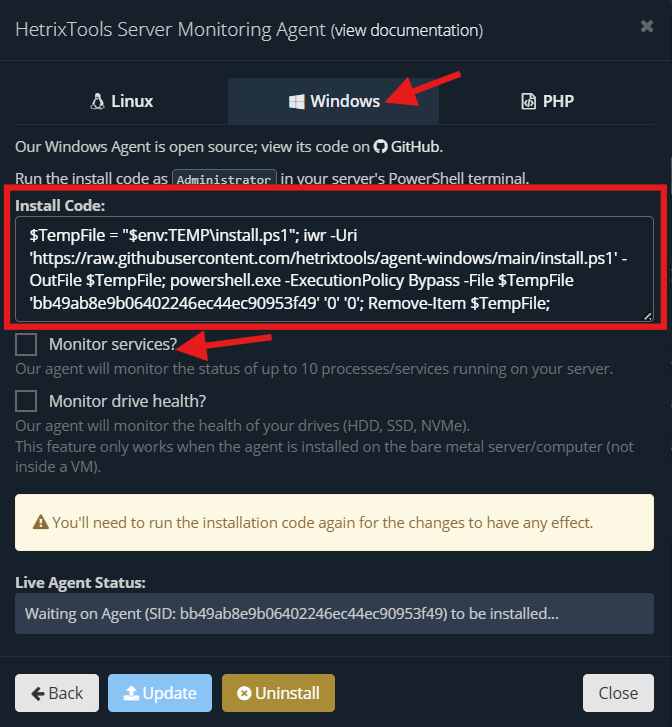
- Open and run the PowerShell as administrator. And paste the Install Code.
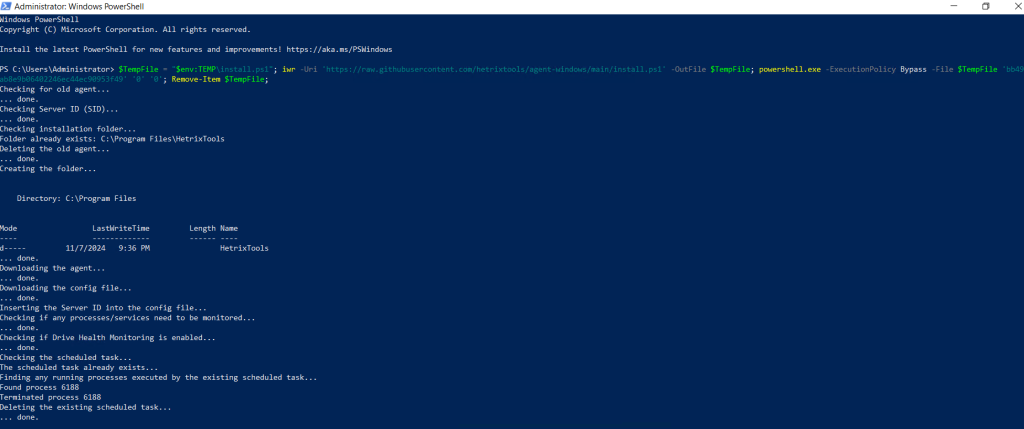
- Wait the installation to run till it shows completed.

- HetrixTools will also show the installation is completed and start collecting data.
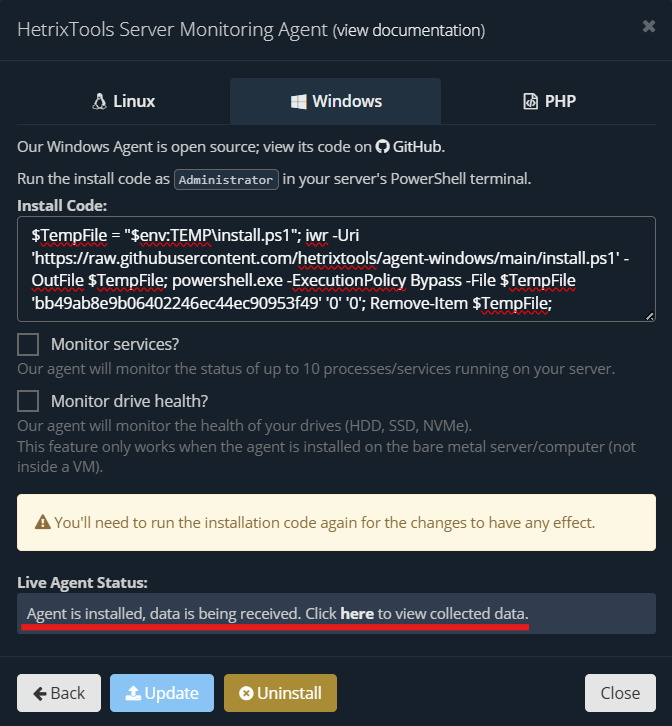
Step 5: Monitor the status
- You may start now monitor the server status and other services.
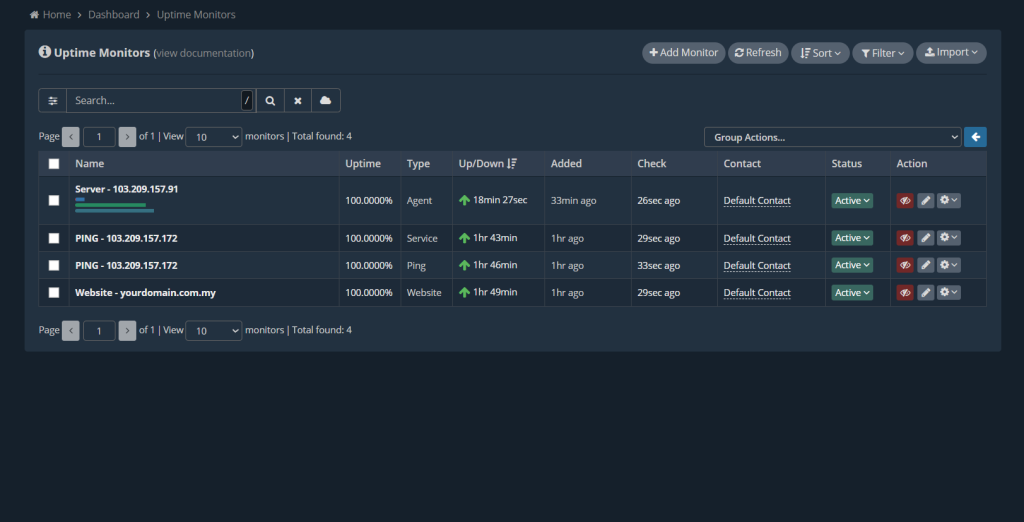
- You can click on the Monitor Object for more details.
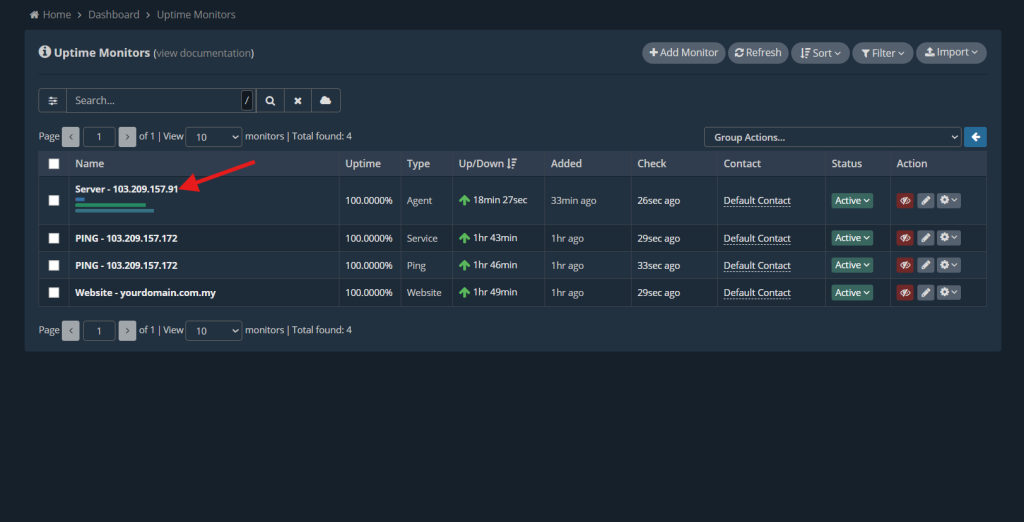
- In this page, you can view more details of your server without logging into your server.
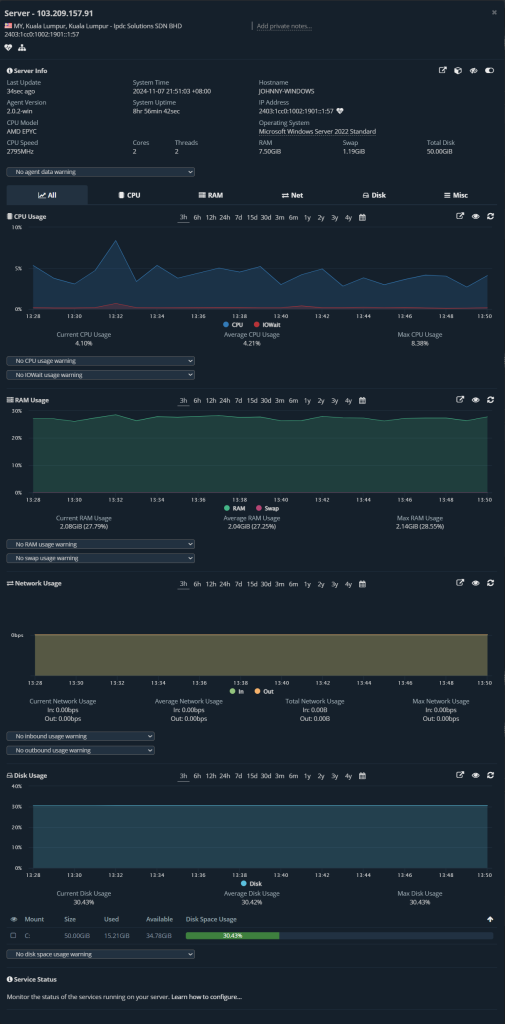
Conclusion
By going through this guidance, you will be able to install HetrixTools on your Windows Server and begin monitoring critical server metrics with ease.
For further assistance or troubleshooting, please contact support@ipserverone.com.
Article posted on 08 May 2024 by Rabbani.