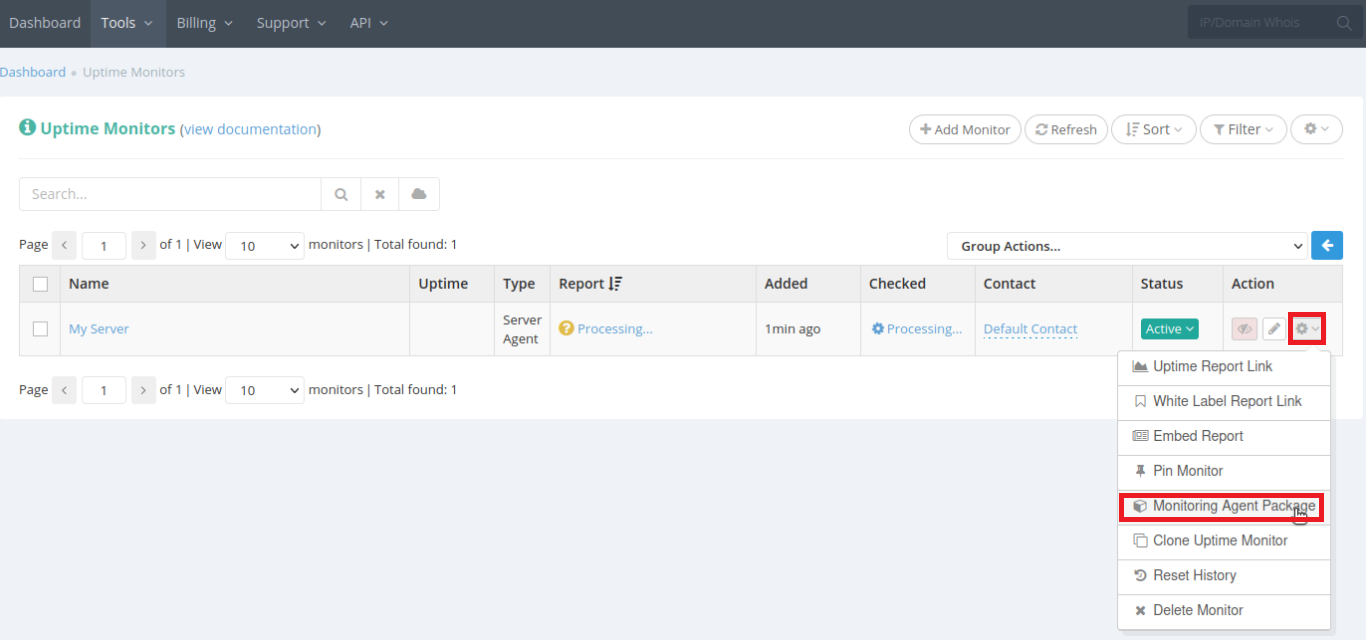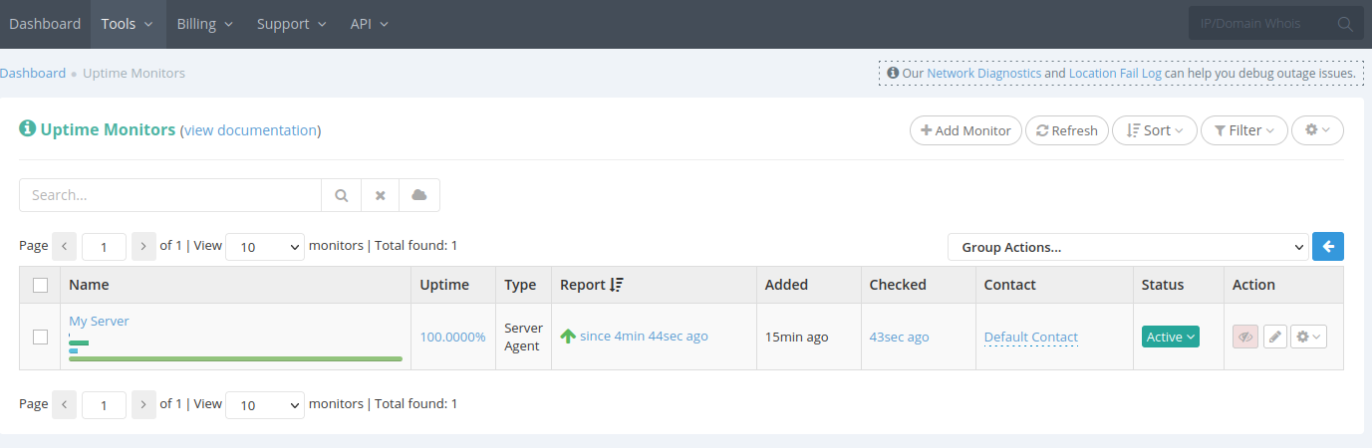Search Our Database
Installing HetrixTools in Linux – Monitoring Website
Introduction
HetrixTools Server Monitoring Agent allows you to monitor resource usage, uptime, and availability of your website, VPS, or dedicated server continuously. With this guide, you’ll learn how to install and configure HetrixTools to monitor your website effectively. Once set up, HetrixTools will help you keep track of website performance and alert you of any issues in real time.
Prerequisites
- HetrixTools Account: Sign up at HetrixTools if you don’t have an account already.
- Linux Server with SSH Access: You need root or sudo privileges on the server where you’ll install the monitoring agent.
- Basic Knowledge of Linux Commands: Familiarity with the Linux CLI and executing SSH commands.
Step-by-Step Guide
Step 1: Sign Up for a HetrixTools Account
- Go to HetrixTools and sign up for a new account.
- After signing up, check your email inbox for a verification link. Follow the link to activate your account.
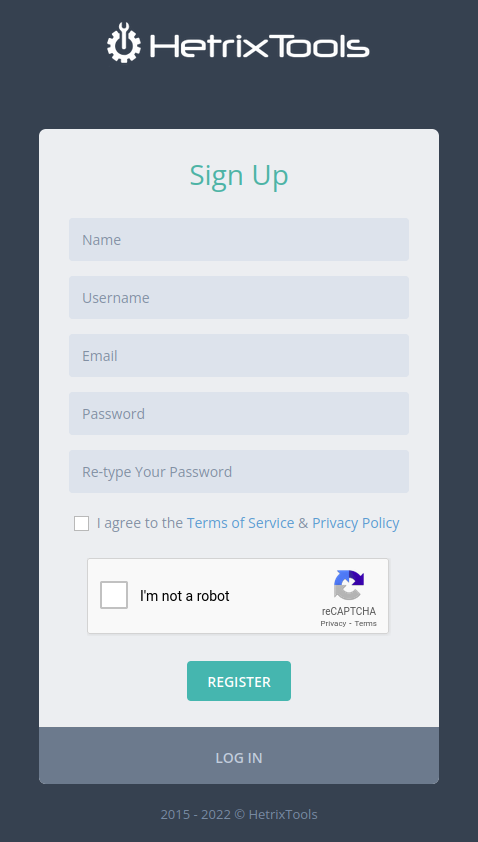
Step 2: Access the Uptime Monitor
- Once your account is verified, log in to HetrixTools.
- Hover over the Tools menu and select Uptime Monitor from the dropdown options.
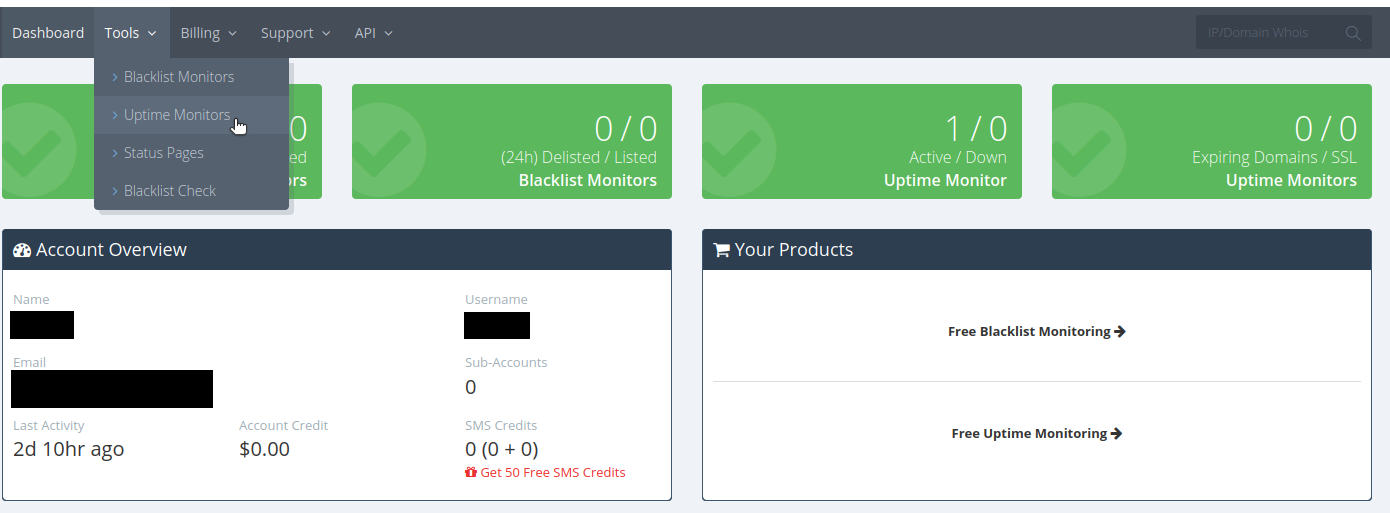
Step 3: Add a Website Monitor
- If you have no existing monitors, a prompt will appear to add your first monitor.
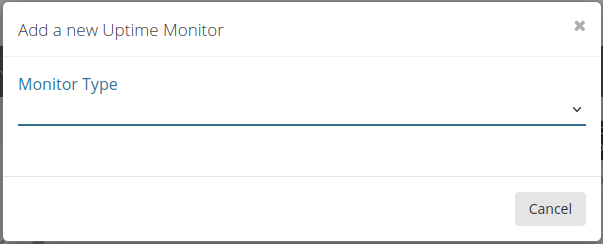
- Choose Website Monitor to start monitoring your website’s uptime and performance.
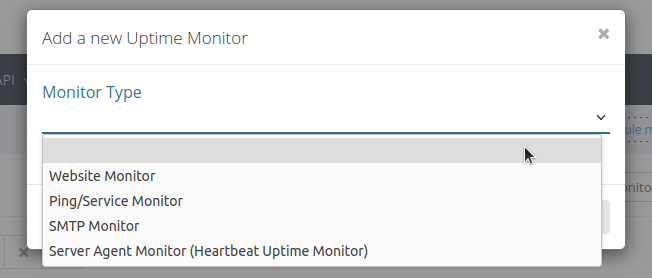
Step 4: Configure the Monitor Settings
- After adding the monitor, locate it in your list and click the Settings button on the right.
- Under Settings, select Monitoring Agent Package to configure additional monitoring options.
Step 5: Select Services to Monitor
- In the Monitoring Agent Package settings, specify the metrics and services you want to monitor on your server.
- For Monitor Services?, list any services or applications you’d like to track, such as nginx, mysql, apache2, or ssh .
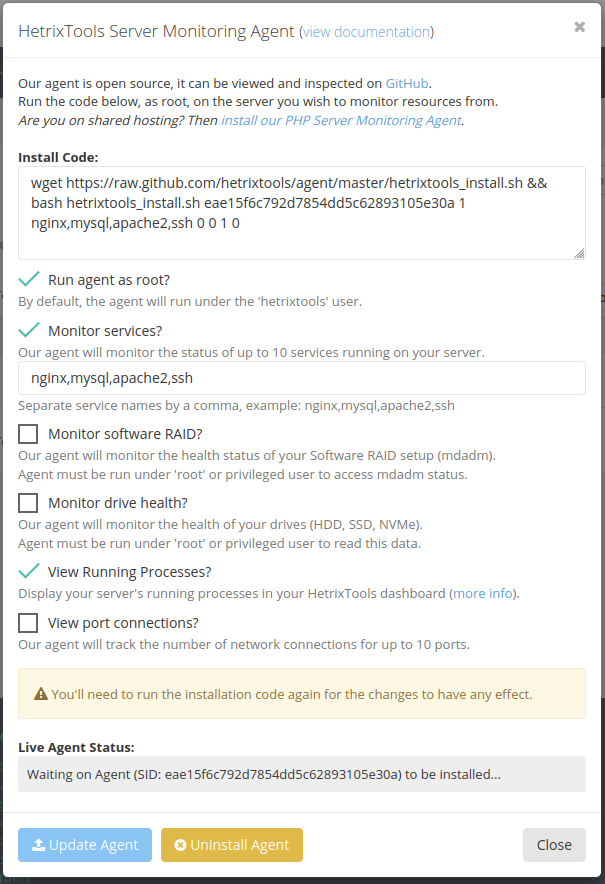
Step 6: Install the Monitoring Agent on Your Server
- After configuring your preferences, HetrixTools will provide an installation command.
- Copy the command, then SSH into your Linux server.
- Paste and execute the command in the terminal to install the HetrixTools monitoring agent.
wget https://raw.github.com/hetrixtools/agent/master/hetrixtools_install.sh && bash hetrixtools_install.sh <YOUR_UNIQUE_KEY> 1 nginx,mysql,apache2,ssh 0 0 1 0
Upon successful installation, a confirmation message will indicate that the agent has been installed and configured.
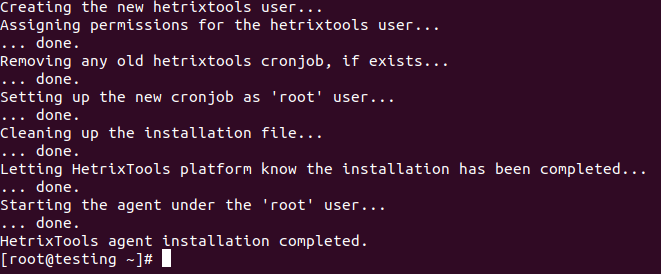
Step 7: Verify the Installation
- Wait approximately 2 minutes for the monitoring agent to synchronize with the HetrixTools dashboard.
- Once synchronized, the HetrixTools dashboard will display real-time data and status updates for the selected services.
Conclusion
Congratulations! HetrixTools is now successfully installed and configured on your server to monitor your website and other critical services. You’ll receive alerts and insights based on the configurations you selected, allowing you to respond promptly to any server issues.
For further assistance or troubleshooting, please contact support@ipserverone.com.