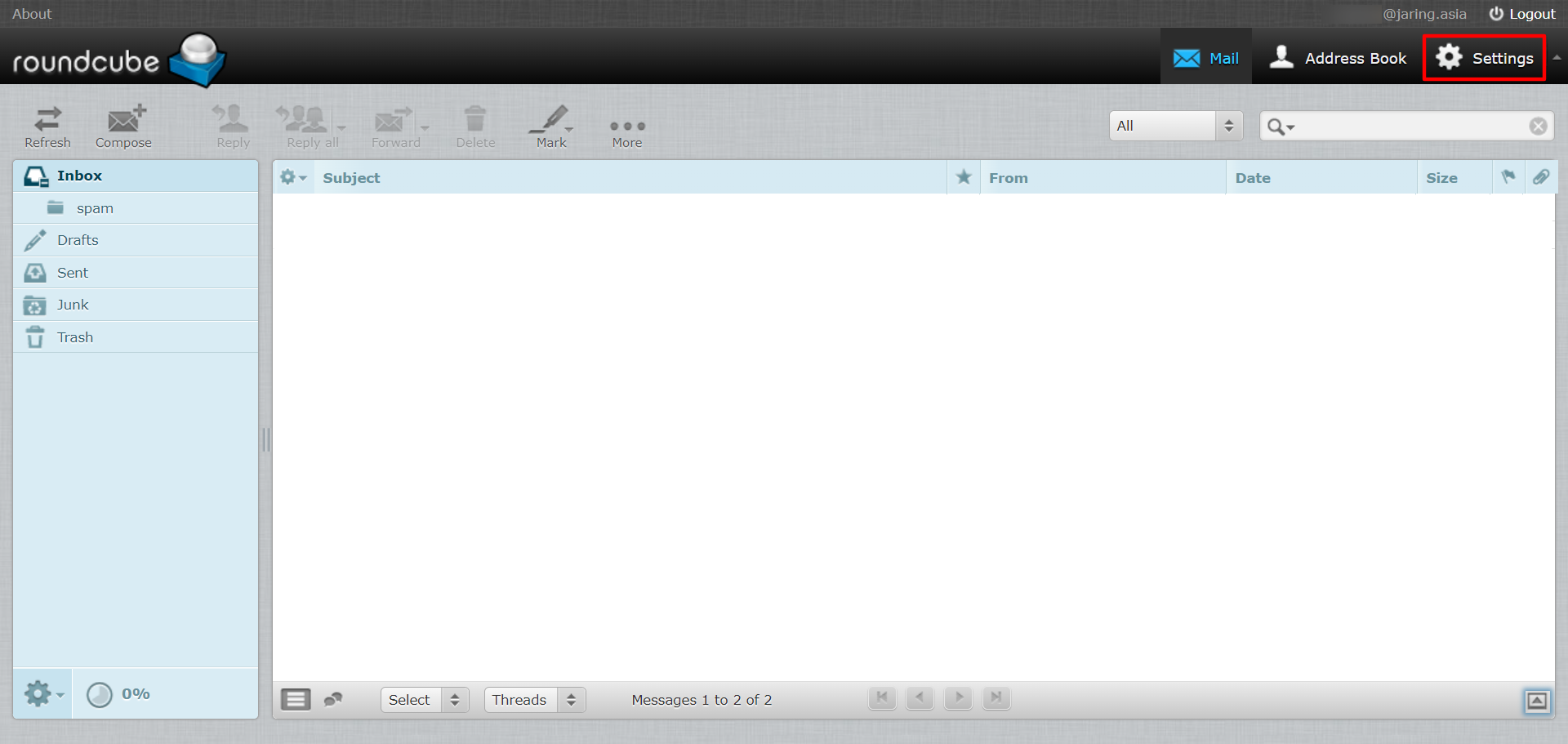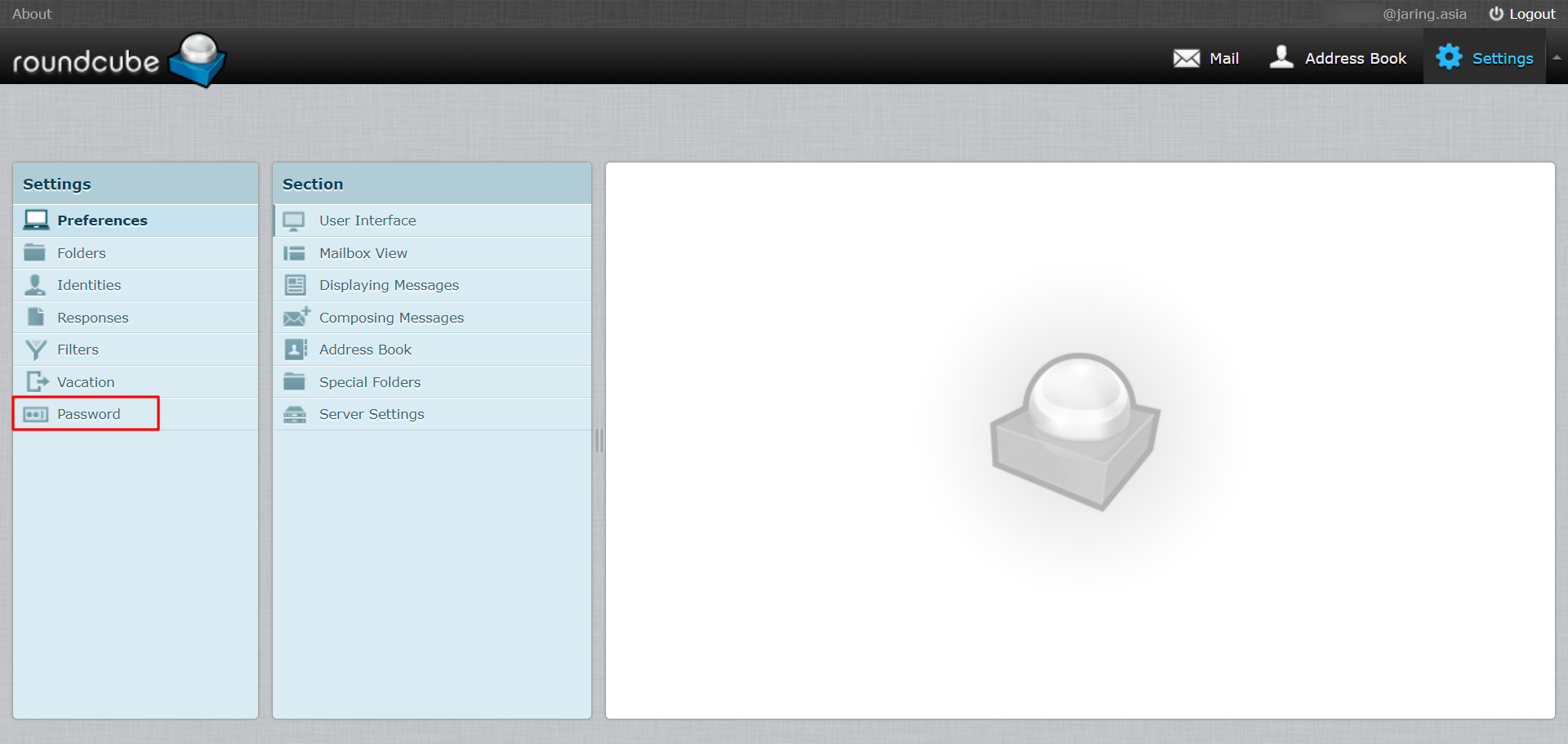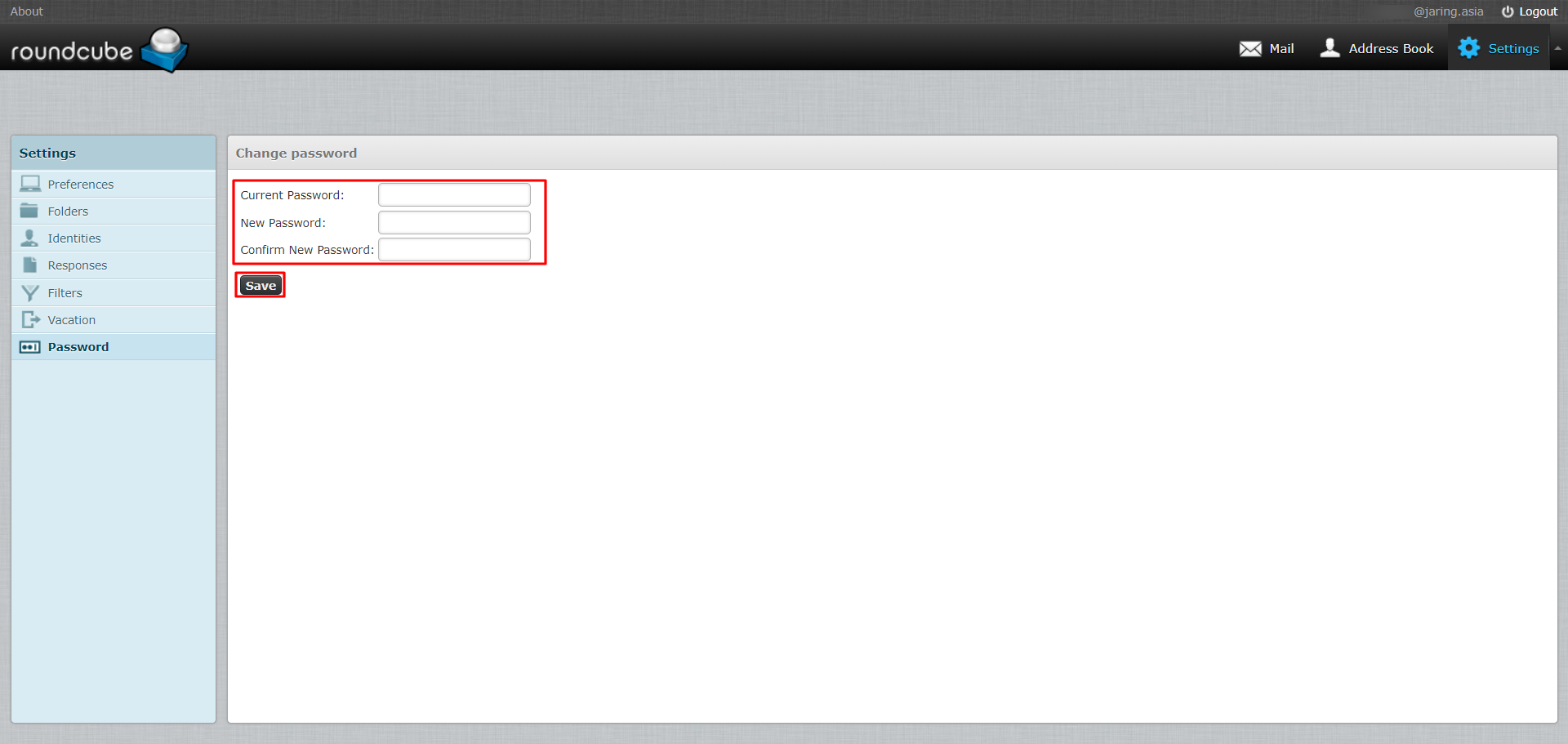Search Our Database
Jaring: How to change email password in Webmail
Need Help Resetting Your Jaring Webmail Password?
This guide provides step-by-step instructions on how to reset your Jaring Webmail password. By following the steps carefully, you can easily and securely reset your password. Please make sure to adhere to the instructions to safeguard your account information.
Step-by-Step Guide to Reset Your Password
- Login to: https://webmail.jaring.asia
- Navigate to the Settings tab.
- Select the Password option from the menu.
- Enter your current password and the new password, then click Save to confirm the changes.
Completion
Your password reset is now complete, and the changes have been applied. You can continue using IP ServerOne’s Jaring service with your new password.
Last edited on 20 April 2020 by Louis