Search Our Database
Logging in and out of the Portal
Introduction
Prerequisites
- A valid User ID and Password.
- If you forgot your password, ensure access to the registered email for password reset
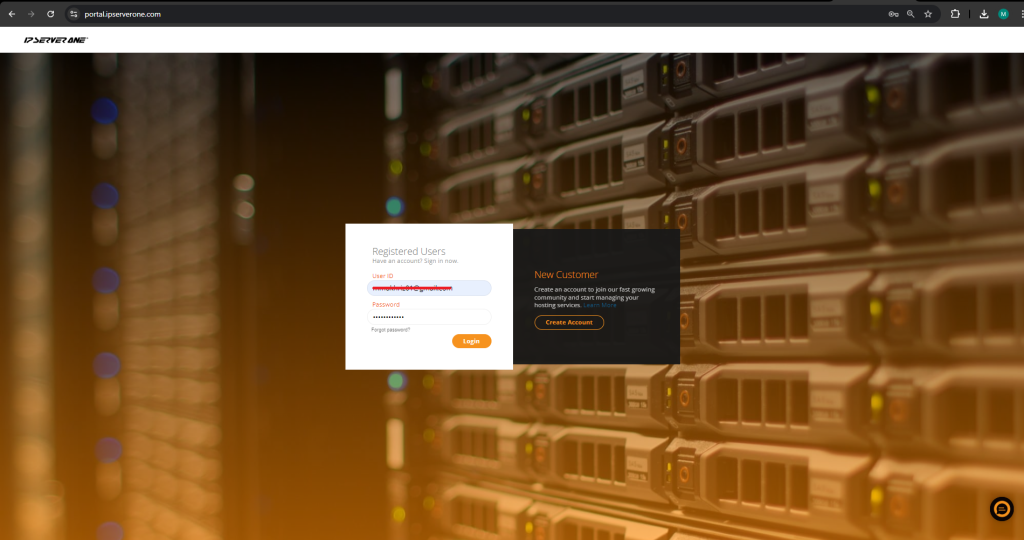 Notes:• Passwords are “case-sensitive” (upper-case and lower-case letters are different).
Notes:• Passwords are “case-sensitive” (upper-case and lower-case letters are different).• If you forgot your password, click on Forgot Password, enter your email address and we’ll send a secure link to reset it.2. To log out of the Customer Portal, simply click your name and then Logout at the top-right of the page.
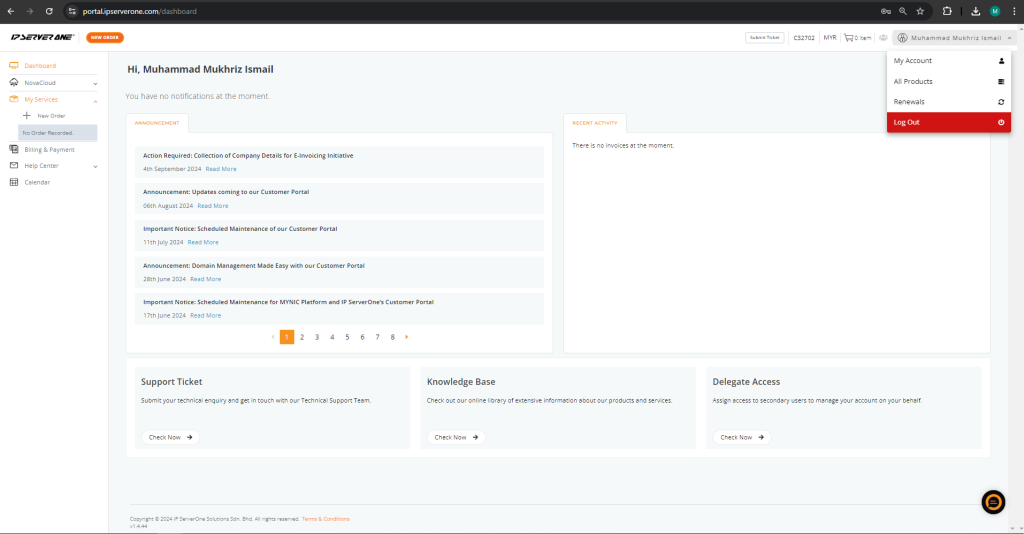
Conclusion
By following these steps, you can securely log in and out of the portal. Logging out after each session is important to protect your account