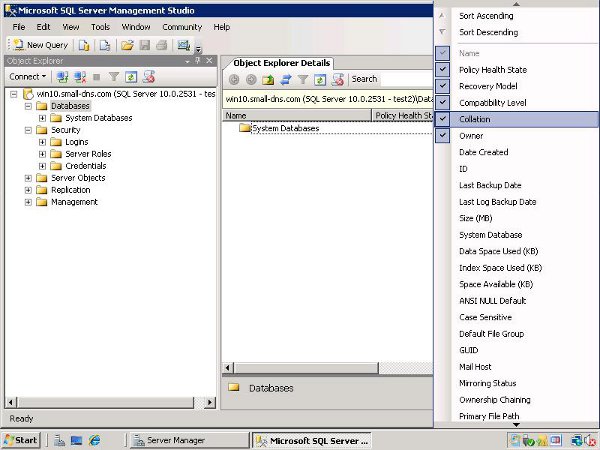Search Our Database
How to solve Microsoft SQL server error 916
Introduction
When using Microsoft SQL Server Management Studio 2008, you may encounter the following error while trying to access databases:
Error Message:
The server principal "username" is not able to access the database "dbname" under the current security context. (Microsoft SQL Server, Error: 916)
This error often occurs due to a misconfiguration in the way the database details are displayed, particularly when the collation option is enabled in the object explorer. This article provides a simple fix for this issue.
Prerequisite
Before proceeding, ensure you:
- Have the necessary permissions to access the SQL Server.
- Are familiar with Microsoft SQL Server Management Studio (SSMS).
Step-by-Step Guide
Step 1: Open Object Explorer
In SSMS, open Object Explorer and navigate to the Databases node to view the list of available databases.
Step 2: Display Object Explorer Details
To view additional information about the databases:
- Press F7 on your keyboard, or
- Go to the menu and select View > Object Explorer Details.
This will display the Object Explorer Details panel, showing various attributes of the databases, including the problematic collation information.
Step 3: Deselect the Collation Column
- In the Object Explorer Details panel, right-click on the column headers.
- From the context menu, deselect Collation.
This action removes the collation column from the display, preventing SSMS from attempting to retrieve collation information, which often causes Error 916.
Step 4: Refresh the Databases
- Right-click on the Databases node in the Object Explorer.
- Select Refresh.
After refreshing, the databases should be accessible without encountering the Error 916.
Conclusion
After refreshing, you should be able to access the databases without encountering the Error 916. By disabling the collation column, SQL Server Management Studio will no longer attempt to retrieve collation information, which is a common cause of this error.
For additional assistance or if you encounter any issues, please contact our support team at support@ipserverone.com.
Article posted on 20 May 2020 by Louis