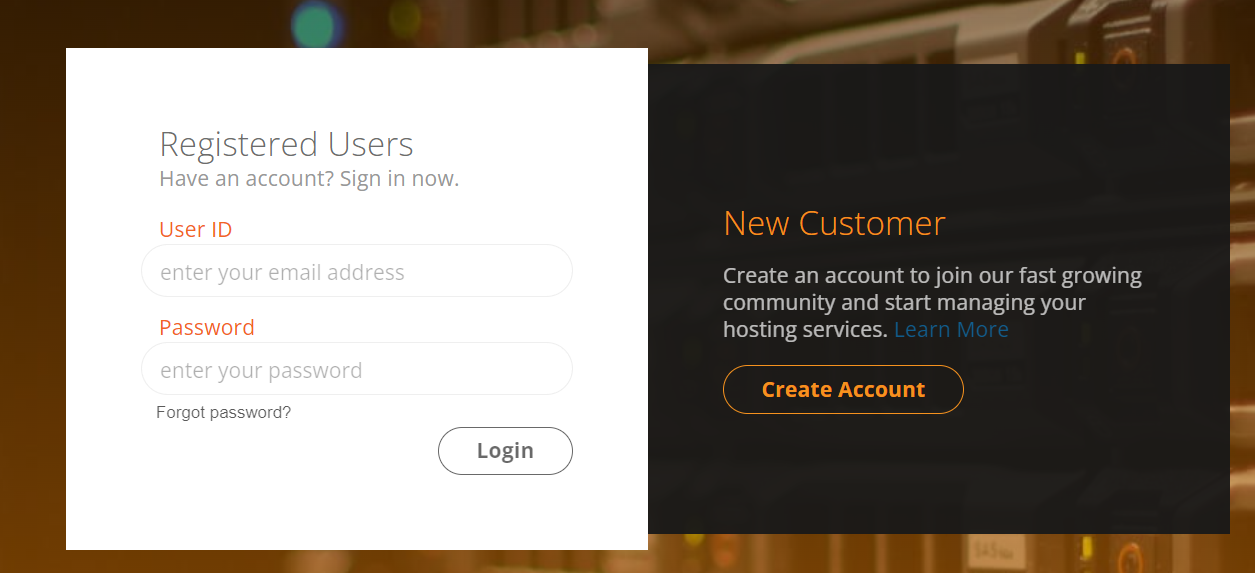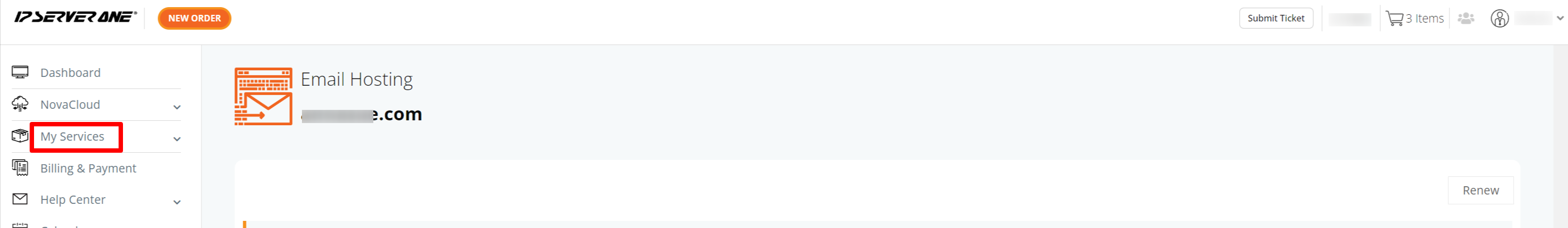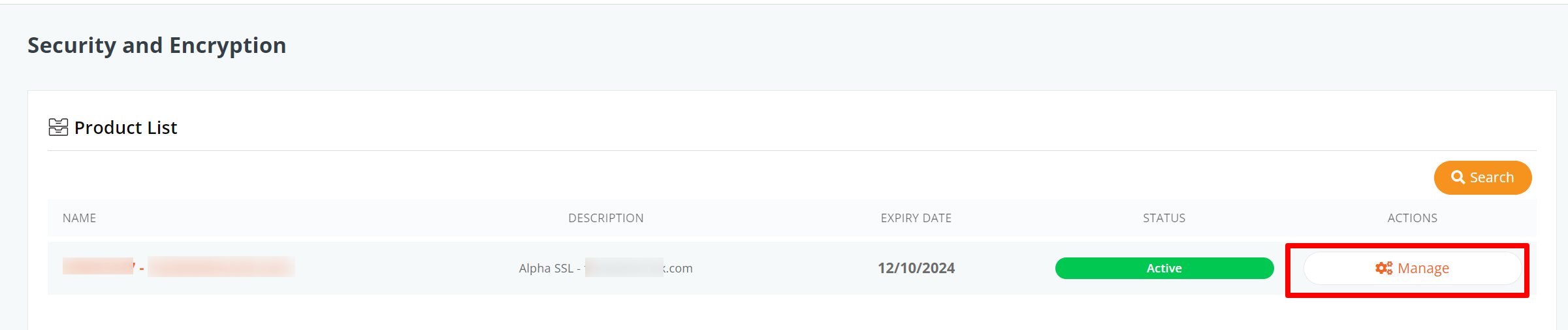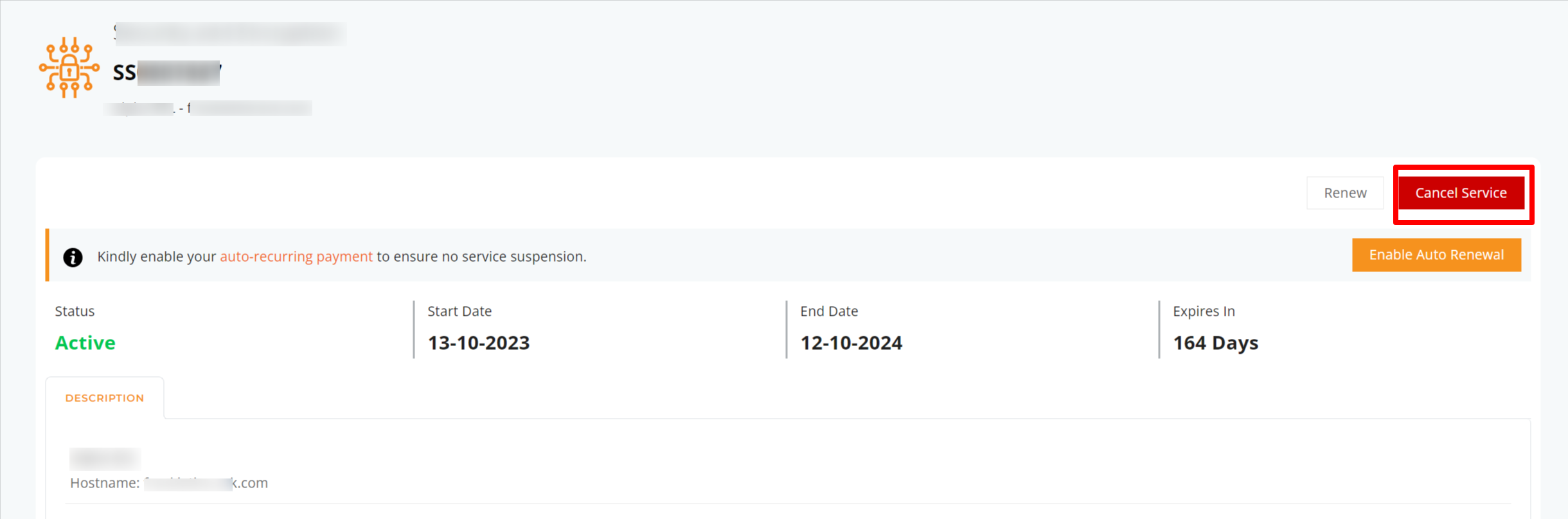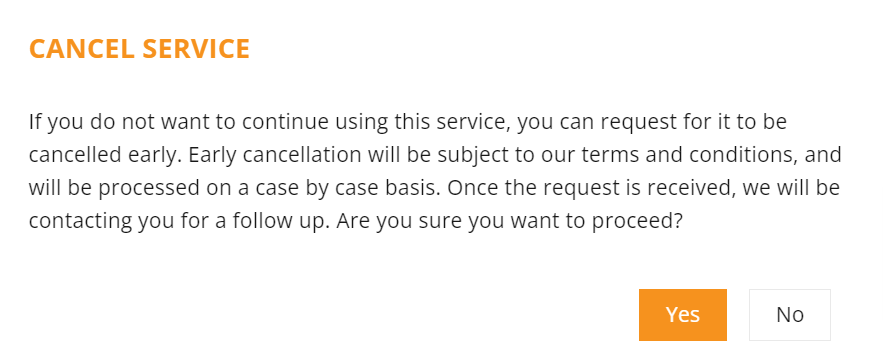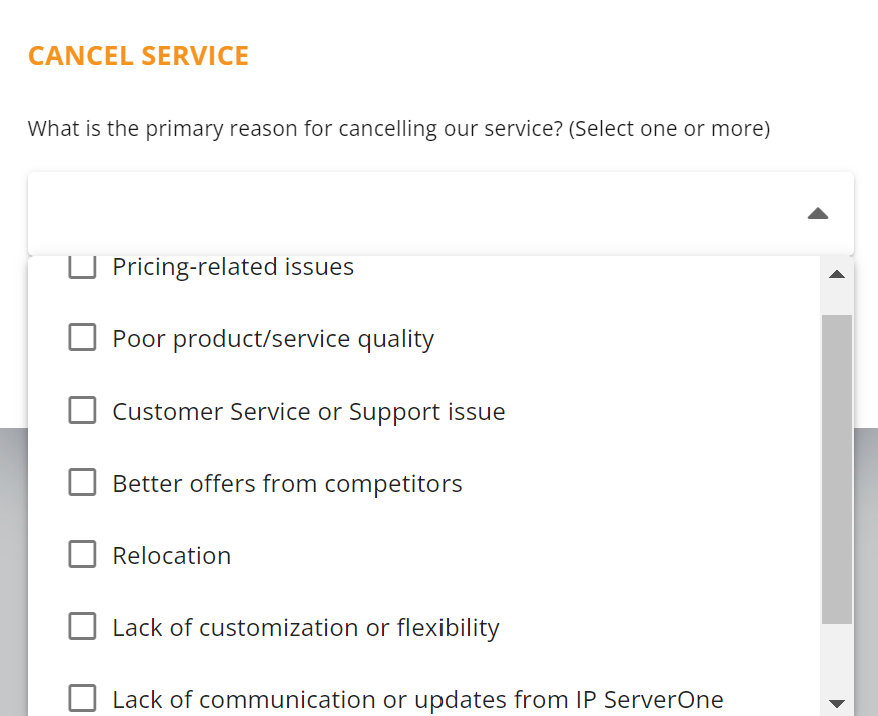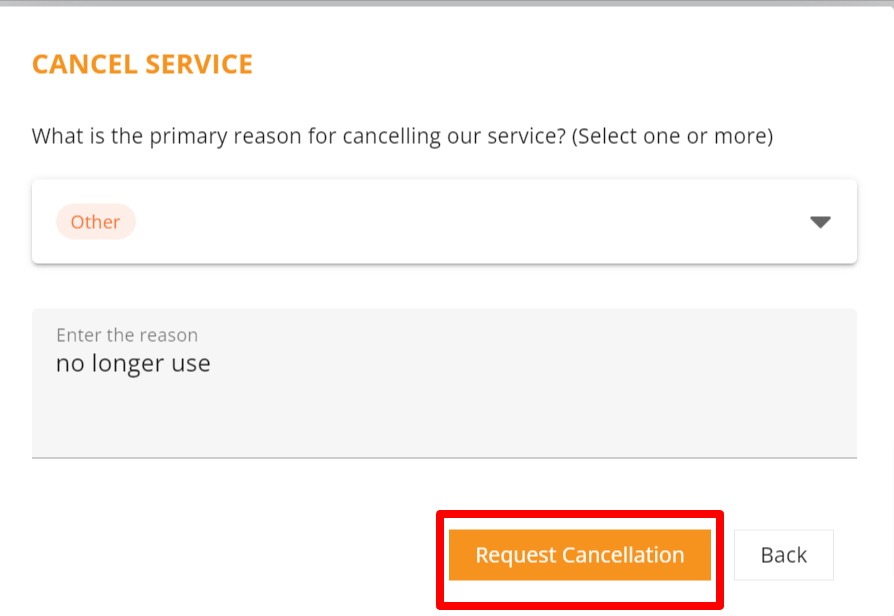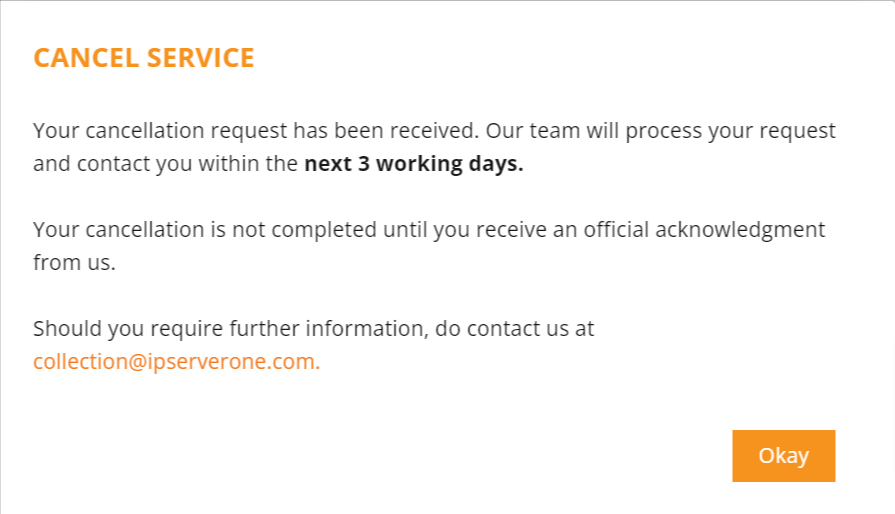Search Our Database
Requesting Service Termination via Customer Portal
Introduction
This guide provides a step-by-step process for requesting the termination of services through the IPServerOne Customer Portal. This termination request applies to services identified by a Service Identifier (SSID) and does not apply to domain services. Follow the steps below to initiate a termination request for your service.
Prerequisites
Before submitting a termination request, ensure the following:
- Access to the IPServerOne Customer Portal with valid login credentials.
- The Service Identifier (SSID) of the service you wish to terminate.
Step-by-Step Guide
Step 1: Log In to the Customer Portal
Log in to your IPServerOne Customer Portal using your account credentials.
Step 2: Access My Services
In the main menu, navigate to My Services and locate the service you wish to terminate.
Step 3: Manage the Selected Service
Click on the Manage button for the chosen service.
Step 4: Initiate Service Cancellation
Select the Cancel Service button to begin the cancellation process.
Step 5: Confirm Service Cancellation
A confirmation message will appear, explaining that early cancellation is subject to IPServerOne’s terms and conditions and may be reviewed on a case-by-case basis. Click OK to proceed.
Step 6: Provide a Cancellation Reason
Choose a reason for cancellation from the list of provided options.
Step 7: Submit the Cancellation Request
Click on the Request Cancellation button to submit your termination request.
Step 8: Receive Confirmation of Cancellation
After submission, you will receive a confirmation message indicating that your request has been received and will be processed within 3 working days. The cancellation status will remain pending until you receive an official confirmation from IPServerOne. For updates on your request, you can contact collection@ipserverone.com.
Conclusion
By following these steps, you can successfully submit a service termination request via the IPServerOne Customer Portal. For any additional assistance, please reach out to cs@ipserverone.com or collection@ipserverone.com.