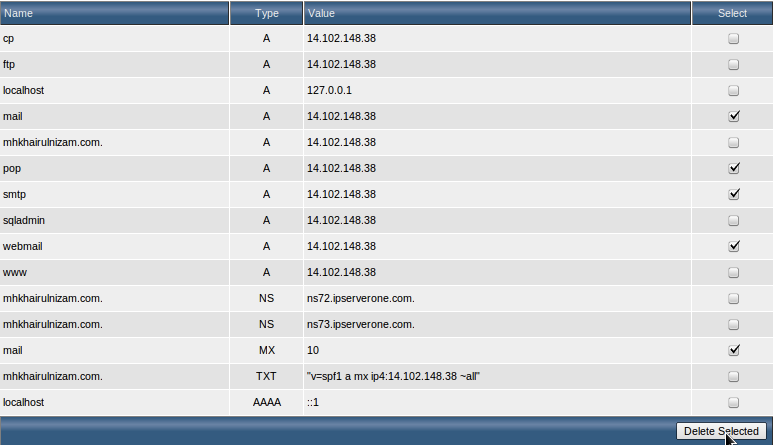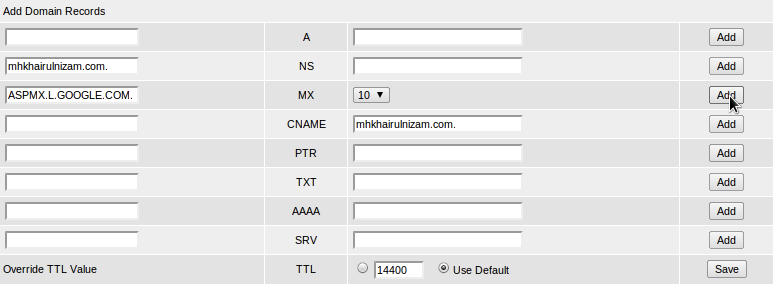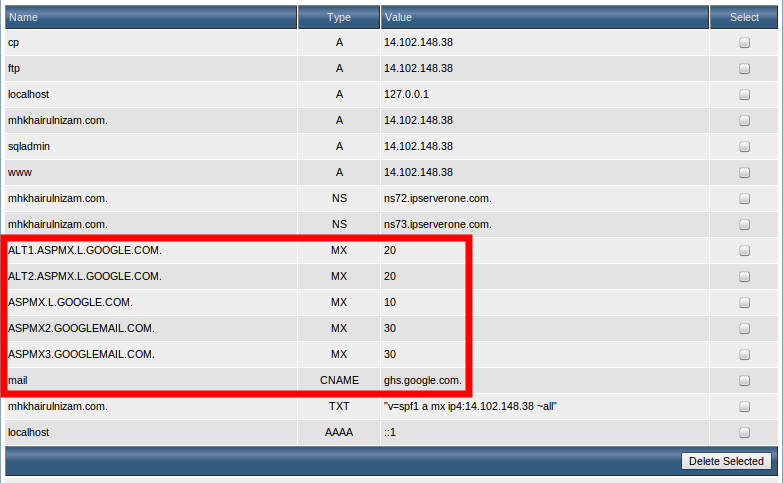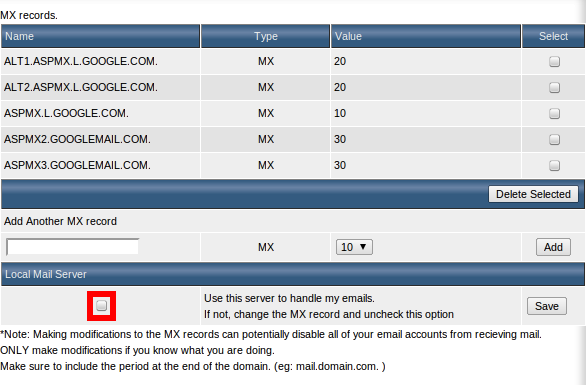Search Our Database
Setting up MX Records for Google Workspace using DirectAdmin
This article will guide you through the steps to set up MX records for Google Workspace when your domain’s DNS is hosted in DirectAdmin.
1. Login to DirectAdmin and select DNS Management.
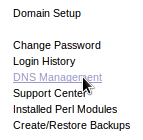
2. Delete the default email records (as below).
3. Add the MX Records accordingly.
** The MX Records details can be found at http://goo.gl/T8PTQ
4. Go back to the front page of DirectAdmin and select ‘MX Records’ under ‘E-Mail Management’.
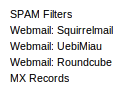
5. Uncheck the Local Mail Server and click on Save.