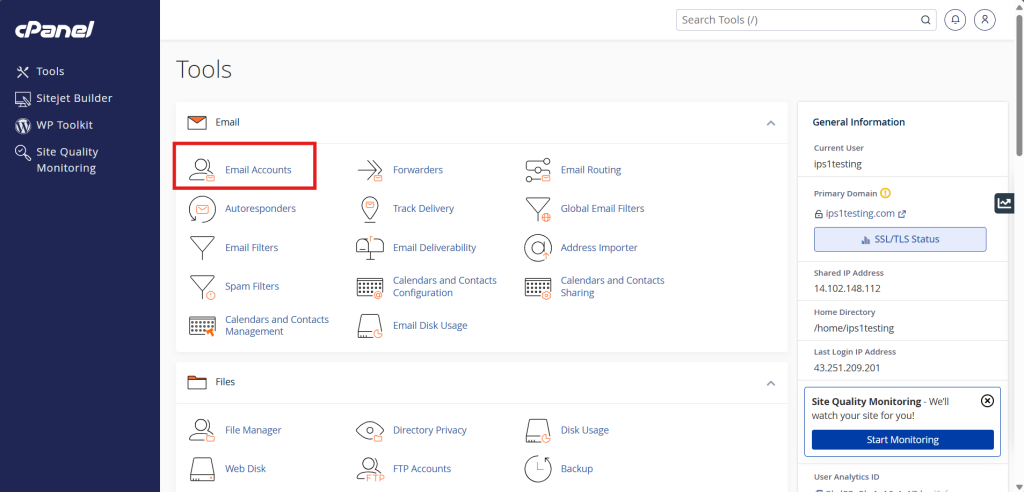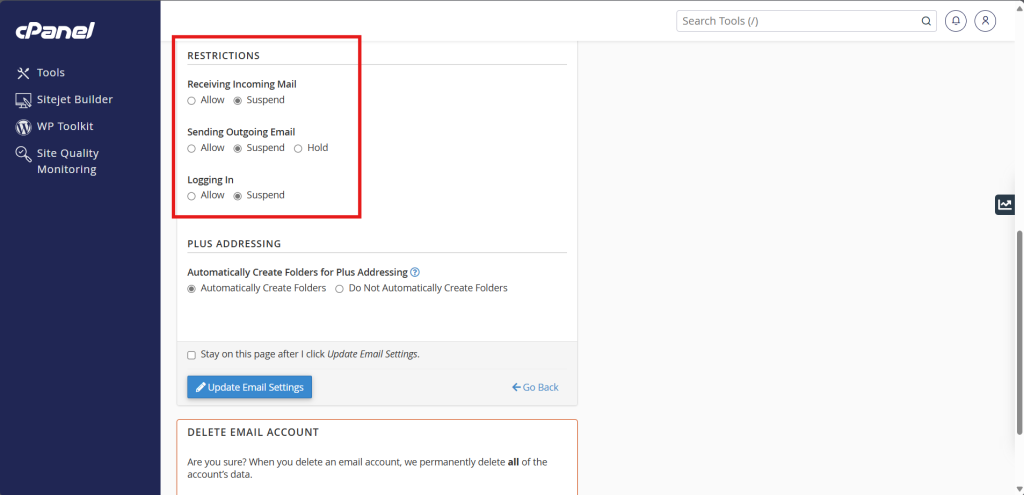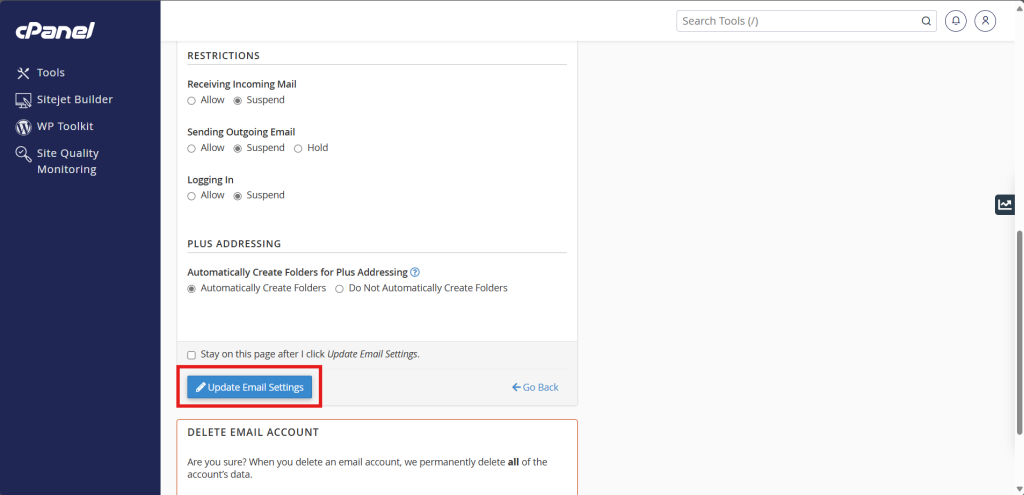Search Our Database
Suspending Email Account in cPanel
Introduction
Suspending an email account in cPanel refers to temporarily disabling a specific email address, preventing it from sending or receiving emails. This feature is useful for managing inactive or compromised accounts without deleting them entirely. This guide is for cPanel administrators looking to control email account usage. It covers how to suspend a single email account, which can prevent unauthorized access and manage account activity.
Considerations
- Notifications: Consider informing the affected user(s) about the suspension to avoid confusion or data loss.
- Monitoring: Keep an eye on the account if the suspension was due to abuse to ensure that the issue is resolved before unsuspending.
- Records: Document the reason for suspension and the duration for internal tracking and potential auditing purposes.
Prerequisites
- Access to cPanel (not required root privileges)
- Existing email accounts set up in cPanel
Step-by-Step Guide
Step 1: Access to your DirectAdmin
- Login to your cPanel control panel.
The URL to your cPanel typically will be like <domain>:2083 or <server IP>:2083.
Step 2: Navigate to email account
Step 3: Suspending an email account
- If you are having a lots of email account, you may search the email account on the Search Bar then click on Manage to enter email account managing page.
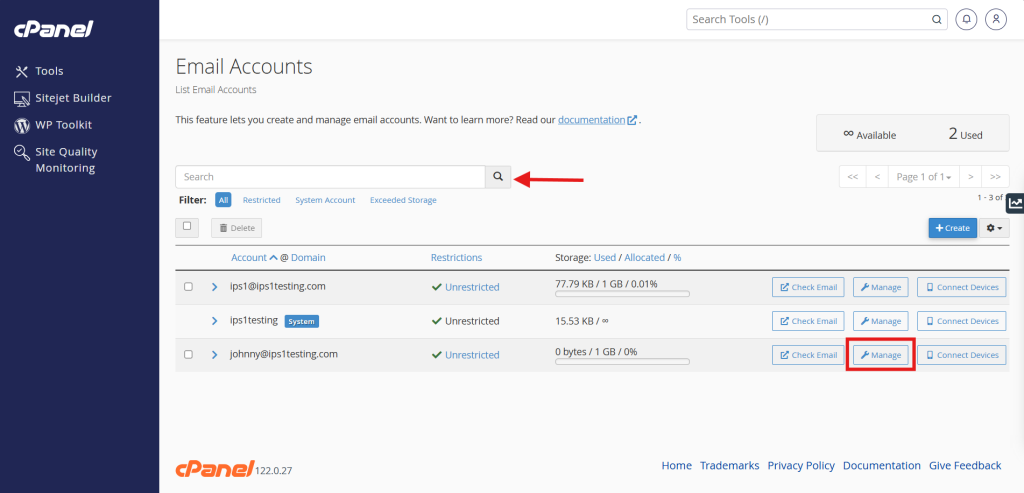
- In email account managing page, scroll down to Restriction section. There will be few options for the suspension.
Suspend Services:- To suspend incoming emails, disable the Receive Mail option.
- To suspend outgoing emails, disable the Send Mail option.
- To completely suspend the email account (both incoming and outgoing), ensure both options are disabled.
Step 4: Verify the suspension
- Once the changes are applied, you will see the email account status will turn into Restricted, which means the email account is suspended.
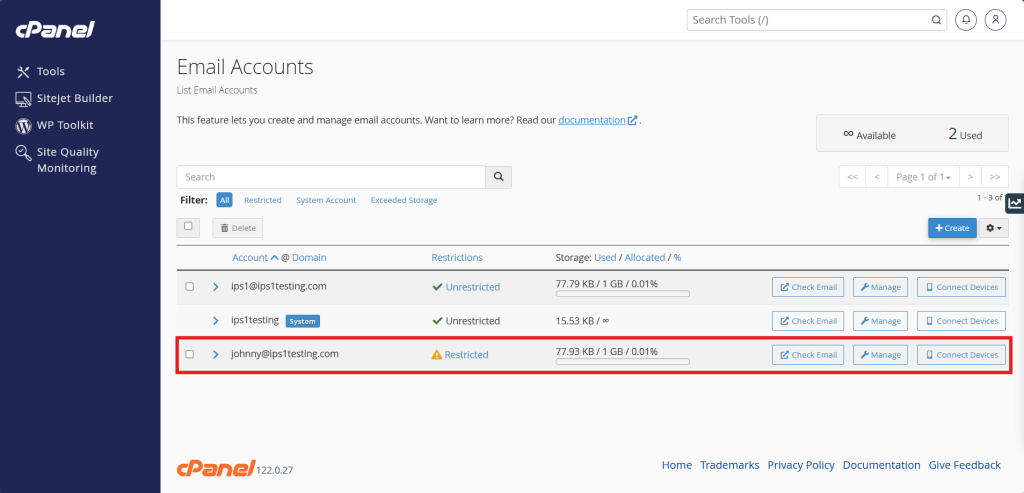
Conclusion
By following this guide, you will be able to suspend any email account in cPanel, helping to manage account access and security effectively. This feature is an important aspect of email administration and should be used responsibly.
For additional assistance or if you encounter any issues, please contact our support team at support@ipserverone.com.
Article posted on 07 November 2023 by A.H Ezam.