Search Our Database
Update Web Applications Using Installatron in DirectAdmin
Introduction
Regularly updating your web applications is essential for security, performance improvements, and gaining access to new features. Installatron, an integrated web application management tool within DirectAdmin, makes this process easy by offering one-click updates. This guide will walk you through the steps to update your web applications using Installatron in DirectAdmin.
Prerequisites
- Access to your Directadmin control panel
- Ensure that Installatron is installed and activated for your hosting account.
- It is recommended to have a backup of your website and database before proceeding with any updates.
1.Browse and Login to your Directadmin. eg. https://yourdomain.com:2222
2. Scroll down and choose which application you want to update. In this example, we will update WordPress
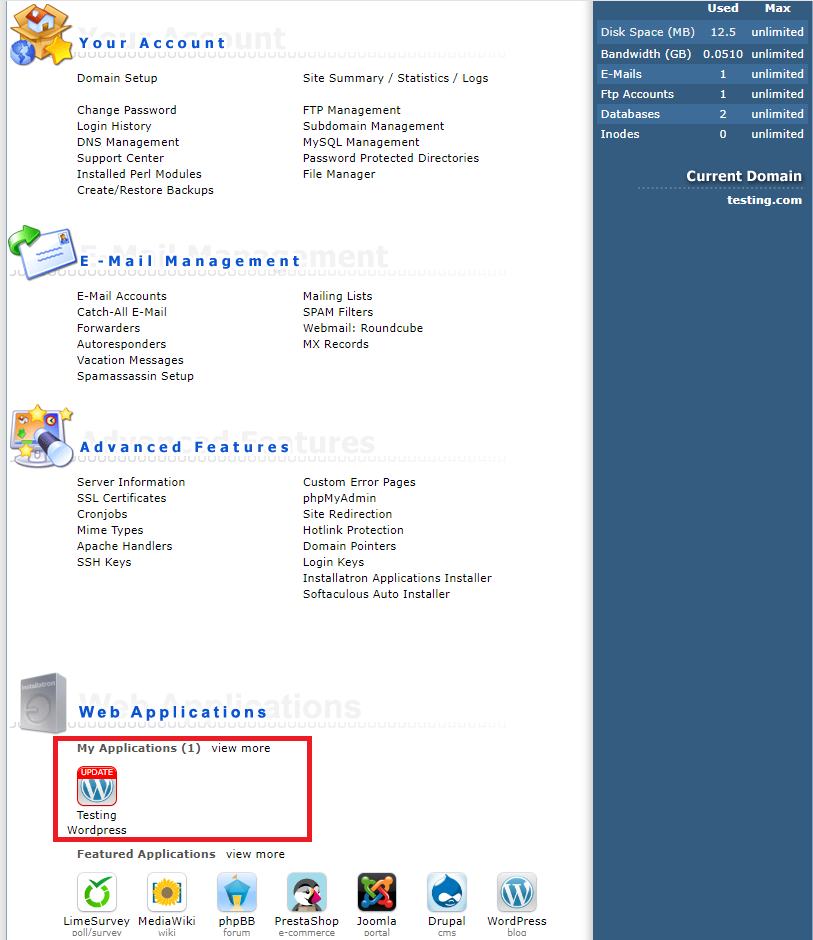
3. Click “Update”.
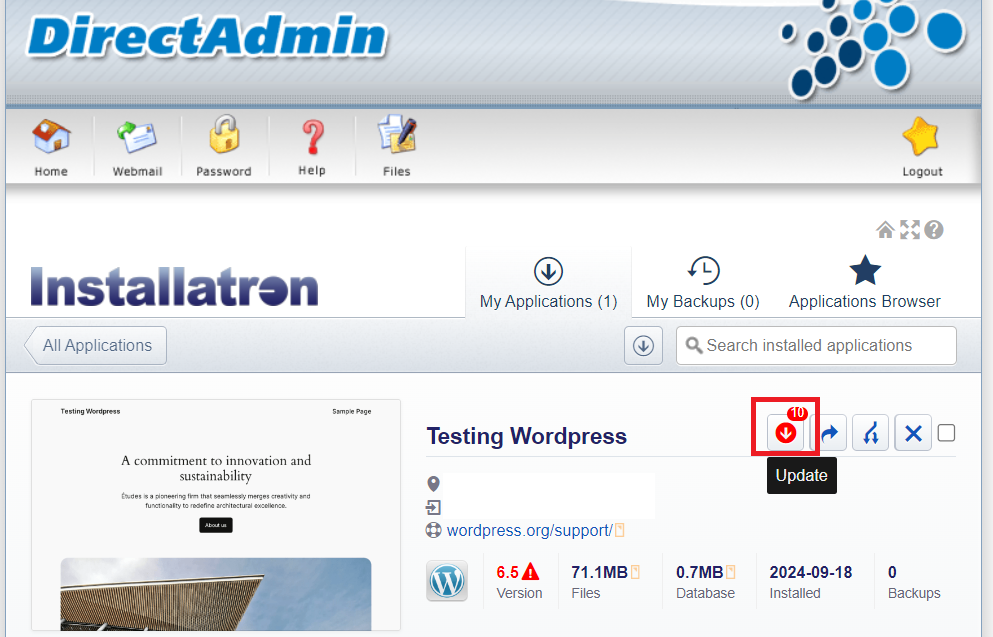
4. Choose version you want to update to
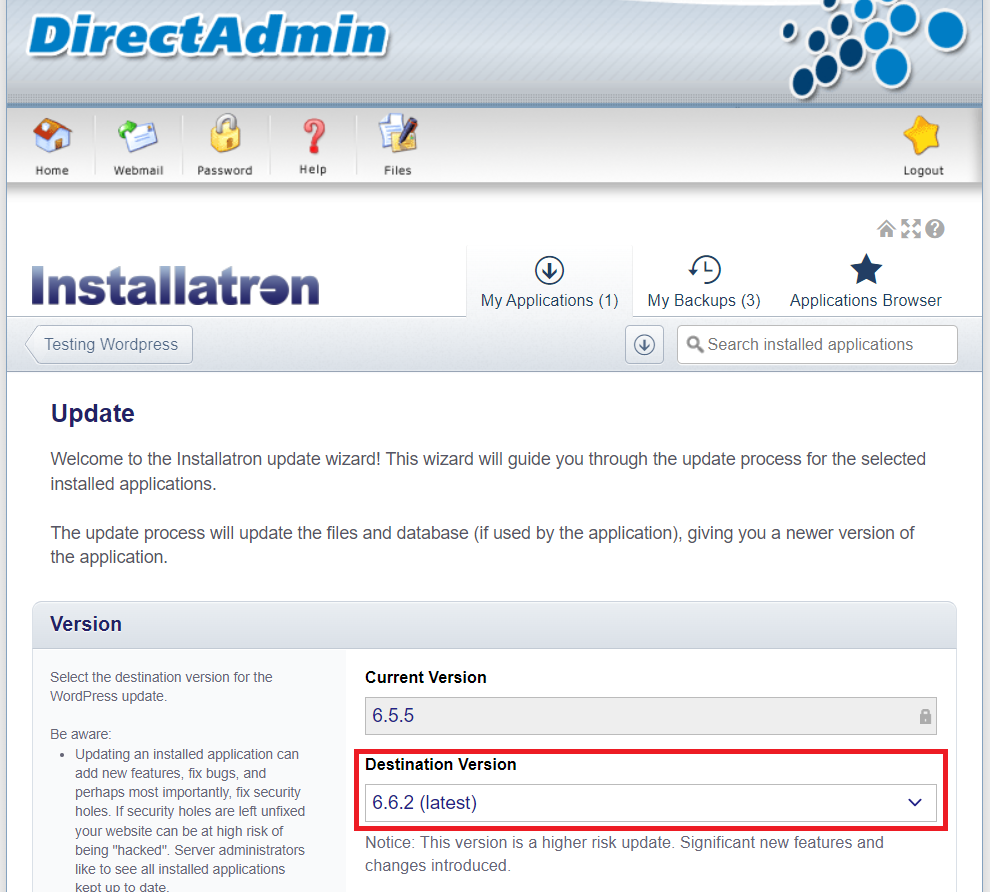
5. Scroll down and choose yes to make backup before performing the upgrade and click Update
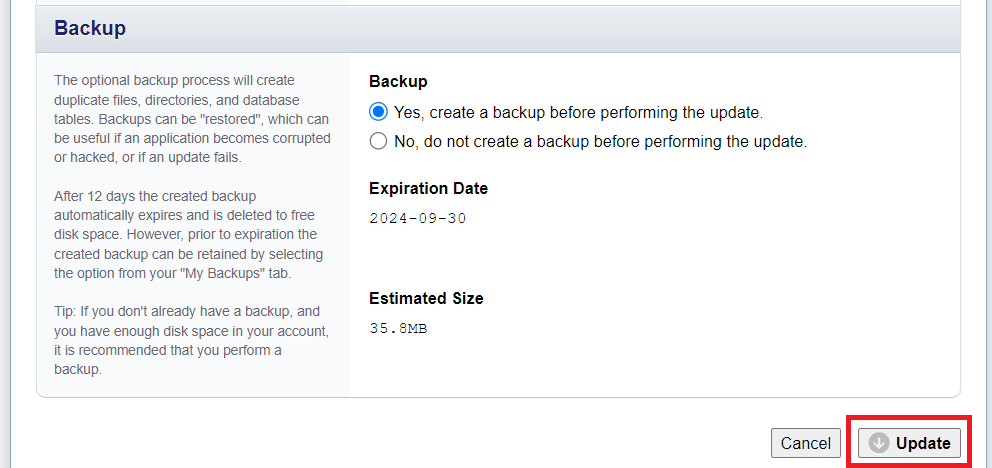
6. Installatron will automatically update the web application. After the update is complete, verify that your website is working properly.
Conclusion
Using Installatron in DirectAdmin simplifies the process of keeping your web applications up-to-date. Regular updates help prevent security vulnerabilities and ensure that your website continues to operate smoothly with the latest features and improvements.